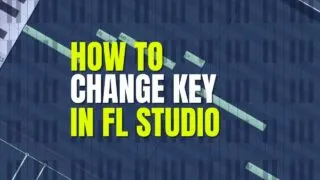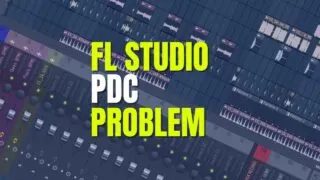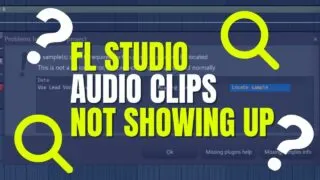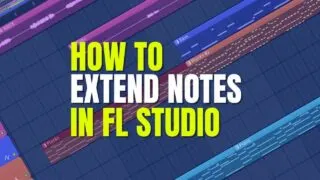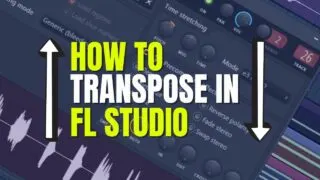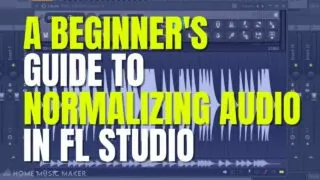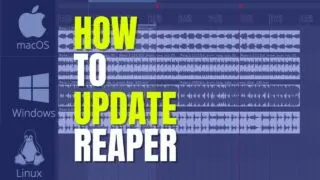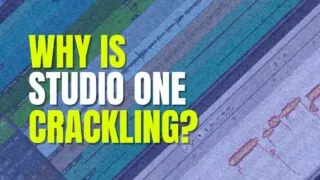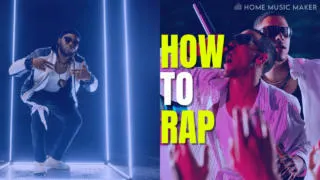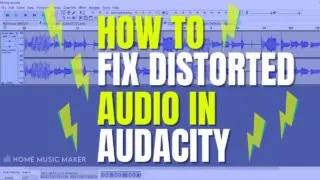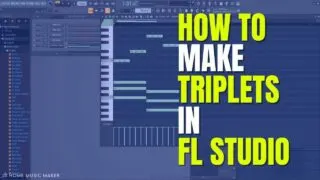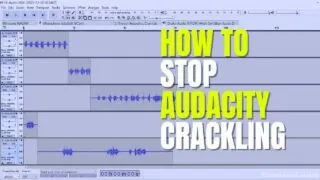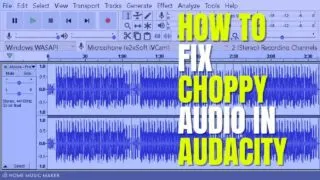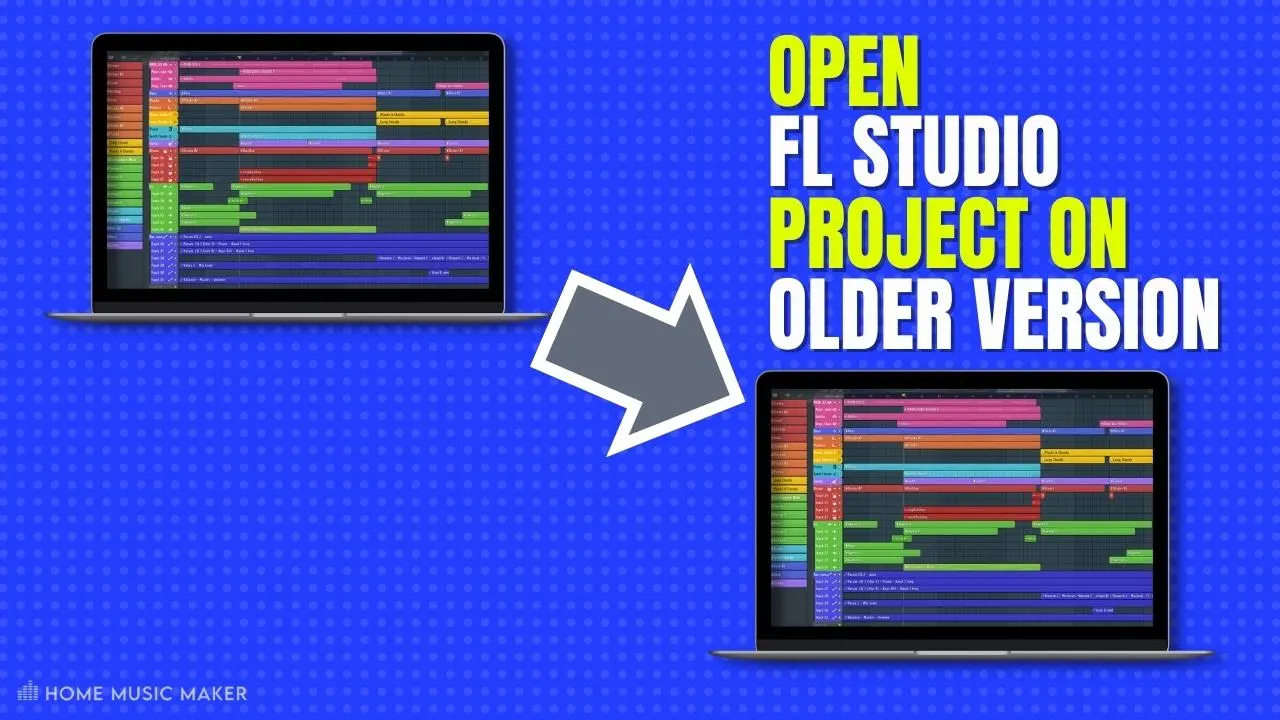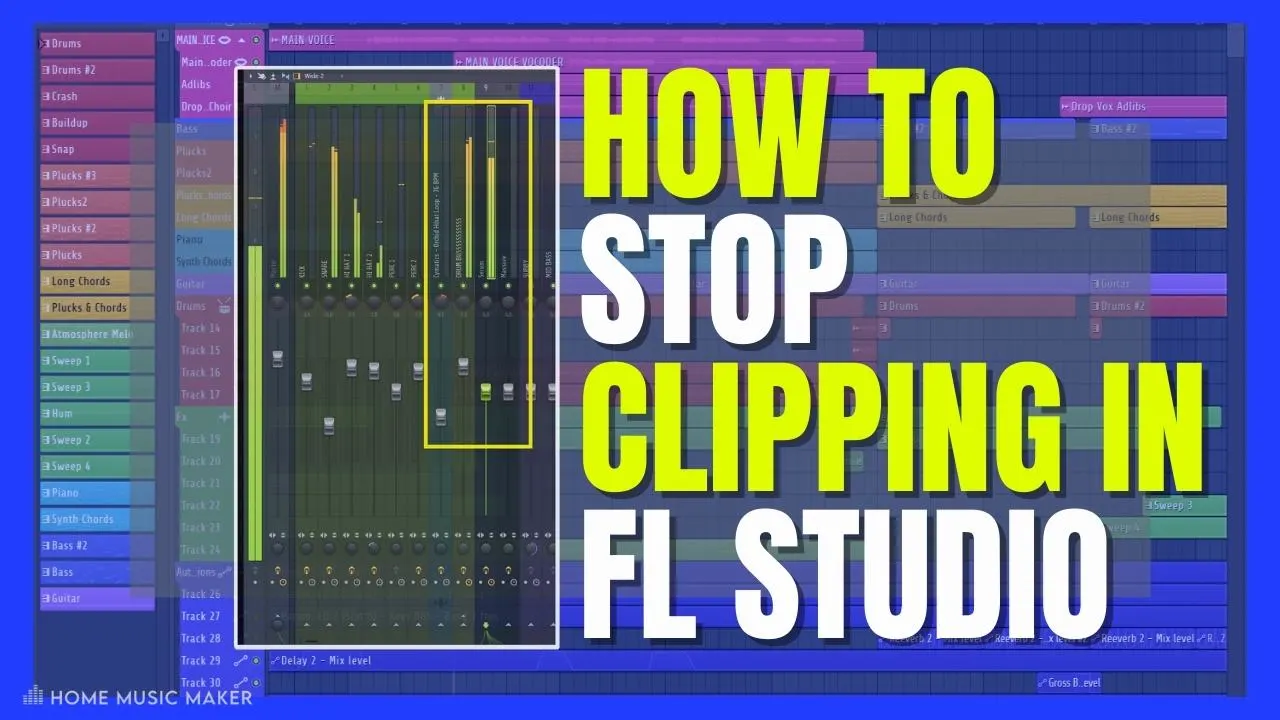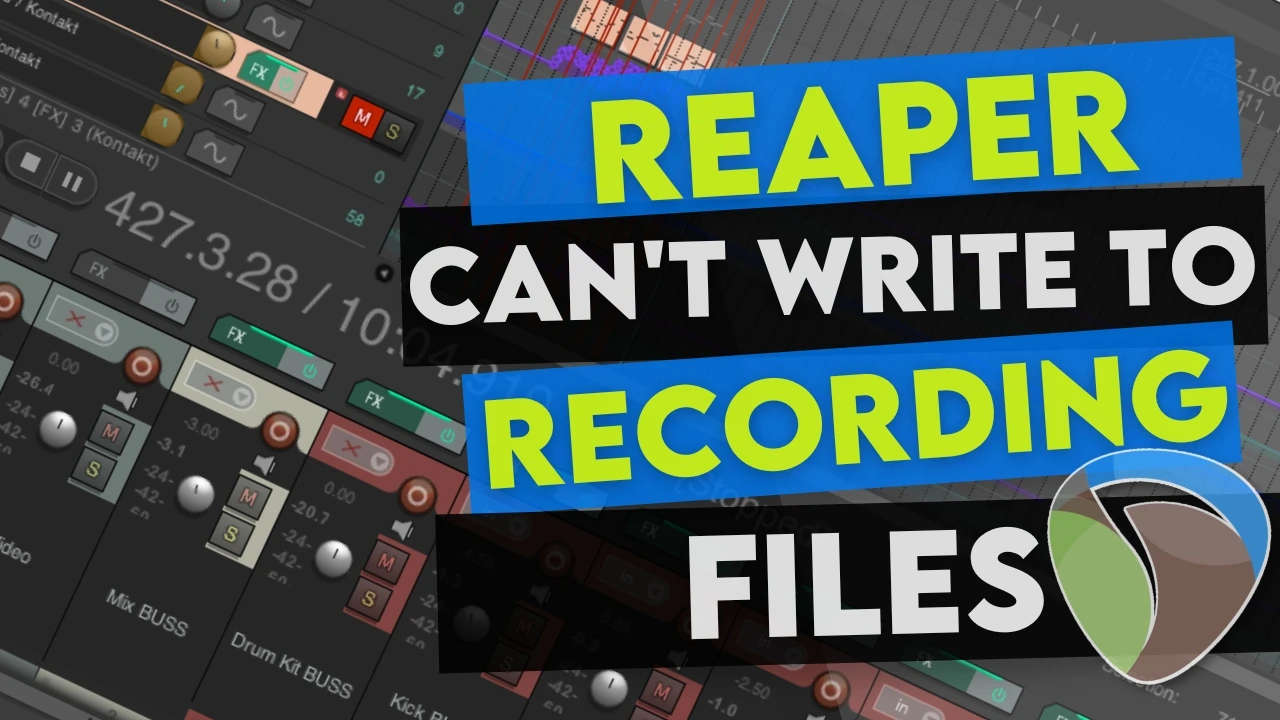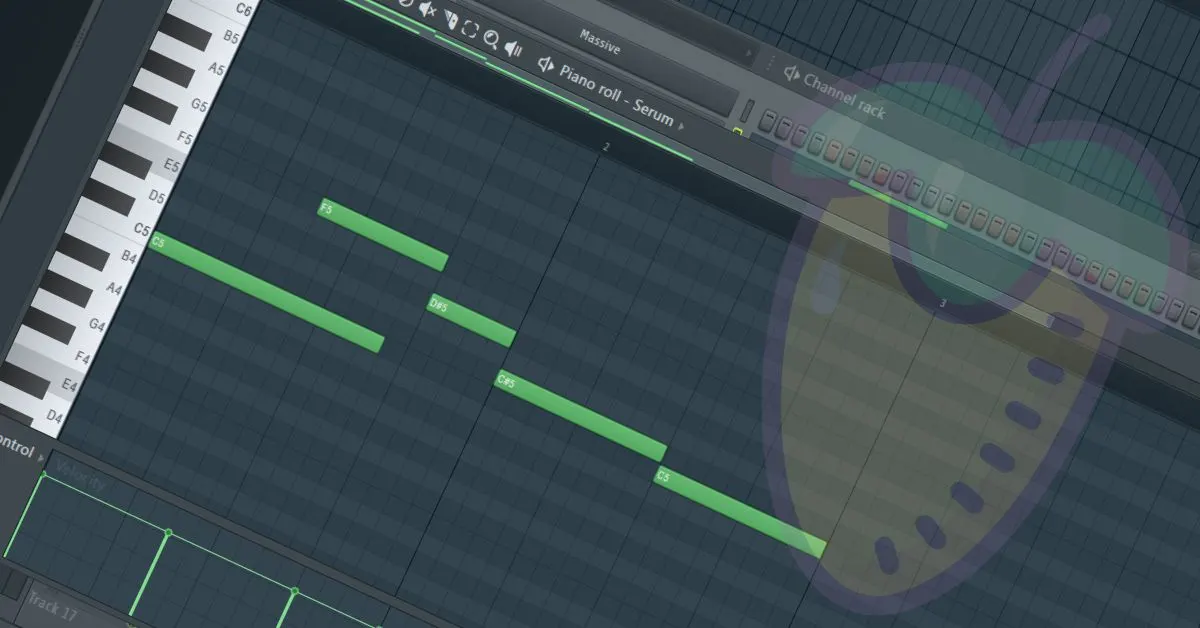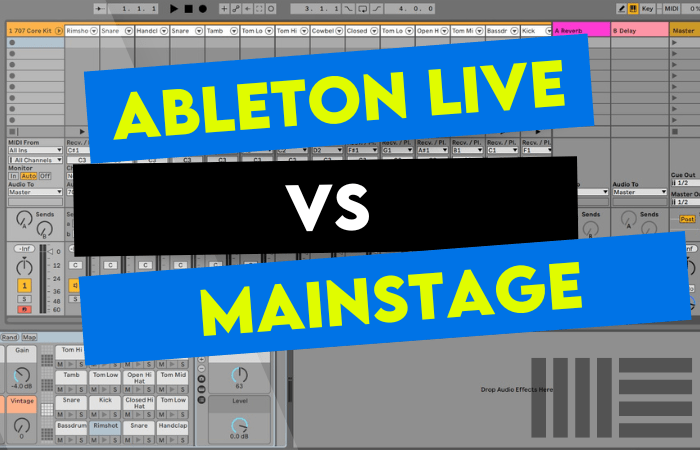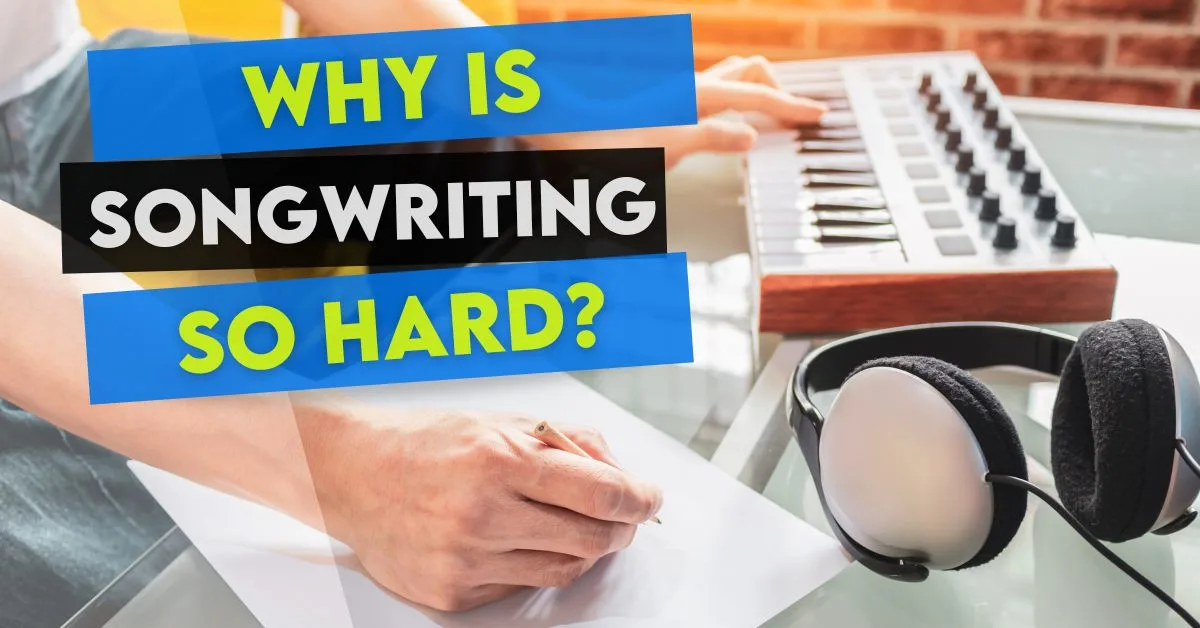Master FL Studio Key Change with our step-by-step guide! Unleash your music’s potential with advanced Pitch Shift techniques, MIDI Editing, and more. Dive in now!
Tips And Techniques
Stuck and not sure what to do?
We’ve got tips, tricks, and techniques that will help you get things moving.
Master the PDC (Plugin Delay Compensation) in FL Studio with our comprehensive guide. Understand and solve PDC problems with our FL Studio PDC troubleshooting tutorial.
Solve the mystery of disappearing audio clips with our FL Studio troubleshooting guide. Learn how to resolve audio clip issues and recover missing audio.
Learn how to use the FL Studio Reverse Effect for creative sound design. Enhance your tracks with this powerful FL Studio production technique.
Master FL Studio’s Piano Roll to extend MIDI notes seamlessly. Get our top music production tips & improve your FL Studio workflow with our tutorial.
Dive into FL Studio and master transposing! Unlock new dimensions in your tracks with MIDI editing and vocal transposing. Don’t miss out!
Master your sound with 11 killer mixing techniques! Discover EQ, compression settings, reverb use, stereo imaging, and more. Elevate your mixes now!
Master live streaming on Discord with Ableton Live. This guide covers audio setup tips for seamless music streaming and audience interaction.
Discover Ableton shortcuts in our step-by-step guide to enhance your workflow, save time, and focus on the creative process of making music.
Discover the ins and outs of using soundfonts in Ableton with our comprehensive guide. Learn to integrate them seamlessly into your music production process.
Master exporting MIDI in FL Studio with our easy step-by-step guide. Streamline your workflow with this essential production technique.
Master the art of normalizing audio in FL Studio with our beginner’s guide. Unlock the secrets to optimal volume and a professional sound. Click now!
Master the art of guitar recording in Ableton with our essential tips! Unlock your creative potential and achieve that perfect sound you dream of. Click now!
Discover if using AirPods with FL Studio is a smart choice or a poor decision! Unveil the truth about audio quality, latency, and compatibility. Click now!
Maximize your Ableton Live performances with these essential tips! Master backing tracks, MIDI controllers, audio interfaces, and in-ear monitoring systems for an unforgettable show.
We combine Ableton and Splice Loops for a production dream team! Unleash your creativity with endless royalty-free sounds and limitless manipulation possibilities.
Unlock the power of the Ableton Simpler with our beginner’s guide. Explore Classic, 1-Shot, and Slice modes to elevate your sample-based music production skills!
Unlock the power of Ableton Warp Modes! Explore the essentials and transform your music production with our comprehensive guide. Don’t miss out!
Discover the simple steps to update REAPER and unlock its full potential. Keep up with the latest features and improvements in this easy-to-follow guide.
Tired of cluttered plugins in Ableton? Learn how to remove unwanted plugins and streamline your workflow with our easy-to-follow guide. Click to clean up!
Is your Studio One crackling? Discover the reasons behind this pesky issue and learn simple fixes to get your audio crystal clear again. Click now!
Craft stunning vocals in Ableton with our comprehensive guide! Learn essential tips, effects, and techniques to elevate your vocal tracks. Dive in now!
Speed up your workflow with Ableton templates! Master efficiency and produce music faster by harnessing pre-built setups. Click to unlock your potential!
Integrate hardware synths with Ableton for limitless creativity! Learn how to connect, control, and enhance your music production process. Start now!
Unlock Ableton’s Audio Effect Racks’ full potential! Boost your music production with expert tips and innovative techniques. Dive in and transform your sound!
Change the look of FL Studio with custom skins. Learn how to install skins using FL Skinner and customize color options for a personalized DAW experience.
Unleash your inner rapper and take your skills to the next level with our ultimate beginner’s guide to rap. Get ready to spit fire like a pro!
Looking to spruce up your Ableton interface? Say goodbye to the default look and learn how to install new themes with our step-by-step guide.
Remove distorted audio with Audacity – learn how to identify and remove clipped audio, adjust volume, use EQ, Auto Duck, and more tips to improve audio quality.
Discover the mysteries of mixdowns. Learn how dither, normalization, file formats, and more affect your final mix.
Step up your music production game with SoundFonts in FL Studio! Learn how to add and use SoundFonts, SF2 files, and the Fruity SoundFont Player.
Elevate your drum patterns with triplets in FL Studio. This tutorial shows you how to add syncopation to your Hip-Hop, Trap, Drum & Bass, and House beats.
Discover the most common cause of crackling in Audacity and how to fix it! With our step-by-step guide, you’ll be able to stop crackling in no-time.
Remove clicks and pops from audio tracks with REAPER. This step-by-step tutorial shows how to identify, locate, and remove clicks/pops.
In FL studio, you can use a synthesizer or a sample library to make a choir sound. You can also record your voice live and process it to sound more like a choir by doubling it and shifting the pitch of the doubled versions to create a chord.
A beginner’s guide on opening FLP files in FL Studio Demo. Learn the easy steps to import and edit your FLP files in the Demo version of FL Studio in no time.
Learn how to fix choppy audio in Audacity with quick and easy solutions. Discover the causes of choppy audio and how to eliminate it from your recordings.
Learn the top tips and advice on how to find a mastering engineer to ensure your music sounds its best.
Learn how to open an FL Studio project on an older version with this quick and easy guide. Follow step-by-step instructions to ensure smooth compatibility.
Learn how to prevent audio clipping in FL Studio with our pro mixing tips. Discover the causes of clipping and effective techniques to achieve a clean sound.
Do you want to reuse audio clips or project elements in a new Ableton project? Our step-by-step guide shows you how to copy items between projects in Ableton.
Don’t let common recording mistakes ruin your vocals! In this article, we’ll show you how to avoid pitfalls and get the best results for your voice.
In four easy steps, learn how to transfer your REAPER project to a new computer. With this guide, you can ensure your files are transferred smoothly.
Encountering the ‘REAPER Can’t Write To Recording Files’ error? Don’t panic! In this article, we provide a quick fix for this common issue.
In six simple steps, learn how to easily create and export a click track in Ableton. Ideal for live performances or to use in other projects.
Want to add a professional touch to your music productions? Discover how to create seamless transitions in REAPER with our simple 3-step crossfading tutorial.
Are you tired of dealing with stuck notes in FL Studio? Discover why this issue occurs and how to fix it once and for all. Click now to learn more!
Discover which software reigns supreme in live music performance: Ableton Live or Mainstage. Unleash your musical potential and take the stage!
Learn about the reality of songwriting. Discover why the experience of songwriting is ultimately worth it despite the challenges.
Learn about the reality of songwriting. Discover why the experience of songwriting is ultimately worth it despite the challenges.