KEY TAKEAWAYS:
Splice is an enormous royalty-free sound library. With Ableton, you can manipulate these sounds in any way imaginable. Using Splice loops and samples in Ableton, you can create unique virtual instruments, chop loops in an MPC-style way, breathe life into your programmed instruments, and get over writer’s block.
Ableton And Splice
Is there a better match for music production than Ableton and Splice?
A robust digital audio workstation with phenomenal audio-warping technology combined with an inexhaustive sound library.
In this article, I will answer why I use Splice with Ableton. Then, I will show you all the different ways you can use them to up your production game.
Get ready, as this will change how you make music. It did for me three years ago, and I’ve never looked back.
What Is Splice?
Splice is a massive royalty-free sample and loop library. This means that whatever you choose on there, you can use it in your productions without any copyright issues.

It is arguably the most popular sound library for musicians. I’ve been using it for a few years and value it greatly.
You pay $12.99 a month for 100 credits, and then you can use these credits as you please. If you use only some, they get added to the next 100, and so on.
Samples and loops are one credit each. You get 100 samples/Loops a month. There are options to pay extra for more credits, but I’ve found the cheapest option more than adequate.
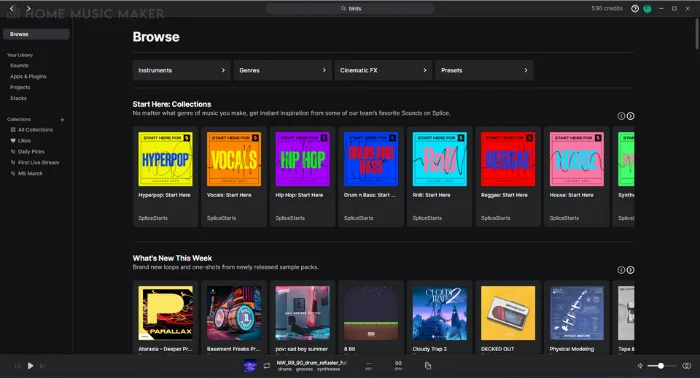
The Splice app is also excellent. You can browse new sounds and your purchased sounds. Plus, you can drag samples from the app straight to a track to get samples into your DAW.
On top of that, the quality of these samples is fantastic. New sample packs are constantly being uploaded to the site in many different genres. I couldn’t recommend it more.
Click HERE and check out Splice Loops for FREE!
Why Use Ableton With Splice?
Splice can be a great addition to your productions in any DAW, but we will specifically look at Ableton.
But why Ableton? Because it has the best set of tools for time-stretching and pitching audio. Different warp modes exist for different situations, with varying parameters in each.
Ableton will allow you to manipulate and integrate your Splice sounds in any way you can imagine. It feels like creating music collaboratively, but the other person is a sound library.
Using Splice Loops To Start A Song
We all get writer’s block. It sucks, but it’s not the end. A couple of different Splice loops can kick you into creativity.
Firstly, some sounds are literally called song starters. These are typically created to be the introduction of a song. However, we can still use them to jump-start a piece.
Also, you can find loops for individual instruments rather than whole songs. An excellent bass loop is all you need to get going. This way, you can craft the sound around an initial idea.
READ NEXT:
Need more help writing songs? Check out our article on why songwriting can be tough.
Using Splice Samples In Simpler
If you need to learn what Simpler is, it is one of the sampling instruments in Ableton. It lets you drop in a sample and play it through a MIDI controller in several ways. Let’s look at how we can utilize this.

Chopping Loops With Simpler
Chopping samples is a massive part of many genres, especially hip-hop. You can manually cut the audio clip itself and rearrange the loop. However, I much prefer to perform with the sample chops.

Within Simpler is a mode called “Splice” (I know, it’s confusing). This allows you to break up a sample into sections, and each MIDI note played corresponds to a section.
The sample can be broken into sections based on a beat value or transients. You can move the markers to change where the sections start/end.
You can use a MIDI keyboard to play this, but I definitely lean more towards using my launchpad as it feels more intuitive to play sample chops this way.
You can change how the sample chops are played in many ways, but the main ones are transposing, fades, and the filter.
Transposing allows you to change the pitch of the whole sample. This means you can change it to be in the same key as your song, or if you’re starting the song with this, you can choose a key that suits the style you’re going for.

Fades, i.e., fade-ins and fade-outs, are also very important. Adding a fade-in to each sample chop allows you to avoid any clicks and pops that come with chopping samples sometimes, and the same for fade-outs. It can also create an effect similar to side-chain compression with the ducking of audio.
Finally, the filter. I make a lot of lofi beats, and that involves chopping samples. I use the filter to remove some high-end frequencies to give it a more mellow vibe. However, there are other uses for a filter. You can also cut out low-end frequencies from a loop with multiple instruments.
Pro Tip
Play with warp modes within Simpler to get that sample’s best-sounding time stretch and pitch change.
Using Samples To Make A Synth
The mode that Simpler opens up as default allows you to play your sample just like any other software instrument on your MIDI keyboard. Granted, this does work better with one-shot samples, but you can get some interesting sounds with specific loops.
In this case, I always use the transpose feature to pitch the sample to C. That way, the notes line up correctly on the MIDI keyboard. Unlike in Splice mode, the transpose option is in Simpler’s “Controls” section.

You can affect the sample in the ways mentioned in the previous section. You can also add different effects to Simpler to create an even more unique-sounding synth.
The possibilities are endless, and you can create unique sounds for your music crafted by you for your style.
Bring Life To Your Production With Splice Loops And Samples
Sometimes you can work on a song and feel it’s missing something. You can spend hours crafting new sounds, tweaking effects, but you need help to get it to work.
Splice can be a great tool to push your productions from almost finished to ready for mixing.
Drums And Percussion
If your productions contain programmed drums, then they can often feel like they need more. This is the human feel.
Using drum and percussion loops, you can bring a live feel into your rhythm section.
In nearly all of my tracks, I include top loops. These are drum loops without the kick. They have cymbals and a snare. I usually don’t use loops with a kick, as I’ve programmed a specific kick drum rhythm.
This lifts the stale programmed drums into a more performed beat.
Another example is using percussion loops to add another rhythmic texture to the beat, but also add the human feel. I’ll search for a sound and rhythm that suits the song I am working on and drop it in.
You can also use percussion loops to add extra rhythmic textures in the choruses or other significant parts of the song. This adds variation and builds the song up more.
Melodies
These days, there is a plug-in for every single sound. You can get a very close-sounding Juno synth in Ableton for a fraction of the price.
So how do you get a unique sound? Layer your lead instrumental melodies with a chopped sample. This takes time to chop a loop in time and follow the same melody, but you end up with a much more original sound.
Go through Splice and search for single-note melodic loops with a texture that suits the song or add something that the song is missing. Typically I go for a dry vocal loop, but sometimes I’ll go for a harp, a cello, or anything if the song calls for it.
Furthermore, you can use Splice to introduce brand-new melodies. If you can sense a gap in the production, a different melody could fill it.
Impacts And Risers
If you aren’t using impacts and risers, your production game will be up once you do.
Risers are a sound that builds up, and impacts are the sounds that release the tension caused by the riser.
This is great for building and releasing into a chorus or other big moments. You can also use it subtly in gentler transitions, such as a chorus to a verse.
These samples can be anything—white noise, glass shattering, a weird synth patch, etc. As long as it rises or falls, it’ll work well.
READ NEXT:
When using these samples, you can either drop them in or use a sample-based virtual instrument. However, Ableton has three of these. Check out our article on the best sample editor in Ableton to find out which is best for you.
Related Questions
Can Splice Be Used With Other Music Production Software Besides Ableton?
Absolutely. You can import audio into any DAW; however, the way the software stretches the pitch and tempo will differ. Ableton is the most flexible and best-sounding software for this.
What Type Of Files Can I Import From Splice Into Ableton?
Splice provides audio in WAV and AIFF formats. These are uncompressed file types, so the quality is not compromised. Ableton can handle both of these and nearly all other audio file types.
You can also download MIDI files from Splice to drop into your virtual instrument tracks.
Finally, you can download presets from Splice. If you have the plug-in for the preset, then you can use them too.
Can I Use Splice To Collaborate With Other Producers?
Within the Splice app, there is a projects section. Here you can upload projects from your digital audio workstation. Then you proceed to keep this updated by syncing the projects.
From here, you can invite collaborators to work on the project and sync it up. However, Splice has announced that they will shut down this feature on the 31st of May, 2023, so make the most of it while it’s still here.
Can I Use Splice Without An Internet Connection?
To an extent, yes. You can use clips already downloaded to your computer from the app. However, you can’t browse for new samples or download purchased ones you haven’t downloaded to your computer.
Can I Upload My Own Samples To Splice?
You cannot directly upload your samples; however, you can submit your samples to Splice. You can submit your samples using the Splice sounds content providers form.
Try out Splice Loops for FREE. Click HERE.
READ NEXT:
A huge part of using any sample in Ableton is knowing the tools Ableton has to manipulate them. For an in-depth look, read our article on Ableton warp modes.

 Want to connect with other music producers for help and guidance?
Want to connect with other music producers for help and guidance?