Finding the best sample editor for Ableton can be a challenging task. As far as live performance is concerned, “Sampler” is a clear winner. But Ableton’s native features may be all you need if you’re only looking to edit your audio.
Does Ableton Have A Sampler?
When talking about sample editing inside Ableton Live 11, there are two ways to go about it.
First, you can edit audio natively in Ableton’s clip View.
Here you can crop or trim the sample, adjust the start and end points, time-stretch (or warp as Ableton calls it), and automate various parameters (for example, the gain to change the dynamics of the sample).
You can even quantize the transients of an audio clip’s sample to sync it to the host bpm or change the time signature.
The other way is to load up one of Ableton’s streamlined sampling instruments, “Simpler” or “Sampler.”
Doing it this way gives you more options from a musical point of view since it basically turns a sample into an instrument by letting you trigger the sample via MIDI and pitching it up or down based on the MIDI note being played.
This contrasts with Ableton’s “Drum Rack” instrument, which triggers individual samples based on the midi note.
For example, with Simpler or Sampler, the same sound will play with an increasingly higher pitch, much like an acoustic piano as you play notes up the keyboard.
On the other hand, with a Drum Rack, a different sample will play on each piano key.
As you can guess by the name, this is aimed at triggering drum samples since acoustic drums, unlike piano or guitar (generally), do not change pitch during a performance.
This is in addition to some standard sample editing options that you can do directly inside the instrument interface.
What’s The Difference Between Simpler And Sampler?
Keep It Simple

The “Simpler” is Ableton’s native sampling instrument.
As its name suggests, it’s a more basic version of the “Sampler” instrument.
The fact is that in most cases, people only need audio editing software with relatively basic features.
Simpler is perfect for this situation by giving you only the necessary controls.
With Simpler, you can import any audio file and play it back at any pitch or tempo. You can also use Simpler to create your own sounds by recording directly into the instrument.
You can then edit the audio to meet your needs.
Simpler is an excellent tool for creating quick, catchy melodies or beats.
It’s also easy to add effects to your sounds with Simpler, making it a versatile tool for music production and live performance.
Pros:
Fewer features for a more streamlined workflow
Easy to use
Cons:
Lacking some more advanced sampling capabilities
Sampler To The Rescue

If you need more than what Simpler offers, Ableton also comes with “Sampler.”
You can think of it like Simpler’s older brother.
The Sampler has all the features that Simpler is lacking and
then some.
One of the most powerful features of the Sampler instrument is its ability to create entire multi-sample instruments with just a few clicks.
You can map each keyboard note to a different audio file if you have a keyboard controller. This way, you can play a realistic piano, for example, by just pressing keys on your MIDI controller.
Another great feature of Sampler is its “Zones.”
Zones let you split up a multi-sample instrument into multiple sections.
For example, you could have a piano that spans the entire keyboard. Still, you could also have a separate zone for the high notes and another zone for the low notes, with each zone triggering a different audio file group.
If you’re serious about sampling in Ableton Live, then Sampler is the way to go.
Pros:
Very capable and powerful sampler
Can create multi-sample instruments complete with independent zones
Ability to batch process audio
makes editing your audio a breeze
Cons:
Less user friendly
So many sound design options can sometimes be overwhelming.
Is Ableton Good For Samples?
This question has been asked since the beginning of time, or at least since Ableton Live was released!
If you ask anyone on the street, they’ll most likely say yes, Ableton Live is good for samples. But is it really?
The answer, of course, is that it depends.
Ableton Live is a powerful tool that can be used for various tasks, including audio editing. Ableton Live 11 is generally praised for how it handles samples and sample editing.
However, it is up to you whether it’s the best tool for the job.
When deciding if Ableton Live suits you and your sampling needs, you should keep a few things in mind.
First, Ableton Live was initially designed for live performance.
This means that it has a lot of features that are geared toward live performance.
Its native sample editing features are great. But that isn’t necessarily the focus of the software.
While this doesn’t mean Ableton is bad for sampling, It does mean the workflow and UI are not optimized for sample editing. (To be fair, though, Ableton has done a great job making most features quite user-friendly).
Second, Ableton is a VST host, so its capabilities can easily be expanded using plugins. So even if Ableton’s native audio editing features are not good enough, your problems could be solved with a third-party instrument/tool.
And last but not least, regardless of Ableton’s VST host functionality, there are still reasons why you might want a dedicated sample editor (which I will cover a little next in this article).
Is There A Better Sample Editor For Ableton?
As I mentioned earlier, even though Ableton Live 11 is an excellent tool for sampling, there are still reasons why you might want to use a separate audio sample editor.
The main reason is that most sample editors will offer more editing options than what’s available in Live.
Another reason is that some people prefer to use a separate tool for everything, which is perfectly fine. If you’re someone who falls into this category, then I would recommend checking out “Audacity.”
Using Audacity For Sampling
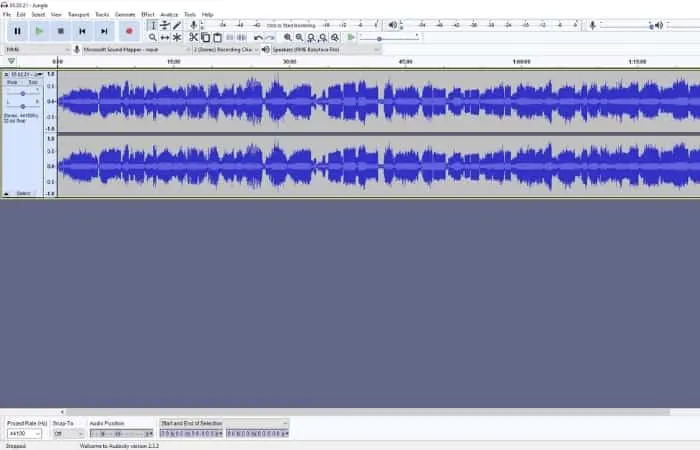
Audacity is an open-source audio editor that can be used for various tasks, including sampling.
It has all the features you would expect from a sample editor, plus a few extras that might come in handy.
And the best part is. Audacity is free!
Pros:
Free to use
Plenty of sample editing features
Popular, so it’s easy to find tutorials online
Cons:
The interface is a little outdated and can be confusing.
What Is The Very Best Stem Separation Tool?

For more advanced sample editing needs, Izotope’s audio editing software, “RX9,” easily takes the cake.
It’s not free, but it’s definitely worth the price.
RX9 is an all-in-one audio editor and repair tool. It has everything you need to edit, repair, and enhance your audio samples.
It easily handles everything from denoising to stem separation to general-purpose spectral editing.
If you’re looking for a powerful and feature-rich sample editor, then RX9 is definitely worth checking out here.
How Do You Edit A Wav File In Ableton
Luckily for us, Ableton allows you to specify an external sample editor by adjusting a setting the preferences.
This means you can use any audio editor you want, even if it’s not explicitly designed for Ableton Live.
To do this, go to “Preferences > File Folder” and under “External Editing,” select the audio editor of your choice.
Now when you click the edit button from within Ableton’s clip view, it will open up the clip’s sample in your external sample editor.
You can edit the sample to your heart’s content and save the changes into Live.
Final Words
Ableton Live is a fantastic tool for sampling, but it’s not the be-all and end-all.
There are other options out there that might better suit your needs. It all comes down to what you’re looking for in a sample editor and what you’re willing to pay for it.
If you’re just looking for a quick and easy way to slice up and loop some audio, then Simpler will do the trick just fine.
If you need more power and flexibility, then Sampler is the way to go.
Finally, suppose you’re looking for a powerful and feature-rich sample editor. In that case, external editors like Audacity or RX9 are worth checking out.
No matter what you’re looking for, there’s an audio editor out there that will fit your needs. So don’t be afraid to experiment and find the one that works best for you.
Click here to see the best Reverb on Ableton.

 Want to connect with other music producers for help and guidance?
Want to connect with other music producers for help and guidance?