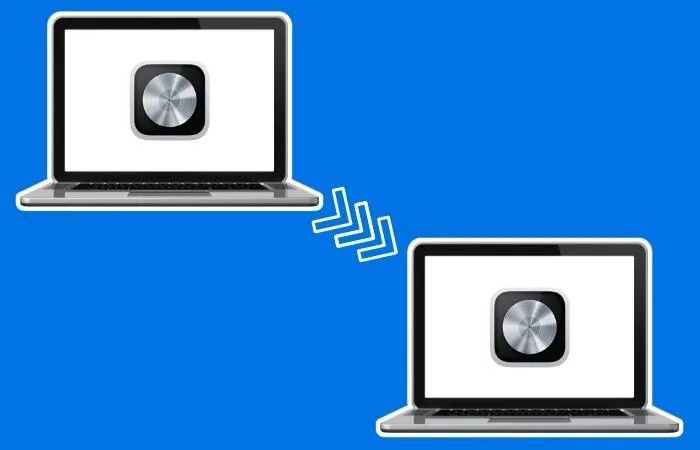To find autosave files for a Logic Pro session, find the Logic project file in your Finder window, right-click it, and select ‘Show Package Contents.’ From here, click ‘Alternatives,’ ‘000’ (unless you have an alternative), ‘Autosave,’ and you should see any autosave files you have for that project. Autosave Files In Logic Pro Nothing is …
Logic Pro
Discover the creative possibilities of Logic Pro. From mixing to mastering, find expert advice and tips to elevate your music production game.
To transfer Logic Pro X to another Mac, sign in with your Apple ID and password on your new Mac, go to the ‘Purchased’ section in the App Store, and locate/redownload Logic Pro X. Keep in mind that you cannot transfer Logic Pro X from one Apple ID to another. Transferring Logic Pro X From …