To transfer Logic Pro X to another Mac, sign in with your Apple ID and password on your new Mac, go to the ‘Purchased’ section in the App Store, and locate/redownload Logic Pro X. Keep in mind that you cannot transfer Logic Pro X from one Apple ID to another.
Transferring Logic Pro X From One Mac To Another
There is nothing more exciting than upgrading your home studio computer. Unfortunately, now you will have to transfer Logic Pro X to your new Mac!
The bright side is that doing so is very easy and will take you no time at all!
When I got my most recent computer and had to prepare it for music production, I was up and running again in less than a day.
In this step-by-step walkthrough, I will show you how to transfer Logic Pro X to another Mac.
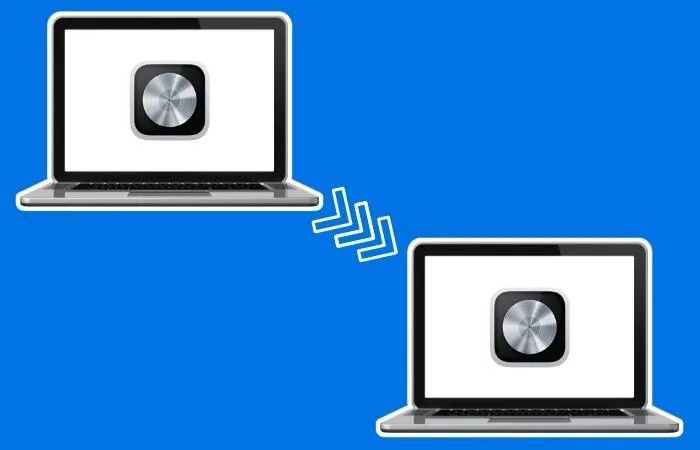
What You Will Need To Follow This Tutorial
Here is a list of the things that you will need to follow along with this tutorial:
- A Mac that you are trying to transfer Logic Pro X onto
- Your Apple ID and password
- Logic ProDAW (Digital Audio Workstation)
Step One – Sign Into Your Apple ID
The first step is to sign in to your new Mac using your Apple ID and password.
Because Apple ties your copy of Logic Pro to your Apple ID and yours alone, this step is of the utmost importance.
Once you have signed into your new Mac, you are ready to move on.
Step Two – Download and Install From The App Store
The next step is opening the App Store and going to the Purchased tab.
From here, you should see Logic Pro among your other App Store purchases, and you will be able to download and install it onto your new Mac computer.
As you can see, as long as you have your Apple ID and password, transferring Logic Pro X to another Mac is quick and easy!
Can You Transfer Logic Pro To Another Mac?
Yes, you can transfer Logic Pro to another Mac as long as the new Mac is also yours.
This is because the Apple App Store ties purchases to a single Apple ID, and you cannot move them to another.
Only one Apple user can use one purchase of Logic Pro.
How To Transfer Logic Files To Another Mac
To transfer a Logic file to another Mac computer, follow these steps:
- Click ‘Save As’ in your Logic project and choose a destination.
- Check all the boxes at the bottom to copy all the project data in your Logic file (probably not ‘Movie File,’ unless you are working with a movie file).
- Press save
- I recommend compressing the files before you send them to the other Mac.
- Send the compressed file
Sending a Logic file to another Mac is quite simple if you know what you’re doing!
Can You Transfer Logic Pro X To Another Apple ID?
No, you cannot transfer Logic Pro X to another Apple ID.
The Apple App Store links purchases to the Apple ID they originally purchased on, and only that Apple user can download, install, and use Logic Pro X.
If you want to transfer Logic Pro X to another Apple ID, I recommend that you try getting in touch with Apple; maybe there is something that they can do.
How To Transfer Logic Plugins To Another Mac
If you get a new Mac computer, the best way to get all of the Logic Pro plugins onto the new system is to download and install Logic Pro; all of the Logic plugins will come with this download of Logic Pro on your new system.
There is no point in trying to transfer your Logic plugins to another Mac. They will all come with the software when you download Logic on the new computer.
Can I Put Logic Pro On Two Computers?
Yes, as long as you sign in to both Mac computers with the same Apple ID, you can use Logic X on multiple computers.
Any app you purchase from the Apple App Store links to that Apple ID, which means that when you sign into a new Mac, you can download and install these apps that you have purchased.
Can I Airdrop Logic Pro?
Yes, you can AirDrop Logic from one Mac to another Mac user or any Mac OS app for that matter.
To do this, find Logic Pro under the Applications folder in the Finder menu, right-click it, and select Share>Airdrop.
From here, choose the device you want to AirDrop to and press send.
To Airdrop a Logic project or finished track, follow these steps:
Ensure both users have Wi-Fi turned on and AirDrop enabled
In Logic, select File>Share>AirDrop
Check the box for project or song depending on which one you want to AirDrop and enter your desired settings for each, such as title, format, bounds, etc. (you can also check both)
Click share, select your recipient, and press ‘done.’
Just like that, you have shared your Logic X project/track with another Logic user via AirDrop!
Related Questions
Is Logic Pro Good For Collaborating With Other Producers?
Logic Pro is a widely used digital audio workstation with features and capabilities that make it great for collaborating with other artists and producers.
Does Logic Pro Come With Good Plugins and Instruments?
Yes, in my opinion, Logic Pro comes with some amazing plugins, virtual instruments, Apple loops, and samples.
Not only do they all sound great, but the plugins all have appealing visual interfaces that make using them a bit more enjoyable. The Logic plugin and instrument collection are top-notch.
Can You Use Logic Pro On a Computer Other Than a Mac?
Unfortunately, Logic Pro is an Apple-only software, so you cannot use it on any system other than the Mac operating system.
GarageBand is another DAW that you can only use on Mac.
Can You Control Logic Using Your Phone?
You can use the Logic Remote app to control your Logic X project with your phone.
To do this, go to the Apple App Store and download/install the ‘Logic Remote’ app. Once this Logic app has been downloaded and a Logic project is open on your computer, you can sync up your devices.
Note that both devices need to be on the same Wi-Fi network for this to work.
Want to learn more? Check this article to find out where Logic autosave files are.

 Want to connect with other music producers for help and guidance?
Want to connect with other music producers for help and guidance?