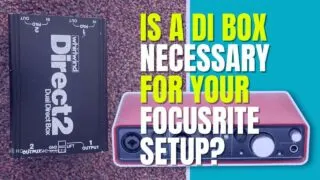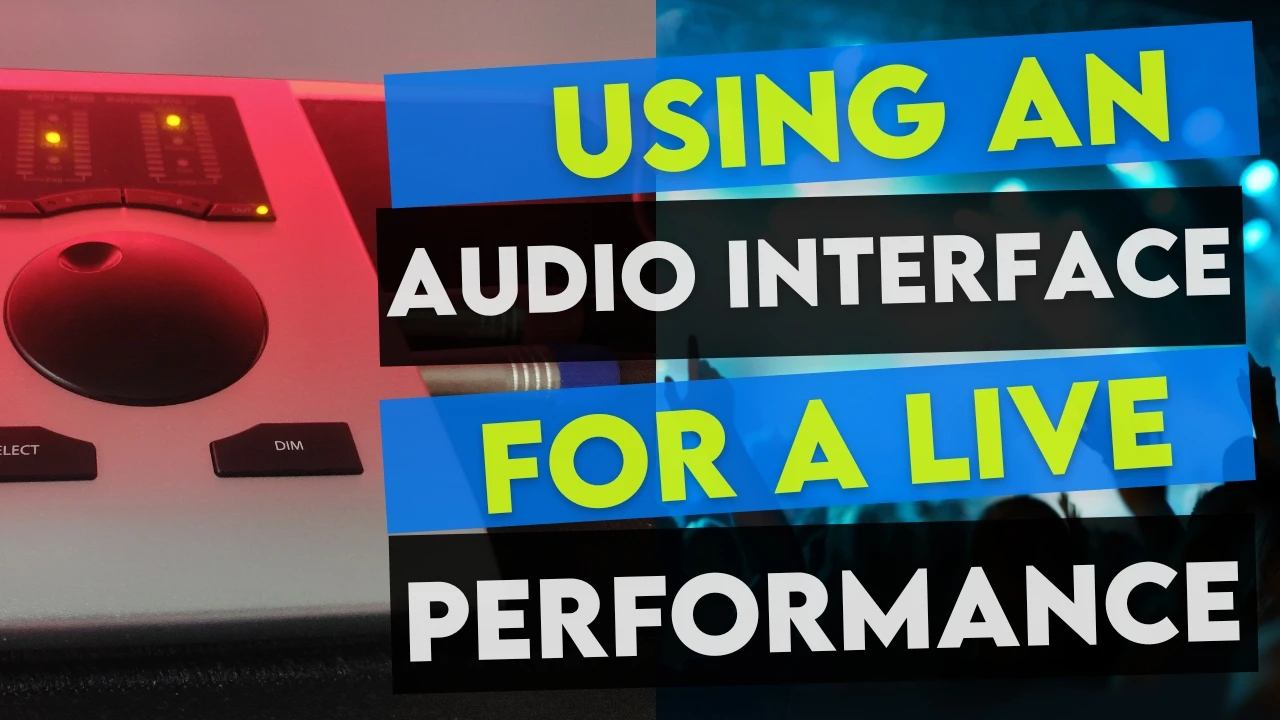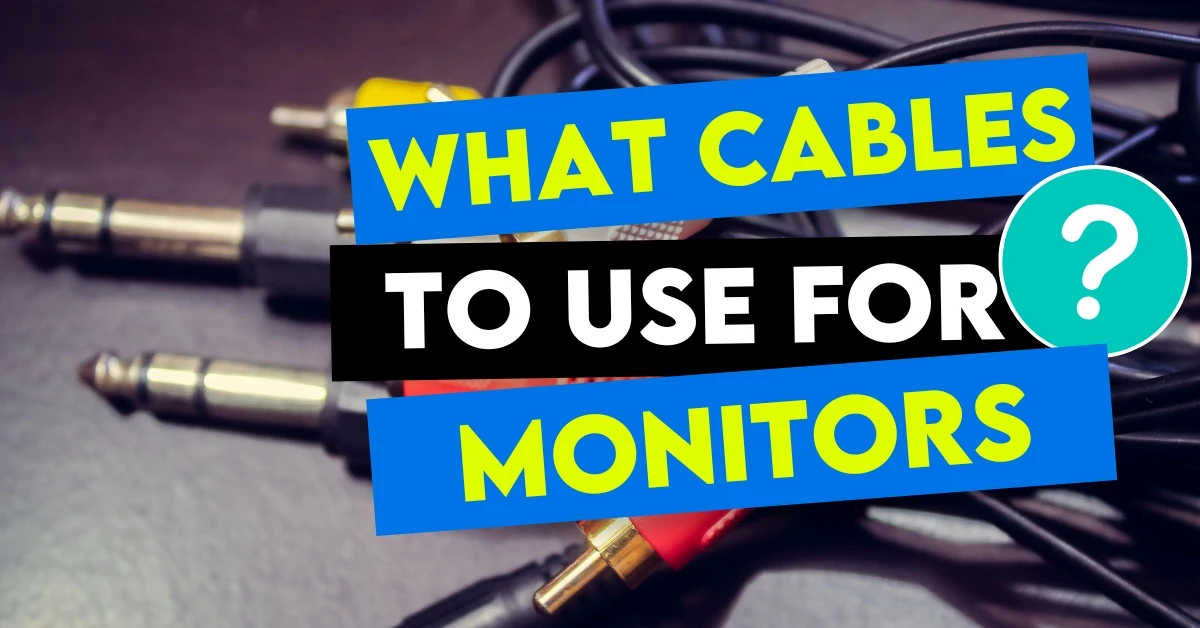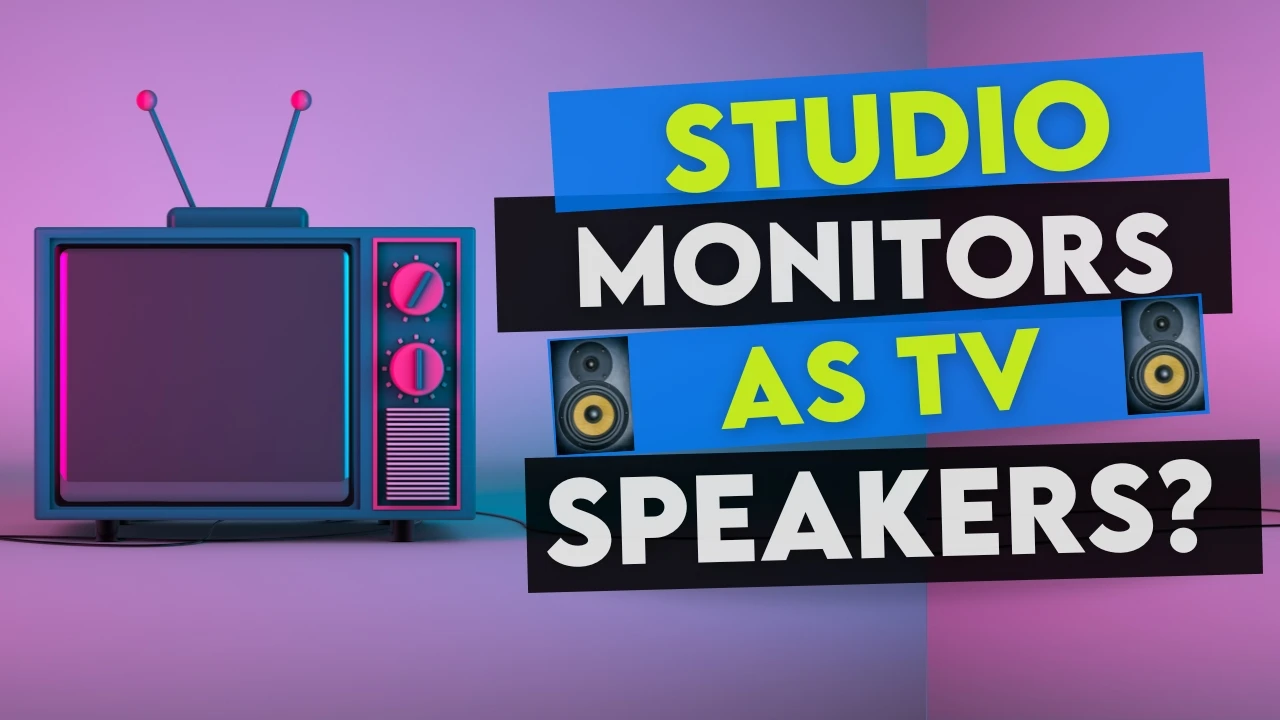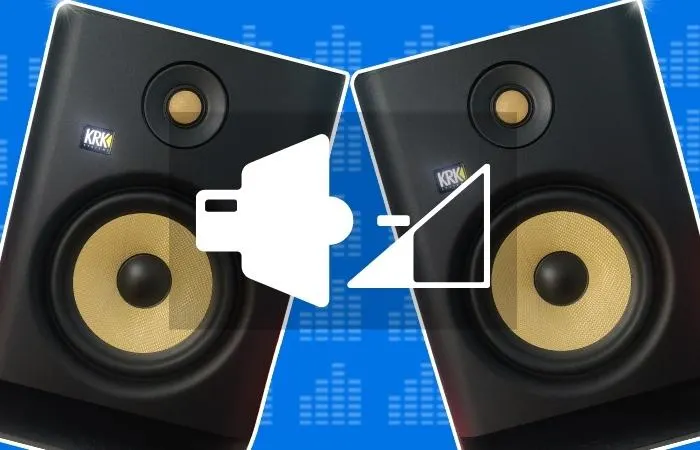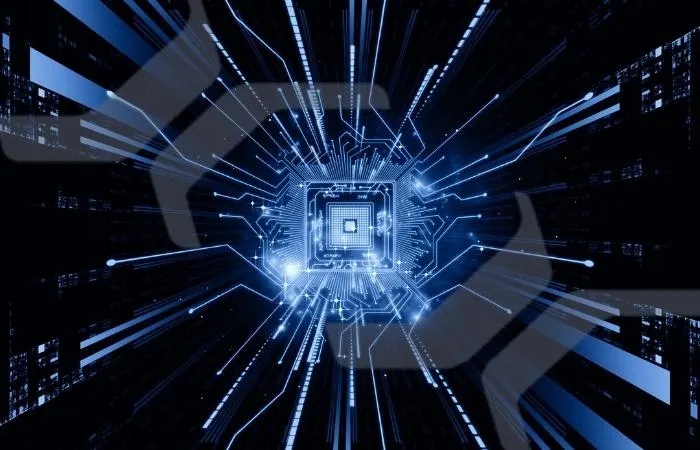Discover the Behringer Crave, an affordable semi-modular analog synth packed with features for powerful sound creation. Click for a full review!
Studio Gear
Not sure what studio gear you should buy?
We’ve got you!
Here you will find reviews, buyer guides, and questions answered for all the latest studio equipment.
You’ll also find tips & tricks on using your new gear!
Learn whether a preamp is necessary for your Scarlett 2i2 and start creating professional-grade music today. Click to find out!
Discover the difference between Studio Monitors and Computer Speakers. Decide which type is best for you with our head-to-head comparison.
Learn how to remove a stuck XLR cable from a Focusrite audio interface with step-by-step instructions and tips for preventing stuck cables.
Find out if you need a DI box when using a Focusrite Scarlett audio interface. Learn about the benefits and drawbacks of using a DI box in your recording setup.
Discover the pros and cons of using studio monitors for your home theater setup. Learn about the differences between studio monitors and speakers.
Enhance your live performances with these pro tips for using an audio interface. From choosing the right interface for your needs to setting it up, this article has got you covered.
The cables you will need for your studio monitors depend on your type of monitor. The input/output options for them and your audio interface/audio system will determine your cable needs.
Studio monitors are designed for music production, but can they be used as TV speakers? Find out the truth about using studio monitors for TV setups.
Learn how to connect your KRK Rokit 5 studio monitors to Bluetooth and cut the cord for a more flexible, wireless listening experience.
Choosing between PA speakers and studio monitors? Don’t make a costly mistake! Learn the key differences and determine which is right for your needs.
KEY TAKEAWAYS Static noise is usually due to a grounding issue. Your audio cables pick up background noise from the noise floor, typically originating from your power cables. You can minimize this by making your cables parallel and not crossing each other. Also, giving them a little space will help. Audio Interfaces And Static Noises …
We Find The Latest Deals (So You Don’t Have To!) It’s that time of year again when people queue up in the cold and rain and wait for hours outside shops to get their hands on some discounted goods. Luckily you don’t too! We’ve searched the internet and picked all the best deals to ensure …
The Focusrite Scarlett 2i2 does not have MIDI inputs, so that you will need a MIDI keyboard with a USB output or purchase a MIDI to USB adapter. Then you can simply plug it into your computer. This is just as effective as having MIDI ports on your Scarlett 2i2. Does Scarlet 2i2 Have MIDI? …
The amount of SSD (Solid State Drive) storage that you need for music production depends on how serious of a producer you are, how much music you produce, and the size of your projects, sample libraries, and VST instruments. Generally, I recommend having at least 500GB to 1TB of storage for music production. SSD Storage …
In short, no, but the quality of using an audio interface is far superior. Recording a guitar without an audio interface can be done in several ways. However, the latency will be an issue, so even a cheap audio interface is a solution. Audio Interfaces And Guitarists Most of us guitarists began playing in a …
Since there is no power button on your Focusrite Scarlett 2i2, simply turning off your computer or unplugging the USB cable will turn off the device. You’ll know whether the Focusrite Scarlett is on or off by the green power indicator light next to the volume knob. In this info-packed article, not only will you …
KRK Rokit 5 G4 studio monitors are some of the best monitors available in their price range. While there are plenty of affordable options for a beginner set of studio monitors, I recommend the KRK Rokit 5s for their sufficient low-end, sonic clarity and overall build quality. KRK Rokit 5 Studio Monitor Review Having a …
You do not need studio monitors to produce music, especially if you are a music production beginner/hobbyist. A quality pair of headphones will work at first. However, suppose you are serious about music/audio production. In that case, you will want to invest in a decent pair of studio monitors. Studio Monitors And Music Production It …
A dedicated audio interface can improve sound quality. The three primary aspects of an audio interface affecting sound quality are digital to analog conversion, clock synchronization, and power isolation. Does A Better Audio Interface Affect Sound Quality? When building up your home studio, It’s easy to underestimate this simple piece of gear. After all, your …
Typically, you can use a gaming laptop for music production because it has more advanced specifications than a regular laptop. Music/audio production requires sufficient RAM (Random Access Memory), processing power, and memory storage. A gaming laptop usually has all three. Using A Gaming Laptop For Music/Audio Production A powerful computer to handle music production can …
Most professional studios do not actually use all-in-one off-the-shelf audio interfaces. Instead, they use different combinations of standalone equipment with the features found inside an interface. Any audio interfaces you find in a professional studio tend to be high-end and offer many additional features. Audio Interfaces In Professional Studios A Lot of times, Larger studios …
You should only place your KRK Rokit 5s horizontally when you absolutely have to for them to fit in your studio. KRK Systems designed Rokit 5s for vertical placement. Placing them otherwise will affect your stereo image and create time alignment issues between your tweeter/subwoofer. KRK Rokit 5 Placement Placing a set of KRK Rokit …
KRK Rokit monitors are pretty good for DJing, depending on the intended purpose. KRK monitors will suit you well if you want to DJ in your room or a small get-together. However, if you perform at a club or a more significant event, you will want a proper PA system. DJing With KRK Rokit Studio …
Because KRK Rokit 5’s has sufficient low-end punch and improved clarity, these studio monitors are great for listening to music. Although studio monitors are more for music production, you can use KRK Rokit 5 for music listening. Using KRK Rokit 5 Studio Monitors For Listening To Music Nothing is less satisfying than listening to music …
If you hear a crackling noise from your KRK Rokit 5 monitor, you will probably need to replace either the subwoofer/tweeter. However, first, check that your power supply and all connections between your studio monitors and audio system are firmly made and that you are using the correct cables. Fixing KRK Rokit Crackling Producing professional …
If your KRK Rokit monitor is not powering up even with a different power cable, you probably have a blown fuse that you need to replace. Thankfully, KRK Systems’ monitors have a user-replaceable fuse design and a spare fuse located in a port under the power socket. Changing Fuses For KRK Rokit Active Speaker There …
You can use KRK Rokits or any other type of studio monitor for vinyl. They may not be the highest quality studio monitors on the market. However, KRK Rokit studios are still a suitable pair of speakers for vinyl listening, especially for someone who is not a huge audio snob. Vinyl Listening On KRK Rokit …
While KRK Rokit 5 monitors are not the highest quality studio monitors on the market, they are perfectly viable monitors for anyone who can’t afford expensive monitors. However, if you produce hip hop/electronic music, studio monitors with a heavier low end might be better. Studio Monitor Quality And Bass Response Although KRK monitors are decent …
If you are having a KRK Rokit 5 low volume problem, the most common causes are a bad cable or connection, a bad capacitor in your studio monitor or something is out of place with your potentiometer (the part in your studio monitor that attaches to controls the volume knob). KRK Rokit 5 Troubleshooting There …
If your KRK Rokit monitors are powering up but not producing sound, check that you are using the correct cables and that you have them plugged into your KRK Rokit monitors and your audio interface. Next, check that you have your audio interface as your computer’s designated audio device. KRK Rokit Troubleshooting Producing music without …
The cables that you need to connect KRK Rokit 5 studio monitors to your audio interface are either balanced ¼ inch TRS male cables or balanced XLR male cables. Because the inputs on your KRK monitors are both ¼ inch and XLR compatible, you have some flexibility when choosing cables. Proper Cables For Your KRK …
Considering the performance to price ratio, going for an Intel i7 or AMD Ryzen 7 seems the best choice for most Studio One users. Although Presonus are recommending Intel i3/AMD A10 as a bare minimum, you’re likely to need a CPU way faster than that. A computer is today’s mixing desk of the past. We …
To set up KRK Rokit 5 monitors, plug them into a wall outlet using the included power cables. Next, plug your KRK Rokit monitors into your audio interface using TRS ¼ inch patch cables. Then power up your monitors and tune them using the KRK Audio Tools app. Setting Up KRK Rokit 5 G4 Studio …
Considering how the introduction of USB technology made MIDI connection so much easier unless you own a very old MIDI controller that doesn’t support USB, there would be no reason to buy a MIDI interface over an audio interface. Modern technology brings musicians worldwide an immense value in terms of possibilities and information. However, too …
Most musicians will find the audio interface a much more worthwhile investment considering that the headphone amp found in one is either equally good or insignificantly worse compared to a dedicated headphone amp. It’s hard at times to judge which gear is optimal for your recording setup. You may wonder if it’s better to buy …
If you’d like to use phantom power to feed your condenser microphones, having an audio interface is probably the most convenient way to do it. Even though phantom power is found in DI boxes and audio mixers, it seems the most practical in the audio interface. If you are dipping your toes into the home …
Even though you don’t specifically need an audio interface for your monitors to work correctly, having one in your studio setup will not only make your speakers sound better but will also give you plenty of other benefits as well. If you’re new to the world of music-making, you may be in doubt about many …
If you have difficulties getting your AT2020 microphone to work, it is usually a good idea to start simple and ensure everything is connected correctly. You can then work through troubleshooting the other parts of the system, such as an audio interface or your computer settings. Faulty Studio Gear Is Annoying! It can be incredibly …
Considering that within the same price range, differences in conversion quality seem to be minor or non-existent. Opting for the audio interface instead of a DAC appears to be a better deal as you gain plenty of options in a single unit. Since the audio interface and DAC are pretty similar in many aspects, it …
Yes, you do need a graphics card for music production. However, all computers have a basic Graphics Processing Unit (GPU) already installed. Because graphics are not that important in the world of music production, your computer or laptop’s standard GPU will be fine, although you may wish to upgrade. Graphics and Music Production A Graphics Processing …
You can use a mixer with an audio interface quite easily and effectively. All you need is a TRS or TS cable connecting the stereo output of your mixer with two inputs on your audio interface. This connection can be reversed for a different effect. Considering the struggles of many musicians to earn well, or …
Having a MIDI keyboard can improve your workflow and save you time while producing. However, it is more than possible for you to produce music without having a MIDI keyboard. There are a few different techniques that you can use to do this. Producing Music Without A MIDI Keyboard It is true that not having …
Unless you own costly monitors or headphones that need a unique power supply, getting an audio interface is always a better option for your typical studio setup. Most probably, there won’t be any noticeable difference in sound, and you’ll get more bang for your buck. Audio Interface VS Amp Navigating through the audio world can …
Are you a music producer looking to increase your productivity and improve your workflow? If that is the case, this article is for you! Choosing the right mouse is one of the best ways to help you with your workflow. I was amazed how something so simple could have such a massive knock-on effect on my …
In this day and age, when most musicians are struggling financially, every saved penny counts. It’s only natural to want to save some money and ask ourselves, “is a sound card necessary for music production?” In this article, I’ll go over a few advantages of having one, so you can weigh up if it’s one …
You’ve invested in some quality studio gear, got your working area set up, you’ve set aside some time, and are all ready to go. Still, when you sit down to work, nothing comes to your mind… Perhaps what you need is to create an environment that will give that inspiration a little push. We’re going …
Building a computer for music production yourself might seem like a daunting task, but with the right guidance, it can be a walk in the park. With computers taking over a central position in most studios, it is well worth spending some effort choosing the best option within your budget. In this article, I’ll suggest …
If you are anything like me when shopping for studio gear or looking to upgrade your setup, the constant debate I have is how to balance the sound quality of the audio with the budget I have to spend. I don’t exactly need a Neumann TLM 170 R for my sessions. I prefer plug-and-play options …
There’s nothing more horrifying to any live performer than the thought of getting on stage and your throat suddenly feeling dryer than the Sahara Desert and you not having a drink to hand. I’m sure you are fully aware of most setups; a standard mic stand, with nowhere to put your bottle of water, cans …