KRK Rokit 5 G4 studio monitors are some of the best monitors available in their price range. While there are plenty of affordable options for a beginner set of studio monitors, I recommend the KRK Rokit 5s for their sufficient low-end, sonic clarity and overall build quality.
KRK Rokit 5 Studio Monitor Review
Having a solid pair of studio monitors is crucial for producing professional music.
KRK Rokit 5 G4 studio monitors are one of the most popular choices of beginner monitors you can get considering their sound quality and price point.
But are they the best?
In this KRK Rokit 5 G4 review, we will closely examine the KRK Rokits, their features, and whether or not they are the best affordable studio monitors available.
In A Hurry? Our KRK Rokit 5 G4 Thoughts At A Glance
I highly recommend KRK Rokit 5 G4 studio monitors, especially for music production beginners and hobbyists.
The reason for this is their excellent sound quality and performance, considering their low price.
Although there are better-sounding studio monitors available for those willing to spend the extra money, there are, in my opinion, very few speakers that can compete with the KRK Rokit 5s at a comparable price.
If you want a pair of great studio monitors at a reasonable price, look no further than the KRK Rokit 5 G4s!
- Frequency Response: 43Hz-40KHz
- Max SPL: 104 dB
- Power Output: 55 Watts
- Input Impedance: 5.12 KΩ Balanced
- Balanced TRS/XLR Combo Jacks
Our KRK Rokit 5 Ratings At A Glance
Pros & Cons At A Glance
- Sufficient low-end power
- Good overall sound quality
- Low price considering their performance
- Great sound clarity
- Awesome customer service
- Standby mode to save on your electricity bill
- They do not sound as good as some other more expensive studio monitors.
- Low-end frequencies can be slightly exaggerated on the KRK Rokit 5s; this can affect your mixes if you do not consider it.
- Although the standby mode is a nice feature, it can be a pain to restart, often requiring you to play a loud piece of audio to get them to jump back into life.
KRK Rokit 5 – My Experience
From my experience, I have nothing but good things to say about the KRK Rokit 5 G4 studio monitors.
While they are obviously not the highest-quality studio monitors on the market, they are genuinely top-notch for their price.
I have used my Rokit 5s to produce hundreds of tracks of different genres, various music libraries, etc. that have gone on to satisfy clients,
KRK Rokit RP5 G4 – What Is It?
The KRK Rokit RP5 G4 is a popular entry-level studio monitor that offers incredible clarity and overall sound quality for an affordable price.
Although better-sounding studio monitors are available, KRK Rokit 5s are, in my opinion, the best in their price range. But are they the right choice for you?
KRK Rokit RP5 G4 – Hands-On Review
Let’s closely look at the Rokit 5s and their different features.

Sound And Performance
Let’s start with sound and performance – the most crucial aspect of a pair of studio monitors.
Especially considering the low price of KRK Rokit 5s compared to other more high-end studio monitors, these speakers perform and sound great!
KRK’s signature yellow Kevlar that makes up the subwoofers and tweeters in their Rokit monitors helps to deliver incredible sonic clarity and sound reproduction.
Not only this, but their newly designed speaker enclosure and front-firing port will help to get you that really punchy and also accurate low-end that you’re searching for.
One thing to keep in mind regarding the sound and performance of the Rokit 5s is that because they are only 5″ speakers, they might not offer enough power if you have a larger studio space.

This will not be an issue for most producers (especially small-studio and home-studio producers). Still, it is good to keep in mind.
For example, I work in a decent-sized room and never have issues getting enough volume out of my KRK Rokit 5s.
I think it is hard to find a pair of studio monitors in the same price range as the Rokit 5s that sound and perform as well as they do!
Mixing With KRK Rokit 5s
Personally, I love mixing music with my KRKs!
They provide a suitable bass response, midrange definition, and high-end clarity considering their price point.
I have seen complaints online about mixing with KRK Rokit 5s, but I think some people forget the affordability.
You cannot expect top-of-the-line performance at an entry-level price.
Although KRK Rokit 5s might take some time to learn, you can definitely use them to produce great music.
I have turned out plenty of professional-level tracks using my trusty Rokit 5s!
KRK Rokit 5 G4 Frequency Response
The KRK Rokit 5 G4s have a frequency response of 43Hz – 40KHz.
This is a broad frequency response and will help you hear all the sonic details in your music.
The Build Quality
The build quality of the Rokit 5 G4 studio monitors is excellent, in my opinion.
They feel super solid and well-constructed and have certainly held up over the years for me, including them being moved around on occasions.
I have no complaints about the build quality.
What About The Design, Looks, And Feel?
When it comes to looks, the KRK Rokit 5s are not necessarily my favorite, but they are pretty notable.
These studio monitors come in black or white, and although they both look pretty clean, they are not my cup of tea.
I prefer a more subtle-looking studio monitor made to blend in rather than the Rokit 5s and their yellow kevlar components.
While KRKs yellow kevlar drivers (woofers and tweeters) help them stand out in the music/audio production community, they’re a bit too ‘flashy’ for me.

A small KRK branding on the front lights up and pulses when the speaker is in “standby” mode (we’ll talk about this later), which is a nice touch.

I have no trouble getting great results out of my KRK Rokits, but I don’t exactly love how they look in my studio space.
The feel of the KRK Rokit 5s is a bit’ plastic-y.’

Like I’ve said, the studio monitor itself feels pretty solid as far as build quality is concerned, but the textures on the outside of the monitor feel too artificial for me.
I prefer a more natural and wood-like texture for studio monitors. It makes them feel more like furniture than equipment which works well in my studio space.
The sides and top of the monitors have a smooth plastic texture, while the front panel has a more grainy feel.
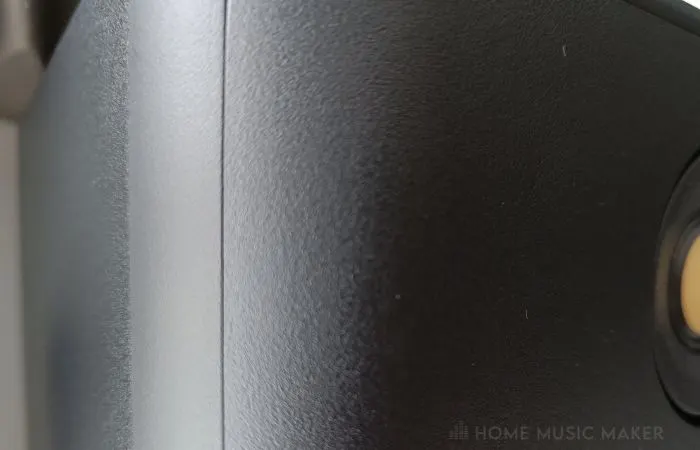
Obviously, feel and texture are not the most critical factor when buying studio monitors, but it is something to keep in mind; everyone has their own taste!
Something that grinds my gears about the design is the location of the power button.
The button is located towards the bottom on the back.
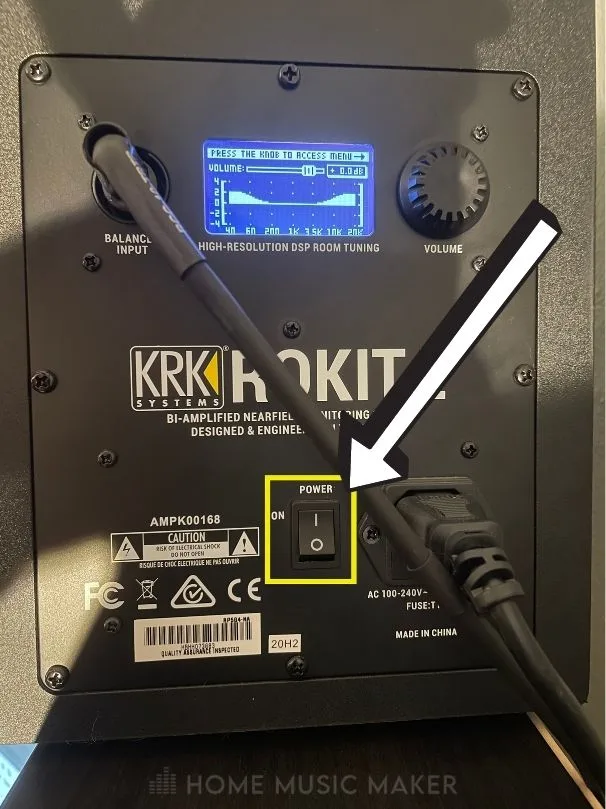
Depending on where you place the speakers, this can be awkward to get to, and if you can’t see the back, it can lead you to fumble around trying to locate it.
A minor bugbear, but worth considering depending on where you situate them.
Connection Options
The KRK Rokit 5 G4 studio monitors have a balanced ¼” TRS/XLR combo jack that allows you to use either a balanced ¼” TRS cable or an XLR cable to connect your KRK studio monitor pair.

This flexible input jack makes connecting your monitors to your audio interface/audio device super easy!
Check out this guide listing all the cables you need for your KRK Rokit 5s.
Do They Offer Tuning Options?
Regarding tuning options for the KRK Rokit 5s, these monitors feature a DSP-Driven EQ with 25 settings.
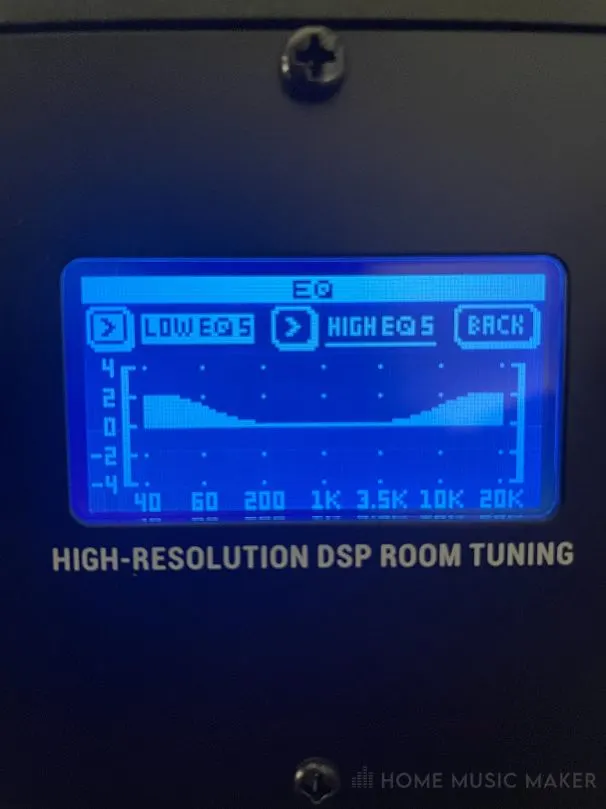
You can use this onboard EQ to tune your studio monitors and shape their overall sound using their excellent LCD screen on the back.
Why Do You Need Tunning Options?
Tuning options are important because every acoustic environment sounds different and if you do not compensate for how your room sounds, your mixes might suffer for it.
Thankfully, the onboard EQ in the KRK Rokit RP5 G4s will provide you with all the tools you need to tune your studio monitors to your room.
Key Features
Here are a few of the key features of the KRK Rokit 5 G4s:
Spare fuse port under power socket

LCD screen

Built-in EQ presets
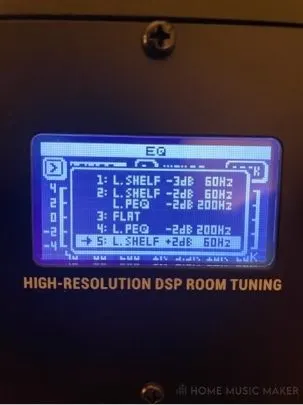
Additional Software
KRK Audio Tools
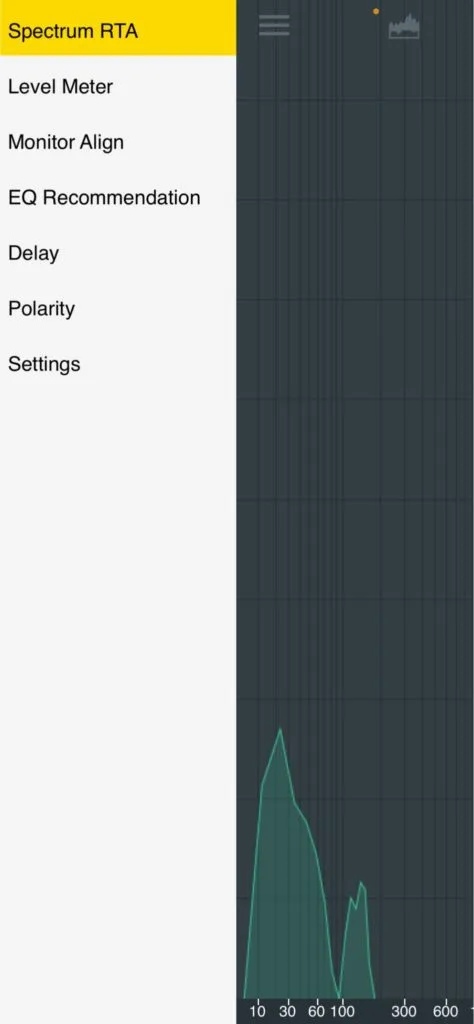
Regarding software for the KRK Rokit 5 G4s, there is a free app called ‘KRK Audio Tools.’
This app has tools and features to help you get the most out of your KRK Systems studio monitors.
Here are the different tools with screenshots within the KRK Audio Tools app:
Spectrum RTA (Real Time Analyzer)

This section shows you the frequency response of your acoustic environment in real-time.
It can help you identify any audio issues with your studio.
Level Meter
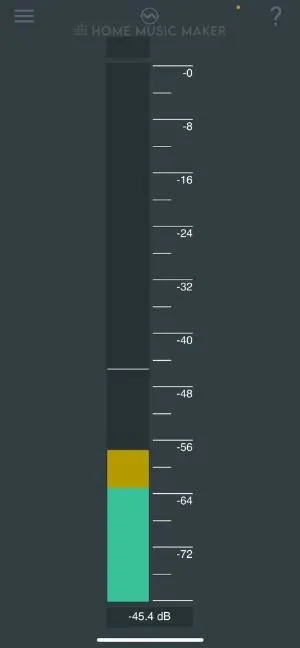
This section helps you calibrate the levels of each of your monitors by generating pink noise and measuring each speaker’s output.
Monitor Align
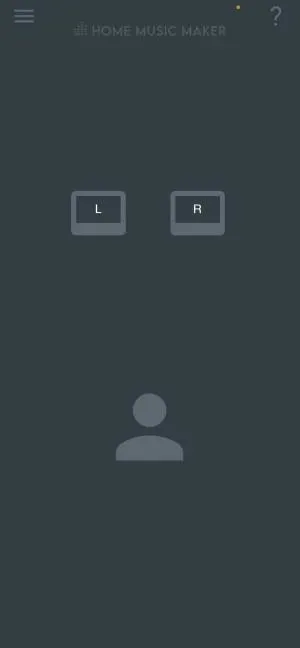
This tool can align your KRK monitors by placing your phone on top of each one and rotating them to the recommended angle.
EQ Recommendation
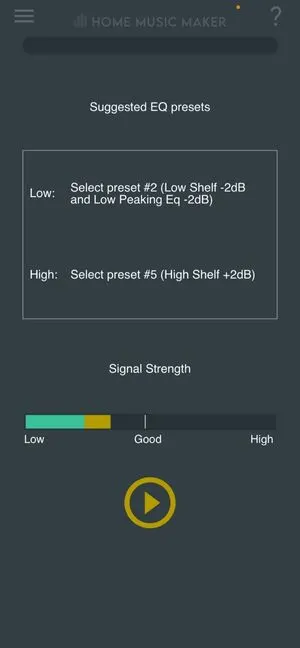
The EQ Recommendation tool measures your room’s acoustics. It gives you a recommended EQ preset to apply to your KRK studio monitor pair.
Delay
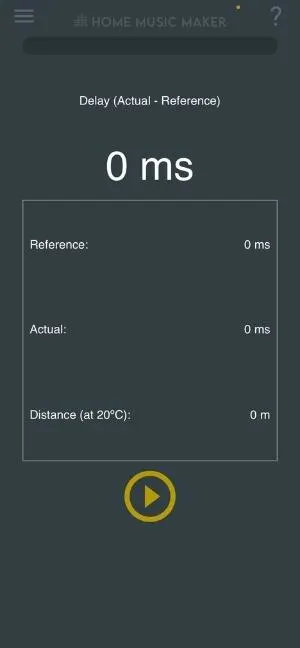
The Delay tool helps you time align your monitors by measuring for any time delay issues that you might have with each individual one.
Polarity

The Polarity tool will help you measure and fix any polarity problems in your studio space.
Settings
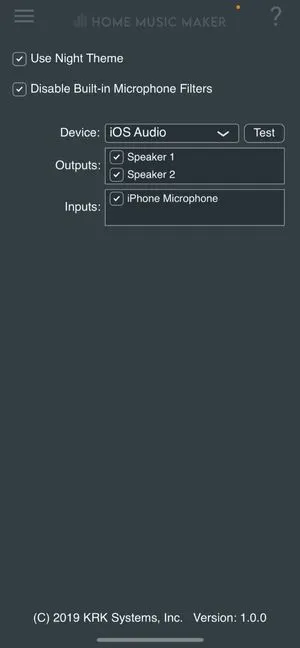
This section lets you change the KRK Audio Tools app’s settings. Nothing fancy here!
My Ratings Of The KRK Rokit 5s
Let’s look at my ratings for some general aspects of the KRK Rokit 5s.
Ease-Of-Use (7.5 Out of 10 Stars)
I chose this score because getting your KRK studio monitors set up is super simple.
It’s as easy as connecting them to a power outlet, connecting them to your audio interface/audio device, and then powering them up.
You can go dive in a bit deeper with the onboard EQ and mobile app which can get a little more complicated. Still, the basic setup is really straightforward.
Check out this KRK Rokit 5 G4 setup guide for more detailed information.
Customer Service (8.5 Out Of 10 Stars)
I have nothing but good things to say about KRK Systems’ customer service department.
Anytime I have had to get in touch with these guys, it is quick and to the point; they have always helped me out when I need them.
Features (9.5 Out Of 10 Stars)
The KRK Rokit 5s comes with all the features I look for in a pair of entry-level near-field studio monitors.
The features within the KRK Rokit 5 G4s will allow you to dial in a great sound for your KRK Systems’ monitors!
Value For Money (9 Out Of 10 Stars)
I think the KRK Rokit 5 G4 monitors are fantastic value.
The price point of the Rokit 5s allows producers to get a quality studio monitor pair without having to spend an arm and a leg.
Things That Annoy Me About The KRK Rokit 5s
Overall, the KRK Rokit 5 G4s are a solid pair of entry-level near-field studio monitors, but they have drawbacks.
Here are a few things that annoy me in particular about the KRK Rokit 5s:
- They go on standby automatically after a short period. On its own, this isn’t necessarily a problem. However, getting them to spark back into life can be a pain. You often have to play some kind of signal pretty loud for them to register the sound.
- I sometimes notice them generating a bit of noise.
- Their stereo field is not as wide as some other near-field monitors.
- The frequency range doesn’t go quite as low as I’d like it to. This can make some mixes harder to execute properly.
- The yellow kevlar parts are a bit tacky looking, in my opinion.
- As mentioned earlier, the power button location. Ahhhhhh!
What Others Have To Say
Don’t just take my word for it.
When it comes to customer reviews, KRK Rokit 5 G4s perform phenomenally!
Check out the review section for the KRK Rokit 5 G4 studio monitors on Amazon.
You will notice that 95% of users rated them 4 stars or more, and only 5% of users rated them 3 stars or less.
Few other products can boast the customer satisfaction levels of the KRK Rokit 5 monitors!
KRK Rokit RP5 G4 Specifications
Here are the specifications for the KRK Rokit RP5 G4s:
- Frequency Response: 43Hz-40KHz
- Max SPL: 104 dB
- Power Output: 55 Watts
- Input Impedance: 5.12 KΩ Balanced
- Balanced TRS/XLR Combo Jacks
KRK Rokit 5 G4 Dimensions
Here are the dimensions for the KRK Rokit 5 G4 studio monitors:
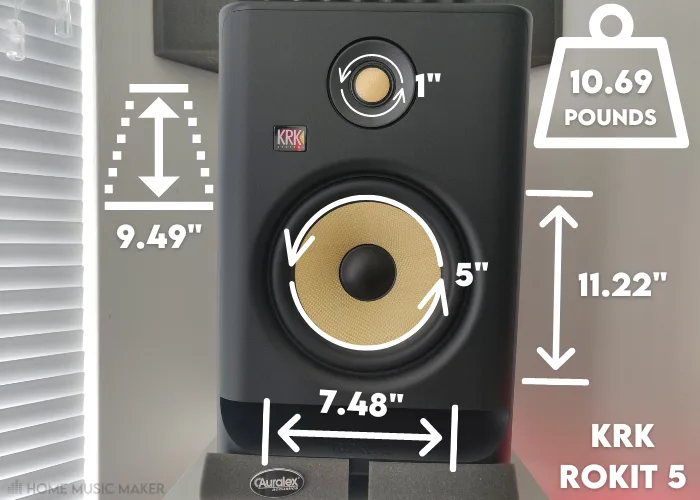
- Height: 11.22″/285 mm
- Width: 7.48″/190 mm
- Depth: 9.49″/241 mm
- Subwoofer Size: 5″/127 mm
- Tweeter Size: 1″/25.4 mm
- Weight: 10.69 lb/4.85 kg
Who Are KRK Systems?
KRK Systems is a trusted manufacturer of high-quality music production speakers and headphones.
The company founder started KRK Systems in 1986, and it has done nothing but grow in popularity since then.
Today, tons of music producers and artists use and trust the infamous yellow-cone studio monitors.
Difference Between KRK Rokit 5 G3 And G4
Here are some key differences between the previous model, the G3s and G4s:
- The Rokit G4 has increased depth and clarity in the low-end frequencies.
- Both the subwoofer and tweeter in the G4s are KRK’s signature yellow Kevlar.
- The G4s have a different type of newly designed speaker enclosure and front-firing port.
- The G4s have a more vast frequency response.
- The G4s have more output power than the G3s.
- The impedance on the G3s is 10 ohms, and on the G4s, it is 5.1 ohms.
Although the KRK Rokit G3s and G4s are very similar, the G4s are a more optimized and high-performance version.
Alternatives To The KRK Rokit 5 Studio Monitor
Let’s take a look at some similarly-priced alternatives to the KRK Rokit 5 studio monitors:
The BX5 D3s from M-Audio are the first alternative to the Rokit 5s I want to show you.
The BX5 D3s have an impressive 100 watts of output power and controls that you can use to adjust your monitors to your acoustic environment.
They are not as popular as the Rokit studio monitors, but the BX5 D3s are a viable option for beginner studio monitors.
Although they might not be as widely used and trusted, the Mackie MR524 5-inch powered studio monitors are another suitable alternative to the KRK Rokit 5s.
The Mackie MR524s boast ultra-wide sound dispersion for an enhanced stereo image and ten more watts of output power than the KRK Rokit 5s.
The Mackie MR524s are a solid pair of entry-level active studio monitors!
Finally, we have the Yamaha HS5s to consider.
Of all the alternatives to the KRK Rokits that I have shown here, these are the top dogs, in my opinion.
This is because Yamaha is a known and reliable brand. These studio monitors have almost identical specs to the Rokits.
If you need a great and super reliable pair of near-field studio monitors, I recommend the Yamaha HS5 as another fantastic option.
As you can see, the KRK Rokit 5s are not your only option for a great and affordable studio monitor set.
Related Questions
What Does The RP5 In KRK Rokit RP5 Stand For?
The RP5 in KRK Rokit RP5 stands for ‘Rokit Powered 5′.
This acronym refers to the technology that went into these KRK Systems’ studio monitors.
Are KRK Rokit 5s Loud?
Unless you have a rather big studio space, KRK Rokit 5s should be loud enough for you and your music production needs.
KRK Rokit 5s offer more than enough power for most small/home studio producers. For example, I rarely have to turn my KRK Rokit 5s more than halfway up in my home studio.
Do KRK Rokits Need An Amp?
KRK Rokits are active/powered studio monitors, meaning they do not require an external power source such as an amplifier.
You only need to power your KRK Rokits by plugging them into a power outlet using the included power cable.
Final Words- Should You Rokit?
To wrap things up, I want to emphasize that I highly recommend KRK Rokit 5 G4 studio monitors, especially for music production beginners and hobbyists.
If you are looking for excellent sound quality and performance, at a low price, the Rokit 5s is really a no-brainer!
Grab Yours Now!
Click below for the latest price.







 Want to connect with other music producers for help and guidance?
Want to connect with other music producers for help and guidance?