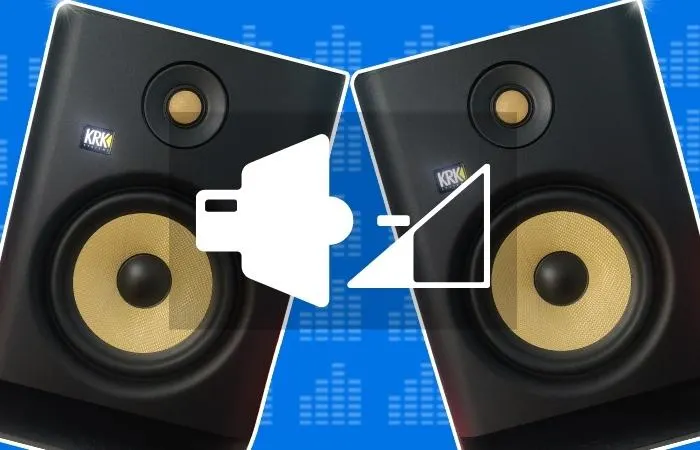Learn how to connect your KRK Rokit 5 studio monitors to Bluetooth and cut the cord for a more flexible, wireless listening experience.
KRK Rokit
KRK Rokit 5 G4 studio monitors are some of the best monitors available in their price range. While there are plenty of affordable options for a beginner set of studio monitors, I recommend the KRK Rokit 5s for their sufficient low-end, sonic clarity and overall build quality. KRK Rokit 5 Studio Monitor Review Having a …
You should only place your KRK Rokit 5s horizontally when you absolutely have to for them to fit in your studio. KRK Systems designed Rokit 5s for vertical placement. Placing them otherwise will affect your stereo image and create time alignment issues between your tweeter/subwoofer. KRK Rokit 5 Placement Placing a set of KRK Rokit …
KRK Rokit monitors are pretty good for DJing, depending on the intended purpose. KRK monitors will suit you well if you want to DJ in your room or a small get-together. However, if you perform at a club or a more significant event, you will want a proper PA system. DJing With KRK Rokit Studio …
Because KRK Rokit 5’s has sufficient low-end punch and improved clarity, these studio monitors are great for listening to music. Although studio monitors are more for music production, you can use KRK Rokit 5 for music listening. Using KRK Rokit 5 Studio Monitors For Listening To Music Nothing is less satisfying than listening to music …
If you hear a crackling noise from your KRK Rokit 5 monitor, you will probably need to replace either the subwoofer/tweeter. However, first, check that your power supply and all connections between your studio monitors and audio system are firmly made and that you are using the correct cables. Fixing KRK Rokit Crackling Producing professional …
If your KRK Rokit monitor is not powering up even with a different power cable, you probably have a blown fuse that you need to replace. Thankfully, KRK Systems’ monitors have a user-replaceable fuse design and a spare fuse located in a port under the power socket. Changing Fuses For KRK Rokit Active Speaker There …
You can use KRK Rokits or any other type of studio monitor for vinyl. They may not be the highest quality studio monitors on the market. However, KRK Rokit studios are still a suitable pair of speakers for vinyl listening, especially for someone who is not a huge audio snob. Vinyl Listening On KRK Rokit …
While KRK Rokit 5 monitors are not the highest quality studio monitors on the market, they are perfectly viable monitors for anyone who can’t afford expensive monitors. However, if you produce hip hop/electronic music, studio monitors with a heavier low end might be better. Studio Monitor Quality And Bass Response Although KRK monitors are decent …
If you are having a KRK Rokit 5 low volume problem, the most common causes are a bad cable or connection, a bad capacitor in your studio monitor or something is out of place with your potentiometer (the part in your studio monitor that attaches to controls the volume knob). KRK Rokit 5 Troubleshooting There …
If your KRK Rokit monitors are powering up but not producing sound, check that you are using the correct cables and that you have them plugged into your KRK Rokit monitors and your audio interface. Next, check that you have your audio interface as your computer’s designated audio device. KRK Rokit Troubleshooting Producing music without …
The cables that you need to connect KRK Rokit 5 studio monitors to your audio interface are either balanced ¼ inch TRS male cables or balanced XLR male cables. Because the inputs on your KRK monitors are both ¼ inch and XLR compatible, you have some flexibility when choosing cables. Proper Cables For Your KRK …
To set up KRK Rokit 5 monitors, plug them into a wall outlet using the included power cables. Next, plug your KRK Rokit monitors into your audio interface using TRS ¼ inch patch cables. Then power up your monitors and tune them using the KRK Audio Tools app. Setting Up KRK Rokit 5 G4 Studio …