If your KRK Rokit monitors are powering up but not producing sound, check that you are using the correct cables and that you have them plugged into your KRK Rokit monitors and your audio interface. Next, check that you have your audio interface as your computer’s designated audio device.
KRK Rokit Troubleshooting
Producing music without a properly working set of studio monitors can be an uphill struggle, especially if you are unsure how to fix them.
Knowing how to troubleshoot audio gear that is giving you problems will help you focus your time on actually making music and boost your confidence as a music producer.
Most of the time, if my KRK Rokit monitors are not working, it is a simple fix that I can do in five minutes or less.
In this troubleshooting guide, we will take a stab at fixing KRK Rokit monitors that are powering up but not producing sound.
What You Will Need For This Tutorial
Here is a list of everything you will need to follow along with this troubleshooting guide.
- A DAW or a sound source
- A pair of KRK Rokit studio monitors that are powering up but not producing any sound
Now that you have what you need to complete this troubleshooting guide, let’s move on!
Step One – Power Your Speakers Off and Then Back On
If you are not getting any audio from your KRK Rokit speaker pair, the first thing you can try is turning them off and back on using the power switch on the back.
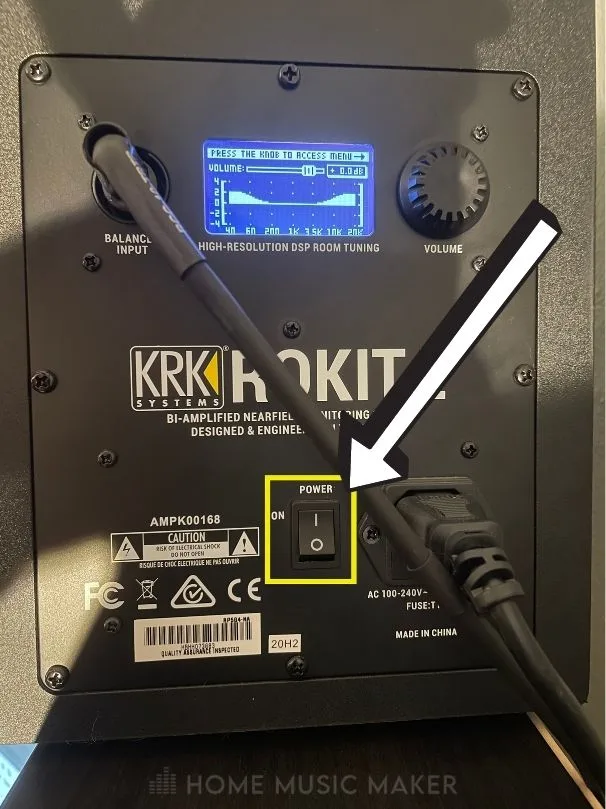
I know this sounds like a no-brainer, but it’s worth a shot!
If that hasn’t worked, let’s move on.
Step Two – Check Your Cables and Connections
The next thing that I would check is your cables and connections.
Make sure you are using the correct cables and have them plugged all the way into your KRK speakers and your audio interface/computer, depending on how your home studio is set up.

Check out this article on what cables you need for KRK Rokits.
Once you have verified that your cables are the correct type, they are working, and you have them plugged into your monitors/computer, you can move on.
Step Three – Ensure The Volume Knobs On Your KRK Rokits Are Not Zeroed Out
If you have completed the first two steps and are still not getting sound from your Rokit monitors, go ahead and check that the volume knobs on your speakers are not turned all the way down or anything.
You can find the volume control on the back of your monitors.
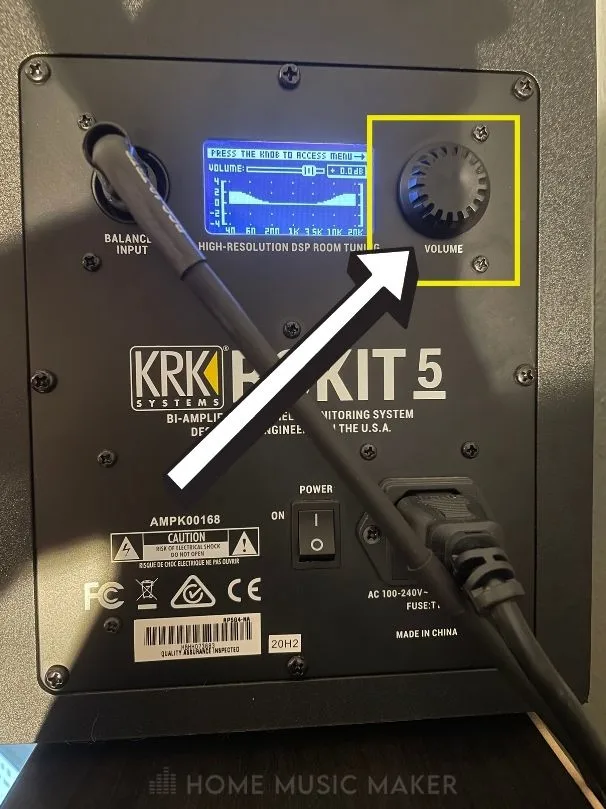
If your speaker pair is still not producing any audio, move on to step four.
Step Four – Make Sure You Have Your Audio Interface Designated as Your Computer’s Audio Device
If you run your KRK Rokit monitors through your audio interface, the next step is to check your computer’s audio settings and verify that you have designated your audio interface as your computer’s audio device.
Depending on your operating system, you will find your computer’s audio settings in different places, but here’s what the process looks like on a Mac.
Once you have checked that your audio interface is set as your computer’s audio device, you can go to step five.
Step Five – Check Your Studio Monitors Are Not Damaged or Blown Out
At this point in the troubleshooting process, it might be time to get in touch with KRK Systems and see any tips they might have.
From here, if they determine your KRK Rokit monitors have become damaged or blown out, you can send them in for repair.
Here is a link to KRK’s troubleshooting page.
If you cannot fix the problem from here, there are instructions at the bottom for sending them in for servicing.
Why Is My KRK Speaker Not Working?
There are many reasons why speakers might not be working.
Here is a list of potential causes for you to look into:
- Using improper or damaged cables
- Not having cables plugged in all the way (power and speaker cables)
- Having the volume knob turned all the way down
- A blown-out subwoofer or tweeter
- Not having your audio interface set as your computer’s audio device
- An error in your signal chain
- Incorrect signal chain
Why Are My KRK Speakers Hissing?
There are several reasons why your KRK speakers could be hissing.
Here are some of the most common:
- Not having the power or speaker cables plugged in properly
- Using incorrect cables
- Not having your studio monitors properly grounded
- An excessive gain in your signal chain
How Do I Get My KRK Speakers To Work?
Setting up KRK Rokit monitors is pretty simple.
Here is a quick step by step setup guide for KRK Rokit monitors:
- Place your KRK Rokit monitors where you want them in the room.
- Plug your monitors into a power outlet using the included power cables.
- Use a ¼ inch TRS cable to connect each of your studio monitors to your audio interface.
- Use the KRK Systems app to tune your studio monitors.
For a more in-depth look at the setup process for KRK Rokit speakers, check out this other article on our site.
This article goes into more detail and even includes pictures of each step.
How Long Do KRK Monitors Last?
The answer to this depends entirely on how much you use them and take care of them.
For example, there is still audio gear made 50-80 years ago that producers still use today in their studios.
It all comes down to how you take care of your equipment and the different environments they are used in.
If you are diligent about using the correct cables, not clipping your speakers, and not damaging your speakers physically, there is no reason you can’t get long-term use out of your KRK Rokit monitors.
However, it’s almost impossible to give an exact answer.
Do KRK Speakers Need an Amp?
No, KRK manufactures only powered/active monitors. Therefore, they do not need an amp to work.
The only thing that a powered speaker/active speaker needs to work is a power outlet to plug into.
For this reason, I prefer powered monitors over passive monitors/passive speakers.
Related Questions
Do KRK Rokit Speakers Have Bluetooth?
No, KRK Rokit speakers are for studio work, not so much leisure listening. While mixed music does sound quite good on KRK Rokits, they do not offer Bluetooth compatibility.
How Do Studio Monitors Become Blown Out?
You can blow your studio monitors out by using them at too high of a volume level or excessively clipping them; this usually occurs over time. In my opinion, it’s best to work on music production at reasonable volume levels anyway.
If you want your studio monitors to last, make sure not to use them at too high of volume levels for too long. Be especially careful with your bass and low-end frequencies.
Do You Recommend KRK Rokit 5 Monitors for A Music Production Beginner?
Yes, in my opinion, KRK Rokit 5 Monitors are an excellent option for music production beginners looking to invest in their first pair of monitors.
Although much higher-quality studio monitor pairs are available, KRK Rokit 5 Monitors are an excellent option for beginners in music production.
Want to learn more? Check out this guide on how to connect monitors to an audio interface.

 Want to connect with other music producers for help and guidance?
Want to connect with other music producers for help and guidance?