If you hear a crackling noise from your KRK Rokit 5 monitor, you will probably need to replace either the subwoofer/tweeter. However, first, check that your power supply and all connections between your studio monitors and audio system are firmly made and that you are using the correct cables.
Fixing KRK Rokit Crackling
Producing professional music with crackling studio monitors is impossible. If your music production is suffering due to faulty equipment, this is something that you must address.
Fear not. Getting your KRK Systems studio monitors back up and running is totally feasible!
Fortunately, if your KRK Rokit 5 studio monitors (or other Rokit models) are producing a hiss or crackling noise, you will usually be able to fix this for much less than replacing the entire monitor, especially if your KRK Rokit 5 is still under warranty.
In this troubleshooting guide, we will look at how to fix KRK Rokit 5 crackling noise and eliminate that unwanted noise.
What You Will Need To Follow This Tutorial
Here is a list of everything that you will need to follow along with this tutorial:
- KRK Rokit 5 monitor that is crackling
- Power cable (only if you need to replace your cable)
- Balanced pair of audio cables (if you are using damaged/ incorrect cables)
- New subwoofer/tweeter (if you plan on repairing yourself)
Why Are My KRK Speakers Crackling?
Your KRK speakers are most likely crackling due to some trouble in the audio signal path or damage to one of the main speaker components; the subwoofer or the tweeter.
Unfortunately, in most cases of a damaged subwoofer or tweeter, you will have to replace the entire component.
A damaged subwoofer or tweeter is only worth trying to repair if it’s from a top-of-the-line studio monitor. Otherwise, you will be better off simply replacing it.
Let’s take a closer look at troubleshooting the KRK Rokit 5 crackling noise you are experiencing.
Step One – Test Your Speakers With Some Non-Distorted Audio
The first step for fixing your KRK Rokits is playing some well-mixed and non-distorted music or audio through them to determine whether your speakers are the issue or not.

The problem could also be another damaged audio device.
If playing some professionally mixed music through them fixes the crackling issue, the crackling sound could be due to excessive distortion or clipping in your mix and not damaged audio gear.
If the crackling issue still persists, go ahead and move on to the next step.
Step Two – Check Interface, Cables and Connections, and Power
Before you start assuming the worst, let’s look at some of the things that could be causing the issue that is relatively easy to fix on your own.
Audio Interface
Damage to your audio interface might be the cause of your crackling noise.

Verify that your audio interface is not the source of crackling by testing it with another pair of speakers/headphones.
Cables
A common cause of audio issues with studio monitors is incorrect or unbalanced cables.
Make sure you use XLR or TRS ¼” Balanced cables with your KRK Rokit 5 speakers. If you are not, this could be causing your crackling noise.
I highly recommend investing money in high-quality, balanced cables for your studio monitors; enhanced audio quality is always worth the extra money.
I would also check the USB cable from the interface to your computer, as I have had problems with this in the past.
Check this guide for a rundown of all the cables you need for your KRK Rokit 5s.
Connections
The next thing to check is that you have firmly made all cable connections (speaker and power) and that all cables are correctly plugged in.

Improper cable connections can result in extra noise in your audio signal chain.
Power
You should also verify that your power cable is not the issue by testing your KRK Rokit monitor with another power cable.

If you have gone through all of step two and still hear crackling from your monitors, you can move to step three.
Step Three – Check The Subwoofer
The subwoofer reproduces low-end or ‘bass’ frequencies and is the first significant speaker component you should check for damage.

You can play a low-end sine wave through them and listen for distortion or crackling.
If you play a low range frequency and are hearing destructive audio from your KRK monitors, chances are your subwoofer requires replacement.
Step Four – Check Tweeter
The second major speaker component to inspect is your KRK monitor’s tweeter. The tweeter is the part of a speaker that projects the more high-end frequencies.

To test your tweeter, find a high-end siren-esque sine wave to play through it and listen for crackling/distortion.
If you are hearing crackling/distortion in your KRK monitor’s tweeter, chances are you will need to replace your tweeter.
Step Four – Repair Plan
Once you have verified the following:
- The issue is with your KRK monitors and not your audio device/interface
- Your cables and cable connections are all firm and proper
- The crackling noise is from your speakers and not your track being improperly mixed
It is time to make a plan to replace either your subwoofer or tweeter depending on which one requires replacement.
If your KRK Rokit 5 studio monitor is still under manufacturer warranty, I recommend you send it in to get it repaired by KRK Systems.
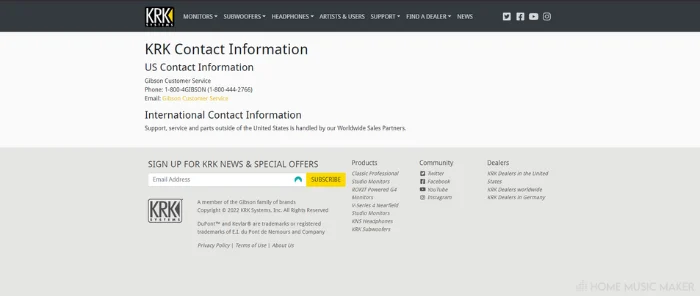
Any attempt at repairing the studio monitor yourself will void the warranty, which is not good.
If your KRK Rokit 5 monitor is not under warranty anymore, you can either try to repair it yourself using tutorial videos and a correct replacement part, or you can find a verified professional to make the repair.
This is up to you, but I can only recommend repairing your audio equipment if you are comfortable and experienced in doing so. If not, you should play it safe and make a repair plan with a licensed professional.
Why Are My KRK Speakers Buzzing?
Here are some reasons that your KRK speakers might be projecting a ‘buzzing’ sound:
- Using incorrect, unbalanced, or cheap cables (it’s worth investing the extra money for high-quality TRS or XLR balanced speaker cables)
- Not having your cable connections firmly made (double-check that your cables are properly plugged in)
- Working in a session with a ton of plugins that are creating a buzz or hum (play some professionally mixed music to test your speakers out)
- Having damaged audio equipment somewhere else in your signal chain, such as your audio interface (verify that the issue is your monitors)
- Possibly damaged subwoofer or tweeter (go to KRK Systems website for more troubleshooting information and to help hone in on your issue)
Fixing audio issues can sometimes be a nightmare, especially when working in a home studio environment since it is usually not fully optimized for audio production.
Just be patient and do your research, and you can address almost any issue that comes your way.
KRK Rokit 5 Volume Setting
You can find the volume knob on your KRK Rokit 5 studio monitors on the back panel of each one.
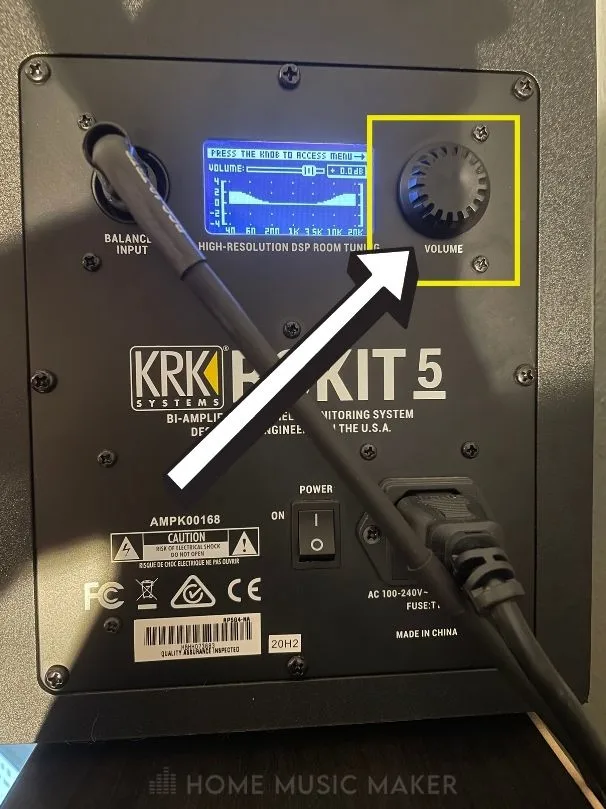
Typically, I leave my volume settings at 0.00 dB on my KRK Rokit 5s and use my audio interface or DAW (Digital Audio Workstation) settings to control my studio volume.
If they are sounding too quiet, check this troubleshooting guide to fixing low-volume KRK Rokit 5s.
How Do You Calibrate a KRK Rokit 5?
The best way to calibrate a pair of KRK Rokit 5 studio monitors is to use the free KRK Audio Tools app designed for optimizing your KRK Rokits based on your room.
The KRK Audio Tools app (shown below) is available on all app stores for free. It features different tools to help you measure the frequency response within your room and set up/calibrate your speakers accordingly.
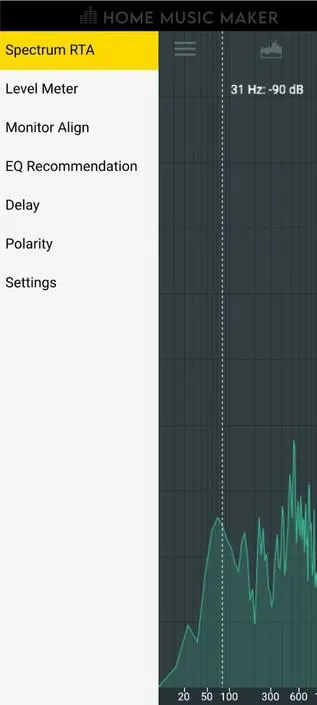
If you have a pair of KRK Rokit 5 studio monitors, I highly recommend downloading and using the KRK Audio Tools app to calibrate your speakers.
You can check here for my complete KRK Rokit Setup guide.
How Long Do KRK Speakers Last?
This depends entirely on how often you use your speakers and whether or not you take good care of them.
For example, if you hardly ever use your KRK speakers and keep them at a reasonable volume level, your KRK speakers will last a good long time.
However, if you constantly use your speakers, accidentally send pops and clicks through them, and push them at higher volume levels, your speakers might not last as long.
The lifespan of your music equipment depends entirely on how you treat it!
Related Questions
Do You Recommend KRK Rokit Studio Monitors?
Although there are higher quality studio monitors on the market, I think KRK Rokits are a solid pair of speakers for audio production.
Because of their exceptional audio quality and reasonable price point, I do recommend KRK Rokit studio monitors.
Can I Repair My KRK Rokits By Myself?
This depends on the repair’s extent and your experience and knowledge of the topic.
For example, suppose the repair is as simple as replacing your KRK Rokits fuse.
In that case, you can do this by yourself after watching a tutorial video or two.
However, if you need to do a major repair such as a subwoofer, tweeter, or internal electronic component replacement, tread lightly and only do things you are comfortable with.
Keep in mind also that trying to repair your studio monitors by yourself will void any manufacturer warranty you might have.
What’s The Difference Between a Subwoofer and a Tweeter?
Although the subwoofer and the tweeter are both speaker components, they serve two different functions.
Subwoofers focus on producing frequencies in the low range (this is where you will hear the ‘bass’ in a track), and tweeters produce frequencies in the higher ranges.
Subwoofers and tweeters are both essential speaker components. Without one or the other, you will not have a clear and balanced sound.
This next article is just for you if your KRK Rokit 5s have no bass!

 Want to connect with other music producers for help and guidance?
Want to connect with other music producers for help and guidance?