If you are having a KRK Rokit 5 low volume problem, the most common causes are a bad cable or connection, a bad capacitor in your studio monitor or something is out of place with your potentiometer (the part in your studio monitor that attaches to controls the volume knob).
KRK Rokit 5 Troubleshooting
There is nothing worse than audio gear failing on you, especially something as crucial as your studio monitor pair.
Thankfully, if you are having an issue with your KRK Systems speakers producing audio at a low volume level, you may be able to fix this on your own.
I have experienced this problem before with my studio monitors, and I was able to solve it by myself without even having to open up my KRK Rokit.
In this troubleshooting guide, we will look at fixing the KRK Rokit 5 low volume problem.
What You Will Need To Follow This Tutorial
Here is a list of everything that you could potentially need to complete this tutorial:
- REAPER DAW (Digital Audio Workstation)
- KRK Rokit 5 monitors
- New ¼” TRS cable (only if your cable is the problem)
- New capacitor (only if your capacitor is the problem AND you plan on replacing it yourself)
Step One – Power Off and On Again
The first and easiest thing that I would try is simply turning your KRK Rokit 5s off and back on again using the power switch on the back of your speakers.
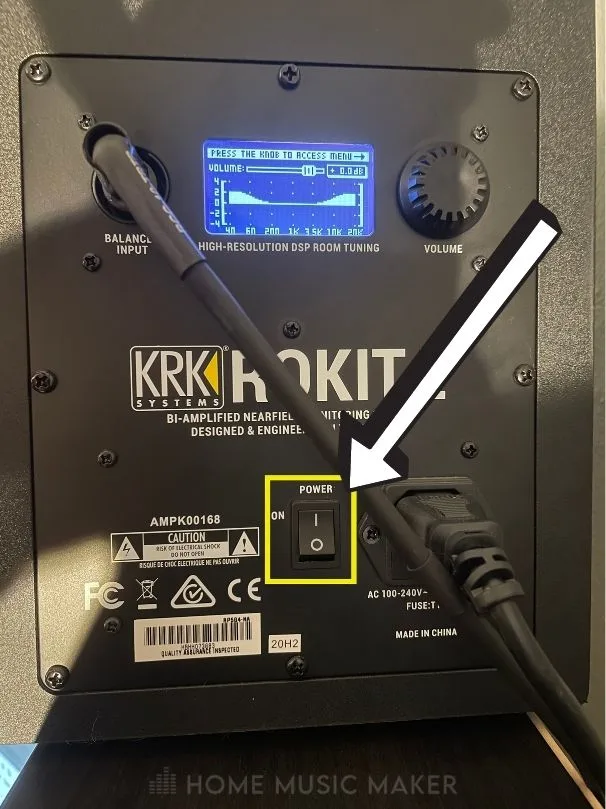
This might seem like a no-brainer, but try this before anything else.
If this does not work, move on to step two.
Step Two – Check Your Cables and Connections
The next thing to check is also a pretty easy fix.
Go ahead and check your TRS cable connecting your studio monitor to your audio interface and the connection itself.
If your cable is in working condition and the connection to your monitors and audio interface is secure, keep moving to step three.
Check this article for a complete guide on what cables you need for your KRK Rokit 5.
Step Three – Adjust/Tighten Your Volume Knob To Reset The Potentiometer In Your Rokit 5 Speaker
This next thing to try is a pretty common cause of this problem.
The potentiometer is an essential component of your studio monitor that connects to the volume knob and adjusts the volume of your studio monitors accordingly.
Unfortunately, this piece can become jammed with dust and debris, and this can cause the KRK Rokit 5 low volume problem.
There are a couple of things that you can do to fix this.
The first and easiest thing to try is to simply turn the volume control 20-30 times, or until it starts working again.
Turning the volume knob like this can unclog the dust and help your KRK Rokit 5 studio monitor perform the way it should again.
If this does not work, you will want to gently remove the volume knob and tighten the washer that connects your potentiometer to your studio monitor.
You will notice that there is no washer to tighten because I have a newer pair of KRK Rokit 5 G4.
KRK Systems started manufacturing their monitors this way to prevent this problem in the first place. This new design also prevents dust and debris from messing things up in the first place.
Move on to step four if you have gone through the motions of cleaning out/tightening your volume knobs and the problem is persisting.
Step Four – Contact KRK Systems
At this point, I would recommend visiting the KRK Systems troubleshooting page and looking at any tips or tricks they might have.
If you don’t have any luck with the troubleshooting page, I would contact KRK and see what they recommend.
Step Five – Make a Plan To Replace The Capacitor In Your Rokit 5 Speaker
At this point in the troubleshooting process, there is a good chance that a bad or faulty capacitor is the reason for your problem.
Your next step should be making a plan to replace the capacitor.
I recommend having KRK Systems do this repair (there are instructions for sending in your studio monitors for repair on the troubleshooting page) or using an audio equipment repair specialist in your area.
However, if you want to repair it yourself, verify with KRK Systems what type of capacitor is suitable for the job.
KRK Rokit 5 Volume Settings
You can find the KRK Rokit 5 volume settings on the back of your KRK Systems speakers.
There is a volume knob on the back of each of your studio monitors; use this knob to change the set volume of your KRK Rokit 5 monitors.
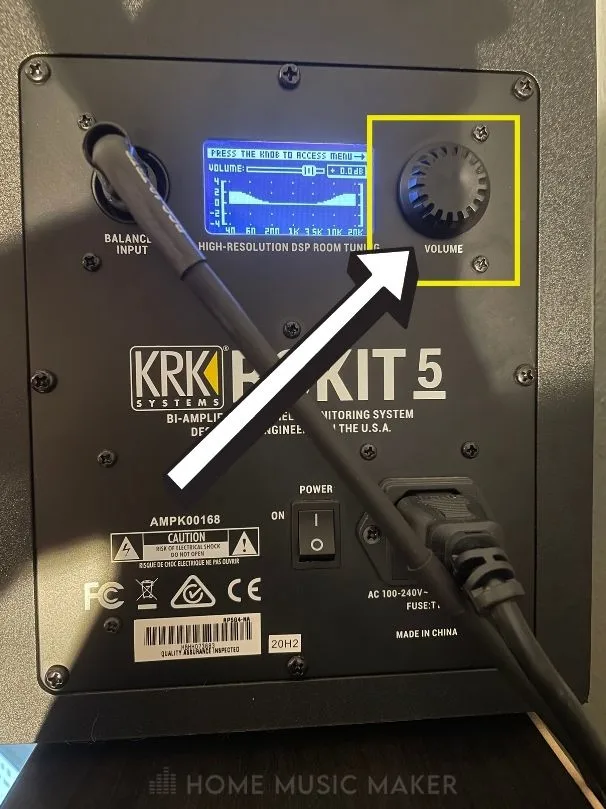
After you have your volume set on your KRKs, I recommend you adjust the volume using the volume knob on your audio interface and leave your monitors where they are.
Are KRK Rokit 5 Loud?
In my opinion, KRK Rokit 5s are as loud as you will ever need, especially as a home studio/bedroom studio producer.
For example, I work in my home studio and have never had to turn up my KRK Rokit 5s much farther than halfway up.
Remember that it’s typically better to mix/produce at lower volume levels rather than high volume anyway.
Good sound quality is much more important!
Are KRK Rokit 5 Good For Mixing?
KRK Rokit 5 studio monitors are okay for mixing.
The price difference between a decent pair of mid-quality studio monitors like KRK Rokit 5s and a high-quality pair with highly accurate frequency response is pretty colossal.
I have used KRK Rokit 5s for quite a while now. At the same time, I save up for a more top-of-the-line pair of studio monitors.
I have been able to produce some very professional tracks using them. Also, your KRK Rokit 5s will sound even better if you can acoustically treat your room.
Although there are many more high-quality studio monitors for sale out there, Rokit 5s are still decent monitors for music producers who can’t spend an arm and a leg on speakers at the moment.
How Many Watts Is KRK Rokit 5?
The power output for KRK Rokit 5 studio monitors is 55 Watts.
In my opinion, KRK Rokit 5 speakers are the perfect size and power for bedroom music producers.
Why Are My KRK Speakers Crackling?
Here are a few reasons that your KRK speakers could be crackling:
- An excessive gain in your signal chain (this would be more like a hiss and not a big problem)
- A lousy cable or cable connection
- A damaged speaker component such as your subwoofer (bass speaker), tweeter, etc.
Do You Need Two Studio Monitors?
Yes, producing music with only one studio monitor is a big no-no in the music production community.
The reason for this is that you produce music on a stereo field.
If you only work with one studio monitor, you will not have a full stereo image of the track that you are working on.
It is virtually impossible to produce music with only one studio monitor.
Related Questions
Do KRK Rokits Need an Amp?
No, KRK Rokits are active speakers and not passive speakers. This means that the studio monitors are self-powered speakers and do not require an amp.
Do you Recommend KRK Rokit Monitors?
Yes, I recommend KRK Rokit monitors for music production hobbyists or beginners.
However, if you are a serious music producer, you should think about investing in high-quality studio monitors.
What Is the Difference Between a Speaker and A Studio Monitor?
Basically, all studio monitors are speakers, but not all speakers are studio monitors.
What I mean by this is that studio monitors are speakers for all intents and purposes. However, studio monitors are speakers designed specifically for music production, not so much music listening like regular speakers.
Still, want to know more? Check out this complete guide to setting up KRK Rokit 5’s.

 Want to connect with other music producers for help and guidance?
Want to connect with other music producers for help and guidance?