It is possible, but the honest answer is no and yes. Some producers believe using studio speakers is best and leave using headphones until they listen to a track in its final mixing stages. Alternatively, if you are willing to add third-party software to eliminate latency with Apple Inc wireless headphones, then sure.
You spend much of your time in your home studio making music and using an altogether Apple environment. You may want to use headphones in there, but could you possibly use the ones you use for your iPhone?
After all, you listen to Apple music through them, and they sound great.
By the time you finish reading this article, you will have some idea of whether or not you can use AirPods to produce music and what the best of the range of the AirPods headphones is for music production.
Why Is It A Bad Idea To Use AirPods For Music Production?
Wirelessly using any Apple AirPods, AirPods Pro, and AirPods Max for Music Production is bad because you will encounter Bluetooth audio latency.
This means it’s almost impossible to play a virtual instrument via MIDI and record audio simultaneously.
This creates problems in the writing and recording phase of music production.
However, there is a solution to this problem – read on for the fix!

Are There Any Benefits Of Using AirPods For Music Production?
Yes, if you are using a Mac, you can download a third-party piece of software called Soundsource on your computer.
There is a cost for the software, but the outlay allows you to select your AirPods Max as your output, eliminating the latency problem of Bluetooth headphones.
Once they’re set up, you can use the headphones wirelessly and take advantage of all the great features and sound of the AirPods Max.
This software also allows you to record on other DAWs using your AirPods Max, including Pro Tools, Ableton, Studio One, and Logic.
Can You Use AirPods For Mixing?
You could use AirPods for mixing, but they are better used when the mixing has been completed in the studio, and you want to test the final mix.
Pros Of Using AirPods For Mixing
AirPods are small and portable, ideal for mixing on the go or in small studios.

Cons Of Using AirPods For Mixing
The biggest con of using AirPods for mixing is the problem of Bluetooth audio latency, and you cannot turn any of the AirPods models, apart from the AirPods Max, into wired headphones.
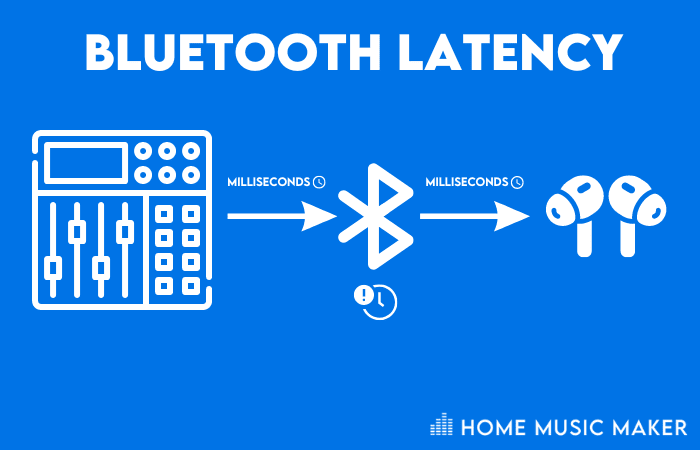
If you are using the AirPods Max headphones, there is an extra cost to buy Apple’s ADC-equipped Lightning to 3.5mm Audio Cable to make them wired and reduce the latency.
This cable reduces the latency from 177ms to approximately 10ms.
Even a lag of 10ms is considered too much for music production. You must buy the Apple version of this product as third-party cables do not work.
In the mixing phase, you need a more neutral sound rather than the “beautified” sounds you hear using the AirPods Max.
Music production purists would tell you that you need to be in control of your sound, not the headphones. If that is the case, pass on the AirPods Max, and use your in-studio equipment.
Cost is also a consideration when selecting headphones for music production and mixing.
The AirPods Max are expensive and made more so by the extra cost of the 3.5mm cable.
The battery life of the AirPods Pro is also poor compared to other over-ear wireless headphones.
AirPods Pro requires recharging after 4 hours, which is pretty inconvenient if you want to work in a studio for longer.
Note that you cannot connect any AirPods on a Windows PC, only on an iOS device.
What Are The Different Types of AirPods?
There are three Apple AirPod headphone types: AirPods, Apple AirPods Pro, and Apple AirPods Max.
The Apple AirPod and Apple AirPods Pro models are the earbud-style of headphones. There are several generations of these, but the earliest iteration has been discontinued.
Apple has made improvements to the AirPods range with each new generation. Some of these include updates to Bluetooth connectivity, wireless charging, and battery life improvements.
They have tweaked the buds and ear tips to ensure they seal to the ear canal. You can even test this using the ear tip fit test on the AirPods and AirPods Pro.
All AirPods have active noise cancellation, adaptive EQ, spatial audio, transparency mode, and a microphone, which are features you get only with Apple headphones.
The newest and most expensive of the Apple AirPods range is the Apple AirPods Max.
Apple AirPods Max is the best wireless headphones you can buy. They’re designed to be worn over your ears. They have features like adaptive EQ and drivers, which include dual neodymium ring magnet motors. This device aims to ensure that all frequency harmonic distortion is minimized.
This video gives a comprehensive run-down of the features of these headphones, along with their accessories.
Related Questions
What Is Adaptive EQ?
The Adaptive EQ is a revolutionary new system that creates a personalized listening experience for you. It’s the first to use an algorithm to create perfectly tailored sound levels to fit your ear shape so you can enjoy your music like never before.
Described by Apple as “adjusting the frequencies of your music to deliver a rich, consistent experience that faithfully reproduces every note.”
Are AirPods Good For Music Production?
Yes and no. It really depends on the following:
– Your studio equipment
– Your beliefs about headphones when working in a studio: that is,
– Whether you want to use wireless headphones in your studio, and
– Whether you are prepared to download third-party software to use them wirelessly
– Your budget
If you are a music producer and have a studio fitted out with speakers, interfaces, and outboard gear, using either the AirPods or AirPods Pro headphones does not make sense.
Further, AirPods may leak sound, which is OK if you are working solo, but if you are working in a band, the noise leakage could distract other musicians.
What is Spatial Audio?
This is a version of Apple’s surround and works only for iPad and iPhones. It uses algorithms, sensors, and Dolby Atmos in the AirPods Pro and AirPods Max to place sound around you in your 3D space.
This tricks you into thinking the sound is coming from the device rather than the headphones.
Are AirPods Good For Mastering?
I wouldn’t advise using Airpods for mastering. AirPods are better used once you have mastered your mix to check the sound quality of your final mix.
Can I Use My AirPods As A Mic?
Yes, you can use AirPods for voiceover recordings.
Can I Record On Garageband With AirPods?
You can, but you will have the problem with latency that all Bluetooth headphones experience unless you download Soundsource.
Can You Record On Logic With AirPods?
Yes, providing you download a piece of third-party software called Soundsource. You can then set your output to your AirPods or AirPods Max.
Can AirPods Max Be Used For Music Production?
As discussed above, they can. Again, you will need to download Soundsource software to use them wirelessly to eliminate any latency.
Final Words
While the AirPods and AirPods Pro headphones are of excellent quality, there are really not robust enough or comfortable enough for extended use producing music in a studio.
Many models of wired headphones can be used in a studio environment, allowing you far greater power and comfort.
It is possible to use the AirPods Max headphones for music production. You can use a Mac computer, download Soundsource onto it, and set your AirPods Max as the output.
You can then use them wirelessly without any latency issues. That said, if you are looking for a neutral sound from which to mix, these are not the headphones to use.
Buy great studio equipment, and use your ears to listen through the speakers!
Save the AirPods, particularly the AirPods Max, which are top-notch for listening to music, watching videos, playing games, and having fun!
For more great reading, check out this article looking at is you can produce music without a MIDI controller.




 Want to connect with other music producers for help and guidance?
Want to connect with other music producers for help and guidance?