KEY TAKEAWAYS
Static noise is usually due to a grounding issue. Your audio cables pick up background noise from the noise floor, typically originating from your power cables. You can minimize this by making your cables parallel and not crossing each other. Also, giving them a little space will help.
Audio Interfaces And Static Noises
Static noise in audio interfaces is a problem we have all faced, but it can often get the best of us.
It can seem daunting without knowledge of signal theory and different cable types.
Luckily, we have condensed the information you need into this article.
We will explain what causes static noises and hum, how to fix this, and also look into the causes and solutions to popping and crackling.
Focusrite Scarlett Static Noise Causes
One cause of static noise can be related directly to the gear. If dust gets into the input or output ports, it can cause unwanted noise.
Try and locate the exact source of the static noise by turning the input gain knobs and output volume knobs.
From here, you may be able to get the dust out of the knob or port.
Grounding issues can also cause static noise.
This is either that there is no path to the ground or multiple paths to different grounds, creating a ground loop.
An unlikely scenario is that the USB cable you’re connecting your audio interface through is damaged. This is not common but worth a check as it’s a cheap fix.
You can also check whether it’s that specific USB port on your computer.
How To Get Rid Of Focusrite Static Noise
The best way to eliminate static noise in an audio interface is to unplug everything and start again.

It’s annoying, I know, but the background noise picked up is most likely from your power cables.
Try and keep cables parallel and with a bit of distance.
Also, having balanced cables where possible will help with this.
If this still needs to be fixed, consider moving your setup to a different place with different sockets.
It could be the sockets you’re using generating so much unwanted noise.
Why Is There White Noise When You Turn Up The Gain On An Interface?
The higher the gain on an interface’s input, the more delicate audio is picked up. The white noise is background noise from your recording space, even the static sounds of the air.
This is especially the case when using a condenser microphone. A dynamic Mic typically won’t pick up as much background noise.
Why Is There Unwanted Hum From Your Monitors?
Unwanted noise from monitors is typically caused by grounding issues. Most commonly, the grounding issues are caused by cables being too close to each other.
With monitors, the cable type that you want to use is a balanced cable. This is different from an unbalanced cable as it carries a copy of the audio signal and has a ground wire.
These audio signals cancel each other out. Any audio interference picked up along the cable from the noise floor is canceled out when the signals switch polarities at the end.
This process is called common-mode rejection, where the noise is the common signal.
Also, because there are two in-phase signals, the balanced signal is louder than its unbalanced counterpart.
An example of an unbalanced cable is an RCA cable, and an example of a balanced cable is an XLR cable.
Why Does Your Focusrite Scarlett Interface Pop And Click?
The leading cause for crackling and popping on any audio interface, including the Focusrite interfaces, is overloading the CPU.
If you’re recording, you will want the buffer size to be as low as possible (ideally 128), so removing some CPU-intensive effects will reduce unwanted noise.
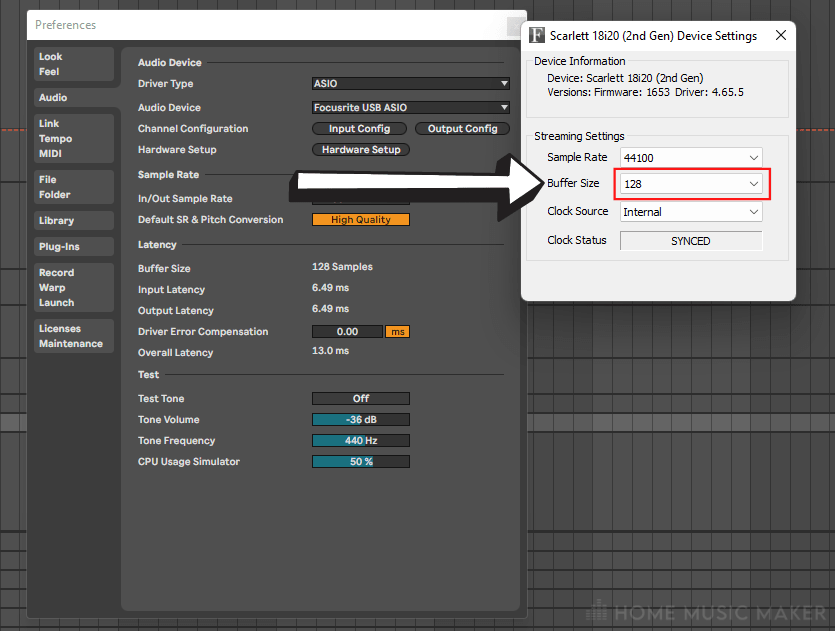
If you’re playing back, you can increase the buffer size (try 1024) to ease the load on the CPU and reduce the unwanted noise without removing the effects.
You can change the buffer size in the latency section of your digital audio workstation’s sound settings, such as Logic Pro and Ableton, which will allow you to adjust your driver’s settings.
You can also change this in the software for your audio device; in this case, it’s Focusrite Control.
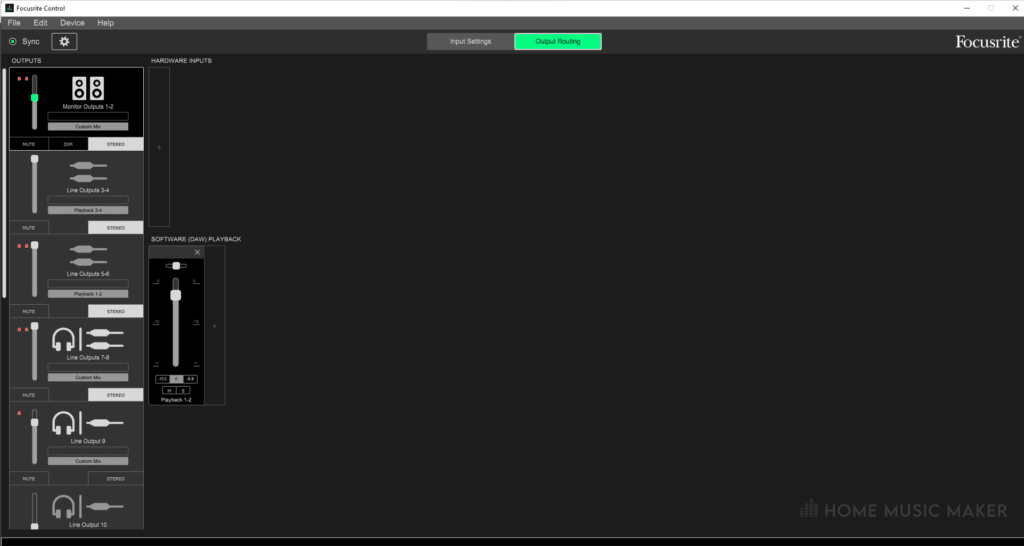
Related Questions
What Is A Noise Floor In Audio?
The noise floor is the sum of all the noise sources and unwanted signals, where noise is any audio signal not being measured. An example of this is when recording, the audio signal of the instrument is the one being measured. Anything else is unwanted.
How Much Gain Does The 2i2 Have?
The maximum gain of the Focusrite Scarlett is only 46dB, making it a low-gain microphone preamp.
Focusrite Scarlett Series Review Are They Really Worth It?
Absolutely. For their price range, these are excellent devices. They have great microphone preamps, are robust, most of them are super portable, and they have a device for most needs.
If you’re in the market for an audio interface and your budget is the same as the Scarlett series, then I highly recommend them.
For more Focusrite tips & tricks, check out the following article on how to turn off a Focusrite Scarlett 2i2.

 Want to connect with other music producers for help and guidance?
Want to connect with other music producers for help and guidance?