Since there is no power button on your Focusrite Scarlett 2i2, simply turning off your computer or unplugging the USB cable will turn off the device. You’ll know whether the Focusrite Scarlett is on or off by the green power indicator light next to the volume knob.
In this info-packed article, not only will you learn how to turn off your Focusrite Scarlett 2i2, but also lots of other helpful tips to get the most out of your interface.
Keep on reading to find out more!
How To Turn On Focusrite Scarlett 2i2
Plug your Focusrite Scarlett 2i2 into a USB port, and it will turn on.
The green light next to the volume knob indicates it’s switched on.

Once it is plugged in, it will open up with a pop-up, at least on the PC, indicating that this is your computer’s sound device.
Can You Leave The Focusrite Scarlett 2i2 On?
You can leave your Focusrite 2i2 audio interface on.
If you turn your computer off, it will automatically turn off the Focusrite.
But leaving your device on with your computer is fine. There is no evidence of any of the components wearing out.
Can I Just Unplug Focusrite?
You can indeed. However, you may find that certain programs using it have no audio, as they used the Focusrite Scarlett 2i2 as the USB audio interface.
This either requires you to change the audio settings in the application, change it in the device manager, or within system preference.
But it won’t damage the device, nor the computer.
Should I Unplug My Audio Interface When Not In Use?
I leave mine in all the time. But I also use it for listening to movies through my speakers. So even when I am not recording, it’s always in use.
There is no need to unplug it when you’re not using it unless you want to use the headphone port or speakers on your computer and a particular application is defaulting to the interface.
But even then, this is rare.
How To Use A Focusrite Scarlett 2i2
First, Google Focusrite “Scarlett 2i2 driver” and click on the Focusrite website that appears.
Then choose which generation of the audio interface you have.
Depending on the generation and whether you’re on a PC or Mac, you may not need to download anything.
If you are using the 3rd generation of this USB device, you will also need to download Focusrite Control.
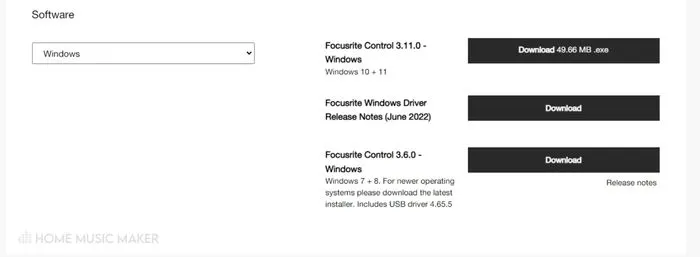
Once that’s done, you can use your Focusrite Scarlett 2i2 as your audio device.
The next step is getting it to work with your DAW of choice, whether Pro Tools, Ableton Live, etc.
Find the audio settings in either settings or preferences.
A quick Google will show your specific audio settings in your DAW.
You want to choose the Focusrite Scarlett 2i2 as the audio device.
The great part about the Focusrite Scarlett 2i2 is that it comes with bundled software, so if you don’t have a DAW yet, you can use it!
Your audio software may set up the inputs and outputs automatically. Still, if not, you can also adjust these in the same audio settings.
On any track you want to record into, you can choose the input, usually on the track head.
For example, on Ableton, it is a drop-down menu.
You can adjust the gain level of the mic preamp in the inputs and the volume of the outputs with the knobs on the front of the device.
These are very clearly labeled.
Your microphone may require phantom power, for example, a condenser microphone.
For this, a button labeled 48v will supply the phantom power.
You can click the direct monitor button to hear what is going into the audio input before it goes into your software.

This is great if you’re recording electric guitar through a modeling or profiling amp, like a Kemper. There is no need for your DAW to do more work than necessary.
This also helps with reducing latency.
You should click the instrument button on the audio device if you’re recording an instrument directly into the audio interface. This will adjust the input gain and impedance to match the level and impedance coming from the pickup on your instrument.

What Is Your Experience with Focusrite Scarlett 2i2, And What Are Its Advantages and Shortcomings?
I love the Focusrite 2i2. You can do so much with two inputs, and in my opinion, it’s the best two input and two output devices for this price.

It is perfect for recording because it’s so small. You can take it anywhere. I’ve recorded drums with it, and I’ve recorded guitar and vocals with it.
I am always happy with the results. I also enjoy the gain meter ring on the gain knob for the inputs, as it shows when you’re clipping.
The only shortcoming I found with it was for a live setup. Having only two outputs (left and right) meant I had two backing tracks, one with the click and one without.
I would then pan them left and right, so I only heard the one with the click. However, my backing tracks are now mono rather than stereo.
A much better option for this would have been the Focusrite Scarlett 2i4.
The Focusrite Scarlett 2i4 isn’t much more expensive, but it does allow you to have two separate stereo outputs. Of course, it’s not essential, and while just recording or mixing, I doubt you’d use that extra output.
But for the gig, I found it frustrating that my stereo backing tracks were now mono after spending ages to make them sound wider.
Related Questions
Does Scarlett 2i2 Need power?
No, the Focusrite Scarlett 2i2 is powered by the USB cable it uses to connect to the computer. As you go up in the models for the Focusrite Scarletts, with more inputs and outputs, some of them require power.
For example, I have the Focusrite Scarlett 18i20, which requires power and a USB cable.
How Do You Connect Your Scarlett 2i2 to Your Speakers?
Your studio monitor or speaker will either have a 1/4-inch or XLR input. Your Scarlett 2i2 has two 1/4-inch outputs. To connect them, you will need two balanced 1/4-inch cables or two balanced 1/4-inch XLR cables. You can then control the volume of your speakers using the larger knob on your Scarlett 2i2.
How Long Does Scarlett 2i2 Last?
There are two answers to this question. Firstly, I have had mine for over six years, and I’ve had no issues. Nor have any other people that I know with one.
The only scenario where my Scarlett 2i2 didn’t “last” is when I essentially grew out of it.
I needed more inputs, mainly for a more detailed drum recording. And I just felt that I had learned the 2i2, and it was time to invest in a higher model. So the only time it won’t last for you is if you find it holding you back.
How Do You Use A Focusrite Audio Interface?
All the Focusrite audio interfaces are set up almost the same way. Obviously with higher the number of input and output, the more you’ll have to assign within your digital audio workstation and Focusrite Control.
But the process is the same. See further up in the article for a more detailed look at this.
How you use it from there is entirely up to you. With more audio output, you can have separate mixes sent to the headphones, speakers, and any other outputs being used. With more inputs, you can experiment with using more microphones to record with. It’s straightforward to get going with a USB audio interface, and that’s why I love them.


 Want to connect with other music producers for help and guidance?
Want to connect with other music producers for help and guidance?