KEY TAKEAWAYS:
The cables you will need for your studio monitors depend on your type of monitor. The input/output options for them and your audio interface/audio system will determine your cable needs. The most common studio monitor cables are XLR, balanced TRS ¼”, speaker wire, and RCA.
Studio Monitor Cables
There are many types of cables and connections in the audio world. Knowing which cable you will need for your studio monitors is tricky.
You must know what cable to use for your studio monitors to connect them correctly.
I have set up many different studio monitors, and I now consider myself quite versed in the subject.
In this complete guide, we will go over what cables to use for your studio monitors.

What Cables Do You Need For Studio Monitors? – What Are All The Possible Connections?
The type of cables you will need to connect your studio monitors depends on the ones you have. The audio interface/device you are trying to connect to them also plays a role.
To determine the type of cables you need, you will need to look at the inputs/outputs on your audio gear. You will get a set of cables from here that can properly connect the two!
For example, I use balanced TRS ¼” cables with my audio interface because it has balanced ¼” outputs, and my studio monitors have combo jack inputs.
As shown below, a combo jack allows for XLR and ¼” connectivity with a single jack.

Let’s look at the possible connections on standard audio gear and the cables that go to each one. This will help you figure out what cables you need for your studio monitors!
¼” (Quarter Inch)
The first type of cable/connection I want to look at is the ¼” cable.
¼” connections are widespread within the world of music/audio. They have several different potential applications.
Think of a standard guitar/instrument cable; this is what a ¼” cable looks like.
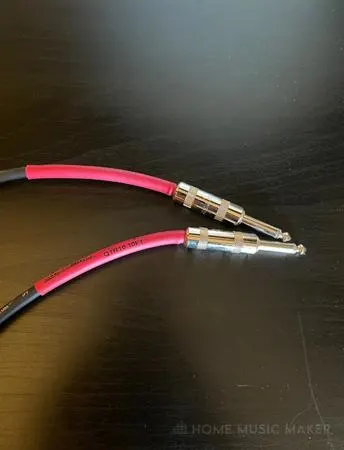
Remember that ¼” inch cables can be balanced or unbalanced.
If your audio interface has balanced outputs, use balanced TRS ¼” cables for studio monitors. Most audio interfaces should have balanced outputs, especially these days.
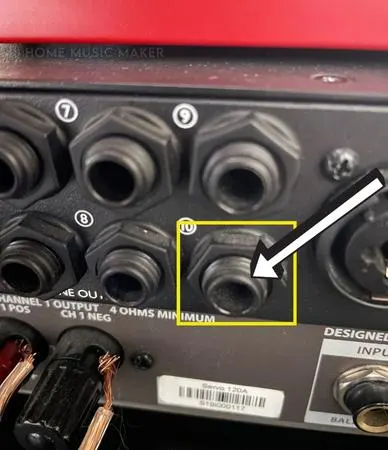
If your studio monitors and audio interface have ¼” inputs/outputs, I recommend using ¼” TRS balanced cables to connect them.
I use this for my studio setup and couldn’t be happier!
XLR
The next type of cable/connection that you can use to connect your studio monitors is XLR.
XLR is another prevalent type of connection within the audio world, and it always carries a balanced audio signal by design.
If you are having trouble with an XLR cable, think of a microphone cable.

If your studio gear has XLR outputs/inputs, you can connect them with XLR cables. This is because they carry a balanced signal.


Also, if your audio interface has ¼” outputs and your studio monitors have XLR inputs or vice versa, you can always get an XLR to ¼” TRS or ¼” TRS to XLR cable.
Pro Tip
Pay close attention to which type of XLR connection you need to make when buying cables! For example, only buy a TRS to female XLR if you need a TRS to male XLR or vice versa. The devil is in the details when it comes to cables!
RCA
RCA cables are color-coordinated cables that come in a pair in an audio context.
If you are having trouble picturing them, think of the cables you use to connect an old game console to a TV.

If your audio interface has RCA outputs and your studio monitors have RCA inputs, you can use RCA cables.
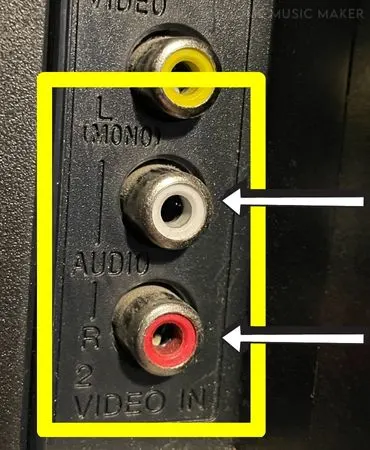
Something good to remember is that RCA jacks sometimes look different, depending on the equipment. Sometimes, they won’t even be color-coordinated!
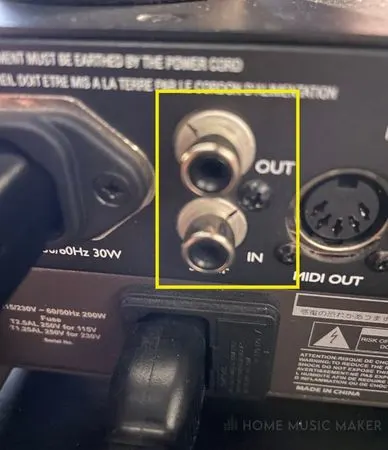
Remember, RCA is not my first recommendation for connecting studio monitors. This is because they carry an unbalanced audio signal. A balanced cable for studio monitors is always better if your audio gear allows it.
RCA is another connection type that you can convert to XLR or ¼” also. For example, you can get an RCA to XLR or RCA to ¼” cable if your system requires it.
Speaker Wire
The last connection type that I want to cover is the speaker wire.
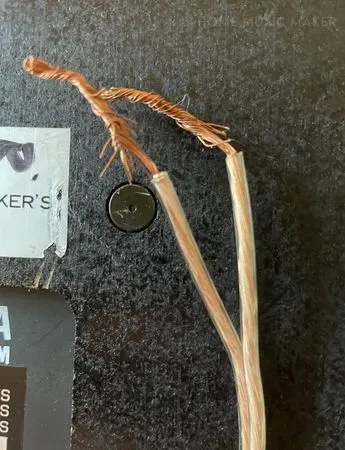
Speaker wire is the type of cable that you use to connect passive studio monitors to a power amplifier. From here, you will connect your audio interface/device to the power amp.
Speaker wire jacks are another type of input/output jack that will vary in how they look depending on the piece of gear.

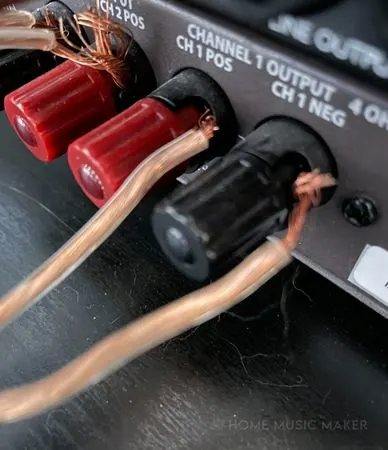
If you have passive studio monitors, use speaker wire to connect them to the power amplifier you want.
From here, connect your audio interface to the inputs of your power amplifier. It will most likely be ¼” or XLR that you need to use.
Pay attention to whether you need balanced or unbalanced cables per your power amplifier’s specs.
Figuring out the type of cables that you need for your studio monitors is easy! Just analyze your gear and go over your options.
READ NEXT:
Got yourself a set of Rokit 5s? Make sure you know what cables you need to get KRKs firing!
What Are The Differences Between Balanced and Unbalanced Cables?
I want to talk about the difference between balanced and unbalanced audio cables.
Balanced Cables/Connections
A balanced audio cable has three connection points. It carries a balanced audio signal.
For example, a TRS (Tip, Ring, and Sleeve) ¼” cable has three conductors; the tip, the ring, and the sleeve. A TRS cable is the type of ¼” that you should use to connect studio monitors or other audio gear.
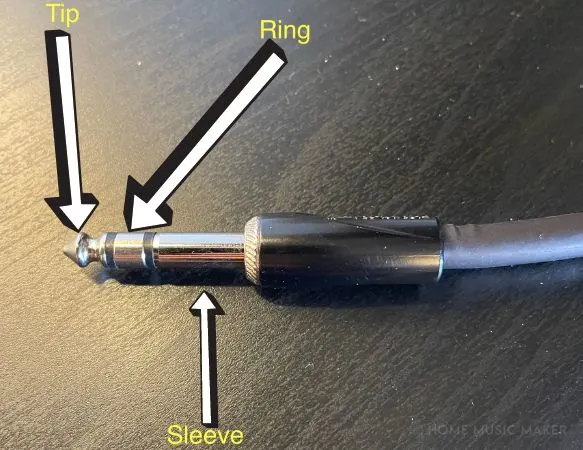
An XLR cable is another type of balanced cable. Check out the three conductors that an XLR has. XLR is another excellent type of cable to connect studio monitors.
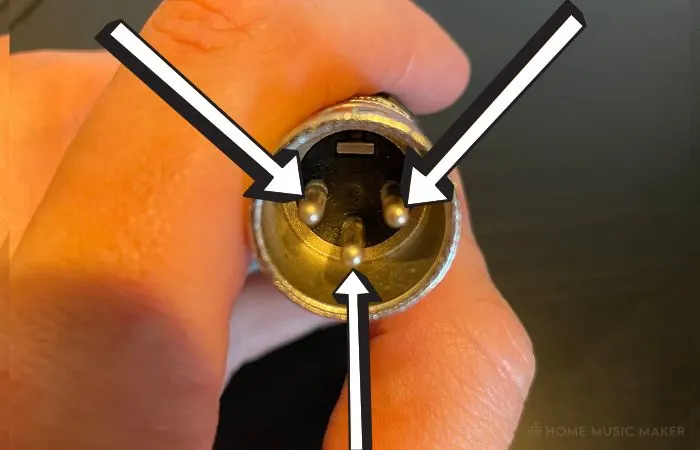
Two of the conductors on a balanced cable carry the audio signal at opposite polarities, and the third conductor acts as a ground point.
People sometimes refer to balanced cables as “stereo cables.”
Balanced cables are better for audio gear because they suffer less noise interference and have better sound quality.
Unbalanced Cables/Connections
An unbalanced or mono cable has only two connection points and therefore carries an unbalanced audio signal.
Look at this TS (Tip and Sleeve) ¼” cable and notice that it has only two conductors, unlike its balanced brother, the TRS cable.
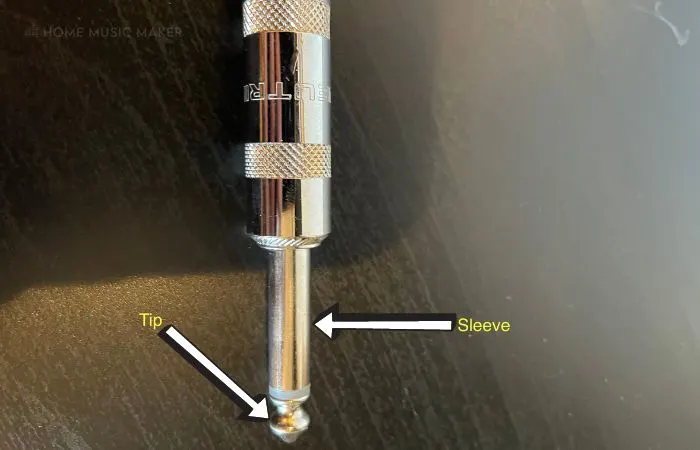
TS cables are the standard instrument cables that you should use to connect a guitar to an amp. They should not act as studio monitor cables.
Notice that RCA cables have only two connection points, making them unbalanced.
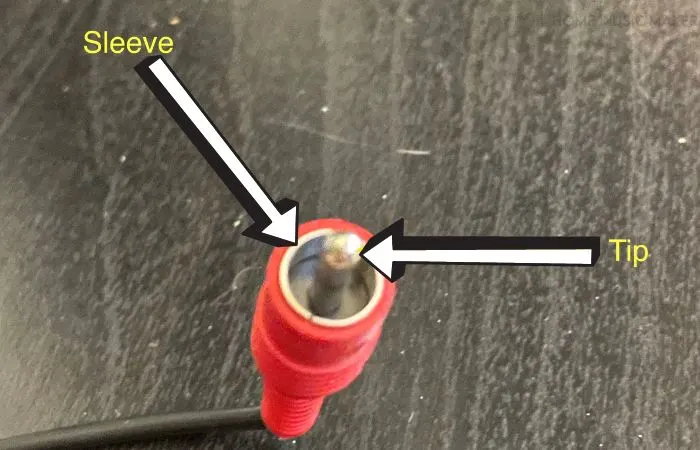
Remember, balanced and unbalanced cables are not the same thing, and you should be careful that you only use them in the right circumstance.
In most cases, you will want to use balanced cables to connect your studio monitors as long as the inputs/outputs on your gear allow for this.
Should You Use XLR Or TRS Cables For Studio Monitors?
Suppose your audio interface and studio monitors have connectivity for both XLR and TRS cables. In that case, it doesn’t matter which one you use. Both cables carry a balanced audio signal, which is all that matters.
Some audio engineers and producers prefer XLR since it locks into place when you plug it in.
I, for one, do not care about this and choose to use balanced TRS ¼” cables for connecting my studio monitors. To each their own!
Unless you need a specific cable type due to your output/input options on your equipment, you can use an XLR or TRS cable for studio monitors.
This is because they both carry a balanced audio signal; it’s more determined by your studio equipment and its output/input options.
Studio Monitor Cable Buying Guide
Let’s take a look at some specs that you should keep in mind when looking to buy studio monitor cables.
Which Cables Are The Best Option For Studio Monitors?
The best option for cables to connect your studio monitors is either TRS ¼” or XLR cables.
This is because these are both examples of balanced audio cables.
Balanced audio cables deliver a balanced audio signal. This type of signal is more resistant to static, noise, and other audio artifacts that unbalanced cables can pick up.
As long as your audio interface has either XLR or balanced ¼” outputs, I recommend using either XLR or balanced TRS ¼” cables.
How Long Should The Cable Be?
The desired cable length you use to connect your studio monitors to your audio interface depends on your studio setup. For example, how far your studio monitors are from your audio device will play a huge factor.
For example, if your studio monitors are 7.5 feet away from your audio interface, I recommend using a 10-foot cable. This will give you a little bit of slack but only a little!
When it comes to studio monitor cable length, you want a couple of feet of slack, so there is no stress on your studio monitor cables.
At the same time, there is no need to go overboard.
How Much Should You Spend On Your Speaker Cables?
Unless you are wiring a high-end or super pro recording studio, there is no need to spend more than $50 per studio monitor cable. My studio monitor cables were $30 each, which has served me just fine in recording and producing professional-quality music.
If you want to spend a fortune on studio monitor cables, go right ahead. However, as long as you’re buying your cables from a reputable manufacturer, there is no need.
Everyone’s cable needs are different, so you must research before buying cables for your studio monitors.
Related Questions
What Is The Difference Between A Powered Studio Monitor and A Passive Studio Monitor?
The difference between a powered and a passive studio monitor is power. A powered or active studio monitor has power built-in. On the other hand, a passive studio monitor requires external power from an amp.
If you plan on investing in a passive speaker pair, you will also need to budget for a power amplifier.
Do You Recommend Active Or Passive Studio Monitors?
I recommend investing in active/powered studio monitors over passive ones.
Both types of studio monitors can deliver exceptional sound quality and performance. However, active studio monitors do not require a power amp.
Investing in a power amp in addition to your studio monitors will cost you money and studio space!
What Cables Do Active Studio Monitors Use?
This depends on the type of active studio monitors that you have. They will usually use either XLR or ¼” TRS cables.
On the other hand, passive studio monitors use speaker wire to connect to an amplifier. This type of cable also carries power to the passive speakers.
What Do You Plug Your Studio Monitors Into?
This will depend on your studio setup, but you will most often plug them into your audio interface.
Suppose you do not currently have an audio interface. In that case, you will need a cable to connect your studio monitors directly to your computer.
Do Studio Monitors Come With Cables?
It is common to find studio monitor kits with everything you need. This will include cables, stands, and foam pads. However, if you buy just the studio monitors themselves; they will not have cables.
The exception to this is power cables. Studio monitors always come with designated power cables.
How Do You Connect An Audio Interface To Your Computer?
You will likely connect your audio interface to your computer using a USB cable.
This might be different in some instances, but USB is the most common method.
Final Words
As you have seen here, the type of cable that you will need for your studio monitors depends on the monitors. Your audio gear’s input/output options will determine your cable needs.
The most common types of cables and connections that you will see are ¼” balanced TRS, XLR, speaker wire, and RCA.
I recommend using balanced TRS ¼” cables or XLR cables if your gear allows. The reason why is that they carry a balanced audio signal.
As long as you take your time and do a bit of research, you should have no trouble connecting your studio monitors!

 Want to connect with other music producers for help and guidance?
Want to connect with other music producers for help and guidance?