The Focusrite Scarlett 2i2 does not have MIDI inputs, so that you will need a MIDI keyboard with a USB output or purchase a MIDI to USB adapter. Then you can simply plug it into your computer. This is just as effective as having MIDI ports on your Scarlett 2i2.
Does Scarlet 2i2 Have MIDI?
The Focusrite Scarlett 2i2 itself does not have any MIDI inputs or outputs. However, this isn’t an issue most of the time, as you can plug your MIDI keyboard in via a USB cable.

Many keyboards are also plug-in and play so that you can get going straight away with it in your DAW, be it Fl Studio, Pro Tools, etc.
If you’re unsure whether your current MIDI keyboard has the option to connect via USB, look for the USB port on the device. If it’s there, then you’ll be good to go.

What the Focusrite Scarlett 2i2 will do in this equation is allow you to hear your playing on the MIDI keyboard via the headphone output or the monitor speakers output.
That way, you can hear whatever your MIDI keyboard is controlling, be it a virtual synth or a virtual instrument.
If your MIDI keyboard only has MIDI ports, then a MIDI to USB adapter like this can be used.

Suppose using a MIDI cable with your audio interface is essential, and you’d rather not use an adapter, I recommend the Focusrite Scarlett 2i4.
USB MIDI keyboards, such as the AKAI MPK Mini MK3, will come with the USB cable you need to plug into the computer.
Different devices will typically give you instructions on how to use them. Still, as a rule of thumb, I will outline how to get your MIDI device recognized within your software in the following section.
Connecting A MIDI Keyboard To A Focusrite Scarlett 2i2 – Step-By-Step Guide
Step One
Check whether your device needs any extra software to connect to your computer.
Most of these devices are just plug-in and-play. However, to be safe, it’s best to check.
Just type in your device name followed by software on Google.
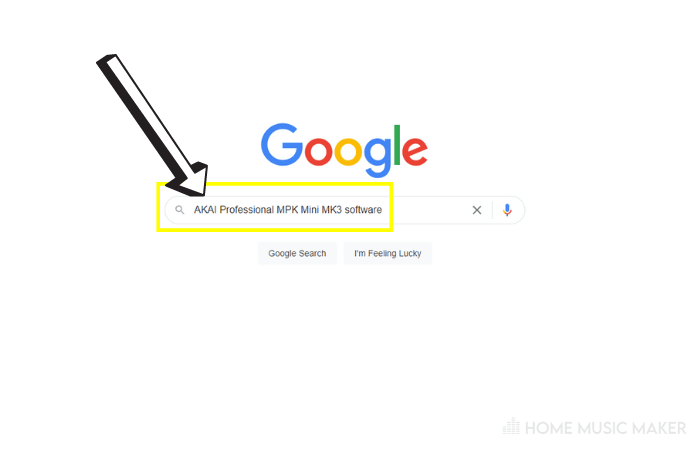
Step Two
For a USB MIDI keyboard, plug in the USB cable provided to the keyboard and your computer.
For a MIDI to USB adapter, plug the MIDI end into the MIDI out port on your keyboard and the USB end into your computer.

Some MIDI to USB devices may label the two separate MIDI adapters as in and out, so make sure to match them to the ports if this is the case.
Step Three
Within your DAW of choice, locate where the settings/preferences are.
Then within that, locate the MIDI settings. For example, within Ableton, this is under the “Link, Tempo, MIDI” tab within Preferences.
You can now select your USB MIDI keyboard or MIDI to USB device here, adjust some settings to decide what you want the MIDI device to do, and you’re good to go.
If you’re unsure, the best option for MIDI settings, to begin with, is enabling tracking and remote, as this allows for sending MIDI notes and using your controller for MIDI mapping.
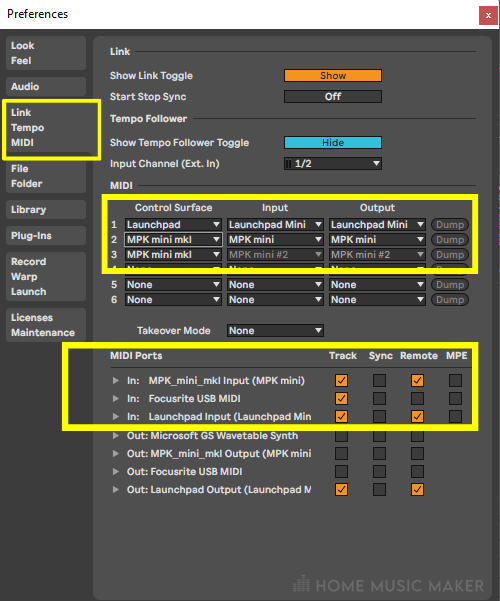
Can The Focusrite 2i2 Record MIDI?
Once again, the Focusrite 2i2 doesn’t have a MIDI port. But it does play a role in how you hear what’s being played.
Using a USB MIDI Keyboard straight into your computer’s USB port is how the MIDI will be sent to your audio software.
That track will need to be armed for the virtual synth or instrument that your MIDI keyboard controls to be heard. Once this is the case, hit the record button just like you would for recording an audio input such as a guitar.

If you have a keyboard that has sounds, such as a synth, then you can plug the synth in using an instrument cable into the Scarlett 2i2.
A word of caution, though, make sure that the phantom power is off, as this could damage your cable or keyboard.
What Is A 5-Pin MIDI Cable?
A 5-pin MIDI cable is a typical cable you would use in a MIDI port. It is simply a way in which the keyboard can send MIDI to an audio interface which then sends it to your DAW.
These days, most MIDI keyboards will have a USB port rather than a MIDI port, so you don’t need an additional interface for the connection.
What Is A USB MIDI?
MIDI keyboards can use a USB cable rather than a MIDI cable to send a MIDI signal. It’s just another way of sending data, essentially.
Unless you’re using your MIDI keyboard to control a hardware synth or modular rack, then a USB MIDI keyboard is all you need.
Related Questions
Can An Audio Interface and MIDI Keyboard Work Together?
Absolutely! Most of the time, you can achieve this without any extra setup, but you may have to go into the preferences of your DAW to set up the MIDI device.
The MIDI keyboard will allow you to play and record in MIDI. The audio interface lets you hear what you’re playing through headphones or studio monitors.
Having an audio interface to hear your MIDI keyboard is unnecessary. Your headphone output from your computer will do the trick. But I find it more enjoyable through the output preamps of an audio interface.
Do Focusrite Scarlett Audio Interfaces have MIDI Inputs?
Not all of them, but most do. Anything above, including the Focusrite Scarlett 2i4, will have a MIDI port section. However, anything below, including the Focusrite Scarlett 2i2, does not have a MIDI port section.
Recording From Digital Piano To Your Scarlett 2i2?
If your digital piano has an output for its audio signal, then you can use an instrument cable to connect it to the Scarlett 2i2. You may even get away with using a headphone output and a 1/8-inch to 1/4-inch cable. However, I am unsure of what the audio quality would be.
If you want to use your digital piano to record MIDI, then the Scarlett 2i2 isn’t needed as it doesn’t have any MIDI ports.
Check whether your digital piano has a USB port for sending MIDI. If so, then simply plug it into your computer and enjoy.
Failing that, most (if not all) digital pianos will have MIDI ports.
You can then connect this to your computer via a MIDI to USB adapter. This is assuming that the Scarlett 2i2 is your only audio interface.
Should I Get An Audio Interface With MIDI Connections?
This depends on your use of MIDI and your current equipment.
I recommend getting a USB MIDI keyboard if you work exclusively on the computer. This way, you don’t always need your audio interface with you to use it if you’re on the go, for example.
In this case, I would not focus on whether the audio interface has MIDI connections.
If you already have a MIDI keyboard without the ability to use USB, then getting an interface with MIDI connections is essential.
Also, if you already have hardware synths or modular devices that can be sent MIDI only through a MIDI cable, I would recommend again getting an interface with MIDI connections.
But I would also recommend getting a MIDI keyboard with both MIDI connections and a USB port for the most flexibility.
Want to learn more? Check this guide about turning off your Scarlett 2i2.




 Want to connect with other music producers for help and guidance?
Want to connect with other music producers for help and guidance?