Ableton Live comes with three reverb effects – Reverb, Hybrid Reverb, and Convolution Reverb. They are all useful in their own right, but Hybrid Reverb (a new effect included in Ableton Live 11) is best due to its versatility. This is because it uses both convolution and algorithmic reverb types.
Why Do You Need So Many Reverb Plugins?
It took me forever to wrap my head around why I would want multiple reverbs. I figured Ableton comes with hybrid reverb, so why need more?
But eventually, I learned that, while the stock reverb can be pretty useful, different reverbs are made in different ways.
Each has a unique sound or character better suited for specific tasks in music production.
So, keeping that in mind, here is a review of some of the best reverb plugins I’ve found for Ableton Live, as well as what makes them really shine.
Is Ableton Reverb Good?
Many people seem to think that if you want good reverb for your music, you must purchase a 3rd party plugin.
While there is nothing wrong with exploring options from 3rd party developers, this way of thinking tends to neglect the options you may already have available.
I’m talking, of course, about the stock reverb effects that come built into Ableton Live – Reverb, The new Hybrid Reverb that comes with Ableton Live 11, and finally, the Max 4 Live device Convolution Reverb.
Granted, the only way to get all four effects is to purchase the “Suite” edition.
The “Intro” and “standard” editions only come with one reverb effect called “reverb.”
But even with only this option, you would be surprised at how much you can accomplish.
What Are These Different Reverbs?
Not all reverbs are created equal, and all modern reverb effects can be broken down into two categories – Algorithmic reverb and Convolution reverb.
Algorithmic reverb has the benefits of being lighter on the CPU but is generally less realistic sounding.
I want to emphasize that this isn’t necessarily bad. Plenty of algorithmic reverbs sound fantastic, unrealistic, but fantastic nonetheless.
On the other hand, Convolution is known for considerably higher CPU usage, with the tradeoff of a highly versatile and hyper-realistic sounding reverb.
The best type depends on what you need it for and other details specific to you.
Ableton Reverb
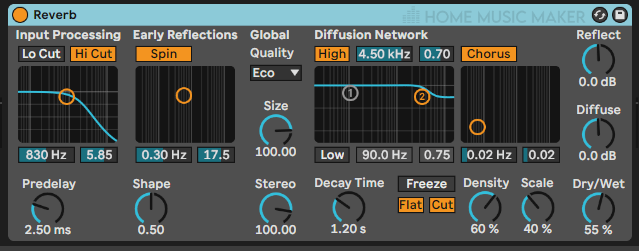
The standard reverb effect in Ableton, “Reverb,” is included with every edition and can be found in the Browser section of Ableton under “Audio Effects.”
It is algorithmic, which means it uses a pre-defined DSP algorithm to create the artificial reverb.
Because of this, it can sometimes sound unnatural, with an almost “metallic” edge to the sound.
However, by adjusting the parameters, you will see that it can have some lovely sounds once you fine-tune it to your needs.
Some of the most important parameters you can try include decay time, size, and diffuse.
Hybrid Reverb

Assuming you have access to it, Hybrid reverb is always a great option.
As the name implies, it is a hybrid reverb utilizing convolution and algorithmic techniques.
This makes it quite versatile especially considering that it has a variety of impulse responses built-in.
Plus, it features multiple creative modes and parameters you won’t find on other VST plugin reverbs.
All this opens doors to creative possibilities that were previously unreachable, which is why it takes the cake for best Ableton reverb.
Convolution Reverb

Technically this is a Max 4 Live device. Still, if you own Ableton Live “Suite,” you should also have access to Convolution Reverb Pro.
It can be found under Max 4 Live devices in the browser and is a convolution-type reverb effect that sounds incredible!
Plus, it features convenient and creative options like a built-in EQ, plus the ability to load a separate impulse response for the early reflection and reverb tail.
And since it is a Max 4 Live device, if you are curious, you can open it up and get an idea of how it works on a fundamental level.
This could be useful for deep customization or if you want to start designing your own reverb.
Check Out Our Top Picks For Third-Party Reverb Plugins
Best All-Around Reverb
Liquidsonics & Slate Digital – Verbsuite Classics | 5 stars
- A simple interface makes it easy to dial in the right sounds.
- Extremely versatile, with multiple modes, this reverb works on just about any element of your mix.
Best Realistic Reverb
Audio Ease – Altiverb 7 | 5 stars
- A top-notch reverb plugin that gives you highly realistic sounding reverbs.
- Has a vast impulse response library from over 60 different real-world locations.
Best Old School Reverb
Valhalla – Vintage Verb | 4.5 stars
- Algorithmic reverb inspired by hardware units from the 1970s and 1980s
- Popular for its natural “bright” tones and long reverb tail
Best On Vocals Reverb
Valhalla – Plate | 4.5 stars
- An excellent sounding plate reverb plugin that is perfect for adding depth and space to vocals.
- Great for bringing vocals and lead elements to the front of your mix
Best On Drums
5 Waves – Abbey Road Reverb Plates | 4.5 stars
- Emulation of legendary reverb plates used on classic radio hits
- Great for adding ambiance and glue to your drum bus
Liquidsonics & Slate Digital – Verbsuite Classics

How it works: Convolution
If I had to pick one reverb plugin to recommend on this list, it would be Verbsuite Classics due to the incredible versatility in its sound.
It includes a variety of impulse response files for different spaces, which means you can load different reverbs for different sounds. Plus, it includes great-sounding emulations of many popular hardware reverb units.
These options mean that this reverb can work for almost any element in your mix.
And with a streamlined interface, it gives you just enough control without getting overly complicated.
The only downside is that it is a bit CPU intensive, so you may need a powerful computer to run it, especially if you plan on using multiple instances.
Pros:
- versatile
- simple but effective UI
Cons:
- CPU usage can sneak up on you
AUDIO EASE — ALTIVERB 7
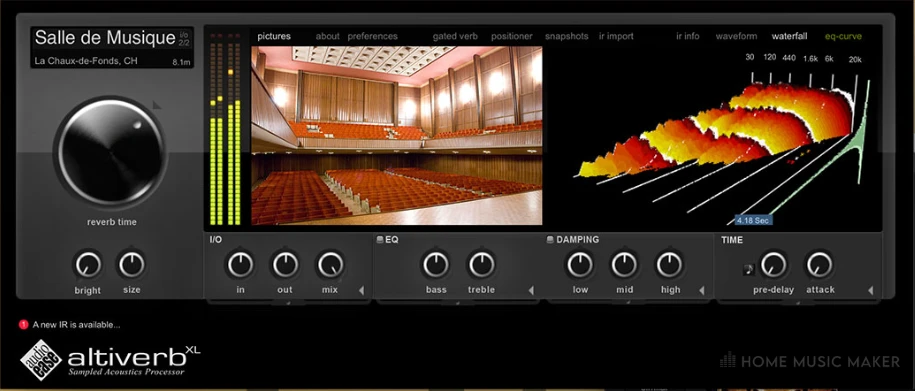
How it works: Convolution
Altiverb 7 is one of the most popular convolution reverbs on the market, and for a good reason.
Often hailed as the single best reverb plugins money can buy, it includes an impressive library of impulse responses for different spaces and even lets you load in your own.
The UI may look a bit outdated but is still very user-friendly, making it easy to dial in the perfect sound. And with various controls, you can easily tweak the sound to get it just right.
The only downside is that all this functionality doesn’t come cheap. But if you can afford it, it’s definitely worth the investment.
Pros:
- Extensive library of impulse response files
- Extremely realistic sound
Cons:
- Expensive
Valhalla DSP – Vintage Verb
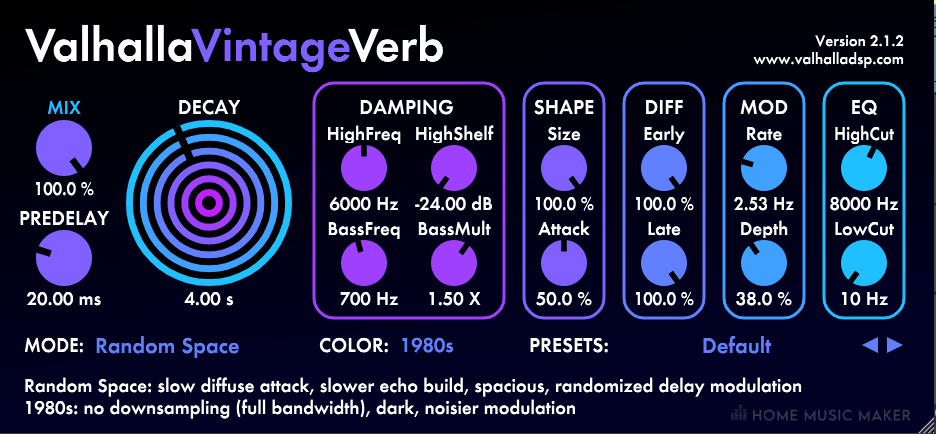
How it works: Algorithmic
Valhalla DSP has become quite popular in the music scene for its budget-friendly yet great-sounding reverb plugins.
One such reverb plugin is Valhalla Vintage Verb.
According to their website, this reverb features 19 classic digital reverbs and three color modes inspired by the most beloved reverb hardware from the 1970s and 1980s.
Known for its bright tones and long, lush reverb tail, it is excellent for any element in your song that you want to sound “large.”
Last but not least, It features a simple, flat-style GUI with plenty of options for fine-tuning the sound.
Pros:
- Budget-friendly
- Simple UI
Cons:
- Not as versatile as some convolution reverbs
Valhalla DSP – Plates
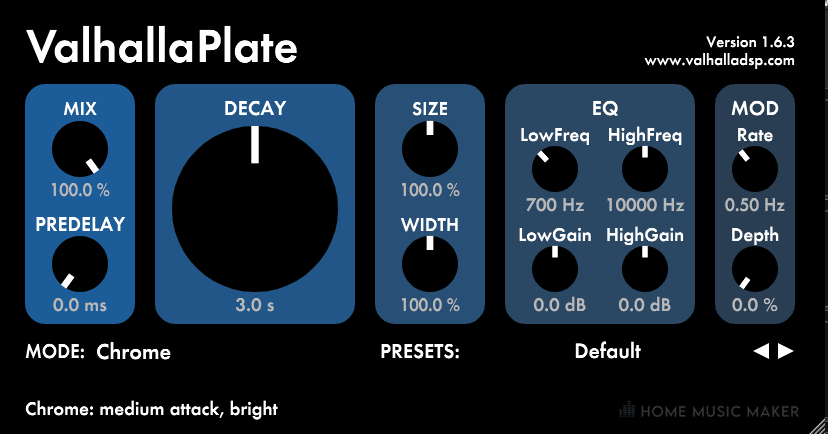
How it works: Algorithmic
The fact that this is the second time Valhalla DSP has appeared on this list is a testament to the quality of their products, and Plates is no different.
According to their website, the Valhalla plate is a plate reverb that includes Twelve original algorithms that emulate the sound and behavior of real-world steel plate reverb and take the sound into dimensions that physical plates can’t touch.
Where it really shines, in my opinion, is on leads and vocals. The character of this reverb has a way of just shoving elements right to the front of your mix
Pros:
- Simple UI
- Great for vocals
Cons:
- Not the most versatile
Waves – Abey Road Reverb Plates

How it works: Convolution
Waves Abbey Road Reverb Plates includes impulse response files of the four legendary Abbey Road EMT 140 plate reverbs, which were used on countless classic recordings.
In fact, you have probably heard this reverb multiple times and don’t even know it.
Personally, I love how this reverb sounds on my drum bus.
With subtle settings, it adds a lovely ambiance and glue to help your drums sound more full and natural.
The only downside is that it’s a bit on the expensive side.
But it’s definitely worth the investment if you’re looking for that classic Abbey Road sound.
Pros:
- Classic Abbey Road sound
- Frequently on sale
Cons:
- On the more expensive side
What Are The Best Settings For Reverb?
The best settings for a reverb plugin will vary depending on the use case, but here are a few tips to point you in the right direction.
Adding a pre-delay to reverb on your lead vocal helps keep it up front in your mix.
This is because the pre-delay gives the transients of the vocal time to cut through. When you don’t have this delay, the reverb will be in phase with the vocal, and you’ll lose that sharp attack.
Adding a filter on your reverb can help keep the vocal from sounding harsh and also help to keep it from getting muddy.
You can also use a de-esser after your reverb on really sibilant parts of the vocal to further reduce harshness.
Remember that the brighter you make your lead vocals (compression or EQ), the more reverb you might need to make it sound natural again.
If there’s no automation on your lead vocal part, try automating a high shelf (or whatever brightening effect you’re using) just for sections where it really needs it – like choruses or “the hook” section of a song.
A subtle reverb on your drum bus can add glue and ambiance, just be careful not to overdo it.
Final Words
Reverb is a valuable tool for music production. Using this tool often depends on the sound qualities or the reverb’s character.
If I had to pick one reverb from this list, it would be Verbsuite Classics by Liquidsonics and Slate Digital due to its versatility.
Using a convolution reverb, you can change the character by changing the impulse response file. This vst plugin comes with an extensive library of IR files out of the box.
And the UI is simple enough to not be confusing while still providing enough controls to shape the sound to your needs.
Suppose you are looking for a more specific reverb. In that case, Valhalla DSP is a popular choice, with their Plate plugin sounding great on vocals especially.
Check out the article to find out if Ableton Suite is worth it.

 Want to connect with other music producers for help and guidance?
Want to connect with other music producers for help and guidance?