KEY TAKEAWAYS:
Many things make REAPER the best DAW, in my opinion. My favorite features are its price, customizability, community, tracklist organization, editing, track duplication, undo function, visual display, regions/region rendering, rendering menu, render matrix, simple time signature/tempo changes, organized routing menu, download size, etc.
Why Is REAPER The Best DAW?
If you are considering using REAPER as your main DAW (Digital Audio Workstation), you should first learn about its great features.
It is an incredible DAW, but it may mean something other than the right one for you.
I have been using REAPER as my primary DAW for years and have had the chance to identify exactly what I love about it.
This in-depth article will show you why REAPER is the best DAW!
1. Price
The first point I want to mention is REAPER’s meager price of $60 (unless you need the commercial license). See details on REAPER’s website.
This low price lets you secure a professional DAW that won’t break the bank.
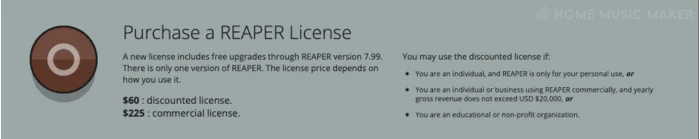
One thing to keep in mind, however, is that REAPER does not include a collection of samples or virtual instruments like other DAWs do. If you have your own collection of third-party audio samples and virtual instruments, this won’t be a problem, but it is worth considering.
READ NEXT:
The price of REAPER is commonly debated. For more, check out our article on whether REAPER is free.
2. Customizability
Another significant aspect of REAPER is its customizability.
Here are some examples of REAPER’s incredible customizability:
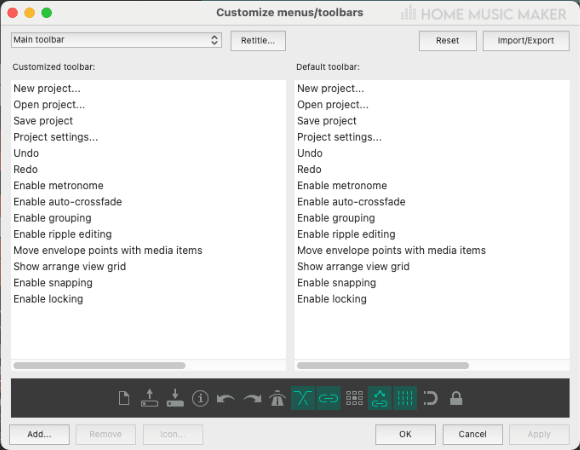
The customizable toolbar and menus allow you to create your ideal toolbars/menus with only the resources you use most.
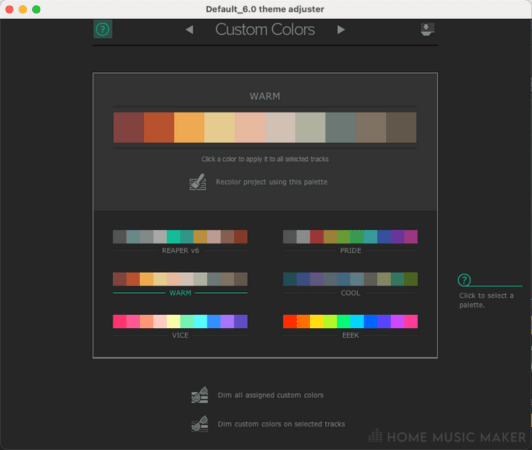
The theme adjuster allows you to change and tweak the visual appearance of REAPER. You can download user-made custom themes right here on the REAPER website.
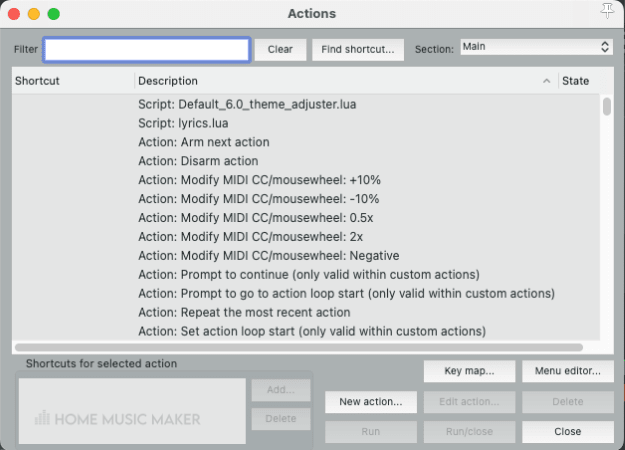
You can create your own hotkeys and actions to help improve your workflow.
While working, you can dock or display specific windows you do or do not want to see.
As you can see, you can customize REAPER to make it exactly as you want.
3. Community
Thirdly, REAPER has an incredible community of users and supporters.
You will always be able to find answers to questions and other resources you need regarding REAPER.
The REAPER Forum is always a great place to start. Still, there are some very knowledgeable users on YouTube and other platforms.
The community behind REAPER is a tight-knit one that is ever-growing.
4. Tracklist Organization/Sub-BUSSing
One of my favorite features in REAPER is its tracklist organization and the ability to sub-BUSS.
Many DAWs, such as Logic Pro, allow you to create a BUSS track through which you can route multiple tracks, but only some of them let you create a BUSS track within a BUSS track. REAPER does.

This feature gives me total control over my tracklist’s organization and my mix in REAPER.
5. Editing
The simple and efficient editing is something else that I love about REAPER.
I can accomplish virtually any editing I need in REAPER without opening extra tabs and menus. Not to mention, you can create your own hotkeys and actions to make your editing workflow even better.
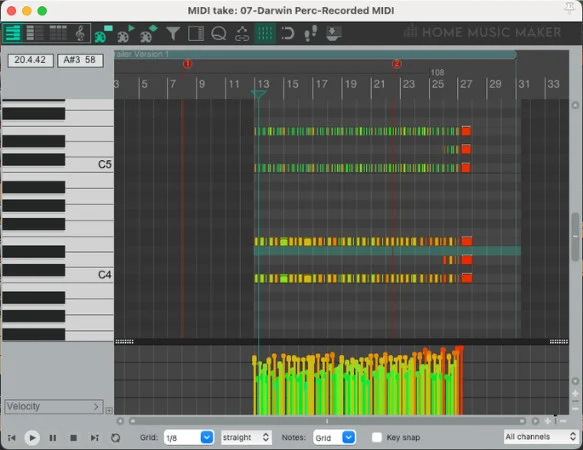
Whether you are working with audio or MIDI, editing in REAPER is super smooth.
6. Track Duplication
This next one is seemingly simple, but only some DAW has it.
REAPER allows you to quickly and easily duplicate an entire track with intact plugins, data, and envelopes. This makes it much quicker to accomplish many things, such as doubling a track to create a wide stereo effect.
REAPER’s fast and straightforward track duplication has saved me time and effort for years.
7. Undo Function
REAPER’s undo function is truly unmatched.
Other programs have a limited undo function that will prevent you from going back very far in your project timeline. However, this is different in REAPER.
I have used REAPER’s undo button to save myself hours of work in the past.
8. Visual Display
Something else that I love about the REAPER DAW is its graphic display.
I love how it is set up and has a very efficient layout. Not only this but you can also easily open/close specific windows to fit your workflow needs.

REAPER’s visual display is well-organized and easy to work with.
9. Zoom Ins/Outs
Zooming in and out in REAPER is a breeze compared to other digital audio workstations.
All you have to do is spin the wheel on your mouse, and you will zoom in or out on your REAPER project.
While some DAWs have a more counter-intuitive zoom function, REAPER’s is simple and functional.
10. Regions/Region Rendering
Separating and rendering a project by region is a must-have feature since I often write and produce multiple tracks in one project file.
Look how easy it is to individually name and render multiple files from one project file.
REAPER’s render-by-region feature makes producing and separately bouncing multiple tracks from a single project easy.
11. Rendering Menu
The next great REAPER feature that I want to shine some light on is the rendering menu.
For example, you can render virtually any audio or video file from REAPER, allowing you to render two different formats simultaneously.
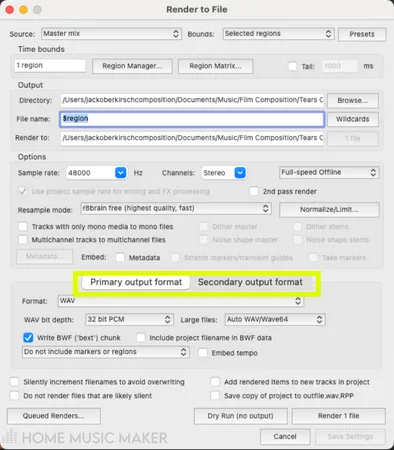
The rendering menu gives you total control over exporting any file from REAPER.
12. Region Render Matrix
The render matrix is another incredible feature within REAPER that gives you even more control over your file rendering.
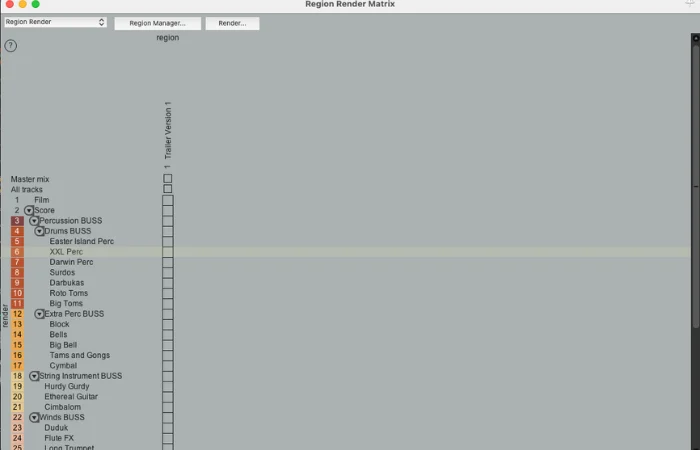
It allows you to select which tracks you do or do not want to be in your rendering files.
Using the rendering matrix makes rendering multi-tracks and stems much more efficient.
13. Time Signature/Tempo Changes
Another REAPER feature that saves me valuable music production time is this simple one that allows you to insert a time signature/tempo change.
You can easily insert a time signature/tempo change without altering the rest of your project.
While other DAWs make it more of a challenge, changing your time signature or tempo mid-project is no problem in REAPER.
14. Organized Routing Matrix
REAPER’s highly organized routing menu is another incredible feature of the DAW.
This menu makes setting up inputs for a tracking session in your REAPER project much quicker.
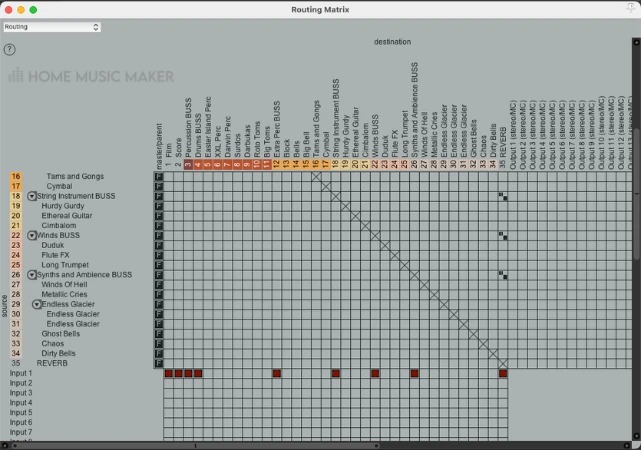
Setting up inputs and outputs can be one of the more tedious aspects of music production. Still, REAPER’s routing matrix will help make this process relatively pain-free.
15. Processing Capability
The next aspect of REAPER that I want to touch on is its processing capability.
REAPER is much less prone to crashes and data loss than other top digital audio workstations.
I used to run some relatively large project files on my old laptop, and REAPER’s processing capability is one of the only reasons it was possible. The DAW focuses on functionality and efficiency instead of visual aesthetics.
16. Download Size
Something else that makes REAPER great is its small download size.
Installing REAPER will only take up 10-25MB of your system storage, depending on your needed version.

REAPER’s download size is another thing that makes the DAW great!
17. Mixer At The Bottom Of The Screen
One of the final features of the REAPER DAW I want to touch on is the mixer at the bottom of the screen.

It might have to do with the fact that I’m used to mixing this way, but the bottom-screen mixer layout in REAPER is fantastic.
READ NEXT:
Check out our article on gain staging in REAPER to learn how this mixing interface is used to mix a song.
18. It Is The DAW That I Learned On/The One That Works For Me
The final aspect that makes REAPER the best DAW is the one I learned about and have spent the most time on.
This may mean that I’m biased, but you can’t deny that REAPER is an incredible DAW with some great features.
Everyone has their own needs and preferences in music production. Still, REAPER is an excellent digital audio workstation.
How do REAPER and Logic Pro compare to each other? Check out this other article.
Related Questions
Is REAPER An Acronym?
Yes, it is. REAPER is a Rapid Environment for Audio Production, Engineering, and Recording acronym.
When Did REAPER Come Out?
The REAPER DAW came out on August 23rd, 2006.
The developer of REAPER is a company called Cockos.
What Are Some Of The Most Popular DAWs In 2023?
Here are some of the most popular DAWs in 2023:
– Logic Pro
– Pro Tools
– Ableton Live
– Cubase
– FL Studio
– REAPER
– Studio One
There are many more DAWs than just the ones listed here, but these are some more popular ones.
Does REAPER Come With Plugins?
Yes, although REAPER does not come with a stacked collection of samples or virtual instruments, it does include a complete collection of plugins.
You can use REAPER’s plugin collection to produce, mix, and master professional tracks.
Does Cockos Update REAPER Often?
Yes, Cockos is always working on REAPER to make it as efficient as possible.
This is why the DAW is constantly improving and increasing in popularity.
Final Words
As you can see, REAPER is an incredible DAW with many great features.
Of course, don’t take my word for it; go to the REAPER website and try the 60-day trial yourself. This will allow you to explore the DAW and see if it is right for you.
The best DAW is the one that works best for you, and for this reason, REAPER is the best DAW on the market.
Check out the video version of this article below:
READ NEXT:
With everything, there are always advantages and negatives, and REAPER is no exception. Read our article on the drawbacks of REAPER for more.

 Want to connect with other music producers for help and guidance?
Want to connect with other music producers for help and guidance?