KEY TAKEAWAYS:
There is only one way to open FLP files with the Image Line FL studio demo, which is by first upgrading to the non-demo version. FL Studio demo can not open project files due to limitations put in place by the developers at Image Line.
Opening FLP Files In FL Studio Demo
If you’re eager to start working on music projects but are unsure how to open FLP files in the demo version of FL Studio, don’t fret!
We have a solution for you. This guide will show you everything you need to know about opening FLP files.
What Is FL Studio Trial Edition?
Are you ready to take your music production skills to the next level with FL Studio?
The trial version is the perfect way to test-drive the software and see if it’s a good fit for you. It’s packed with all the features of the full version, so you can get a feel for how it works.

And the best part? It’s free to download from Image Line’s website.
Remember that the trial version isn’t for extended use or professional production.
If you love what you see and want to continue using FL Studio to its full potential, you’ll need to snag a license. Then enter a serial number to unlock the full version.
What Is An FLP File?
FLP files, or FL Studio project files, are essential to the FL Studio experience. They allow you to save and store all your hard work conveniently.

From audio tracks and loops to effects and more, an FLP file has everything you need to keep your FL Studio project organized and accessible.
When you’re ready to save your project, just hit that “Save” button, and your progress will be stored as an FLP file.
And when you want to pick up where you left off, open the FLP file and get back to work.
It’s that simple!
So remember to save your project as an FLP file whenever you work in FL Studio. It’ll save you time and hassle in the long run.
READ NEXT:
If the FLP file is large and complicated, you should read our article on allocating more RAM to FL Studio.
How To Unlock FL Studio From Trial Version
If you’re using the trial version of FL Studio, you might have noticed that you can’t open FLP files. That’s because the trial version has certain limitations that prevent you from accessing all the software’s features.
If you want to unlock the full version of FL Studio and gain the ability to open and edit FLP files, you’ll need to buy a license. You can do this online through the FL Studio website or a third-party retailer.
Remember that purchasing a license is required if you want to continue using FL Studio beyond the trial period and access all its features. So if you’re ready to take your music production to the next level, go ahead and snag a license and unlock the full potential of FL Studio.
Check out the latest prices below:
| Image | Product | Features | Price |
|---|---|---|---|
Signature 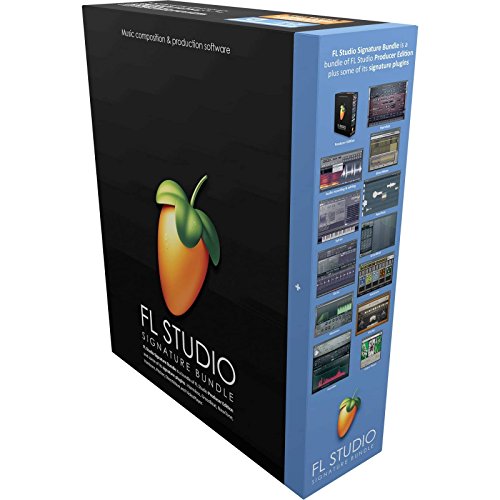 |
| Latest Price | |
Producer 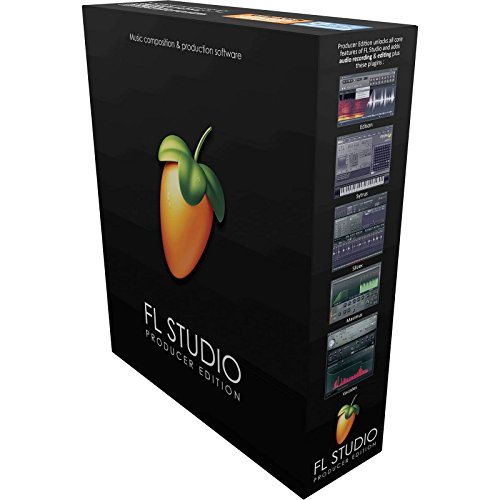 |
| Latest Price | |
Fruity 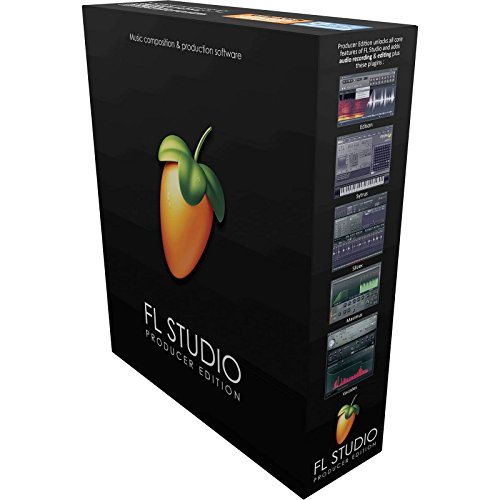 |
| Latest Price |
How To Open FLP Files In FL Studio
Once you have the full version of FL Studio and have successfully installed it on your computer, you can open FLP files by following these simple steps:
Launch FL Studio.
Click on the “File” menu in the top menu bar and select “Open”.
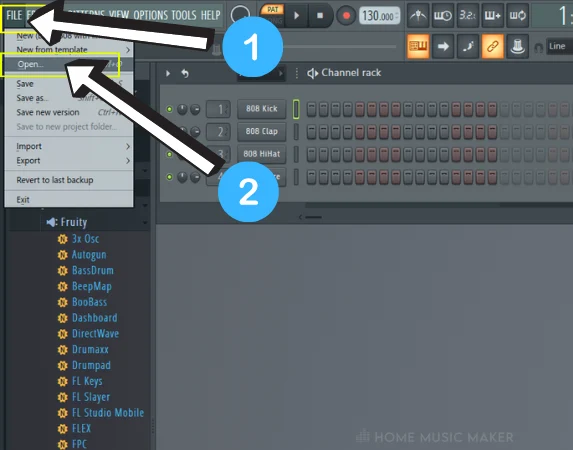
Please navigate to the location of the FLP file you want to open and select it.
Click on the “Open” button.
The project should now open in FL Studio, and you can begin working on it.
READ NEXT:
If you’re not using the current version of FL Studio, check out our article on how to easily open FL Studio projects on older versions.
Can FL Studio Demo Open Backup Files?
The demo version of FL Studio is limited in its capabilities. It may be unable to open specific files, including backup files. Backup files are used to save copies of projects as a precaution in case the original file becomes corrupt or is lost.
To open a backup file in FL Studio, you must have the full software version and follow the steps outlined in the previous section for opening FLP files.
Pro Tip
It is always a good idea to regularly create backups of your projects to ensure that you don’t lose any important work. This can be done by clicking on the “File” menu in FL Studio and selecting “Save As”. Please choose a location to save the backup file and give it a unique name to differentiate it from the original file.
How To Open FLP Files In FL Studio Mobile
FLP files are project files created with the desktop version of FL Studio, also known as FruityLoops. These files contain all of the data for a project, including audio and MIDI tracks, patterns, and settings for plugins and effects.
To open an FLP file in FL Studio Mobile, you must first transfer the file to your mobile device. You can connect your device to your computer via a USB cable.
Then you can move the file using a file manager or a cloud storage service like Dropbox or Google Drive to share the file wirelessly.
Once the file is on your mobile device, you can open it in FL Studio Mobile by launching the app and selecting “Import” from the main menu.
From there, you can browse to the location of the FLP file and select it to open it in the app.
Not all features and plugins in the desktop version of FL Studio are supported in the mobile app, so some project elements may not be fully compatible.
Related Questions
Does FL Studio Have A Demo Version?
Yes, it does, and it comes with one restriction, the inability to open project files.
Can You Export In FL Studio Demo?
You can render audio to .wav, .mp3, .ogg, etc.
Can You Add Plugins In FL Studio Demo?
Regarding running FL Studio, 8GB of RAM is a decent amount. It’s the standard for most modern computers and should be enough to handle basic music production tasks.
But, of course, it’s always better to have more RAM. This is because it improves the overall performance of your computer and allows you to run more demanding projects without slowdowns or crashes.
If you’re starting with music production and working on simple projects, then 8GB of RAM is probably more than enough.
But, if you’re planning on working on large and complex projects. These can include many sample-based instruments and effects or running other memory-intensive programs alongside FL Studio. It’s better to have at least 16GB of RAM or more.
Trust me. You’ll thank yourself later when you’re not experiencing any hiccups while working on your masterpiece.
Can You Open FLP Files In FL Studio Mobile?
I hate to be the bearer of bad news, but unfortunately, FL Studio Mobile cannot open FLP files. These are project files created in the desktop version of FL Studio and are incompatible with the mobile app. Instead, FL Studio Mobile uses its file format, FLM, to save projects.
Before you get too disappointed, it’s important to note that while the project files are not interchangeable, you can still transfer your projects between devices. You can export your project from FL Studio Mobile as a WAV or MP3 file and import it into the desktop version of FL Studio.
You can also use cloud services like Dropbox, Google Drive, OneDrive, etc., to transfer your projects between devices.
It’s worth noting that FL Studio Mobile and FL Studio (desktop version) are different software with different features and capabilities, so the project files are not interchangeable. But with some work, you can still access your projects on your mobile and desktop devices.
How Much GB Is FL Studio Demo?
When downloading the FL Studio demo, also known as the “Fruity Edition”, you’re lucky because it’s not a huge file.
The installer file for the demo version is around 900MB, which is manageable. Once you’ve installed the software, it’ll take up more space on your hard drive. This depends on the number and size of the samples you use and any additional content you add to the software.
Does The FL Studio Demo Expire?
No, it does not.
What Does FLM Mean In FL Studio?
An FLM file is your project file made in FL Studio Mobile.
Final Words
Opening FLP files in FL Studio is a simple process once you have the full version of the software.
It is worth mentioning that this inability to open FLP files is the only difference between the FL Studio trial version and the producer edition versions of the software.
Aside from this limitation, the demo version is equivalent to the company’s signature series bundle with all its plugins.
It is also worth mentioning that you can render your audio to an audio file before saving it as a project, even with the demo version of the software.
READ NEXT:
To open an FLP file, you need to have one. Read our article on how to send FL Studio projects for more information.

 Want to connect with other music producers for help and guidance?
Want to connect with other music producers for help and guidance?