KEY TAKEAWAYS:
There is no quick way to open a project from a newer version of FL Studio to an older one. But you can bounce the stems, note the project’s structure and plugins, then add them to a new project in the older version. Though it’s free to upgrade FL Studio, I recommend that route.
Using An Older Version Of FL Studio
For whatever reason, we often need to catch up. Your current computer may not be able to handle the new requirements.
If you get the opportunity to work on a track in a newer version of FL Studio, say at a friend’s or studio, you may want to work on it at home. But you have an older version.
This article will discuss whether projects from newer versions of FL Studio can be opened on their older counterparts. And what options there are within this.

Can Projects Be Opened On Older Versions Of FL Studio?
Unfortunately, there is no way to open FLP files from a newer version of FL Studio on an older version of FL Studio. This is because, with each upgrade, new features that weren’t available previously are added.
You can, however, open older FLP files in newer versions of FL Studio. This is called backward compatibility and is a widespread thing among software.
This renders the FLP files incompatible with older versions of FL Studio. This is common across all DAWs, whether Pro Tools, Studio One, etc.
But, of course, there is a workaround.
It’s more time-consuming and requires access to a newer version of FL Studio for some time, but you can do it. Trying this with a trial version could be a good idea too.
READ NEXT:
When dealing with errors in FL Studio, there is a tool to deal with this. Read through our article on the FL Studio diagnostic tool to get familiar with this.
How To Open FL Studio Project On Older Versions – In 4 Simple Steps
Step 1: Open up the FLP file in the version of FL Studio that supports it.
Make a note of the extra features in this new version.
Check the plugin list especially. This is because we will bounce out the stems from this project file to import into a new project file in the older version of FL Studio.
So we need to see what we can’t get in the older version.
It’s also helpful to note the track’s structure if you want to replicate that.

Step 2: Once you have found what you can’t do in the older version, you have two choices.
You can bounce the stems with these effects rendered in or recreate them with something else in the older version and bounce out the stems without any effects, for example, by using a similar plugin but not the same one.
This also applies to virtual instruments.
You can export the MIDI file and load the virtual instrument in the older version (if it exists) or ship the audio stem from the virtual instrument.
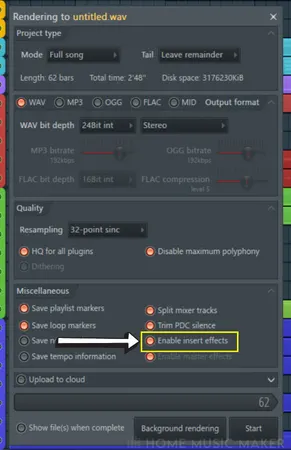
Step 3: Once the stems are exported, put them onto an external storage device. This is so that the computer with the older version of FL Studio can access the audio file collection.
Step 4: Open a new project in the older version of FL Studio.
From here, you can import the stems by dragging them in from the folder they are stored in.
You can then organize the tracks however you want, rename them, and add in all the plugins you need to based on the notes taken in step 1.
READ NEXT:
You may not know all the ways to customize your FL Studio project. Check out our article on how to change note color in FL Studio.
How To Open A New Project In FL Studio
There are three options when opening a new project in FL Studio.
If you’re asking how to open an existing project file that’s new to your computer, then you can press CTRL+O/CMD+O to bring up the window that allows you to browse for the project file.
Locate the file and click open.
For starting a brand new project, you can either start from the blank by pressing “file” and then “new” or start with a template by pressing “file” and then “new from template.”
Starting with a blank project file is what it sounds like. It’s empty. It’s a clean, fresh canvas to create your new song on.
Starting with a template allows you to have the setup work of the project already done for you.
There are options for different genres, and you can even make your templates (which I highly recommend). This saves time on getting everything ready in FL Studio and cuts to music creation.
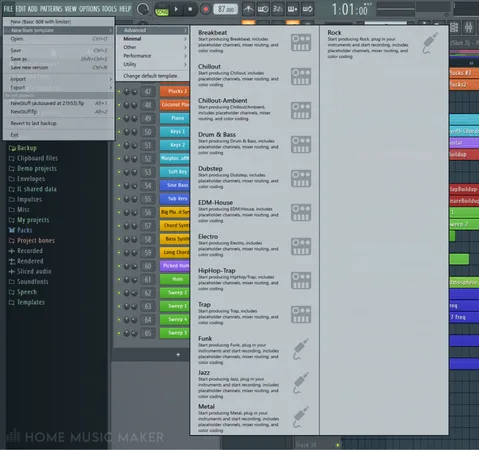
Related Questions
Can You Use Older Versions Of FL Studio?
You can use older versions of FL Studio and even download them from the customer archive if you wish. The support for older versions may not be as good as the newer versions, but you can still do it.
How Old Is FL Studio?
The first version of FL Studio (1.0.0) was partially released in late 1997 and then fully released in 1998. At this time, it was only a four-channel MIDI drum machine.
Where Are FL Studio Projects Saved?
There is a default save location, which is [User]\Documents\Image-Line\Data\FL Studio\Projects. This can be changed in the “Project General Settings” under “Options.” Click on the folder button inside the data folder section to choose a new default.
How Long Is An FL Studio Trial?
The trial is indefinite. However, there is one limitation. Projects can be saved, but they can’t be opened again in the trial version of FL Studio.
What Does FLP Mean In FL Studio?
It stands for Fruity Loops Project. The project file for FL Studio contains the data needed to open a project that was made in FL Studio.
Final Words
To summarise, there is a workaround for loading a new project into an older version of Fruity Loops. Still, it could be more exact and is time-consuming.
Considering that upgrades on FL Studio are free, I’d try and get your DAW updated.
READ NEXT:
If you’re exporting your project and can’t hear any sound, you should check out our article on how to fix an FL Studio export with no sound.

 Want to connect with other music producers for help and guidance?
Want to connect with other music producers for help and guidance?