KEY TAKEAWAYS:
In FL studio, you can use a synthesizer or a sample library to make a choir sound. You can also record your voice live and process it to sound more like a choir by doubling it and shifting the pitch of the doubled versions to create a chord.
Choir Sounds
Choirs are essential in music production and can add a sense of grandeur and emotion to your tracks. This article will describe how you can create a choir sound in FL Studio, including synthesizers, sample libraries, and live recordings.
We will also show you how to process and manipulate your sounds to make them sound more like a choir, as well as tips and tricks for getting the most out of FL Studio’s built-in effects.
So, let’s get started and learn how to make a choir sound in FL Studio like a pro!

How To Make Choir In FL Studio
There is nothing more emotional than the sound of a choir. The fact that it is a human voice makes it instantly relatable to your listeners. However, most music producers need access to a choir or all the equipment to record one.
You may not need to record a live choir to get a sound that is close enough.
What You Will Need To Follow This Tutorial
To follow this tutorial, you will need the following:
- FL Studio software
- Virtual instrument plugin synthesizer with formant filters or a choir sample library

How To Make A Choir Sound In FL Studio
Use A Sample Library
One of the easiest ways to create a choir sound in FL Studio is using a sample library.
Spitfire Audio’s Mosaic Voices, Eric Whitacre Choir, and Dominus Choir are practical options that offer a variety of choir sounds.
Load your sample library in FL Studio and play it like any other instrument.
This method is excellent because it is quick and easy, leaving you more time to focus on the creative aspects of your music production.
Use A Synthesizer
A synthesized choir will never sound like the real thing, but it can get pretty close If you do it right. Also, many synthesizers are different, so it would be easier to give you direct instructions if you knew more details about your instrument.
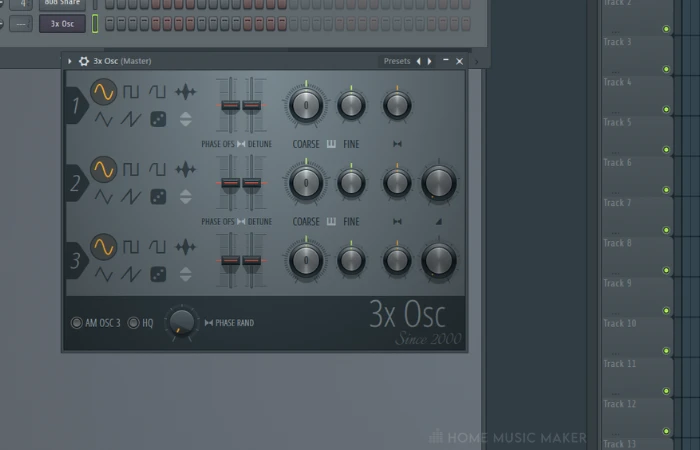
But I can give you some loose tips that are relatable to virtually all synthesizers:
- Use several formant filters in parallel, each modulated with a separate LFO.
- Use oscillators with unison and detune
- Use additive synthesis. If you have the plugins Harmor or Morphine by image line, you can have it re-synthesize a choir by providing a sample of a choir.
- Triangle wave oscillators work nicely but feel free to experiment with other wave shapes.
Recording And Processing Your Choir Sound
If you have access to a choir, you can also record your own choir and process the sound in FL Studio. One popular technique is to double the choir recording and shift the pitch of the doubled versions to create a chord. You can also use effects like reverb and pitch correction to enhance the sound of your choir.
When mixing your choir sound, it’s essential to pay attention to the balance between the background and lead vocals. You’ll also want to use effects like stereo widening and chorus to give your choir sound more depth and dimension.
How To Write Choir Chords
Writing choir chords in FL Studio involves creating a chord progression using the virtual instrument or audio samples you have loaded.
The virtual instrument’s piano roll is excellent for writing choir chords. Select the virtual instrument on a channel in the mixer, and then click on the piano roll button to open the piano roll editor.
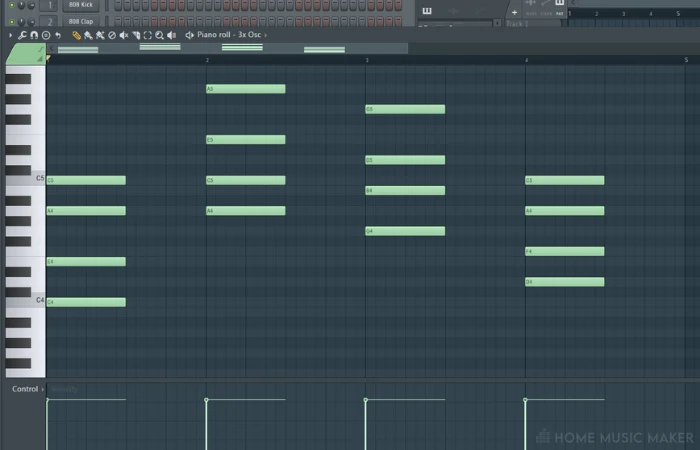
To create a chord, select the notes you want to include in the chord by clicking and dragging over the desired keys in the piano roll. You can also use the “Draw” tool to input the notes manually.
Adjust the chord length by dragging the selected notes’ right edge.
READ NEXT:
Instead of drawing in notes, you can play them in with your computer keyboard. If this isn’t working, check out our article on the FL Studio keyboard piano not working.
How To Match Choirs With Your Song’s Melody
To make sure your choir sound works well with the rest of your song, use chords, and rhythm that compliments your main melody.
First, determine the key and tempo of your song’s melody. You can use tools like Melodyne or Scaler by Plugin Boutique to figure it out.
Once you know the key and tempo, you can adjust the pitch and tempo of the choir notes to match the key and tempo of the melody. You can also experiment with different chord voicings and inversions to create a unique and exciting choir sound.
How To Make One Vocal Sound Like A Choir
If you don’t have access to a choir or choir samples, you can still create the illusion of a choir using just one vocal track.
Record your vocal track, duplicate the vocal track, and pitch shift one of the copies up by a specific interval (like a 3rd or 5th).
Then duplicate the original vocal track again, but pitch-shift this copy down by the same interval. Pan the original vocal track to the center, and pan the pitched-up and pitched-down copies slightly left and right.
Add a touch of reverb, delay, and pitch correction to enhance the sound.
What Are Good Effects To Add To Your Choir Sound?
FL Studio comes with loads of effects that can enhance a choir sound. Some of the best effects to add to your choir sound include:
- Reverb: Adds a sense of space and depth to the choir sound.
- Delay: Adds echoes to the sound.
- EQ: Allows you to shape the frequency spectrum of the choir sound and raise or lower certain frequency bands.
- Compression: Helps to even out the dynamics of the choir sound.
- Chorus: Add a sense of spaciousness and depth to the choir sound
- Pitch Correction: Helps to correct any pitch issues in the choir recording
Best Choir Sounding Plugins
Many virtual instrument plugins can help you create a realistic choir sound in FL Studio.
Some top choices include:
- Harmor by Image Line
- Morphine by Image Line
- VocalSynth by Izotope
- Manipulator by Polyverse
- DSK Choirz
- Hybrid Choir Designer
Furthermore, there is a large selection of sample libraries based on choir sounds for Native Instruments Kontakt sampler and other samplers such as:
- Mosaic Voices
- Eric Whitacre Choir
- Dominus Choir
- Olympus Choir Elements
- Sonatina Choir
- Requiem Light Symphonic Choir
- Virgin Choir
READ NEXT:
The more plugins in your project, the more demanding for your computer. To combat this, read our article on allocating more RAM to FL Studio.
Related Questions
How Do You Make Your Voice Sound Like A Choir FL Studio?
You can make your voice sound like a choir by using multi-fx plugins like VocalSynth by Izotope. Alternatively, you can manually duplicate the vocal track and then pitch-shifting it to create a chord.
Does Anyone Have A Good VST Or Plugin For Human Choir Sounds?
Kontakt by Native Instruments is a popular sampler VST that lets you load and play 3rd party sample libraries. There are many high-quality choir Kontakt libraries, plus Native Instruments themselves make one called Choir Omnia.
(As a word of warning, if you are on a budget, then Choir Omnia might not be your best option)
Can Software Tell If A Singer Is In Key?
Yes, not only do digital tuners exist but so do incredibly complicated tools like Melodyne. These tools can detect if you are in key and provide advanced tools to alter or correct your recording if it is not in key.
How Do You Mix Chorus Vocals?
Every song is different and will require a unique plan if you want it to sound the best. Still, a standard technique for mixing vocals in the chorus of your song includes using saturation to add harmonic content and bring the vocal forward.
You can also use dual-series compressors with short and extended attacks to increase the perceived loudness.
How Do You Get The Chorus Effect In FL Studio?
FL Studio comes with a built-in chorus effect called Fruity Chorus. You can also get a Juno 6-inspired chorus called Vintage Chorus as part of their Signature Bundle.
Final Words
Many VST plugins help you make choir sounds, from synthesizers to sample libraries and even vocal effect processors.
And even though synthesizing a choir sound isn’t like the real thing, some instruments like Morphine and Harmor can get pretty close.
Remember, creating a choir sound in FL Studio is all about experimentation and finding the right combination of virtual instruments, effects, and settings that work best for your music.
Try out different plugins and settings to see what works best for you.
READ NEXT:
After learning this new skill, isn’t it frustrating when you are having issues with bouncing your track? Fix this with our article on FL Studio exports with no sound.

 Want to connect with other music producers for help and guidance?
Want to connect with other music producers for help and guidance?