KEY TAKEAWAYS
Check the virtual instrument parameters. If there are options for release or hold, lower the release and turn off the hold. If it happens during playback, decrease the length of the MIDI note. For hardware issues on a MIDI keyboard, check the sustain button/pedal to see if it’s jammed. If not, you may have to replace it.
FL Studio MIDI Notes
It’s such an annoying sound when the note of a keyboard will not stop playing, regardless of how it sounded when you were playing it.
It’s frustrating to deal with, especially when there is a constant reminder that it’s going.
Whether it’s Pro Tools, Logic Pro, Studio One, or FL Studio, it’s something we have all experienced regardless of the DAW.
In this article, we shall look into this problem specifically for FL Studio. However, there will be some cross-over information to use on other DAWs.
We will discuss the possible causes, the fixes, and a few extra tips relating to this annoying problem.
Why Do FL Studio Notes Keep Playing After I Release The Key?
There are a few different reasons why this could be happening. For instance, when using the virtual instrument FL Slayer, there is a hold option at the top, which will do as it says.

Other times, it can be due to the parameter values on your virtual synth.
If you have the release at a higher value, it will keep playing until that time has passed.
Below is an example of this on Harmless, where I’ve cranked the release up to its total amount.

Another reason could be an issue with your MIDI controller.
The MIDI information mayn’t be sent when the key is released. It’s also possible that the sustain function of the MIDI keyboard is faulty and always on.
Now that we have the possible causes let’s look into the solutions.
How To Fix FL Studio Sustaining The Same Note
Turn off the hold option to fix the issue specifically for FL Slayer.
This is an excellent feature if you want to extend playing chords so that the performance feels more fluid, but otherwise, it’s best to leave it off.
For your virtual synth, find the release knob on the graphic interface of the plugin and turn it down. You can turn it down or dial it to taste.
The release knob will be located in different places on different plugins. Still, it is almost exclusively paired with the attack, decay, and sustain knobs.
If this doesn’t work, check to see if there is any automation, either keeping the release high or not allowing the release note to be picked up.
Finally, let’s discuss fixing an issue with your MIDI keyboard. You can do one thing within FL Studio to try and fix this.
Go to the MIDI settings section under options.
In the input section of this (the bottom one), there is a parameter called “Link release velocity to.”
In the drop-down menu, select “(none).”
It’s possible that this could work, but if not, it’s likely a hardware issue.
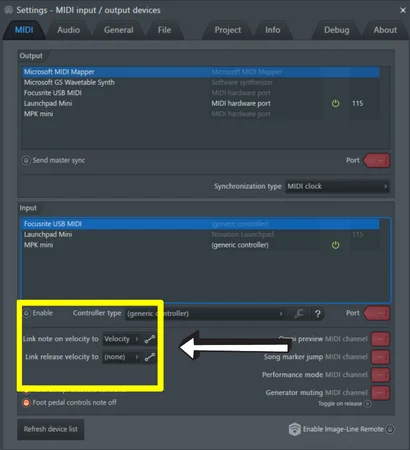
When it comes to the hardware, we have a few options.
First, swap out the USB cable and see if that fixes the issue.
Failing that, it’s going to be specific to the keyboard.
As a last attempt, check to see if the sustain button or pedal is jammed in a position always to be on and then unjam it.
But if this is different, you will either have to get your MIDI keyboard professionally repaired or buy a new MIDI keyboard.
Why Does A Note Keep Playing In A Song Even When Pattern Ends? (Plus How To Stop It)
This situation occurs only after playing the project and then stopping it. It is because the MIDI information has been sent to press the note but not to turn it off as it’s been stopped.
This is usually only for a recorded MIDI note, such as in a pattern or a piano roll. You can see this when you press stop in the middle of a note being played.
But usually, the cause of this is that the MIDI notes extend past the pattern, i.e., there is no end to the note in the piano roll.
You can quickly fix this by dragging the MIDI note on the right side, which will shorten the length of the note.
Just trim it to end at the end of the pattern.
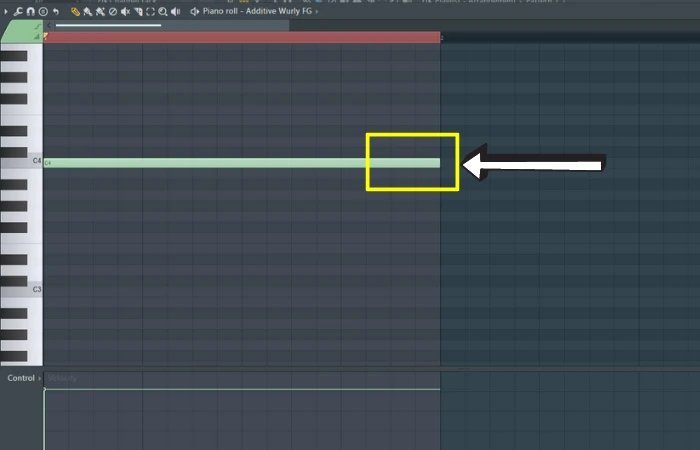
This issue may often occur due to a particular feature being left off. Check out our article on using the snap-to-grid shortcut in FL Studio to stop this issue from happening so frequently.
Why Do FL Studio Drum Samples Keep Repeating? (Plus How To Stop It)
This is a prevalent but straightforward issue.
The drum sample is repeating because it’s being looped.
To fix this, click on the MIDI channel in the channel rack and deselect “Use loop points” in the playback section.
Repeat this for all the drum samples you don’t want to repeat.
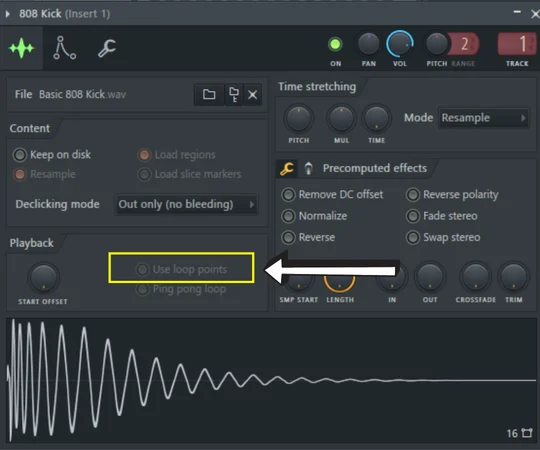
Why Does FL Studio Note Randomly Play?
This is either caused by a MIDI note you’re unaware of in the piano roll or enabled the wrong output device in the MIDI settings.
For the first scenario, check the piano roll for any notes you didn’t mean to include.
For the second scenario, go to MIDI settings in the options menu.
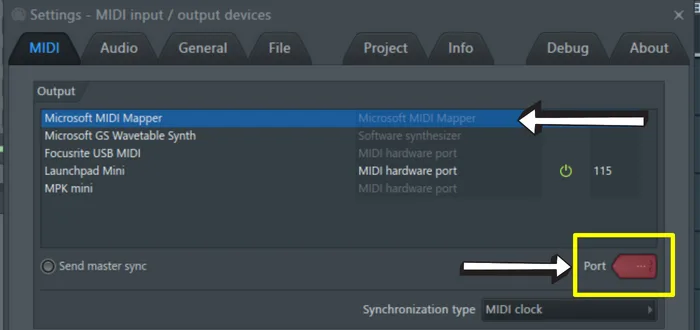
Ensure that the Microsoft MIDI Mapper and Microsoft GS Wavetable Synth are not assigned to any port number.
If they are, then use the port option just underneath the table of outputs and drag it down to not have a number.
How To Fix FL Studio Note Not Playing
There are two different situations: using a computer keyboard and a MIDI keyboard.
Computer Keyboard
You must enable this setting to use your computer keyboard as a MIDI keyboard.
At the top of FL Studio is ten buttons (shown below at the right of the image). The bottom left button is the button that enables or disables using your computer keyboard as a MIDI keyboard.
Make sure this is orange so that it’s enabled.

MIDI Keyboard
This is an issue I had when I first opened up FL Studio and most other DAWs.
Go to the MIDI settings in options again, but focus on the Input section.
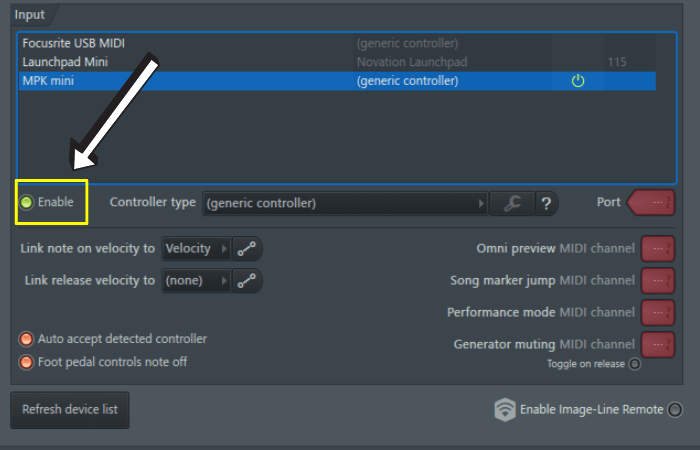
Find the MIDI device that you’re using in this list and select it by clicking on it.
Then, just underneath this part, there is an option to enable it.
Click this, and when you do, a green power button will appear in the row containing your MIDI device.
Now it will play the note.
How To Make Notes Last Longer In FL Studio
In the same way that we fixed the issue of notes playing too long, we can reverse this to apply the solution.
You must go to the end of the MIDI note, hover over it until your cursor becomes an arrow, and then drag out the note for as long as you want.
Another option is to increase the release value of the virtual instrument you use if the opportunity exists.
How To See Notes In FL Studio
By double-clicking on the MIDI clip in the grid, you will be taken to the piano roll. This is where you can see all the MIDI notes for that MIDI instrument. You can edit the notes here too.
You should check out our article on how to zoom in on FL Studio, as this helps with editing within the piano roll.
Related Questions
Notes Keep Playing After I Release Key?
Check the release knob on the virtual instrument. Also, check whether there is a hold option and turn it off. Finally, check whether your sustain pedal or button is jammed in the on position.
Why Does An Instrument Keep Playing On FL Studio?
This is usually due to either having an extended release or hold selected on the virtual instrument. It can also be the MIDI note extending past the piano roll. Try lowering the release, turning off the hold option, and dragging the MIDI note length to fit in the piano roll.
What Is Loop Mode In FL Studio?
Loop mode lets you loop a select number of bars in your FL Studio project. This is a great writing tool to keep jamming with the music.
Why Do Some Preset Sounds Carry On Playing Beyond Their Designated Pattern In FL Studio?
The cause is either the release knob value, the hold being on, or the effects on the preset. For the release knob value, a lower value will mean little to no sound will be played after the MIDI information stops. For the hold, if it’s off, then it will stop once the MIDI notes have ended.
For the effects on the preset, check for reverb and delay. These settings, such as decay or feedback, will determine how long the sound continues within the effect.
Many issues with sound can arise; check out our article on resolving the issue of exporting on FL Studio with no sound.

 Want to connect with other music producers for help and guidance?
Want to connect with other music producers for help and guidance?