KEY TAKEAWAYS:
Exporting MIDI from FL Studio can be done by selecting the export option from within the file menu on the top toolbar, then choosing “MIDI” as the file format before finally pressing the save button towards the bottom of the window.
MIDI In FL Studio
Do you need help figuring out how to export MIDI files from FL Studio? You’re not alone. Many people find the process of exporting MIDI files to be confusing and overwhelming.
But don’t worry; I’m here to help. This guide will walk you through the process step-by-step, so you can easily export MIDI files from FL Studio.
There are several benefits of learning to export MIDI files from FL Studio. You can share your creations with others, use them in other music production software, or even use them in live performances.
By the end of this guide, you’ll easily export MIDI files from FL Studio.
Let’s get started!
What Will You Need?
- FL Studio
- A MIDI pattern that you want to export
- A USB drive or external hard drive (if you’re going to export the file to a different location)
How To Export MIDI Files In FL Studio (Step-By-Step Guide)
Step 1: Open Your MIDI File In FL Studio
Open the FL Studio project that contains the MIDI you want to export. Please ensure the MIDI is correct and exactly how you want it in the exported file.

Step 2: Go To The File Menu
Click on the File menu at the top of the screen, and select the “Export” option.

Step 3: Select “MIDI” As The File Type
In the export window that appears, select “MIDI” as the file type. You will see a few export options, such as “All Patterns” or “Current Pattern.” Select the option that best suits your needs.
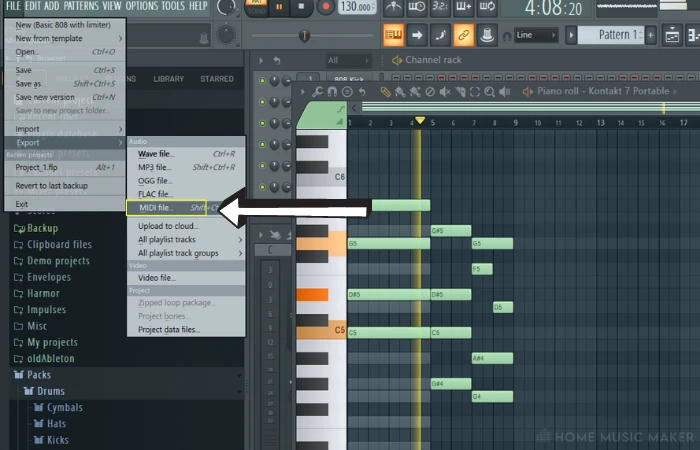
Step 4: Choose A Location To Save The File
Next, select a location on your computer where you want to save the exported MIDI file. Give the file a name and click “Save.”
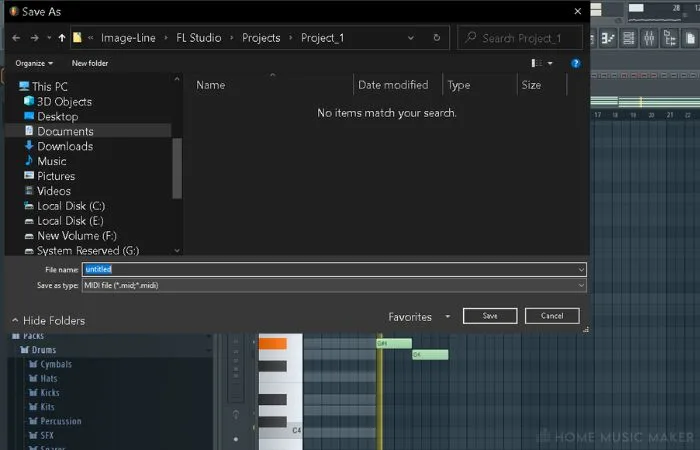
Step 5: Wait For The Export To Complete
FL Studio will now begin exporting the MIDI file. This may take a few minutes, depending on the file size. Once the export is complete, you will see a message indicating that the file has been saved.
And that’s it! You’ve successfully exported a MIDI file in FL Studio. Now you can use the file in other music software or share it with others.
READ NEXT:
Want to customize your MIDI notes? Check out our article on how to change note color in FL Studio.
How Do I Export A Pattern As MIDI In FL Studio?
To export a pattern as a MIDI file in FL Studio, follow these steps:
- Open the pattern you want to export in the step sequencer.
- Go to the “File” menu and select “Export,” and then “MIDI file.”
- In the “Save as” dialog box that appears, choose a location to save the file and enter a name for the file.
- Click “Save” to export the pattern as a MIDI file.
Pro Tip
You can also use the shortcut key ‘Alt+M‘ to export the MIDI file of the pattern currently open in the step sequencer.
How To Export MIDI With Marker In FL Studio?
To export a MIDI file with markers in FL Studio, follow these steps:
- Open the pattern or project you want to export in the step sequencer or playlist.
- Go to the “File” menu and select “Export“, and then “MIDI File“.
- In the “Save as” dialog box that appears, choose a location to save the file and enter a name for the file.
- In the “Rendering” dialog box, click on the “Save note markers” checkbox.
- Click “Start” to export the pattern or project as a MIDI file with markers.
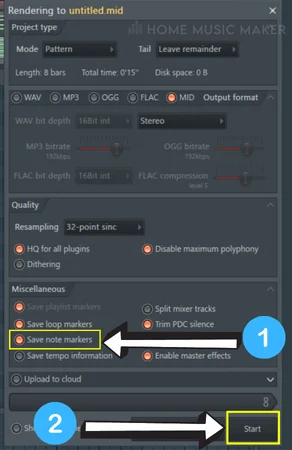
Alternatively, you can use the shortcut key ‘Alt+M‘ to export MIDI of the pattern currently open in the step sequencer, and markers will be exported by default.
Please note that markers in the playlist will be exported as MIDI cues if you have markers. These cues can be loaded in any DAW or MIDI player software that supports MIDI cues.
How To Import MIDI Into FL Studio?
To import a MIDI file into FL Studio, follow these steps:
- Go to the “File” menu and select “Import” and then “MIDI file“.
- In the “Open” dialog box that appears, navigate to the location of the MIDI file you want to import.
- Select the file and click “Open.”
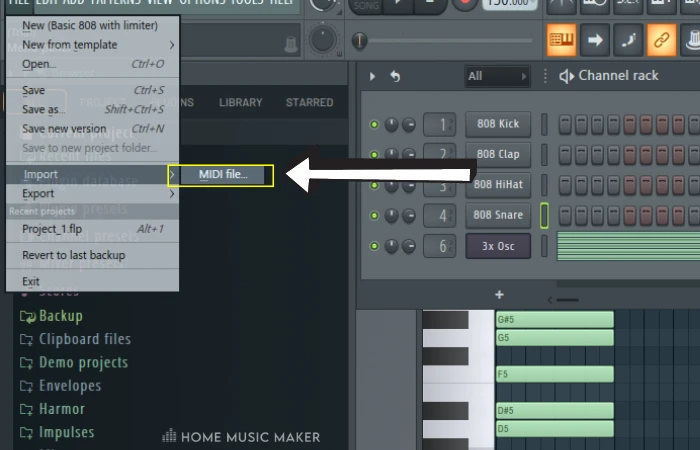
Alternatively, you can import the midi file with the shortcut key ‘Ctrl+I.’
The MIDI file will be imported into FL Studio and added to the playlist as a new pattern. You can also drag and drop a MIDI file from your computer into the playlist. The imported MIDI notes will be added to the piano roll for editing or further manipulation.
Please note that when you import a MIDI file, the project’s tempo, key, and time signature will be adjusted to match the settings in the imported MIDI file.
READ NEXT:
With your MIDI file now imported, what about issues that can come with that? Read our article on why FL Studio notes keep playing.
Related Questions
Can I Export Multiple Projects As MIDI Files At Once In FL Studio?
No, you can only export one project at a time as a MIDI file in FL Studio. However, you can use the batch export feature in FL Studio to export multiple audio files simultaneously.
Can I Export MIDI Files From Other DAWs To FL Studio?
You can import MIDI files from other DAWs into FL Studio using the “Import” option under the “File” menu.
Can I Edit The Exported MIDI File In Another Software?
You can open and edit the exported MIDI file in other music production software such as Ableton Live, Logic Pro X, or Pro Tools.
How Do You Pull Up Your MIDI Keyboard In FL Studio?
In FL Studio, you can pull up a MIDI keyboard by first making sure that your MIDI keyboard is connected to your computer and recognized by the system. Then, in FL Studio, go to the “Options” menu and select “MIDI Settings.” Ensure your MIDI keyboard is set as the input device in the MIDI settings.
Then click on the channel rack and press the “+” button to add a new instrument channel, select “MIDI Out,” and select your midi keyboard.
After that, you should be able to play your MIDI keyboard and have the notes appear in FL Studio.
Can FL Studio Trial Export MIDI?
Yes, it can. The method is the same as described above.
READ NEXT:
Having issues recording MIDI in FL Studio? Check our article on FL Studio MIDI recording problems.

 Want to connect with other music producers for help and guidance?
Want to connect with other music producers for help and guidance?