KEY TAKEAWAYS:
Although it is possible to use Apple AirPods with FL Studio, it is not recommended. This is because the Apple Airpod is mainly aimed at entertainment and leisure. They lack certain features compared to other professional solutions currently on the market.
Should You Use Airpods With FL Studio?
Hey there, fellow music producers and AirPods lovers! Are you wondering if you can use this earbud with FL Studio?
Well, you’ve come to the right place. You might be worried that AirPods might not be the best option for producing music, but fear not because we’re here to give you the lowdown on using AirPods with FL Studio.
In this blog post, we’ll explore the pros and cons of using AirPods with FL Studio and provide a step-by-step guide on how to use them.
Is It Possible To Use Airpods With FL Studio?
While it is technically possible to use AirPods with FL Studio, certain features that AirPods need to improve compared to other professional solutions on the market may make them the wrong choice for music production, such as sound quality.
A Look At The Hardware
To begin, let’s see if these two technologies are hardware compatible. The answer must be clarified because if FL Studio doesn’t directly support or work with Bluetooth, then we can’t progress.
Technically, they’re not compatible. But that’s because they don’t need to be. FL Studio is compatible with your system’s audio outputs through the system drivers.
So, a way to ask that question that makes more sense is if your computer is compatible with Bluetooth.
As long as your laptop is compatible with Bluetooth, FL Studio will be as well (assuming you have the drivers from Image Line adequately installed).
Is My Computer Compatible With Bluetooth?
This question is a lot easier to answer. If you’re using a laptop purchased within the last ten years, the answer is almost certainly yes.
However, there’s still a chance that a device purchased during this period does not have Bluetooth.
If you need help, we recommend searching for your computer model number on Google.
The best place to check is the manufacturer’s website. It should tell you somewhere within the specs, FAQs, or user manual whether or not your computer has Bluetooth.
Alternative methods exist if this doesn’t work out for you. For example, you can use a command prompt or terminal, but that is outside the scope of this article.
One last thing is that Bluetooth is a wireless protocol. As a non-direct means of connecting two devices, it has its flaws.
What I mean by this is that even though theoretically Bluetooth headphones connected to your computer should play sound being output through FL Studio (assuming proper driver installation), that doesn’t mean they are always going to.
Technical limits, compatibility issues, and bugs can prevent your system from connecting.
So, this is one more reason I recommend not using AirPods or, in this case, any other Bluetooth-connected pair of headphones for tasks such as music production.
No audio engineer working in a professional studio will be caught dead tracking or even mixing seriously on Bluetooth headphones (assuming they have a choice).
What Makes Studio Headphones Different From Airpods?
So, what makes studio headphones so different from consumer headphones? Studio headphones are specialized headphones designed with music production in mind.

They offer a flat frequency response, comfortability, low latency, an accurate stereo image, and sound isolation. These are all features that will assist in achieving the best studio results.
The frequency response is responsible for the headphone’s ability to recreate sound accurately. This ability is crucial for music producers, as we need to hear the sound accurately, allowing us to make informed mixing decisions.
Sound isolation refers to how well the headphones can minimize external noise distractions. This can help keep you focused and prevent external distractions from being misinterpreted as part of the song or recording.
Comfortability also plays a significant role. It may not seem much, but it can be beneficial during long studio sessions.
Finally, they provide a direct connection that minimizes recording or tracking latency. Depending on your setup, latency becomes an issue, even during monitoring.
In general, over-ear headphones are a popular option for music production, offering a more immersive listening experience and better sound isolation than earbuds.

But despite all this, you may still want to use your AirPods. You may enjoy their portability or how they look. Either way, it is possible and easy to use for music production.
Using Your Airpods With FL Studio: A Step-By-Step Guide
So, you’re ready to try music production with your trusty AirPods in tow? Well, lucky for you, using your AirPods with FL Studio is a breeze! Here’s what you need to do:
Step 1: Connect Your Airpods
To get started, turn on your AirPods and pair them with your computer. To do this, you must open up your computer’s Bluetooth settings. Look on the manufacturer’s website if you need help finding these.
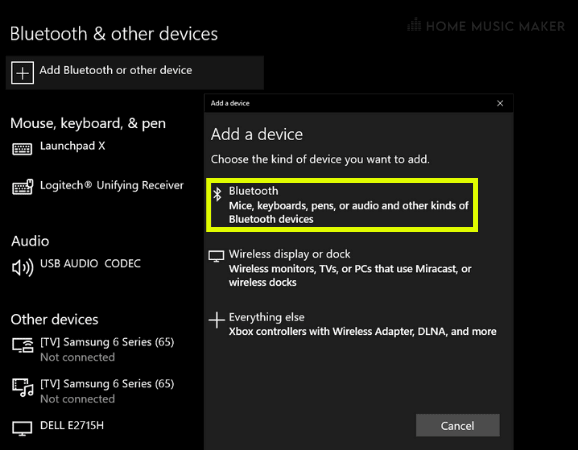
Step 2: Open FL Studio
Once your AirPods are connected, open up FL Studio and get ready to unleash your creative potential.
Step 3: Set Your Audio Output
Now, it’s time to set up your audio output. Navigate to the “Audio” tab in FL Studio’s settings menu and select the “Audio Outputs” option. From there, select your AirPods as your audio output device.
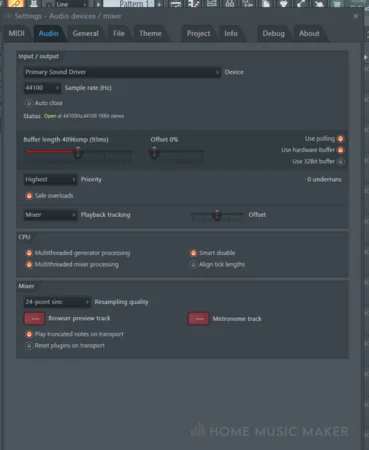
This will allow you to hear your music through your AirPods.
Step 4: Get Ready To Make Some Music!
You’re ready to start producing music with your AirPods set up as your audio output.

READ NEXT:
Can you still not hear anything? Maybe it’s an issue with FL Studio and not the AirPods. Have a look at our article on why FL Studio won’t play.
The Pros And Cons Of Using Airpods With FL Studio
Apple AirPods offer both advantages and disadvantages when producing music.
Pros:
- Wireless
- Portable
- Compatibility
- Extra use cases
- Convenience
- No need for an audio interface
Cons:
- Expensive
- High latency
- Frequency response
- Isolation
- Stereo image
- Comfortability
- Not the best for tracking vocals or instrument parts.

So it is clear that there are advantages and disadvantages to using AirPods in the studio. Let’s look at these in more detail.
They are wireless, which could be advantageous because they allow you to move freely around your studio while working.
They’re also small and lightweight so that you can take them anywhere.
Another great feature of AirPods is that they can be used with virtually any other Apple device, like your Apple Watch or Apple TV.
You can also use them to make phone calls, watch movies, and listen to your favorite music.
However, there are also some cons to using AirPods with FL Studio.
For example, they’re more expensive than other headphones on the market. Furthermore, their specs could be better.
What I mean by specs is the key metrics determining whether a headphone is “good“: frequency response, latency, isolation, stereo field (or stereo image), comfortability, etc.
READ NEXT:
Do you have everything sounding great in FL Studio, but something isn’t right when you bounce it out? Check out our article on why FL Studio isn’t exporting sound.
Related Questions
Can I Use My AirPods Pro As A Microphone?
Yes, you can use your AirPods Pro as a microphone.
According to Apple’s website, when connected to a compatible device such as an iPhone, iPad, or Mac, the AirPods Pro will automatically switch to microphone mode and can be used for making phone calls, recording voice memos, or using voice commands with Siri.
Can I Use Other Wireless Headphones With FL Studio?
Everything I’ve said in this article can be applied to other Bluetooth headphones.
Do FL Studio And Bluetooth Play Nice Together?
For the most part, yes! Not considering everything else we’ve talked about so far in this article, there are situations where FL Studio refuses to connect with Bluetooth headphones.
This is the first time I have experienced this. Still, many people on the forums have these problems, even with proper driver installation.
Why Aren’t My Airpods Working With FL Studio?
If you’re having trouble getting your AirPods to work with FL Studio, here are some common reasons why:
– Outdated or missing Bluetooth drivers
– Low battery
– Hardware malfunction
Can I Use Airpods In Other Daws?
Yes, you can. However, I strongly recommend checking with the manufacturer first.
Final Words
While using AirPods with FL Studio is possible, there may be better choices for professional music production.
If you want to take your music production to the next level, investing in professional studio headphones or monitors is the way to go.
Consider your specific needs and goals, and choose headphones that will help you achieve the best results in the studio.
READ NEXT:
Having issues even though everything is set up? Check out our article on why FL Studio keeps crashing.

 Want to connect with other music producers for help and guidance?
Want to connect with other music producers for help and guidance?