KEY TAKEAWAYS
Using Ableton Live is recommended if you’re already familiar with Ableton, are in the market for a DAW that does it all, or want more control over manipulating your live performance. I’d recommend Mainstage if you mainly want to play software instruments, use it as an effects processor, or are already familiar with Logic Pro.
Ableton Vs. Mainstage For Live Performance
As a gigging performer, introducing software into your live performance can be a frustrating ordeal.
Whether it’s for your solo set, worship band, or even a touring artist, you’ll probably have the idea to use a type of software in your set.
But how do you choose? There are many options out there, which can be daunting.
Today we will be discussing two of the most popular software for this application and will help you decide what suits your needs.

What is Ableton?
Ableton is a unique digital audio workstation in how fluid and intuitive it is to create, mix, produce, master, record, and edit music. It’s also very much designed for live use. Without compromising on any part of it, it’s the swiss army knife of DAWs, which I find the most creative way to create and perform music.
The ability to automate parameters on Ableton is the most intuitive way I’ve seen it implemented within a DAW. Once you become comfortable with Ableton, it speeds up the process of getting an idea out of your head and into the computer.
For beginners, learning this software is much easier using our article on the best way to learn Ableton.
What is MainStage?
Mainstage is a virtual instrument, guitar amp simulator, and effects processor. A MIDI controller will allow you to play these virtual instruments, a synth, or a classic keyboard sound.
If you have an iPad handy, there is also the feature of using the Logic Remote app to control different aspects of Mainstage.
In terms of effects, there are countless. There are guitar amps with different pedal-type effects. Multi-effect presets are available for various applications to get a great sound with just a little tweaking.
Since MainStage is linked with Logic Pro, you may be wondering whether you can use Mainstage without Logic Pro. For details on this, check out our article on whether you can use Mainstage without Logic.
Ableton Key Features
There are two different layouts in Ableton. Session view is typically the preferred layout for a live performance. However, you can use both depending on how you use Ableton to perform.
Both layouts are also available in the Lite version of Ableton.
Let’s discuss when to use each of the layouts within Ableton.
Session View

The session view is where you can manipulate Ableton within the performance.
This view has the tracks vertically, where the audio and midi clips are in rows within the tracks with which they correspond. These rows are continued through each channel, even to the master track.
This feature lets you simultaneously play all the clips in a row using the master track.
This gets more fun by feeling the moment of a live performance and building or dropping out certain parts spontaneously. The best way to organize a live session within the session view is by having each row be a section of the song.
You can easily color code the session so that each piece is identifiable.
Another remarkable feature is that a MIDI controller can trigger these clips. The best controller for this application is called a Launchpad.
You can set a quantization on the clip trigger so that if you press it slightly out of time, it won’t be out of sync with everything else.
Arrangement View
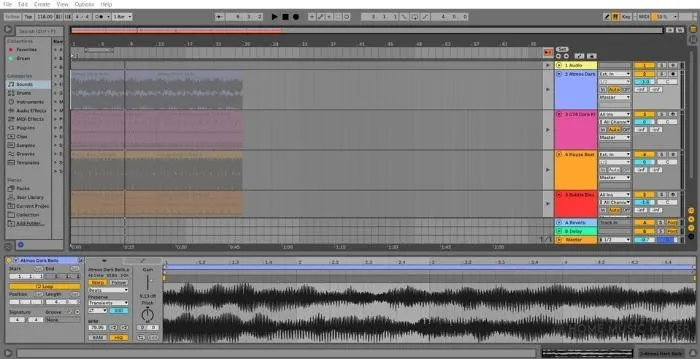
The arrangement view has a typical digital audio workstation layout. There are tracks, a grid, audio and MIDI clips, and all the sounds for you in a horizontal fashion.
I recommend using arrangement view if you’re new to Ableton in a performance setting, but do use it to create music.
Typically, the arrangement view is where you will be doing all of your music production.
If you’re planning on using Ableton to play a backing track and adjust the click track accordingly, starting with the arrangement view may be less daunting.
This view is also fantastic for a live performance where you want to set the software and leave it. You can automate any parameter you wish throughout the set and focus on your performance.
Mainstage Key Features
Organization System
Concerts
Think of a concert as your setlist. This is where you will have all the plugins, sounds, and effects you need for your performance. You can store the sounds and effects in a patch.
Patch
A patch is where you store each sound within your concert. Each sound can contain multiple instruments and effects, and you can organize each within a channel strip. Patches are organized into a patch list, where you can group the patches you want to keep together.
Channel Strip
Each channel strip can have its instrument and effect. There can be multiple channel strips within a patch.
Suppose you have a keyboard sound achieved by layering a few different instruments and effects. In that case, you can use a patch with multiple channel strips to replicate this accurately as a gigging performer.
For example, I combine a heavily delayed and reverbed piano with a modulated soft synth for my live performance.
Layout
The layout is a visual interface that is part of each concert. It is what allows you to modify your patches within a live performance. You can also assign these parameters, be it the Mainstage parameters or the parameters of plugins, to the hardware controls on any MIDI controller.
Who Should Use Ableton?
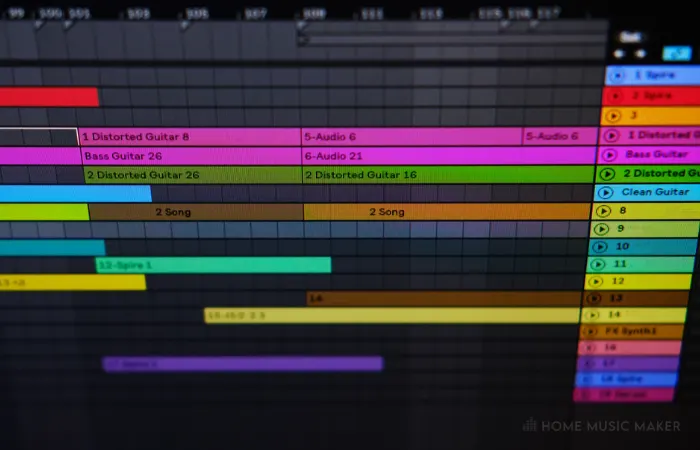
The most obvious choice is for people who already use Ableton for other aspects of music production. It’s software that can do it all, so you’ll be more comfortable with this than with anything else.
It’s also a good choice for live performances where the person or persons using MIDI controllers or controlling Ableton want to manipulate every aspect of the set. Ableton can control more of the set than Mainstage.
Who Should Use Mainstage?
First and foremost, you can only use Mainstage with Apple. Furthermore,
I recommend using a Mac Pro, or an Apple device of that specification (or more), as it will allow for a smooth live performance versus a lower specification device. So that cuts out a lot of people.
Since Mainstage is a live performance companion app to Logic X, you should give Mainstage a go if you’re already using Logic pro.
For a set that is mainly using software to provide effects and virtual instruments, Mainstage is probably best for you. Countless sounds, textures, and effects are at your fingertips. Plus, you can use multiple MIDI devices.
So if you want various people playing keyboards or drum pads with specific sounds, use Mainstage.
Ableton Pros And Cons
Pros
- An excellent tool for live performance, recording, writing, and all other aspects of music production.
- Ableton Live Lite comes free with many different MIDI controllers. However, this has an 8-track limit (the pro version has an unlimited track count).
- It is available on Apple and Windows. You can even easily send projects across different platforms for collaboration.
- You can use third-party plugins.
- Amazing stock effects and the ability to build your own through Max For Live.
Cons
- The virtual instruments with Ableton are okay, but there are better stock instruments. You can use 3rd party plugins to combat this, though.
Mainstage Pros And Cons
Pros
- You can use third-party plugins, such as Native Instruments.
- Allows a gigging performer to instantly switch between patches/sounds without a gap in the live performance.
- Excellent sounding stock virtual instruments and effects.
Cons
- Only available on Apple, so you can’t use Mainstage on Windows.
- In terms of music production, it’s only handy for workshopping ideas. Instead, try Logic Pro X to stay in the Apple world, or use another digital audio workstation such as Ableton, FL Studio, or Pro Tools.
- Unlike Logic Studio, setting up automation for various parameters is more challenging.
Related Questions
Can You Use Mainstage Patches in Ableton?
You used to be able to do this through ReWire. However, ReWire has now been deactivated in Ableton Live 11.
Is Mainstage a DAW?
Yes. However, it’s limited in the traditional sense of a DAW. It’s a live-performance companion app for Logic Pro. It’s suitable for gig performers who want to include software in their shows.
Can Mainstage Run On Windows?
Unfortunately not, Mainstage is only compatible with Apple devices.
Which DAW Is Best For Live Performance?
In my opinion, Ableton Live. I write, record, edit, mix, master, and perform live with Ableton. Once you learn the layouts of Ableton and the user interface, it’s much faster and feels more like an extension of yourself and your creativity than any other DAW out there.
How Much RAM Does Mainstage Use?
The minimum system requirement for MainStage is to have at least 4GB of RAM. However, this is to open the software. Depending on your concert’s complexity, you will need over 8GB. My typical go-to for years was 16GB of RAM. I’ve since gone up to 32GB but have yet to have a session large enough to notice a difference with this increase.
Final Words
In summary, I always go for Ableton Live as my choice for live performance. It can do whatever you could dream of within the process of creating and performing live.
I really cannot recommend it enough. It’s robust, it’s compatible with Apple and Windows, it’s intuitive, and it’s specifically geared towards both live performance and music production.
There are different levels of Ableton that you can buy. For a more in-depth look at this, check out our article on whether Ableton Suite is worth it.

 Want to connect with other music producers for help and guidance?
Want to connect with other music producers for help and guidance?