There are many ways to learn Ableton. These include completing a course, searching YouTube for great videos and instructors, learning from blogs and other online resources, but best of all rolling up your sleeves, getting down and dirty in Ableton, and just using it.
Learning Ableton
It can be pretty overwhelming taking on a task like learning a new music production tool such as Ableton Live. There are several considerations for you as a learner.
The first and probably the most important one is what is your learning style.
Then there are the motivations for actually learning Ableton. Is it just for fun, or do you want your Ableton knowledge to support you in becoming a music producer?
What style of music do you want to make? Classical, electronic music?
Is Ableton Live appropriate for the style of music you want to create?
Once you have researched this, it’s pretty easy to discover some form of learning that best suits your needs. With technology, this is at your fingertips!
In this article, I will share my Ableton Live learning path (I’m still learning!), including some of the best courses, YouTube resources, blogs, and books.
By the end of this article, I’m sure I can reduce some of the overwhelm you might be feeling and start you on your Ableton journey.
Courses
Ableton Certified Trainer
If you want to be trained logically and receive a formal qualification, it’s probably best to seek an Ableton-certified trainer. They are best placed to give you context and an explanation behind each aspect of the functionality of this tool, all backed by the manufacturer itself.
The best way to go about this is to visit the Ableton website and complete the following:
From the Ableton home page, click More +.

Then navigate to and click the Certified Training Link.
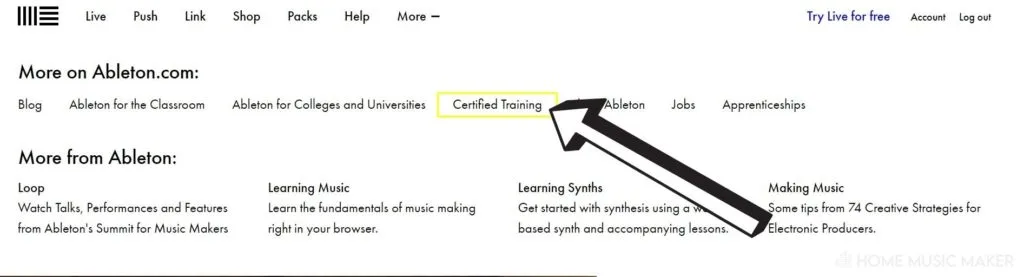
Or simply click here.
Step Two – Select Your Location
Once you reach the Ableton Certified Training page, scroll down about halfway down the page, and select your location and the language in which you wish to study Ableton from the drop-down lists.
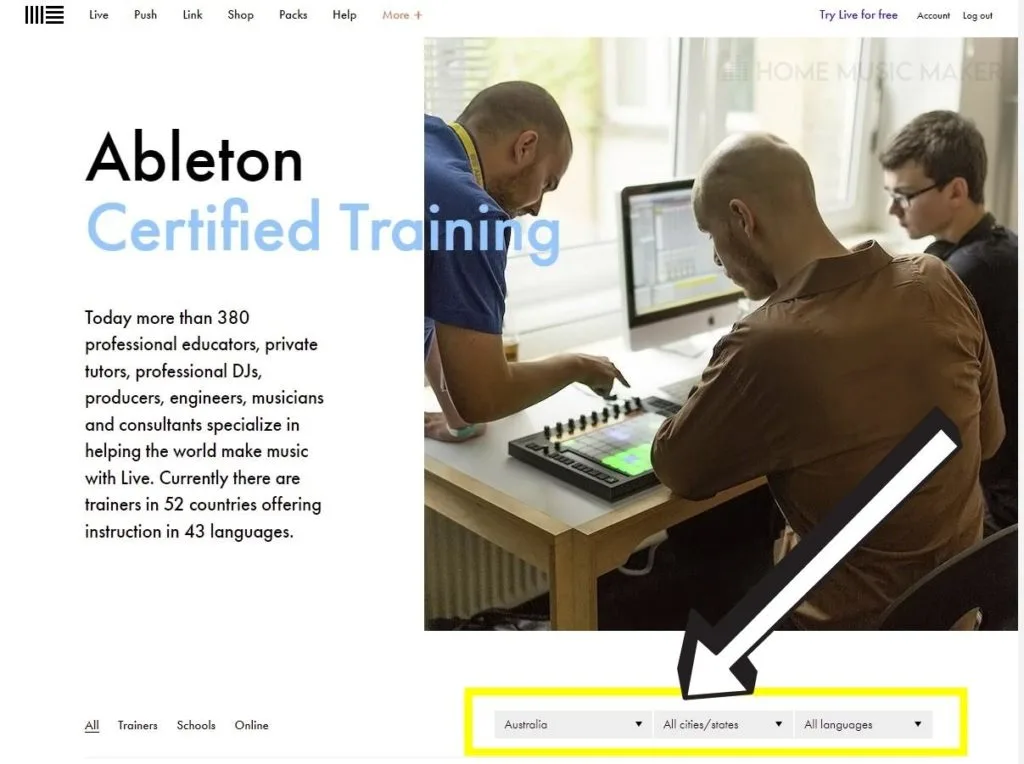
Step Three – Select Your Teacher and Make Contact
Click the link to your new teacher/school, and begin your formal Ableton journey by contacting them.
Berklee Online
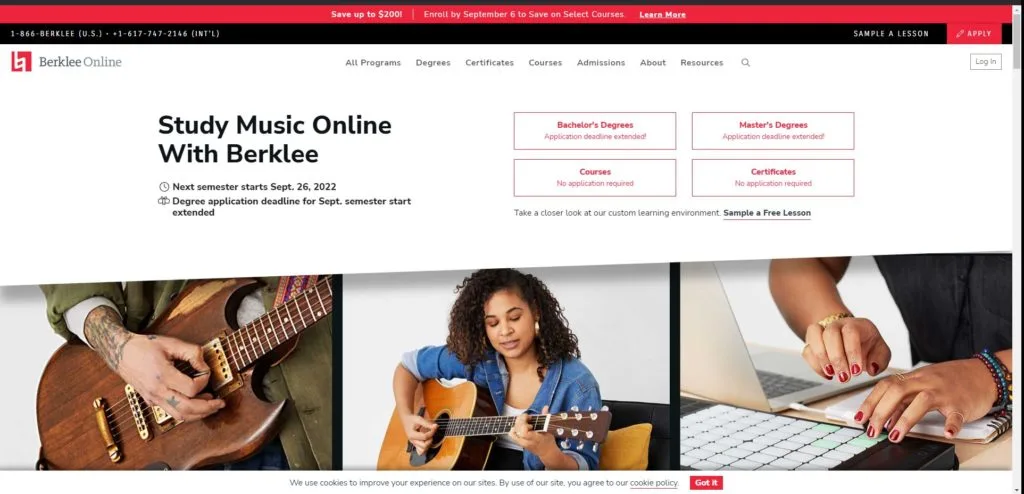
Berklee Online hosts a range of online courses for Ableton Live and music in general at undergraduate and graduate levels.
This, too, would be appropriate for someone wishing to make music production a career, as once you complete your course, you receive a qualification from an educational institute with considerable credibility.
There is a Professional Certificate course on offer, and this includes:
- Ableton Live Fundamentals
- Performing with Ableton Live
- Ableton Live Techniques: Sampling
You can also access free sample lessons. To receive your class, you must enter basic information about yourself, including your email address.
This is a great way to try the courses out for yourself and to experience whether this style of teaching and the content suits your needs.
You can also investigate all the courses they have available, including price and duration.
Note that you can elect not to be contacted if you don’t want to speak to anyone about this. Some courses require no application, and being online; you can study from anywhere in the world.
Warp Academy
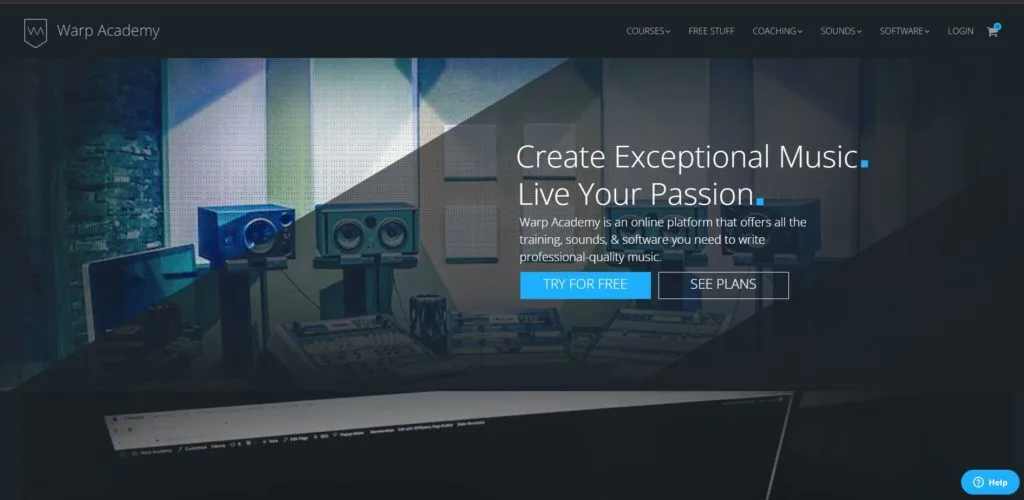
A more affordable alternative is to complete an online course like those on Warp Academy.
This online academy offers courses of varying prices and durations, and course subject matter ranges from:
- Ableton Live 11
- Mastering with Ableton Live
- DJing with Ableton Live
- Sound design courses, to name a few.
You really need to visit the website to check out all the courses because they cover all aspects of digital music production. Reviews are available for each course so you can view previous students’ experiences.
At the time of writing, you can learn Ableton 11 for free by registering on the website. There are also free sounds and samples for you to use, and if you want to update your musical skills, you can even access a free music theory course.
YouTube
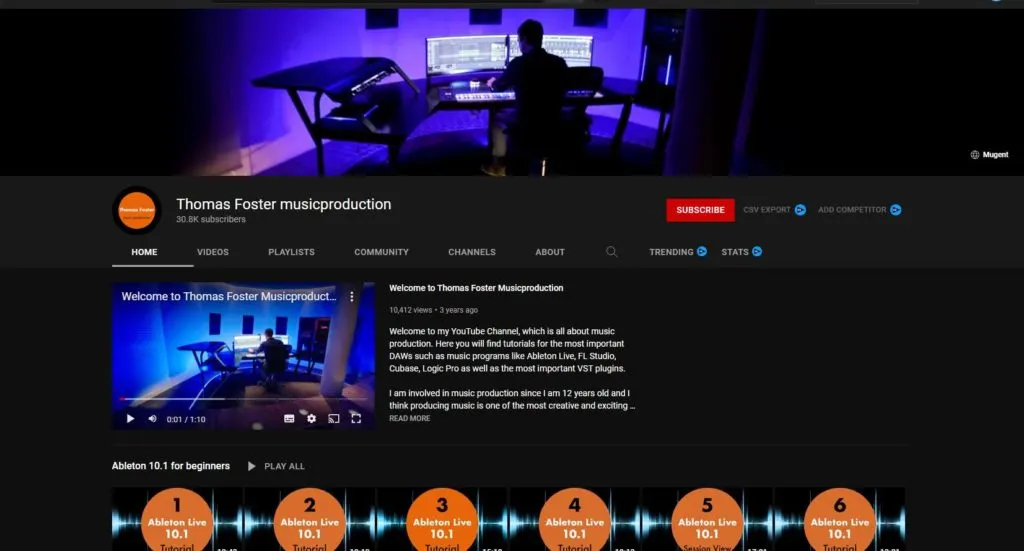
YouTube is the largest classroom on the Internet. You can learn anything from changing a wiper blade on your car to learning Ableton!
If you are looking for the most varied, free Ableton music production resources, look no further than YouTube, it’s a one-stop shop!
You only need to type in learning Ableton Live in the YouTube search bar to view the many video tutorials available.
This is where my Ableton journey started, and if you are a beginner, I recommend Thomas Foster’s video tutorials.
Type Thomas Foster Music Production in the YouTube search bar to view all his tutorials for the Ableton digital audio workstation and other DAWs.
I progressed from knowing absolutely nothing to having created around four dance music tracks in a week using his excellent video tutorials.
His Ableton Live tutorial series consists of six tutorials on the following topics:
- Tutorial for Beginners
- Audio Tracks
- MIDI Tracks
- MIDI Polyphonic Expression (MPE)
- Piano Roll
- Rack and Macros.
He has recently added two other tutorials on live performance.
He teaches everything from loading a drum rack or other instrument rack, using Ableton Live plugins to importing an audio clip, recording MIDI, using a MIDI clip, warping, and using audio effects like compression, EQ, and a limiter on your work.
Thomas also recommends using Mugent, a website consisting of mostly royalty-free audio samples. You can select sounds by key, the family of instruments, tempo, genre, and family, which consists of a color, beats per minute (BPM) speed, and key.
Once you have decided on these elements, you can import them into Ableton and start composing music.
It’s a fun way to play around in Ableton using a free musical palette.
He covers all aspects of electronic music production; it is all free, his style is extremely clear, and the best part is you can follow along in Ableton yourself and complete a project while viewing his videos at your own pace.
He is one of the many teachers on YouTube who can help you comprehensively understand Ableton Live in a very short timeframe.
LinkedIn Learning
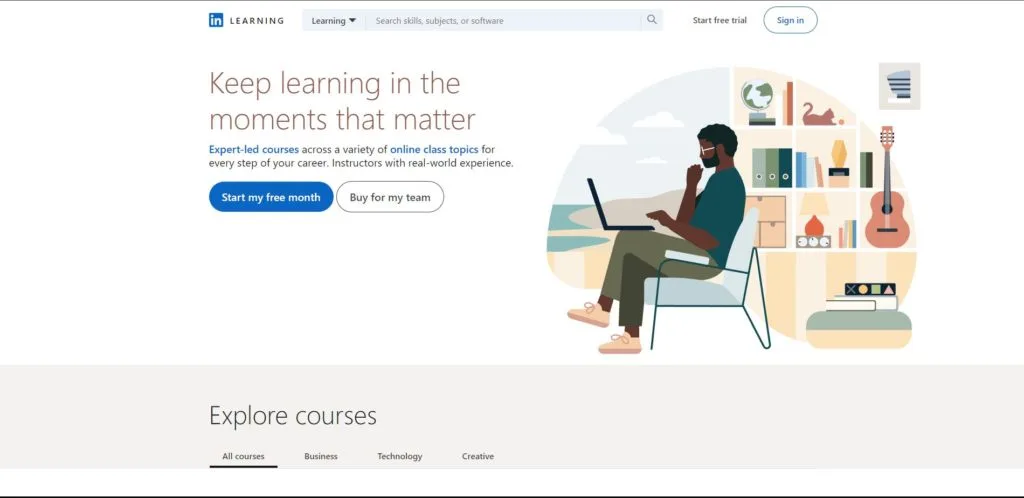
A paid LinkedIn account gives you access to LinkedIn Learning and another path to an Ableton Live course.
Type Ableton Live in the search bar, and a 9-hour video course led by Professor Rick Schmunk (from the USC Thornton School of Music) displays.
The course outline includes:
- Getting started
- Working in Arrangement View
- Working in Session View
- Working with MIDI
- Working with Audio
- Working with Arrangements
- Working with Plug-Ins
- Working with Racks
- Live Mixer
- Mapping
- Automation
- File Management.
Several exercise files accompany the course so that you can practice the concepts you learn as you go along by completing the exercises.
You must download the exercise zip file when you start the course.
Each video lesson concludes with a chapter quiz of a couple of questions so that you can review what you have learned.
A music industry expert leads this course, and on completing it, you can print out a Certificate of Completion to show you made it through to the end.
Blogs And Online Community
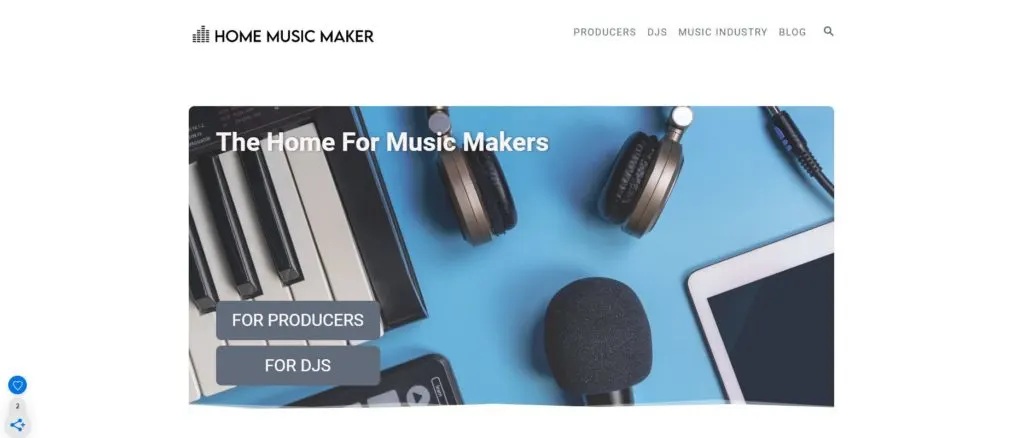
Along with watching video tutorials, my other suggestion is to read everything you can about learning Ableton online. Online primarily because the latest information is usually always there and books go out of date quickly.
There is no shortage of Ableton blogs online, but the most important online resource is the Ableton website.
Here, there is a Learn Live page where you can:
- Watch a mini Ableton tutorial on the latest features of Ableton as demonstrated by music producers
- Discover where to find certified trainers
- Access the Ableton manual or
- Reach out to user groups in your area. Ableton provides a list of users by country.
Joining an online community is a means to expedite your learning of Ableton Live.
I’d start with the Ableton website and forum and search for and join Facebook Ableton groups. From here, others will present themselves.
Once you have learned the basics, you can share your work with fellow Ableton users, collaborate and develop your musical ideas further than you might have imagined.
Brainstorming your ideas could be the difference between a good and an outstanding electronic music production!
You may also find someone who can troubleshoot a problem you are having very quickly, saving a lot of time and stress.
If you feel generous, you might help out a newbie within the community when the opportunity presents itself.
We also have tons of Ableton tutorials right here on Home Music Maker.
Teaching Yourself
Once you have completed some courses, it’s time to become very disciplined about your learning. Make sure you use Ableton daily, even for 5 – 10 minutes, focusing on a particular aspect you have learned.
This is the best way to improve your production skills and consolidate your knowledge. The most exciting result is that you make music and build up your portfolio.
Related Questions
How Long Does It Take To Learn Ableton Live?
This really depends on how much you know about music theory, whether Ableton is the first DAW you have learned, and how much time you are prepared to spend using it.
If they have learned other DAWs such as Pro Tools or FL Studio, some people find Ableton is not so intuitive and difficult to use. If you are a complete beginner and have not been exposed to another DAW before, however, Ableton is not difficult to learn.
Is Ableton User-Friendly?
Ableton is user-friendly. You can work in two views: the Session view or the Arrangement view.
You can use Session view more or less as a musical notebook in which you jot down your ideas, and then you can loop those so that you can jam if you play an instrument.
The arrangement view is a time-based view of your track, playing from left to right. This allows you to edit as the track unfolds.
Click the following guide for more on Ableton’s Session and Arrangement views.
How Hard Is Ableton To Learn?
Ableton Live is not difficult to learn if you take advantage of all the resources at your fingertips on the Internet, such as YouTube tutorials, user groups, and blogs.
Ableton even allows you to trial the full version for 90 days free!
If you wish to make things easier still, enlist the help of a qualified music producer and/or certified trainer to explain things even further to you.
Best Resources To Learn Ableton Live?
Firstly you need a copy of the software, whether Ableton Live Lite or Ableton Live Suite. You also need a decent computer, whether MAC or Windows.
It is also handy to experiment with a MIDI controller that works well with Ableton.
I purchased an Arturia Keystep to ensure I could do this. It is worth considering the investment if you are serious about music production.
Then I would get serious about finding decent Ableton tutorial videos on YouTube or a good course.
For more great reading, check out this article and find out if you should get Ableton on a Mac or PC.

 Want to connect with other music producers for help and guidance?
Want to connect with other music producers for help and guidance?