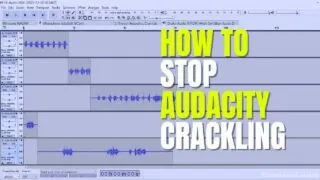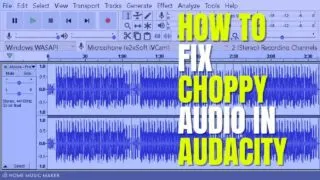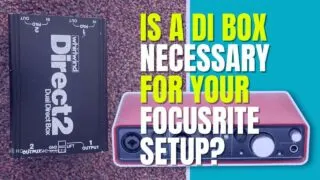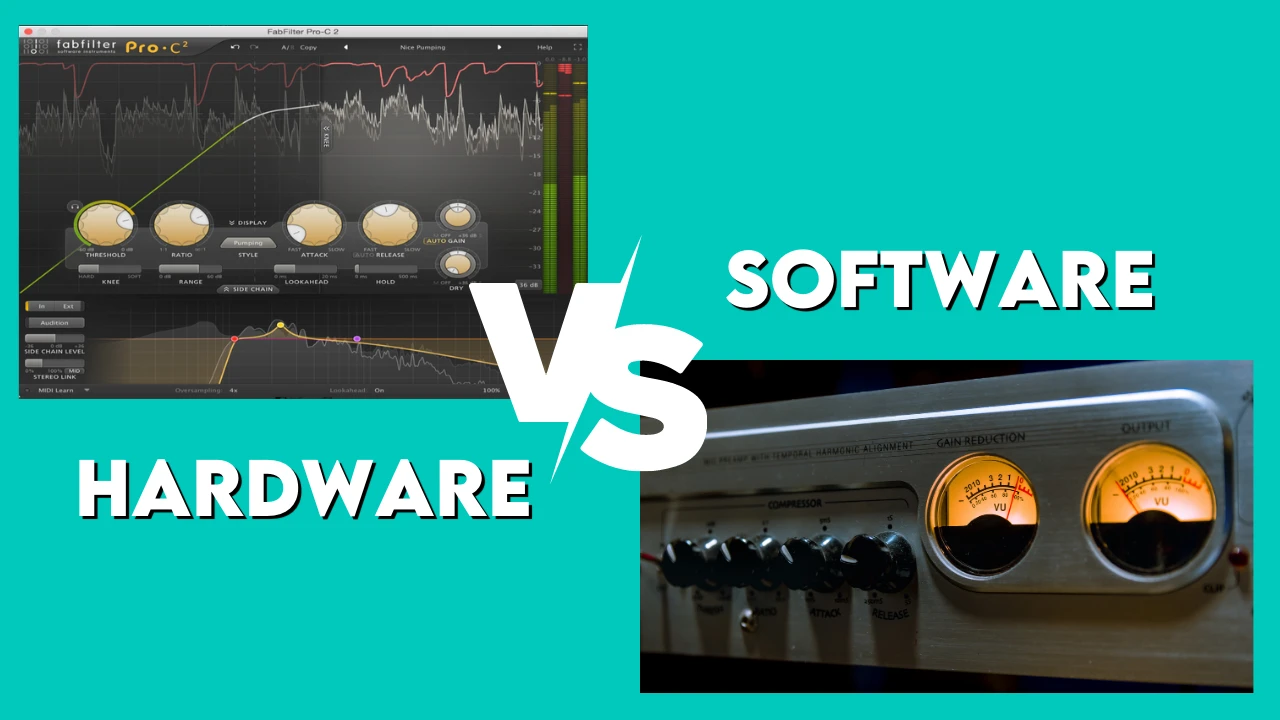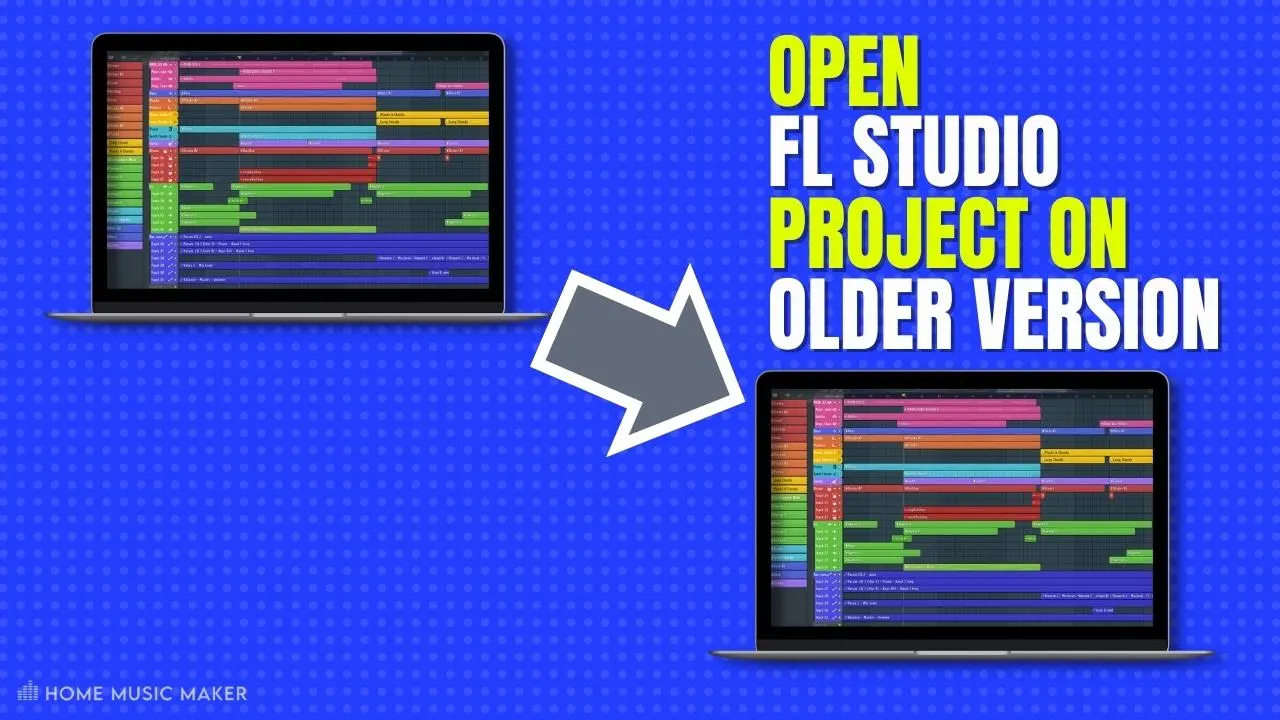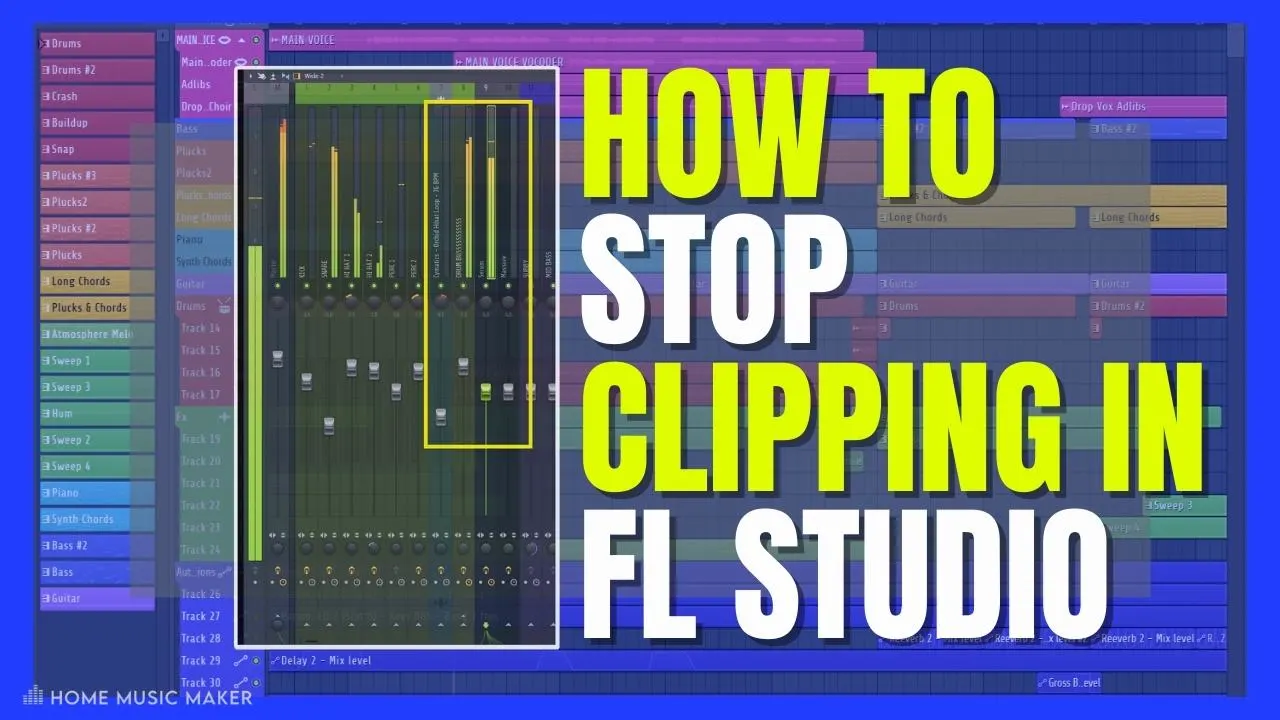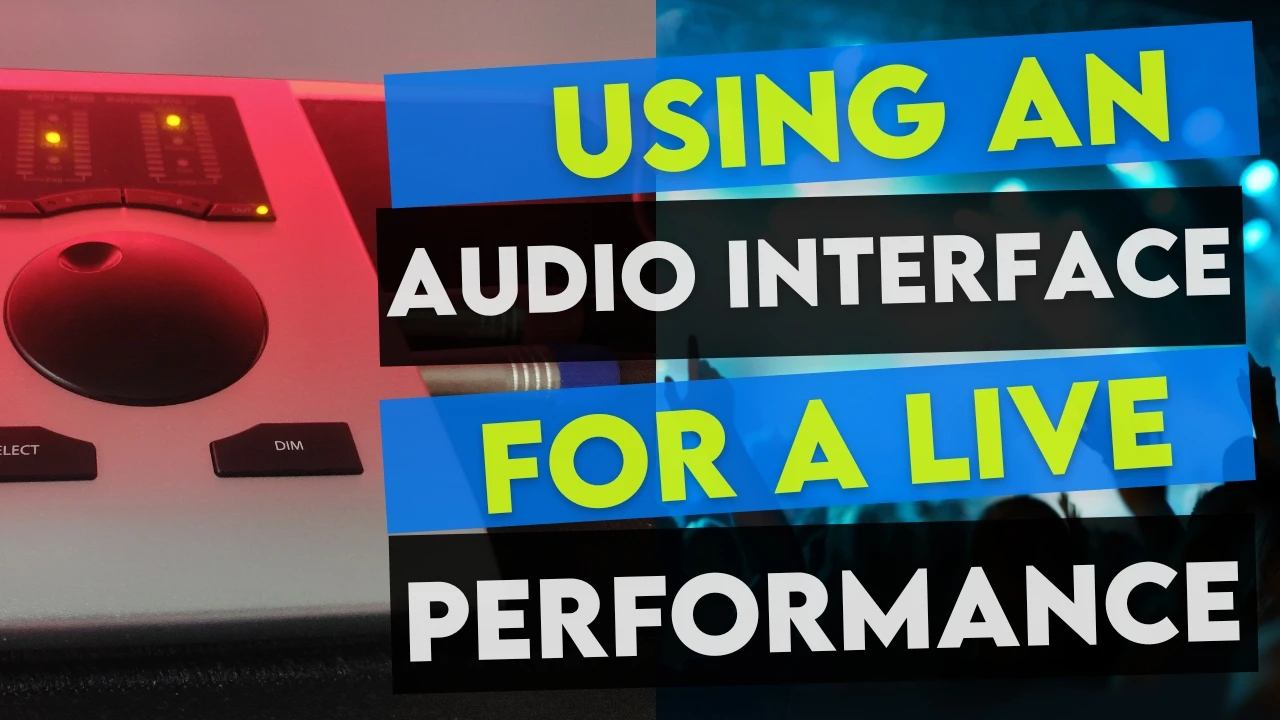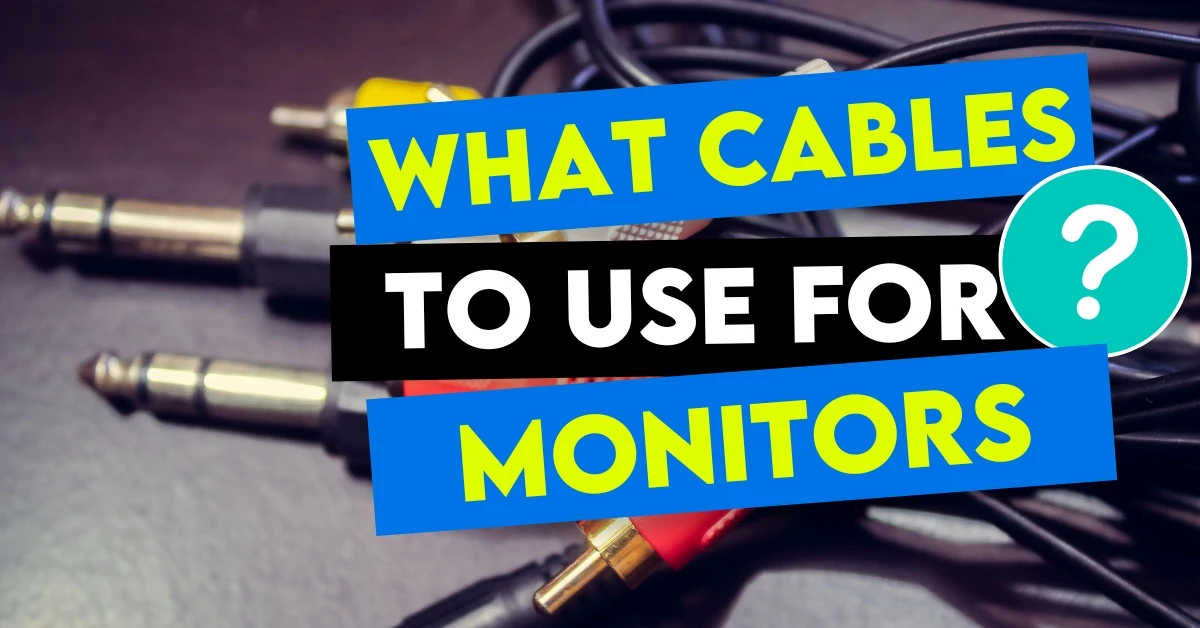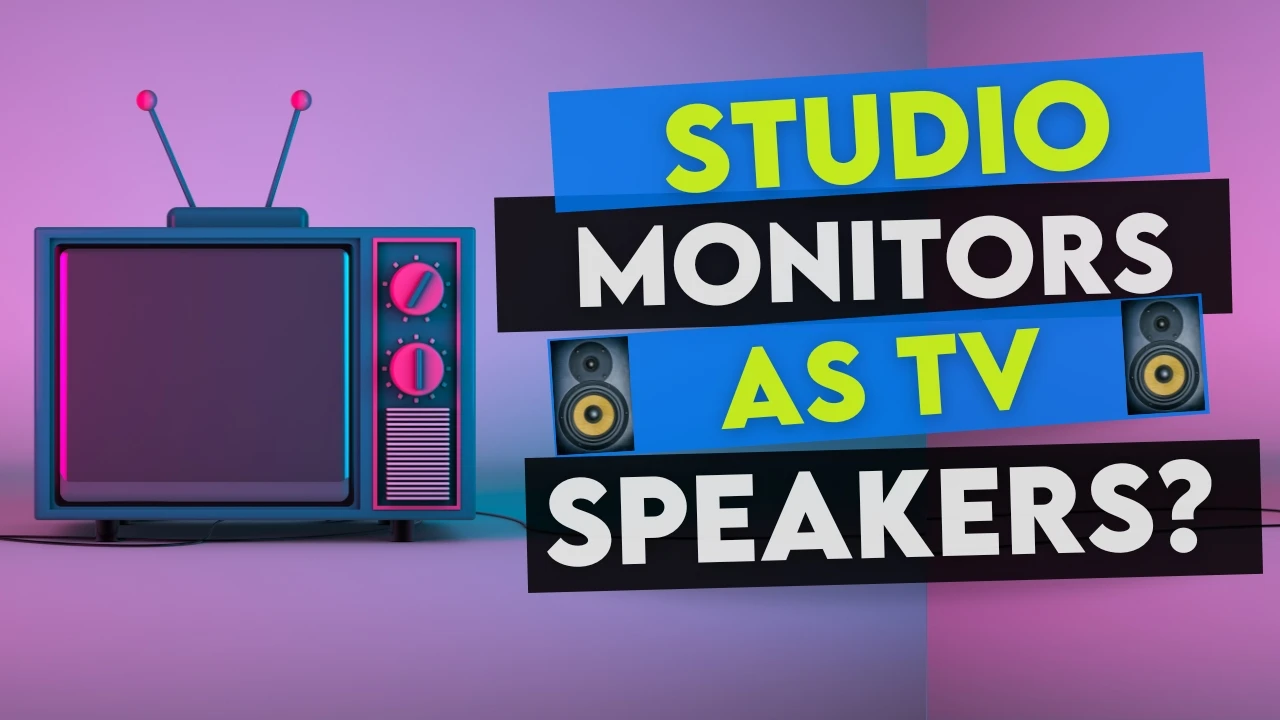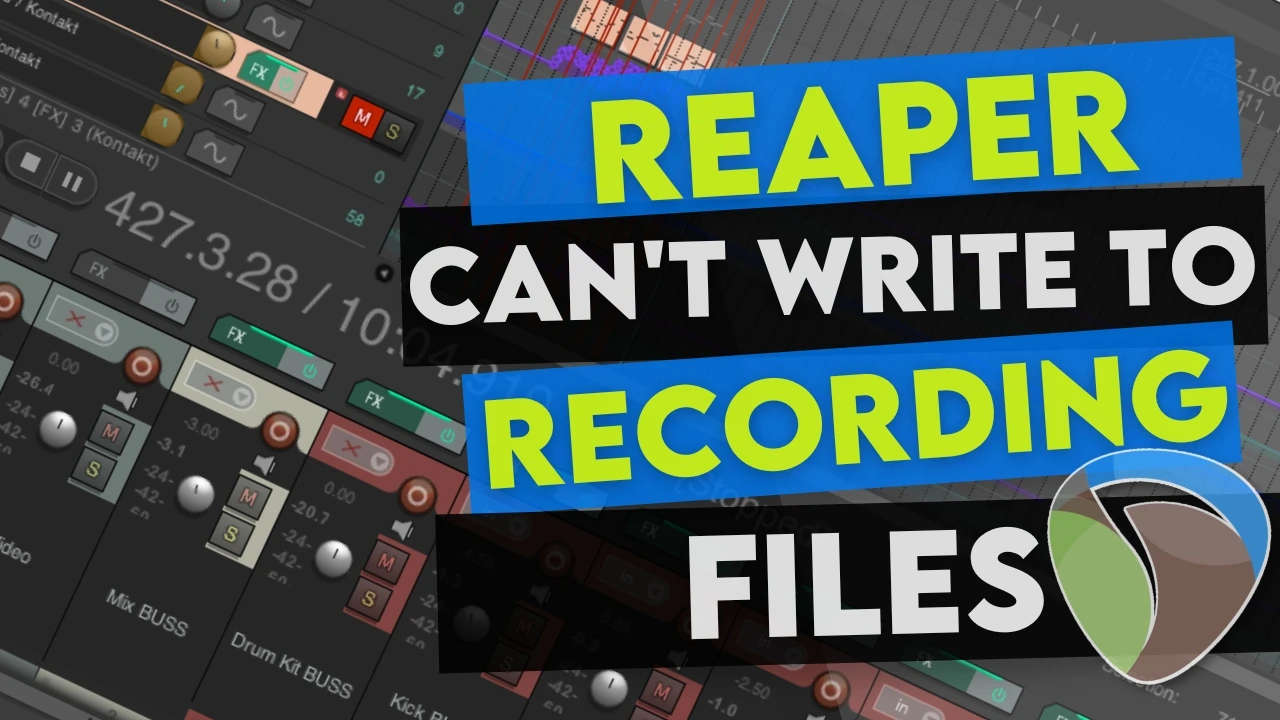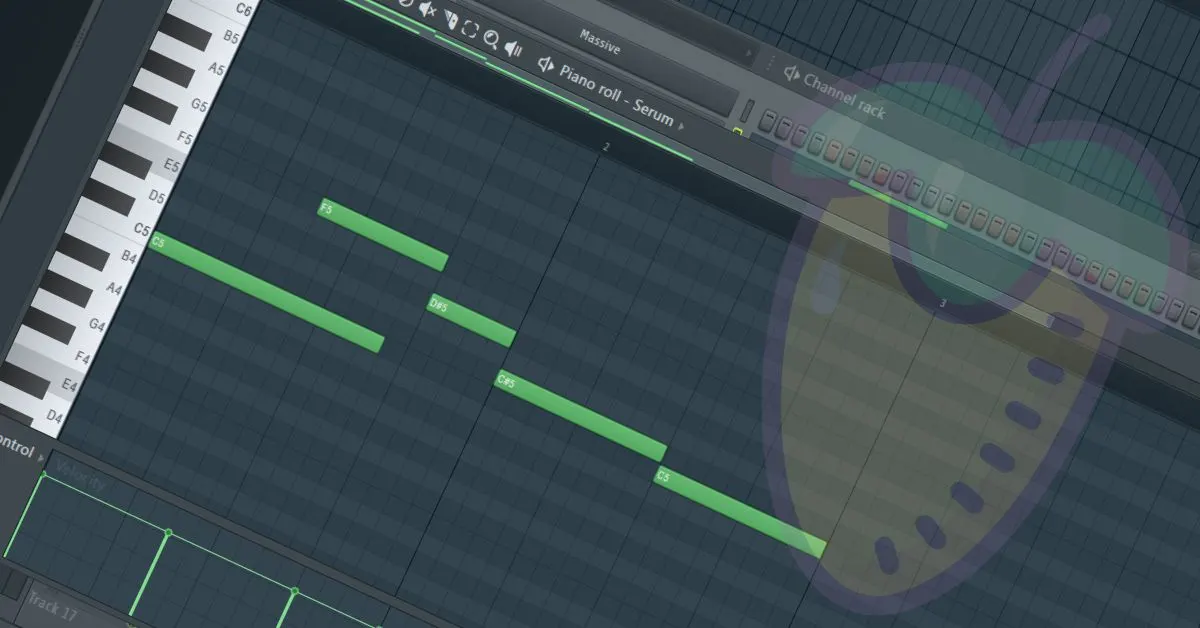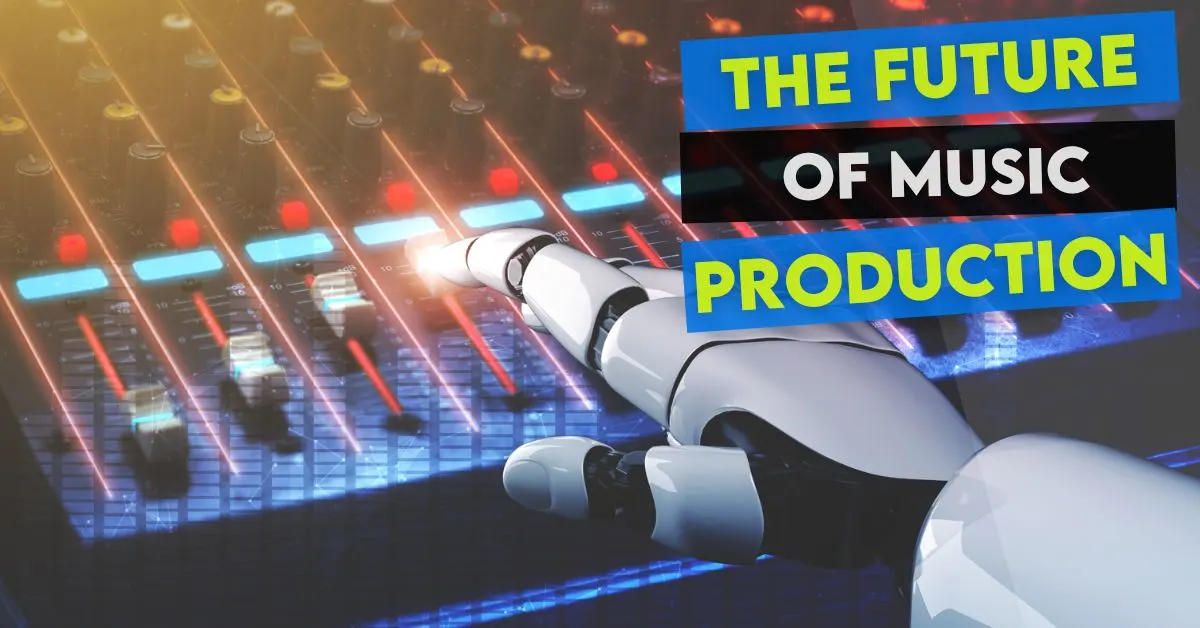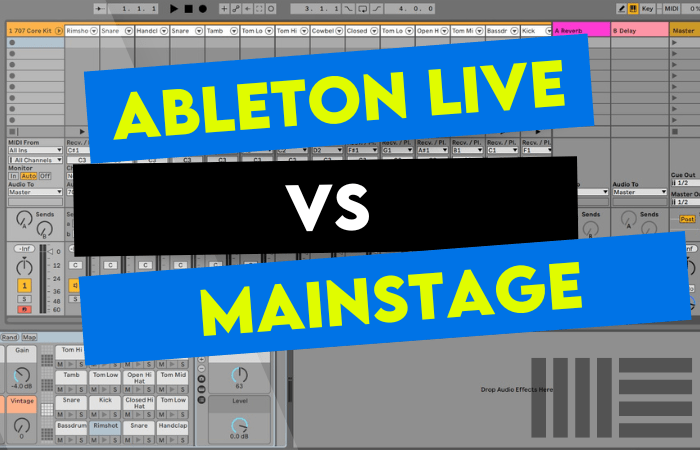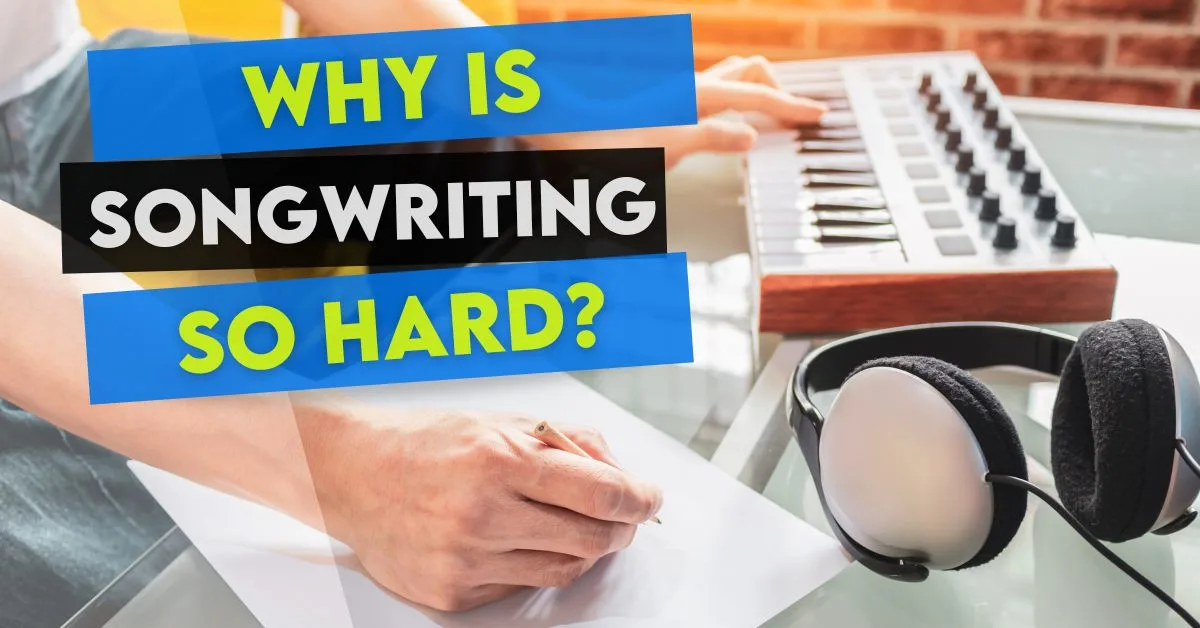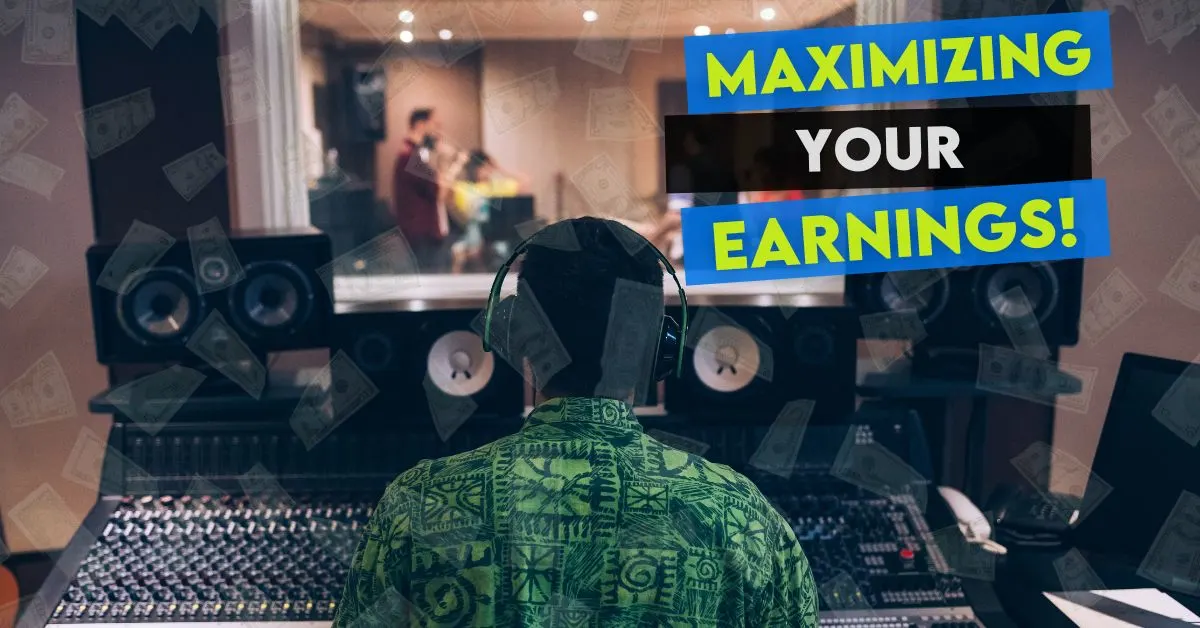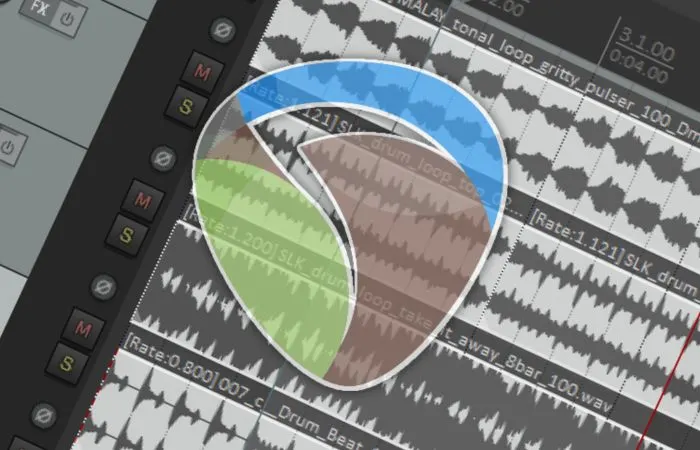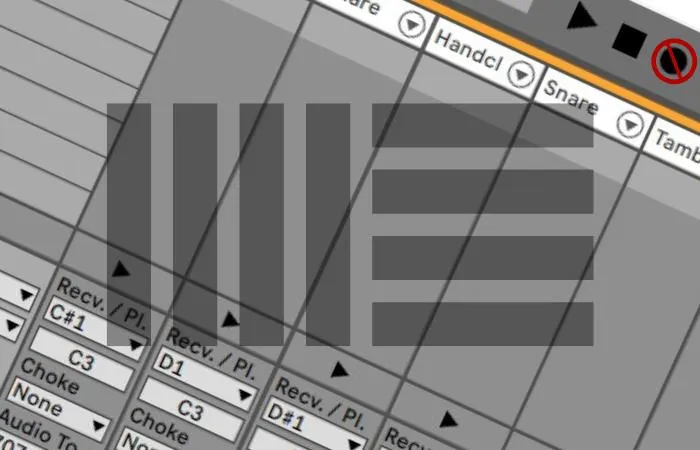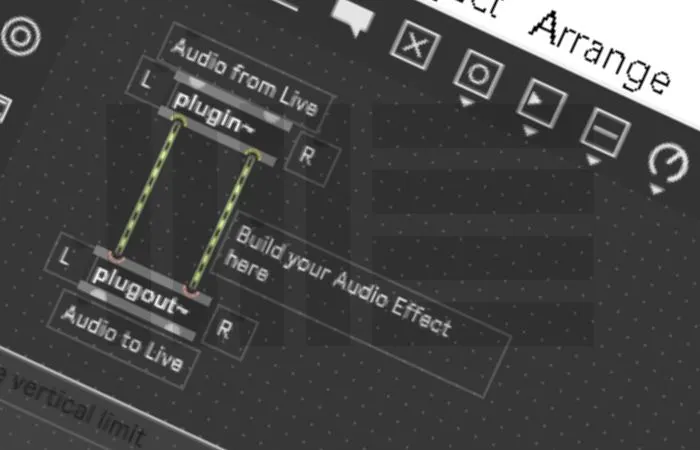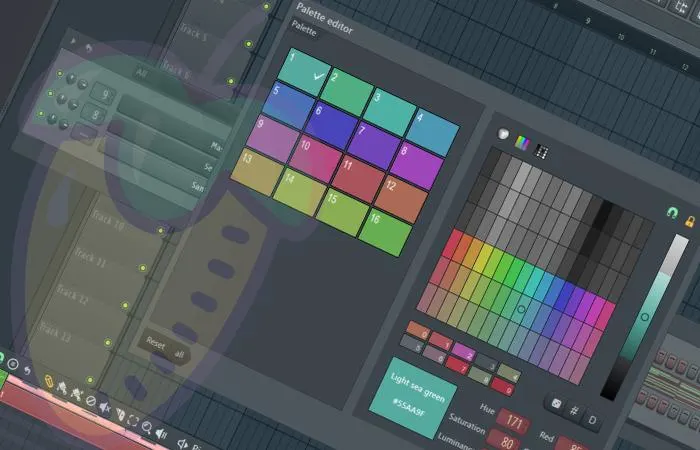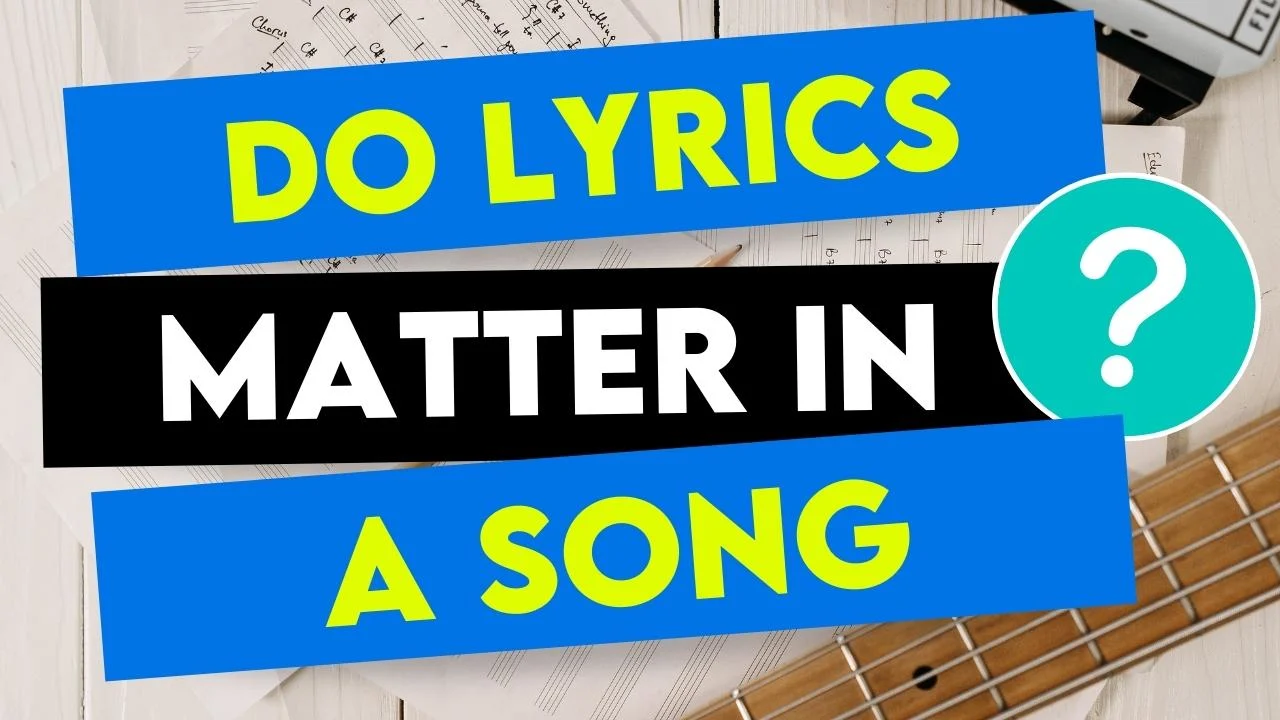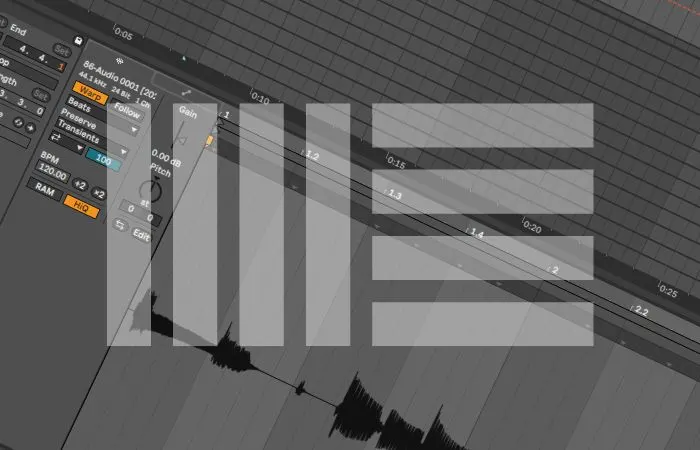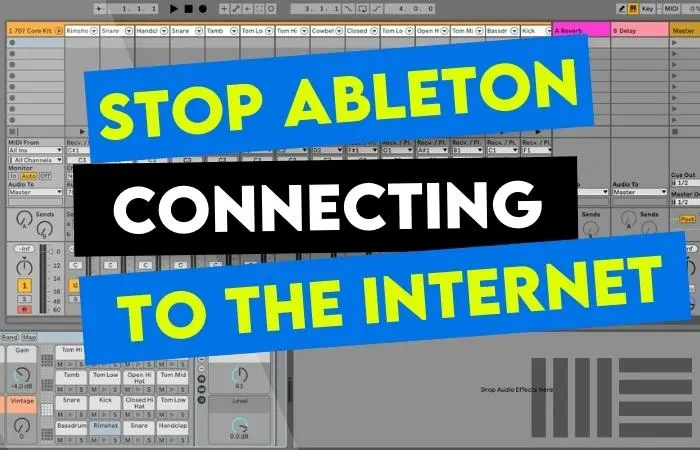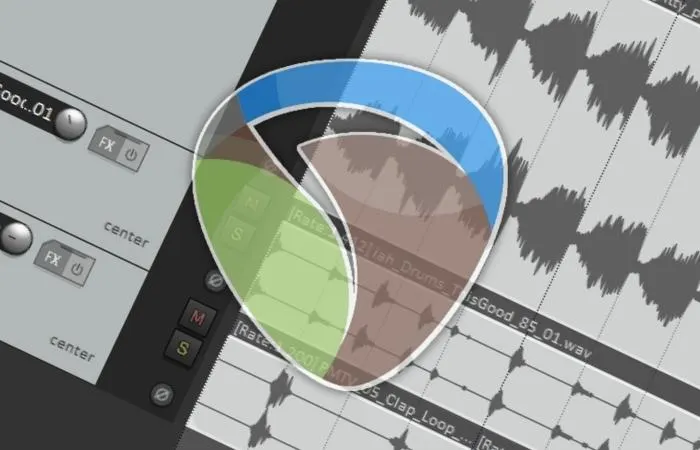The ultimate guide to the iconic 808 bass drum sound in music production. From its origins to creating the sound with a synth & using it in your beats.
Producers
Is Ableton a one-time purchase? Learn about Ableton’s pricing model, different editions, pros and cons, and alternative DAWs.
Discover the most common cause of crackling in Audacity and how to fix it! With our step-by-step guide, you’ll be able to stop crackling in no-time.
Explore Pro Tools as a beat-making tool. Learn about its features, capabilities, and whether it’s the right choice for your music production.
Remove clicks and pops from audio tracks with REAPER. This step-by-step tutorial shows how to identify, locate, and remove clicks/pops.
In FL studio, you can use a synthesizer or a sample library to make a choir sound. You can also record your voice live and process it to sound more like a choir by doubling it and shifting the pitch of the doubled versions to create a chord.
A beginner’s guide on opening FLP files in FL Studio Demo. Learn the easy steps to import and edit your FLP files in the Demo version of FL Studio in no time.
Learn how to fix choppy audio in Audacity with quick and easy solutions. Discover the causes of choppy audio and how to eliminate it from your recordings.
Find out if you need a DI box when using a Focusrite Scarlett audio interface. Learn about the benefits and drawbacks of using a DI box in your recording setup.
Discover the pros and cons of using hardware and software compressors in audio production.
Learn the top tips and advice on how to find a mastering engineer to ensure your music sounds its best.
Learn how to open an FL Studio project on an older version with this quick and easy guide. Follow step-by-step instructions to ensure smooth compatibility.
Learn how to prevent audio clipping in FL Studio with our pro mixing tips. Discover the causes of clipping and effective techniques to achieve a clean sound.
Discover the pros and cons of using studio monitors for your home theater setup. Learn about the differences between studio monitors and speakers.
Enhance your live performances with these pro tips for using an audio interface. From choosing the right interface for your needs to setting it up, this article has got you covered.
The cables you will need for your studio monitors depend on your type of monitor. The input/output options for them and your audio interface/audio system will determine your cable needs.
Studio monitors are designed for music production, but can they be used as TV speakers? Find out the truth about using studio monitors for TV setups.
Do you want to reuse audio clips or project elements in a new Ableton project? Our step-by-step guide shows you how to copy items between projects in Ableton.
Learn how to connect your KRK Rokit 5 studio monitors to Bluetooth and cut the cord for a more flexible, wireless listening experience.
Don’t let common recording mistakes ruin your vocals! In this article, we’ll show you how to avoid pitfalls and get the best results for your voice.
In four easy steps, learn how to transfer your REAPER project to a new computer. With this guide, you can ensure your files are transferred smoothly.
Encountering the ‘REAPER Can’t Write To Recording Files’ error? Don’t panic! In this article, we provide a quick fix for this common issue.
Are you curious about how long it takes to produce a song? In this post, we reveal the truth about song production times and provide insight into the various factors that can impact the duration of the process.
Are you a new music producer looking to improve your craft? Avoid these nine common mistakes and set yourself up for success!
Choosing between PA speakers and studio monitors? Don’t make a costly mistake! Learn the key differences and determine which is right for your needs.
In six simple steps, learn how to easily create and export a click track in Ableton. Ideal for live performances or to use in other projects.
Want to add a professional touch to your music productions? Discover how to create seamless transitions in REAPER with our simple 3-step crossfading tutorial.
Are you tired of dealing with stuck notes in FL Studio? Discover why this issue occurs and how to fix it once and for all. Click now to learn more!
Unlock the secrets of how AI is transforming the music industry. Dive into the future of music production and explore cutting-edge technology.
Discover which software reigns supreme in live music performance: Ableton Live or Mainstage. Unleash your musical potential and take the stage!
Learn about the reality of songwriting. Discover why the experience of songwriting is ultimately worth it despite the challenges.
Learn about the reality of songwriting. Discover why the experience of songwriting is ultimately worth it despite the challenges.
There are a few factors to consider for pricing your mixing and mastering services. Some things that you should keep in mind are your experience level, your client base, and other mixing/mastering engineer rates in your area. Remember also you can always adjust your rates over time.
KEY TAKEAWAYS Static noise is usually due to a grounding issue. Your audio cables pick up background noise from the noise floor, typically originating from your power cables. You can minimize this by making your cables parallel and not crossing each other. Also, giving them a little space will help. Audio Interfaces And Static Noises …
KEY TAKEAWAYS Although REAPER is an incredible digital audio workstation, it does have a few drawbacks when you compare it to other DAWs. For example, it does not have any audio samples/loops/instruments; it does not have the most attractive stock plugins; it has a reasonably steep learning curve, etc. Downsides Of REAPER Before you learn …
Select all items using CTRL+A/CMD+A. Click on one of the items and drag it to move it around. To move everything, including the markers, press ALT+P twice. Then drag one of the items to drag everything. This is the ripple editing mode for all tracks. REAPER Move Everything The ability to edit different elements of …
When the Ableton record button is not functioning, it’s simple to fix. You need to navigate to Ableton Preferences and turn the Record / Warp / Launch option to On. Once you have done this and are ready to record, the recording button will work. You have been working hard in the studio, finished for …
Yes, multiple third-party, including Shaperbox and Stutter Edit plugins, achieve similar results. You can also use Gross Beat in Ableton if you purchase the VST version or even build a Gross Beat clone with Max 4 Live. Is There An Alternative Of Gross Beat For Ableton? Image Line’s Gross Beat is one of the most …
To change the MIDI note color, go to the drop-down arrow > Edit > Change Colour in the Piano Roll view. This will bring up the color wheel, allowing you to select any color for your notes. Pimp My DAW! Everyone loves to customize in music production and make things their own. Whether you want …
We Find The Latest Deals (So You Don’t Have To!) It’s that time of year again when people queue up in the cold and rain and wait for hours outside shops to get their hands on some discounted goods. Luckily you don’t too! We’ve searched the internet and picked all the best deals to ensure …
There is no right or wrong answer here objectively. We can look at this on a song-by-song basis. Specific genres and artists will have more of a focus on one or the other. Both are extremely important for the most part. Lyrics And Music It’s one of the first questions I remember being asked when …
If you can, you should always produce your own music. This will save you money and help you develop your creative voice rather than just singing or rapping over someone else’s work. However, there are also plenty of incredible artists who don’t produce their own music. Producing Your Own Music If you are an independent …
Creating an octave effect in Ableton after recording requires you to duplicate the track and pitch the duplicate audio clip down or up by 12 semitones. You can also use a free third-party plugin like Pitchproof to get this effect in real-time. Octave Effect In Ableton So, you want an octave effect in Ableton? Maybe …
You will need to use a firewall to stop Ableton from connecting to the internet. This allows you to block the internet from being connected to any program. Within Ableton, you can turn off automatic updates and the ability to send user data. Ableton And The Internet It can be frustrating when trying to stop …
Crackling happens when the CPU load is too high for your computer setup. You don’t want to decrease your buffer size, resulting in delay. Instead, get rid of the plugins that are CPU intensive during recording. An example of a CPU-intensive plugin is reverb and some tape emulations. REAPER And Crackling This issue used to …
In short, yes. You have to use a music distribution service, such as Distrokid, to do this, though. However, if you aim to sell beats online, I recommend looking elsewhere, such as BeatStars, or promoting on social media. Releasing Beats On Spotify So, you’ve finally finished a beat and are ready to get it out …
I think REAPER is not the best music production software for making beats right out of the box since it does not come with any virtual instruments or audio samples. However, if you have your own collection of virtual instruments and samples, REAPER can be pretty good for beat-making. Making Beats In REAPER With all …
Normalization in REAPER is achieved by selecting the audio item and pressing Ctrl+Shift+N. To normalize multiple audio items, select the audio items you want and press Ctrl+Shift+N. To normalize multiple audio items in the same track using a common gain, select the items and press Ctrl+N. Normalization Normalization is an audio process you hear thrown …
Using autotune can ensure perfect pitch, cover up a bad performance, or create a creative choice for the artist. Just because a vocalist uses autotune doesn’t necessarily mean they have no natural talent. It is expected in modern music production for the vocals to be tuned. Vocalists And Autotune Ever since autotune came out, this …
Ableton uses the track activator button to turn a track on and off. When it’s on, the track is unmuted. When it’s off, the track is muted. This button is located on the track head and has the track number displayed inside of it. Ableton And Muting Muting is an essential part of music production …