I think REAPER is not the best music production software for making beats right out of the box since it does not come with any virtual instruments or audio samples. However, if you have your own collection of virtual instruments and samples, REAPER can be pretty good for beat-making.
Making Beats In REAPER
With all of the different DAWs (Digital Audio Workstations) on the market today, it can be tricky to know which one you should choose to make beats or produce music in.
You will waste valuable time and money if you make the wrong call!
After working in REAPER for many years, I have a solid understanding of its strengths and weaknesses.
In this article, we will see if REAPER is suitable for making beats or if you should avoid doing so.
Can You Make Beats With REAPER?
Although REAPER is not the most common DAW to use for making beats, a savvy and knowledgeable REAPER user can definitely produce fire beats using it!
REAPER does lack a few elements that are important when it comes to making beats. However, a talented producer can still make beats with REAPER.
Pros And Cons Of Making Beats In REAPER
Let’s look at some pros and cons of making beats in REAPER…
Pros
- REAPER is a highly-functional DAW with tons of advanced features that allow you to do anything about audio production, music production, and sound design.
- REAPER is a highly-customizable DAW, and you can alter its visual appearance and toolbars/functionality to adapt it to your workflow.
- REAPER has a tremendous high-quality plugin collection that you can use for mixing and mastering.
- REAPER is a low-cost and affordable digital audio workstation.
- REAPER is a high-performance DAW that can handle almost anything you throw at it compared to other DAWs. I often have multiple tracks loaded simultaneously in REAPER with no problems!
- REAPER has great editing functions that make editing your project a breeze.
- REAPER is compatible with both Windows and Macintosh operating systems.
Cons
- REAPER does not come with audio samples, loops, or virtual instruments; this is a massive detriment for a beat-making DAW.
- Because REAPER is capable and has so many advanced features, it has a steep learning curve.
- REAPER does not come with a smart drummer or anything you can use to build MIDI drum tracks quickly and efficiently as Logic does.
- Because REAPER is not exactly software specifically for beat-making, it does not come with a default loop function which makes using one shots very tricky (There is a free extension that you can use to add a looping function, but this does add an extra step and requires an additional download/installation).
As you can see, there are a few drawbacks to making beats in REAPER. The lack of virtual instruments/samples is a big one, especially for music production beginners.
Is REAPER Good For Beat-Making?

To answer the question, REAPER is not the best beat-making DAW right out of the box. Still, if you have your own audio sample and virtual instrument collection, REAPER is great for beat-making!
Although REAPER’s lack of samples or instruments is a huge drawback, it can still be a solid beat-making DAW if you have your own collection of third-party resources.
Let’s take a closer look at REAPER for a beat-making DAW!
Using Audio Samples
Using audio samples in REAPER can be slightly more tedious than in other DAWs.
This is because REAPER does not come with a collection of audio samples. There is no built-in library for them within the DAW.
For example, lots of DAWs, such as Logic and GarageBand (to name a few), have their sound libraries built-in to the right of the DAW’s display. This makes it very easy to open your sound library, find what you need, and add it to your track.
In REAPER, however, the best you can do is dock your media explorer within REAPER and navigate it that way. This method is a bit slower since you might have to sift through many different files, not just your audio samples and loops.
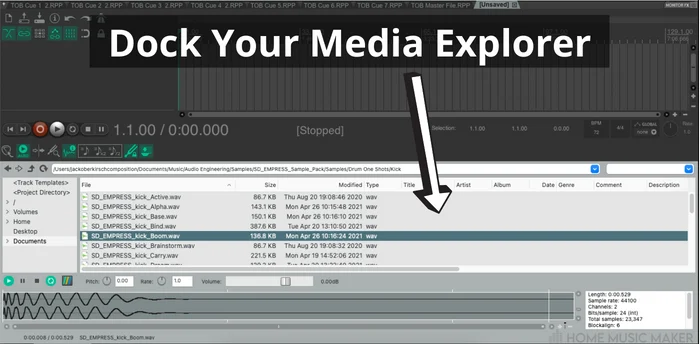
Check out the guide on using drum samples in REAPER.
Although I’ve never had any real trouble using samples and loops within REAPER, it is, in my opinion, just a bit more clunky than in some other music production software.
Looping
One thing that stands out for making beats in REAPER is that there is no built-in function for quick-looping items.
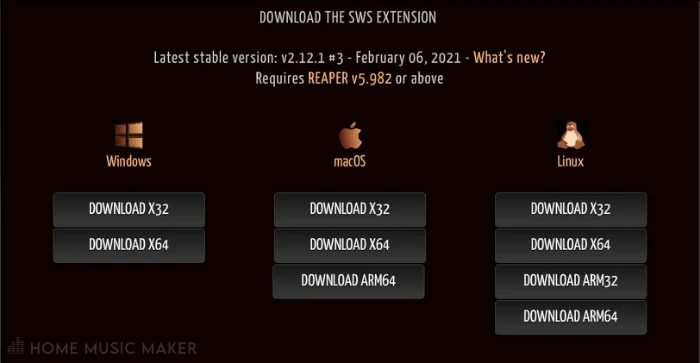
To loop items in REAPER, you must download The SWS Extension and change a few of your preferences. This extension is free, and once it is installed/properly set up, looping in REAPER will be quick and easy.
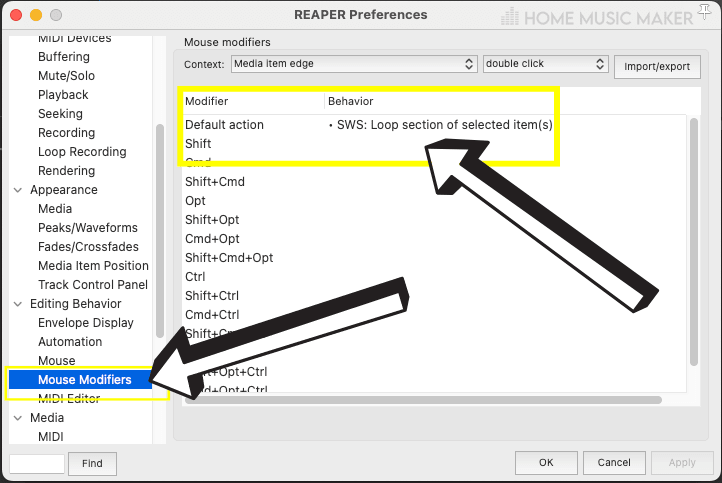
Still, this extra step is kind of a pain in the neck compared to other DAWs, where looping is very seamless.
Check out this article on looping in REAPER or the video below if you want a more in-depth explanation of getting it set up.
Although looping in REAPER is possible, it’s more of a process than other beat-making software.
Building Drum Tracks
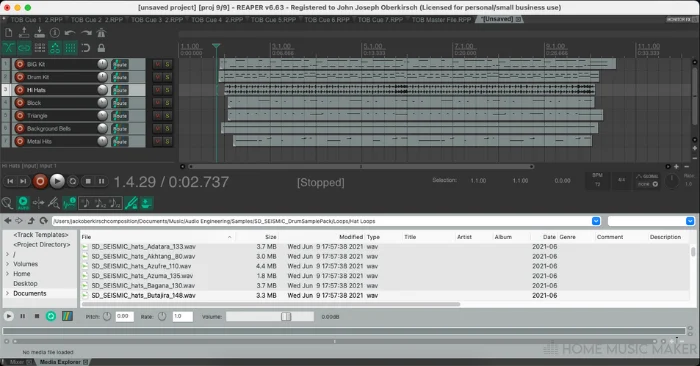
Building a MIDI drum track is a bit more manual in REAPER than in other DAWs with a smart drummer/drum track generator function.
In REAPER, you must manually play in or insert MIDI information/loops/one-shots to form a drum track. This takes not only more skill but also more time and effort.
Manually constructing a MIDI drum track in REAPER makes beat-making in REAPER a bit more of a painstaking process.
As you can see, although beat-making in REAPER is feasible, the DAW itself does lack a few helpful and convenient features that one might look for in a beat-making music production software.
Good Alternatives To REAPER For Beat Making
Here are some other DAWs that are great for making beats and producing music:
Logic Pro
If I had to recommend one DAW besides REAPER, it would have to be Logic Pro.
Logic Pro is an incredibly popular and powerful digital audio workstation with all the sounds and tools you might need to produce great music. Many professional producers use Logic Pro, which has been around since 1993.

Studio One
Another excellent DAW for music and beat production is Presonus Studio One.
Studio One is a highly functional and all-inclusive DAW. The software comes with a complete tool kit of everything a producer needs to create incredible tracks.
Studio One might be newer than many other DAWs on the market, but trust me, you should definitely look into it!

Ableton
My third pick for a beat-making DAW is Ableton.
Ableton has been around since 2001 and is very popular among the music production community, and for a good reason!
Ableton includes a whole collection of virtual instruments and high-quality plugins that you can use to dial in a great mix.
Ableton is an outstanding DAW that you should consider if you’re in the market.

FL Studio
The last beat-making DAW that I want to show you is FL Studio.
FL Studio is not my DAW software of choice or top recommendation. Still, there are a ton of producers who use it and trust it.
You should certainly look into FL Studio if you are looking for a great beat-making DAW!
The four DAWs I mentioned here all include the necessary tools for music production, so it comes down to you and your personal preferences as to which one is right for you.
Make sure to do plenty of research when it comes to purchasing a digital audio workstation; it’s a significant investment!

Why Is Making Beats So Hard?
Making beats is so hard because it requires knowing and being able to apply a ton of musical knowledge such as rhythm, harmony, melody, and much more.
Many people think that making beats is as easy as dropping loops and samples into your DAW and pressing play, but if you want to produce anything worthwhile, it takes quite a bit of time and effort.
Making beats, much like writing any music, is an art form that requires practice, dedication, and skill.
Related Questions
What Is REAPER Best For?
I use REAPER for many different things, such as producing, composing, etc. Still, it is best for recording, tracking, and mixing sessions, in my opinion.
REAPER is an absolute powerhouse for tracking, organizing, and mixing a recording session due to its excellent user interface and intuitive workflow.
Does REAPER Come With Plugins?
Yes, REAPER comes with a full collection of mixing and mastering plugins that you can use to record and produce professional-sounding music.
This collection includes your standard EQs, compressors, reverbs, limiters, etc., and some more unique and interesting plugins.
Is REAPER Easy To Learn?
In my opinion, REAPER is somewhat easy to get the basics of, but many advanced features within the DAW are not as easy to learn.
REAPER is an excellent DAW for beginners for basic recording and production and music production professionals who require advanced functions from their DAW of choice.
Final Words
As you can see, REAPER is not as good as other DAWs for making beats right out of the box. Still, if you are a savvy producer with a library of samples and virtual instruments, you can definitely use REAPER to make incredible beats.
Also, REAPER’s low cost makes it so that you might have some leftover funds to invest in said instruments and samples.
Making beats is very similar to making any other type of music; the ideal tool for doing so varies from person to person, depending on their creative process.
I love REAPER and am a die-hard user, but it would not be my first choice for a beat-making DAW.
Check the following article to find out if REAPER is good for EDM.

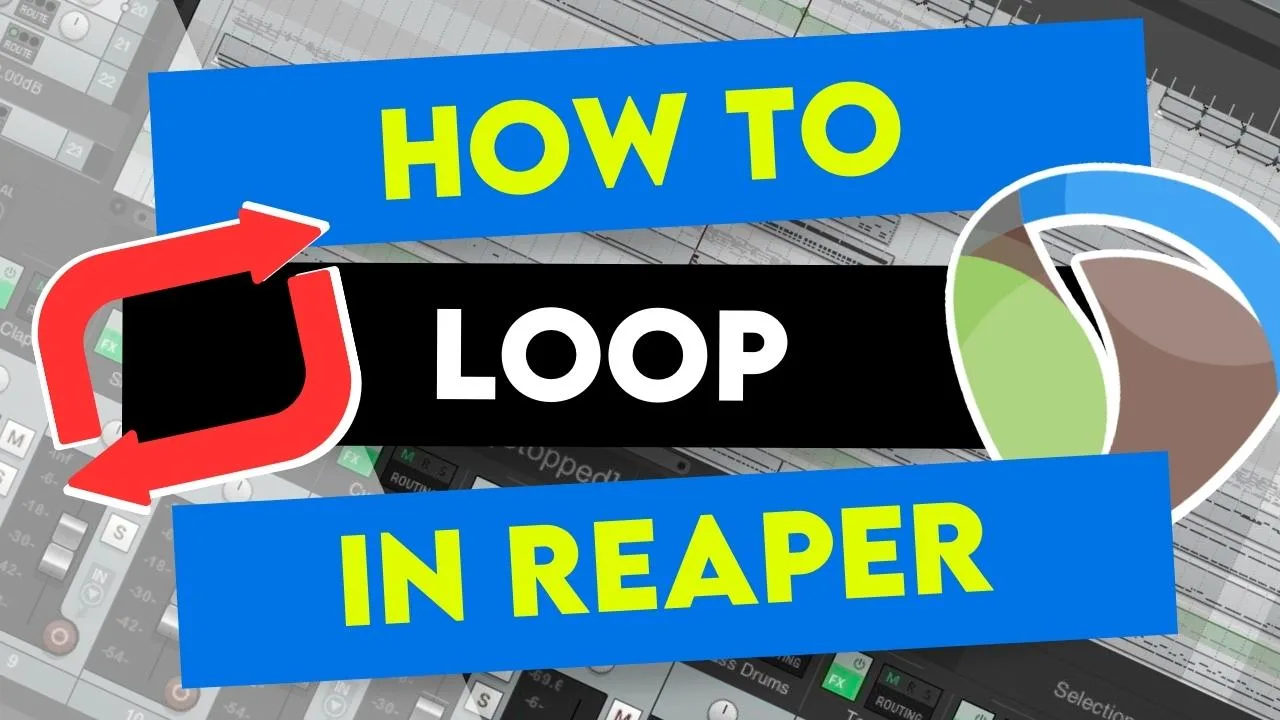
 Want to connect with other music producers for help and guidance?
Want to connect with other music producers for help and guidance?