Yes, multiple third-party, including Shaperbox and Stutter Edit plugins, achieve similar results. You can also use Gross Beat in Ableton if you purchase the VST version or even build a Gross Beat clone with Max 4 Live.
Is There An Alternative Of Gross Beat For Ableton?
Image Line’s Gross Beat is one of the most useful tools in the FL Studio arsenal. In recent years it has even gained a cult-like following among Hip Hop and Trap producers.
But where does that leave Ableton users? Do we have a Gross Beat alternative? Do we even need one?
Well, that depends on what you want from your Gross Beat substitute and how much time you want to spend mastering its features.
By the end of this article, you will know what other options are on the market, plus I’m going to show you how Ableton users can even build a Gross Beat clone from scratch with the incredibly powerful “Max 4 Live” add-on that comes with Live Suite (the effect is actually a lot simpler than you think!).
But first, let’s talk about what Gross Beat is and what it actually does.
In A Hurry?
My two favorite Grossbeat alternative third-party plugins are:
What Is Gross Beat?
Gross Beat is an audio effect plugin made by Image-Line, the same people behind the DAW FL Studio. It is popular for its glitch, stutter, and scratching effects.
It is often used to apply rhythmic effects to tracks or clips to make them sound more interesting.
You can use it to add subtle effects like a bit of swing or get crazy and add some glitchy madness.
Gross beat is excellent for live performance as well as studio production.
Combined with other effects like Delay and Reverb, it becomes a powerful tool for shaping sounds into something uniquely yours.
The best part about gross beat is that it comes free with FL Studio. But what if you don’t use FL Studio? Well, luckily, if you don’t have access to Gross Beat or are looking for an alternative, there are plenty of options out there.
What Does Gross Beat Do?
Gross Beat is an audio effect that lets you play with time.
Image-Line states, “Gross Beat is a real-time, audio-stream playback, pitch, position, and volume manipulation effect. Gross Beat stores audio in a 2-bar rolling buffer controlled by 36 time and 36 volume mapping envelopes for easy beat-synced glitch, stutter, repeat, scratching, and gating effects“.
That sounds great…. but what does it actually mean?
Let’s go over that quote one step at a time…
“Real-time” means that it works as the music is playing.
“Audio-stream playback, pitch, position, and volume manipulation” means that it can manipulate the pitch, position, and volume of a live audio input.
Wait a minute, position?
We will get to that in a moment because in order to understand what they mean by position, we need to understand the following sentence.
“Stores audio in a 2-bar rolling buffer” means that as audio is coming into the effect, it first gets saved into a block of computer memory (a.k.a a buffer) that is precisely 2 bars long.
It then plays the audio from this memory block, or buffer, similar to how a sample would be played from your hard drive.
Once the buffer is filled (after 2 bars), it starts back at the beginning. It overwrites the buffer with the following 2 bars of audio.
This process is repeated indefinitely so that the audio you hear is not the live audio stream but a sample being played back from computer memory.
At first, this might seem redundant, at least until we get to the last part of the quote.
“Controlled by 36 time and 36 volume mapping envelopes” means that you can use non-linear functions (a.k.a. envelopes to control both the volume of the sound and the time(or, as they put it earlier, the “position” of the sound).
Because the audio is getting saved to that buffer we talked about, that means that at (almost) any point in time while the audio is playing, you have the entire 2-bar buffer of saved audio at your disposal.
Think of it like this: If you are playing a guitar, once you play a note, it’s gone forever,
I mean, sure, you can pluck the same string and play a new note at the same pitch, it might sound similar, but that exact same note you played is gone forever. This is because we experience life as a linear function of time.
What I mean is that time is always moving at the same pace. You can’t slow it down or stop it or reverse it (ok, I know Einstein would probably disagree, but the theory of general relativity is a bit outside the scope of this article)
But if we were to first record the guitar playing onto, say, a vinyl record, then listen to the record, we could physically manipulate the playback of the record with our hands to do things like slowing it down, stopping it, or reversing it.
Gross Beat does that, but instead of manipulating a record with your hands, it manipulates a buffer with non-linear functions, AKA envelopes. 72 envelopes, to be exact
Does Ableton Have An Equivalent Of Gross Beat?
Is it directly built in? No, it does not. However, there is still hope.
Multiple third-party plugins exist that do virtually the same thing as Gross beat. They should work in all major DAWs, including Logic Pro, Studio One, etc…
One of my favorites is a plugin called Shaperbox by Cableguys.
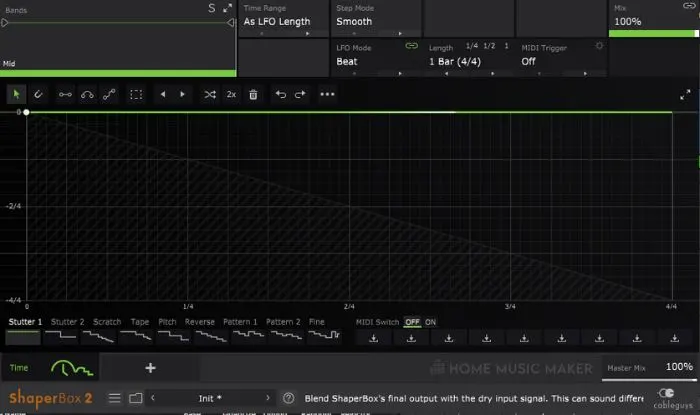
It’s a little more expensive than some of its competitors, but it has a lot more features, and you can get pretty creative with your beats and effects.
Another plugin that comes to mind is Stutter Edit by Izotope, which is basically Skrillex in a box!
And if you own Ableton Live Suite, you can even achieve similar results for free by building it yourself using Max 4 live (more on this in a sec).
Can You Use Gross Beat In Ableton?
If you’re after the authentic gross beat sound and you won’t settle for anything less, you can purchase Gross Beat as a VST plugin from Image-Line.
It’s not free, but it will give you that authentic gross beat experience.
It’s also compatible with both Windows and Mac OS X.
But if you’re on a budget or want to try before buying, then there are still more alternatives for you to try.
Building A Gross Beat Clone With Max For Live
If you want to build your own Gross Beat clone, then look at Max for Live. Max for Live is a set of audio and MIDI processing tools that can be used with Ableton Live.
It’s primarily built to create instruments and effects. Still, its flexibility means it can do other things like control external hardware or host third-party plugins in place of native features.
You’ll need a basic understanding of DSP concepts used in computer programming since Max is basically a programming language itself. Still, the barrier to entry is much lower than with traditional coding language.
Max/MSP
If you’re serious about synths and beats, I highly recommend Max/MSP. It’s a visual programming language that you can use to create anything from simple sound effects to complex instruments.
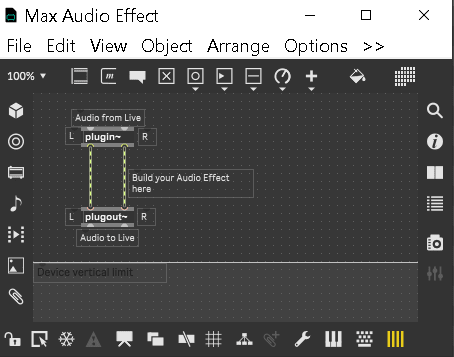
And if you want to make your own plugins for Live, it’s really your only option (aside from learning to code from scratch).
You could always check out Csound or Pure Data, but they’re not nearly as popular or powerful as Max/MSP.
Max is well worth it in the long run if you’re willing to put in a little extra work first. Once you learn to use Max/MSP, you won’t need any other software besides Ableton Live.
The beauty of Max is that there aren’t any rules; once you understand how it works, there is virtually nothing stopping you in terms of sound design. As a result, you have endless possibilities for making music with Max.
This means you can literally do whatever you want.
Want to build an instrument that controls itself based on external factors like weather conditions? Go for it!
Feel like adding an alien-like voice effect? Have fun!
Don’t worry too much about creating something useful either; try experimenting with different sounds and techniques until something cool happens.
When you find something interesting, save it and start building on top of it.
Soon enough, you’ll have a unique creation that nobody else has ever made before.
The Max For Live community is also very active and friendly, so don’t hesitate to ask questions if you get stuck. There are tons of people who would love to help you figure things out, especially since many of them were beginners at one point too.
Basic Concepts For Building In Max/MSP
There are a few things you should know before we get started.
First, Max works by assembling nodes onto a canvas.
Each node represents a specific operation that you want to perform.
Every node also has inputs and outputs, and you can connect nodes together via the inputs and outputs.
A connection between nodes represents the flow of data, and data always flows top to bottom in Max.
In our case, the data will be the audio stream of whatever sound is routed to the Max device within Ableton Live.
To connect two nodes, click on an output or input and drag to an input or output of the node you want to connect.
And to create a new node, double-click on an empty area anywhere within the canvas and then type the name of the node you want to create.
Finally, to create a message, double-click, and type the message, then once the message is created, double-click it and type what you want the message to read.
For now, that’s about all you need to know, so let’s get started building!
Section 1
Start by creating the following nodes: “translate”, “count~”, “buffer~ mybuffer”, “poke~ mybuffer”, and “prepend sizeinsamps”.
Then create the following messages: “4.0.0”, “in bars.beats.units”, “out samples”.
Now connect the output of: “plugin ~” to the first input of “poke~ mybuffer” and the output of “count~” to the second input of “poke~ mybuffer”.
Then connect the out of: “translate” to the second in of “count~”.
Next, connect all three messages to the input of “translate”.
Finally, connect the output of “translate” to the input of “prepend sizeinsamps” and the output of “prepend sizeinsamps” to the input of “buffer~ mybuffer”
In the end, it should look like this
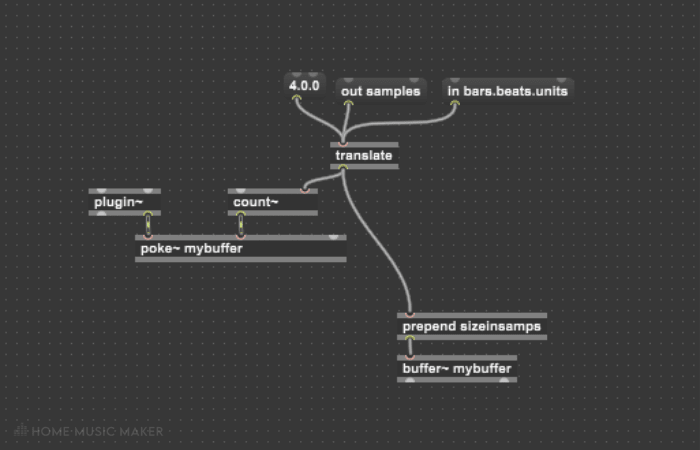
Section 2
Just as before, create the following nodes: “plugsync”, “change” “metro 4.0.0”, and “toggle”.
Now create a message that reads: “snap2grid 32”
Connect the first out of “plugsync” to “change” then out of “change” to “toggle” and connect the out of “toggle” to “metro 4.0.0”.
Now create 7 messages that read “in bars.beats.units”, “out ms”, “4.0.0”, “16.”, “gridstep_x $1”, “gridstep_y $1”, and “set domain $1”
And create the following nodes: “translate”, “/ 16.”, “!/ 1.”.
Connect “in bars.beats.units”, “out ms”, and “4.0.0” to “translate”. Then connect “16.” to “!/ 1.”
Connect “translate” to “/ 16.” then “/ 16.” to “gridstep_x $1”. Also, connect “translate” directly to “set domain $1”
Now connect “!/ 1.” to “gridstep_y $1”
It should now look like this.
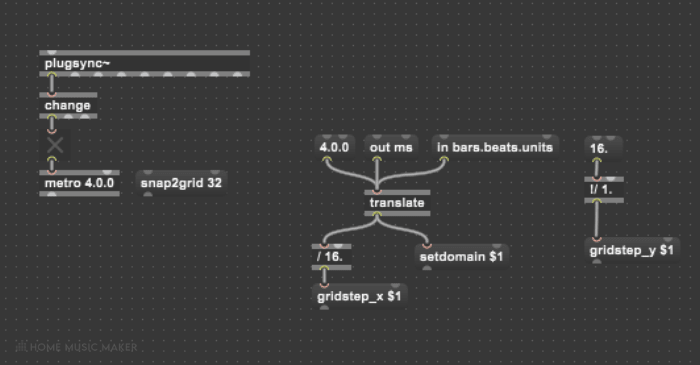
Section 3
For the last section create the following nodes: “function”, “line~”, “lookup~ mybuffer”, and “*~ 0.5”.
Connect the second out of “function” to the first in of “line~” and the first out of “line~” to the first in of “lookup~ mybuffer”.
Connect “lookup~ mybuffer” to “*~ 0.5”.
Almost done. Make sure it looks close to this:
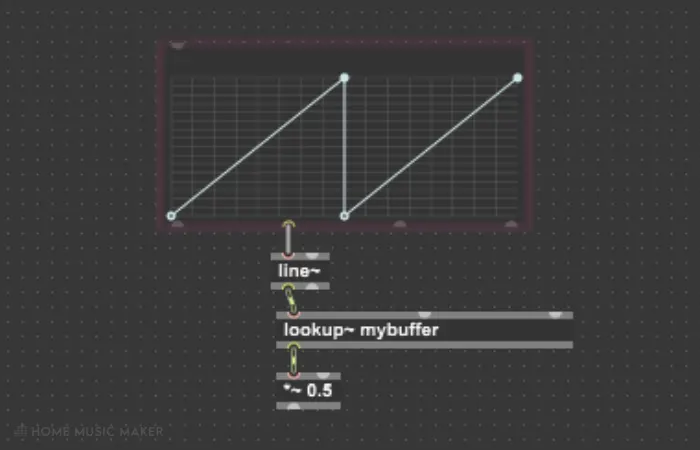
Bringing It All Together
Now to wrap it up and connect all the sections together, create the following nodes: “loadbang”, “send loadbang” “receive loadbang”, “receive loadbang”, “send tablesize”, “receive tablesize”, “send totable”, and “receive totable”.
Connect “loadbang” to “send loadbang” then connect one of the “receive loadbang” node’s to the three messages and the “count~” node from section 1.
While here, connect the output of “translate” from section 1 to the input of “send tablesize”.
Now connect the other “receive loadbang” to the messages “in bars.beats.units”, “out ms”, “16.”, “snap2grid 32” and “4.0.0” from section 2.
Then connect “gridstep_x $1”, “gridstep_y $1”, “set domain $1”, “snap2grid 32” and “metro 4.0.0” from section 2 to “send totable”
Finally, connect “receive totable” to “function” from section 3 and “receive tablesize” to the third input of “lookup~ mybuffer”
The final product should look something like this.
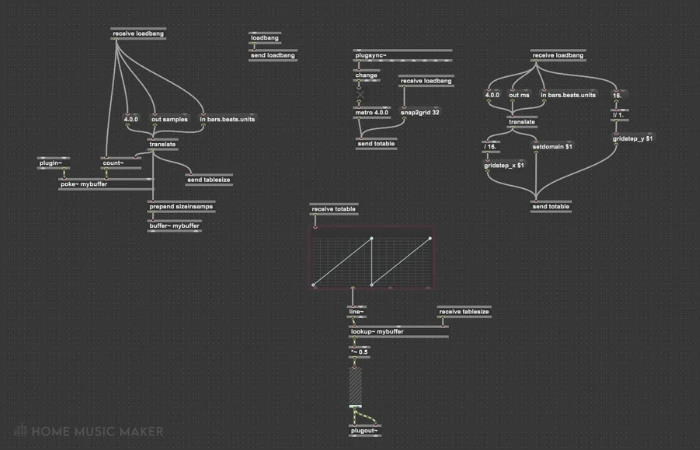
You can continue to build on top of it however you want.
One quick idea is to add another buffer for the other audio channel and make the effect true stereo.
Related Questions
What Is Similar To Gross Beat?
Multiple third-party VSTs on the market can achieve similar results to Gross Beat. A few that come to mind are Shaper Box (or more specifically, Time Shaper) by Cableguys, and MRhythmizer by MeldaProduction.
Does Gross Beat Change Pitch?
Yes, and no. Technically, Gross Beat changes (among other things) the playback speed of the audio buffer. A side effect of this is that the playback speed of a sample or buffer directly correlates to the pitch.
So yes, Gross Beat will change the pitch as it speeds up or slows down the playback speed. But to say that it can “change pitch” implies that it can do so independently of the playback speed, which it can not.
One could argue that the only way to change the pitch of a sample is by changing the playback speed. While that may be the most common technique, other methods exist, such as converting the sound to the frequency domain using an FFT(Fast Fourier Transform) and shifting the bins before converting back to the time domain.
Does Gross Beat Cost Money?
Whether you buy it individually or as part of an FL Studio bundle, it will cost money.
Can You Achieve The Tape Stop Effect Without Gross Beat?
You can achieve it with some of the plugins I mentioned above, plus Kilohearts have a cheap “snap-in” effect called Tape Stop that does precisely what the name implies.
And if your DAW features tempo automation or has a sampler instrument with playback speed automation, then you could do it without any VST plugins.
You can check this article to learn how to achieve the tape stop effect in FL Studio.
For more top tips, check out the following guide on pitch shifting in Ableton.

 Want to connect with other music producers for help and guidance?
Want to connect with other music producers for help and guidance?