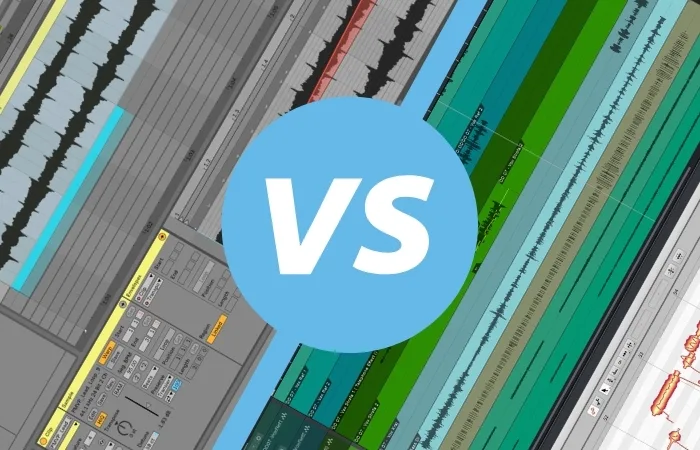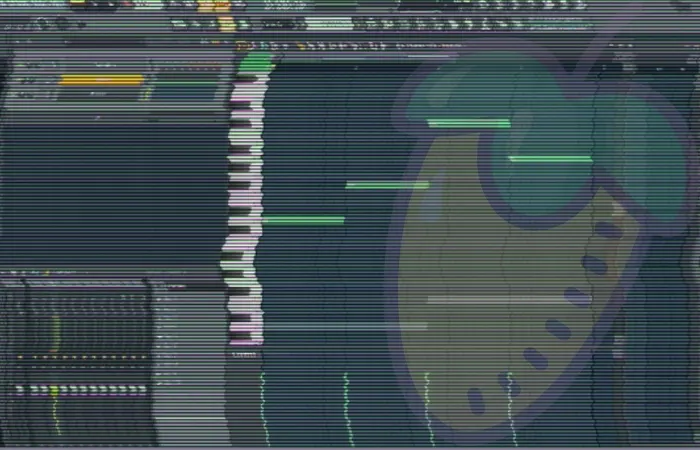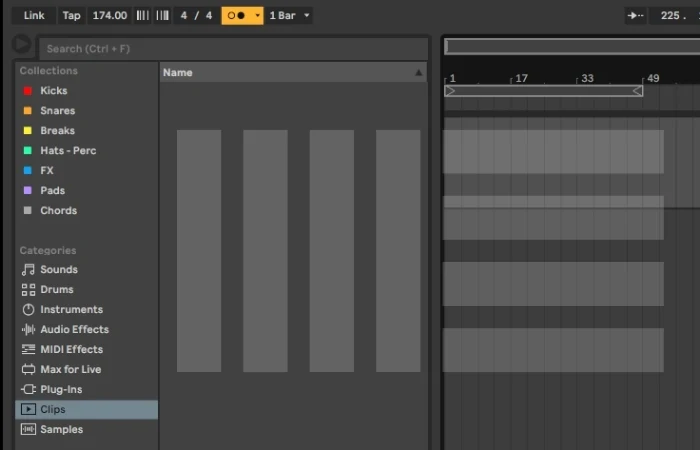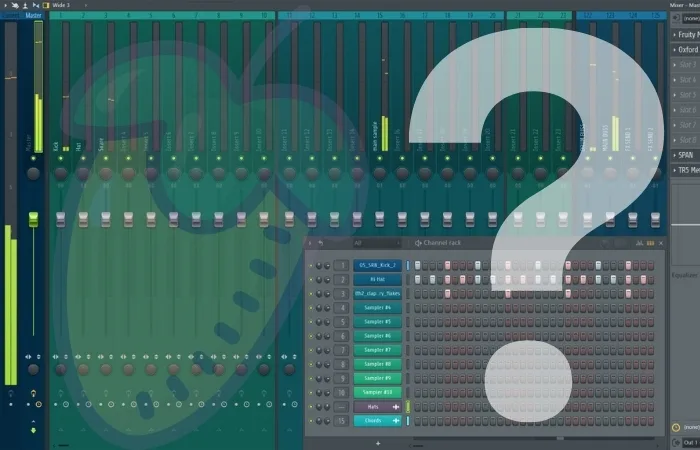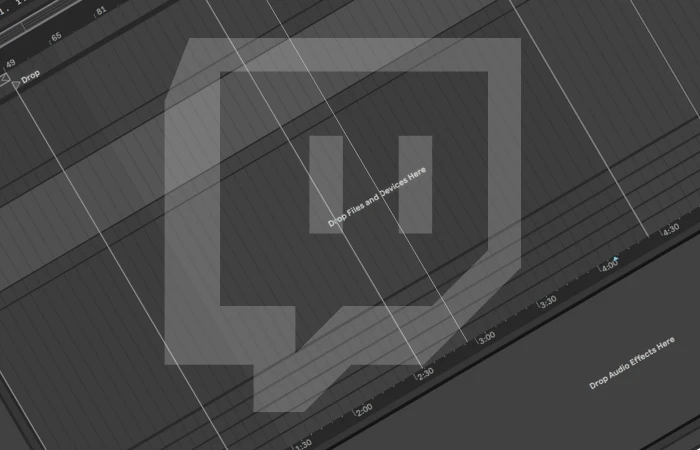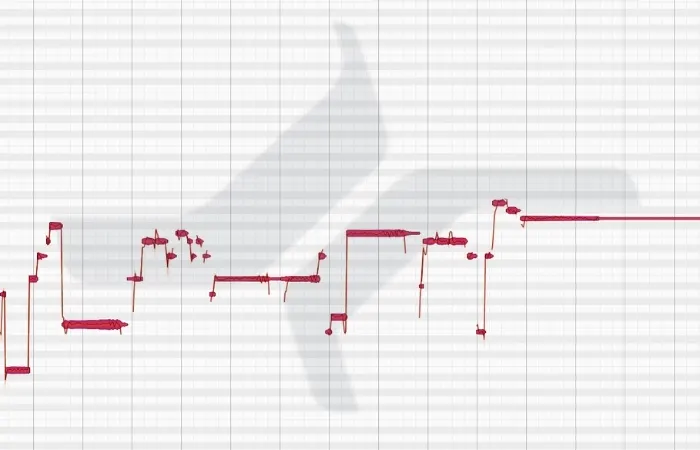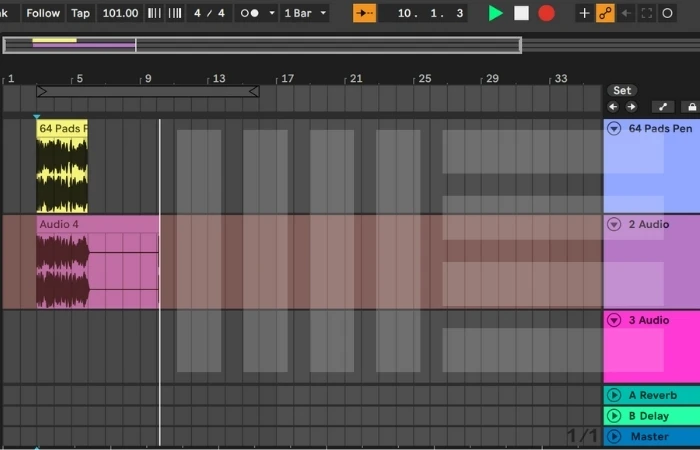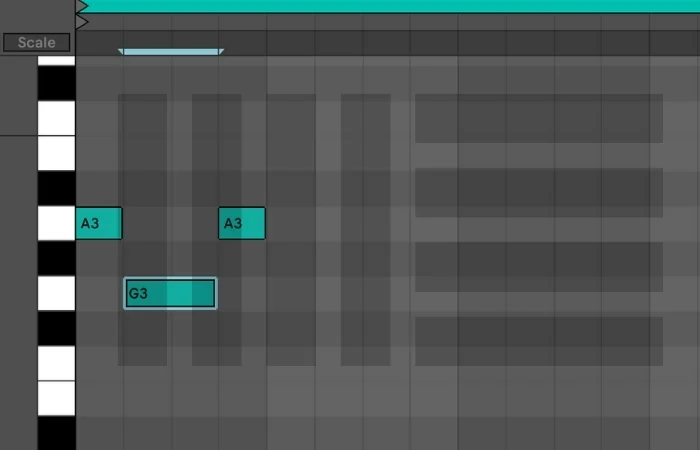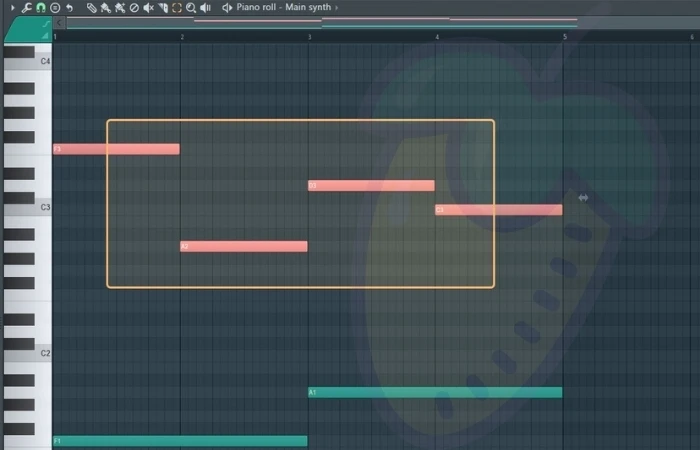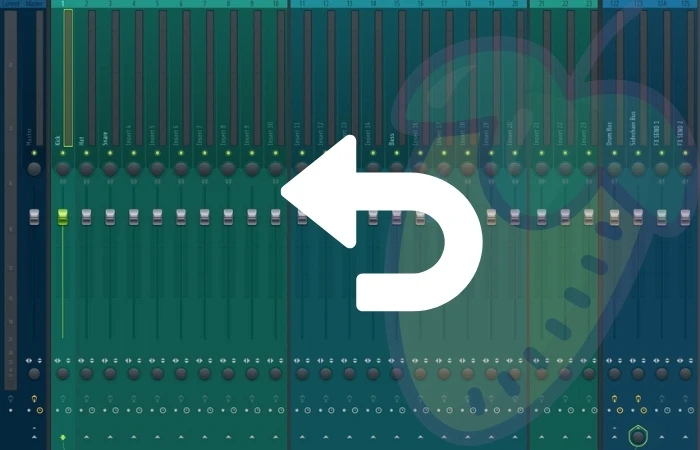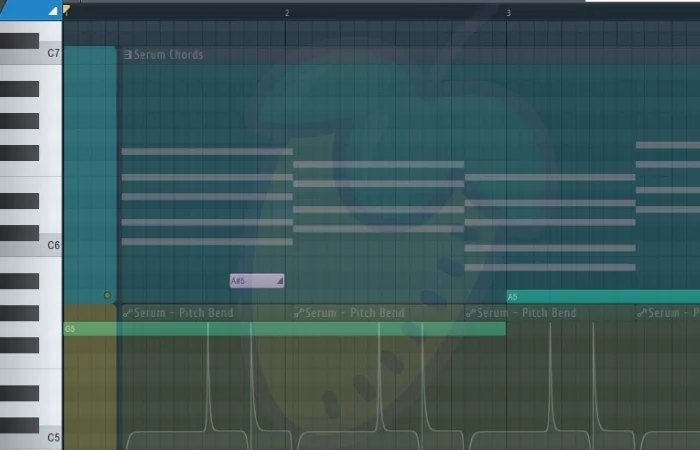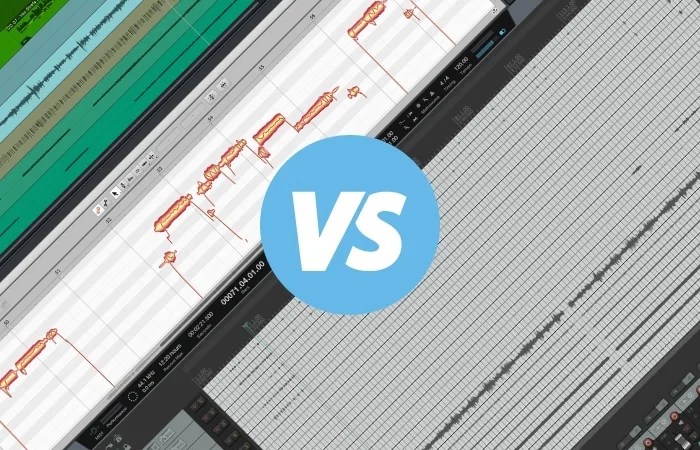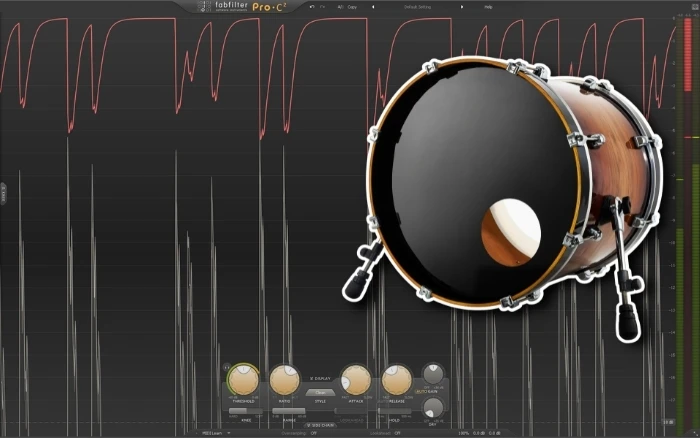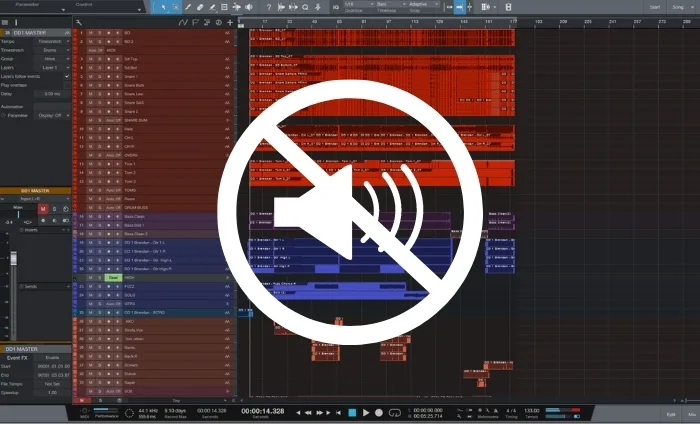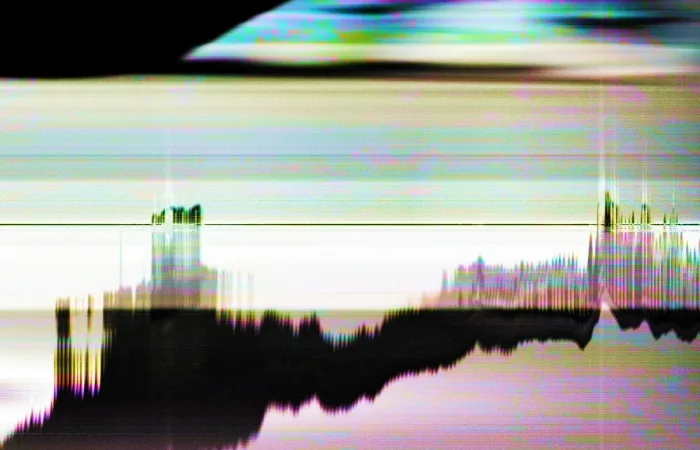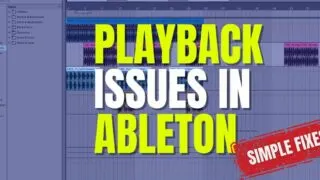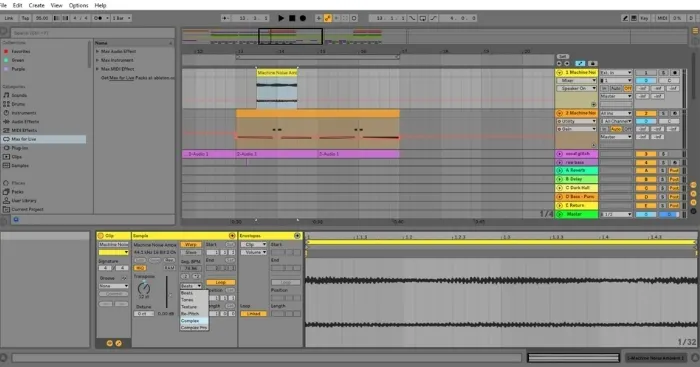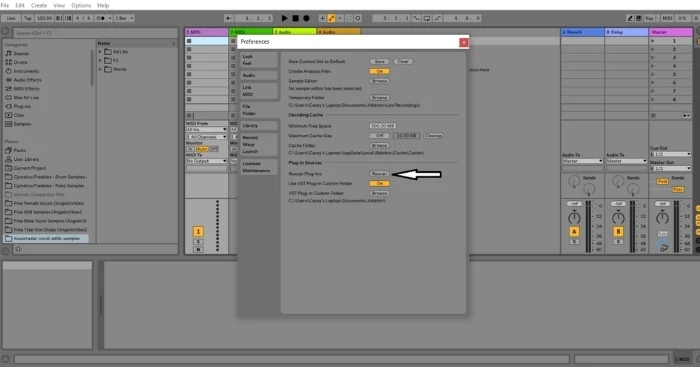The easiest way for you to sidechain in REAPER is to insert a VST plugin on the track you wish to control (Track A). You then create a send to that VST from the track you want to control it with (Track B). What Is Sidechaining In REAPER? Sidechaining is when you set one audio …
Producers
Unless you own costly monitors or headphones that need a unique power supply, getting an audio interface is always a better option for your typical studio setup. Most probably, there won’t be any noticeable difference in sound, and you’ll get more bang for your buck. Audio Interface VS Amp Navigating through the audio world can …
Are you a music producer looking to increase your productivity and improve your workflow? If that is the case, this article is for you! Choosing the right mouse is one of the best ways to help you with your workflow. I was amazed how something so simple could have such a massive knock-on effect on my …
When contemplating downloading FL Studio, it can be a common concern that you may unwillingly download a virus or something similar in the process. Luckily there is no chance of this happening as long as you download the software directly from a trusted source. For those looking to download FL Studio for the first time, …
In my opinion, Studio One is arguably a better DAW in almost every aspect. Considering that Studio One comes equipped for handling practically any production scenario, it’s hard to see FL Studio winning anyone over other than EDM folks. In this day and age, we are faced with choice paralysis daily, much more so when …
MIDI delay is a common issue within any DAW and can get in the way of your creative flow if it is bad enough. Luckily for FL Studio users, to remedy this, go into your audio settings and ensure that you are using an ASIO driver. A constant midi delay can be very off-putting if …
Although both DAW’s are extremely powerful production software, I would go for Studio One as a close winner over Ableton. A slightly friendlier UI coupled with a much lower price makes it come on top in this head-to-head. Which DAW Is For You? One could argue that all DAW’s present in today’s market can do …
FL Studio is great for beginners. It offers a clean and modern-looking design, allowing new users to quickly get to grips with all of its features intuitively. FL Studio’s popularity also means that you can find a wealth of content online, helping those new to music production and the software. Is FL Studio Good For …
You can loop in Ableton Live using the Session View to load audio files into the Clip Slots located on a track. You can also set the Loop Start and End Points in Arrangement View to a specific section and activate the loop Switch to loop a set number of bars. If you are unable …
One of the most common causes of crashing with FL Studio is overloading the CPU, which you can keep an eye on using the built-in CPU meter at the top of FL Studio. FL Studio Keeps Crashing Having your FL Studio crashing can become very frustrating for any producer. The unfortunate news is that there …
Ableton Live’s metronome is the icon with the two dots located at the top bar of your project window. Clicking the two dots and turning them yellow will enable the metronome. Its speed can be adjusted by changing the master tempo of the project. What You Need To Know About Ableton’s Metronome Tool Ableton’s metronome …
To export stems in FL Studio, select the track you wish to export and click on the File menu at the top of the screen. Then select Export. Stems are usually one single instrument in a song as opposed to the entire song itself. Exporting Stems In FL Studio Engineer: “Can you send over the …
Locate the menu at the top left of your screen containing ‘markers’, ‘meter’, and ‘tempo’. Look to the right of ‘tempo’; you will see a small red arrow next to a number. Double click this red icon and input a new BPM. Once you click, apply, you will have a new tempo. Changing The Tempo …
Ghost Notes in FL Studio are simply “ghosted” or less visible notes in the Piano Roll. They enable you to see multiple MIDI notes across instruments when working in one pattern. FL Studio Ghost Notes help you speed up your music production process by providing a complete look at all of the notes for a …
In Studio One, there are two ways to program drums – either by manually writing notes with your mouse or through an external MIDI controller like a MIDI keyboard, drum pad, or an electronic drum kit. Programming Drums In Studio One Programing drums is an essential skill for any producer, but even more so for …
FL Studio is up there with the very best DAWs you can purchase in today’s market. It features a wide variety of functionality that allows users to lay down and expand upon their creative ideas quickly. In-depth customization also allows FL Studio to be configured just to your liking, making it amazingly versatile for everyone’s …
How do I stream Ableton Live on Twitch To stream your music live on Twitch from Ableton Live, use software such as OBS (Open Broadcasting System), route the audio from Ableton to it, and stream. You can also share your computer screen or video from an external video camera connected to your computer. Whether you …
Quick Answer The easiest way to use Melodyne in Studio One is by selecting an audio event you want to edit and press Ctrl+M. Alternatively, you can right-click on the audio event, go to “Audio,” and under “Audio Processing,” and select “Edit with Melodyne.” How To Use Melodyne In Studio One – In Detail We’ve …
If you are looking to quantize in FL Studio, the most effective way to do this is by using the quantizer tool. To access this, you can click on the drop-down arrow found at the top left of the piano roll. You can then select the tools menu, and from there, choose the quantize tool. …
How do I resample in Ableton Live? Select the MIDI or audio track you want to resample, freeze, and flatten it in the Arrangement View. Create a new audio track. Select ‘Resampling’ from the drop-down menu under ‘input’ of the track. Arm the track. Select the channel you want to resample and, ‘solo’ it. This …
Why Studio One Clipping Has Occurred Wondering why Studio One clipping has occurred when exporting your final mixes? You should consider two things – gain staging and transient control. Mastering these two things alone will make clipping a thing of the past. Do you struggle with getting your mixes not to clip? Although the overall …
KEY TAKEAWAYS: Applying fadeouts in Studio One can be done in two ways: moving the blue triangle at the top right corner of your audio track to the left or automating the volume fader. Learning how to apply the fadeout effect in your productions properly is a big deal. It may seem like a trivial …
To randomize the velocity of notes within FL Studio, you’ll want to open the desired midi pattern in the piano roll. Then press ALT+R to open the randomizer tool. Within the randomizer window, disable the top ‘pattern’ section. Then tweak the velocity parameter level to randomize the velocity of the individual notes in the selected …
How To Save Patterns In FL Studio The easiest way to save patterns in FL Studio is to access the drop-down menu on the top left toolbar in the piano roll view. From this menu, you can then select ‘file’ and ‘save score as,’ which will allow you to access that pattern in other FL …
How To Fix FL Studio Crackling Knowing how to fix FL Studio Crackling can be as simple as increasing the buffer length within the audio settings menu. When set to a higher number, the buffer length allows your CPU more time to process a given audio signal. This, in turn, stops the audio signal from distorting …
How To Loop A Track In FL Studio Want to know how to loop a track in FL Studio? The simplest method in the playlist view is to right-click and drag on the bar counter at the top, just below the horizontal scroll bar. You will then be able to see the looped section highlighted in …
Not sure why is Studio One not recording any audio? The problem often lies in the wrong input routing. Properly configuring your inputs should resolve the issue, most of the time. In rare cases, your audio driver might be malfunctioning, so make sure to reinstall it with an updated one. Why Is Studio One Not …
How to open a piano roll In Ableton Live? Want to know how to open piano roll in Ableton? There are two ways. In the Arrangement View, double-click on a MIDI clip located at the top of the MIDI Channel. On Session View, double-click on an empty MIDI clip slot or an existing one. This will …
How to copy and paste in FL Studio There are many instances when you want to know how to copy and paste in FL Studio in order to save time. In most cases, this can be achieved by using Ctrl+C (Command+C on Mac) to copy the selected item, and Ctrl+V (Command+V on Mac) to paste …
Learning to reverse a sample in Ableton is a quick and easy way to spice up your productions. It has several creative applications, but it is most commonly used to help create seamless transitions between various sections of your song. With that said, let’s get straight to it. You Will Need A copy of Ableton …
How To Undo Sidechain In FL Studio If you have made an error and are looking for how to undo sidechain in FL Studio. The fastest way is by clicking on the small green arrow above the knob right at the bottom of the mixer track you are routing the sidechain compression to. Using the …
How To Pitch Bend In FL Studio When it comes to how to pitch bend in FL Studio, there are two main methods depending on the audio source. If you are working with a plugin, you can create an automation clip of the VSTs pitch parameter. If you are instead using audio, you can use …
Choosing your main DAW isn’t easy. Each one has a specific workflow that impacts your creativity and, ultimately, the quality of music you produce. You’ve been pondering for ages, and the final fight is down to Studio One VS Reaper. I’ll help you make up your mind in choosing the one that’s right for you. Studio …
As an avid lover of the hip-hop records produced throughout the 1980s and 90s, I have always been fascinated by the simple yet effective stutter technique. Naturally, I sought to recreate it in my music production and explored different ways of achieving this. I wanted to find Ableton Beat Repeat alternatives and create this effect …
If you are looking for an Ableton Operator alternative then this article is for you! We will look through a few different options, both paid and free, and decide which of them stack up to the functionality and usability of Operator. Without further ado, let’s jump straight in. What does Ableton’s Operator do? Ableton’s Operator …
Recording music is fun. Dealing with software errors- not so much! Many Studio One users share the same frustration summed up in a single sentence – “Studio One Has Failed To Open Speakers.” But why has studio one failed to open speakers? and how can you address this issue? Luckily, this problem is usually a …
If you want to fade an audio track in Ableton, it is pretty straightforward. Unfortunately, trying to do the same with a MIDI clip is not so easy and can be seriously frustrating if you don’t know-how. Luckily we’re here to help! In this article, I explain how to fade a MIDI track in Ableton …
The kick drum is an essential part of the mix in most of today’s popular music. Getting it right means mastering the proper EQ response and applying the right amount and type of compression. In this article, I’ll go over some real-life compression settings and explore how they affect the sound. You can then try …
Learning how to resolve a chord progression can be one of the most potent tools in your songwriting arsenal. If done properly, it can make your songs feel cohesive, satisfying, and above all, interesting. But how do you do it? In this article, we’ll dive into the wonderful world of music theory. If you are …
Software problems can be one of the major killjoys of producing music. You might be all set to start laying down your track, and all of a sudden, you can’t hear anything. For those wondering, “why can’t I hear anything in Studio One?” we’ll go through some of the most common reasons and how you …
In this day and age, when most musicians are struggling financially, every saved penny counts. It’s only natural to want to save some money and ask ourselves, “is a sound card necessary for music production?” In this article, I’ll go over a few advantages of having one, so you can weigh up if it’s one …
Music producers often squabble about which is better for music production, Apple Macs or Microsoft PC. Fortunately, Ableton Live can run on both; however, we can still ask is Ableton better on Mac or PC? In this article, I compare the two. MACs Are Better at Using Ableton Live For Live Performance. Suppose you are …
You may be wondering what .asd files are in Ableton Live. Simply put, they stand for Ableton Sample Analysis File. They record metadata about each sample. Each asd file will include certain parameters, such as warp marker, warp mode, transpose, and loop settings. The problem is, these files can take up space (usually in your …
Unwanted noise can be one of the biggest killjoys during a recording session. While you have to make peace with the fact that some noise will be present in your recordings, we generally aim to reduce it to a level where it won’t be noticeable and impact the quality of our tracks. That’s why learning …
One of the great mysteries for anyone involved in music production is when samples seem to inexplicably disappear from a Live set when using Ableton. If this happens to you, do not fear. In this article, I explain how to activate offline samples in Ableton, so you can rest easy, knowing your samples are safe …
KEY TAKEAWAYS: Fixes for not being able to hear playback in Ableton include checking output settings, selecting the appropriate driver, installing ASIO, and configuring channels. Also, check the driver type selector and install ASIO 4ALL for better sound quality. There’s nothing worse than sitting down, ready to start recording, and unable to hear anything. Luckily …
In this article, I explain how to change the pitch of a sample in Ableton Live in a few simple steps. Step 1: Transpose To see the transpose and detune functions, it helps to click on an audio sample on an audio track. I left-click on the sample twice in the arrangement view and notice in the clip view below that there is …
When you open Ableton Live, it scans for each VST plugin in a folder allocated to them. This is so Ableton can pick up on any new VSTs you may have installed since the last time you opened a Live set. This can take a long time, and sometimes the process seems to go indefinitely. …
Building a home studio on a budget has never been easier. The advancement in audio technology has decreased the demand for professional recording studios to a point where you can produce amazing-sounding records from the comfort of your own home. And for cheap! In this guide, I’ll give you some valuable tips on what studio …
You’ve invested in some quality studio gear, got your working area set up, you’ve set aside some time, and are all ready to go. Still, when you sit down to work, nothing comes to your mind… Perhaps what you need is to create an environment that will give that inspiration a little push. We’re going …