Unwanted noise can be one of the biggest killjoys during a recording session. While you have to make peace with the fact that some noise will be present in your recordings, we generally aim to reduce it to a level where it won’t be noticeable and impact the quality of our tracks.
That’s why learning how to overcome this is essential for any music producer out there.
The methods discussed below should work in any DAW; however, I’ll be focusing on how to get rid of static in Studio One.
Why Is There Static Noise In My Project?
There are various ways to introduce static noise in our session. Some are caused by internal problems and others by external ones.
First, we’ll take a look at external ones.
External Problems
Most of the time, noise is coming from an unreliable recording instrument. If you’re recording an electric guitar or bass, you may have some grounding or shielding issues.
To prevent this, ensure the grounding wire from your pickups is adequately soldered to any metal part on your instrument.

Shielding your electronic parts with aluminum foil is also an effective way to reduce background noise. Just cover all the cavities where your electronic components are with foil, and you’ll instantly hear the difference.
Also, make sure that your input jack is not damaged or wires are not touching each other.
Sometimes a damaged wire can contact different parts of the input jack and produce all sorts of nasty static noise.
When it comes to having issues with noisy microphones, make sure to have a proper mic cable that hopefully isn’t too long.
Generally, the shorter the cable, the better the signal, although there’s no need to stress about it too much, as this becomes an issue only for cables longer than 30 feet.
It’s always a good idea to check if the mic components aren’t damaged. This is especially true for condenser microphones as they’re susceptible to physical impacts.
A loose wire can cause the mic to be too noisy.
If you’re sure that all of your equipment is in top condition but still gets static noise, you might have ground loop issues.
This often happens when your studio setup uses multiple power sockets.
For example, you may have your computer plugged in one socket and monitor speakers in another socket. This connection causes a phenomenon called an infinite loop.
An easy fix is to plug all of your devices into a single socket or buy a hum eliminator.
Furthermore, many of the gadgets we use every day can cause all sorts of interference.
Whenever you’re recording, make sure to unplug your air conditioner, washing machine, hairdryer and keep your smartphone in a different room.
Internal Problems
If you’re optimistic that the noise isn’t coming from your recording sources, you could do some troubleshooting inside of Studio One.
When I notice something wrong with my system, the first thing I always do is update my audio driver. This simple move solves most of my problems.
If the problem persists, there are a couple of things to try out.
You can try and increase your buffer size.
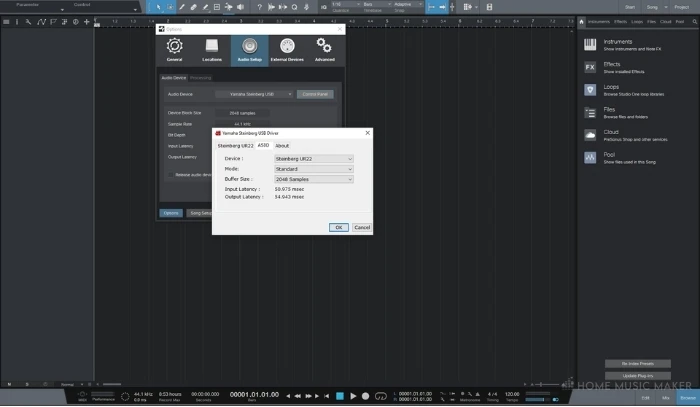
You might have overloaded your CPU, and at that point, everything starts bugging out.
Even if that isn’t the case, changing the buffer size for a short while miraculously solves many problems. I’m not sure why that happens, but it has worked for me many times.
Another thing to consider is changing the routing channel of your audio interface or any other device you may be using in your setup.
Instead of assigning it to outputs 1/2, try switching it to 3/4 or 5/6 if you have a multi-out device.
Sometimes a simple move like that may solve most of your issues.
How To Remove The Static Noise?
So far, we have covered how to avoid getting static noise in the first place, but how can we roll with it in situations when it’s inevitable?
Luckily, there are a couple of ways to remove it from our tracks.
Noise Gate
If the noise floor isn’t too high (in other words, if the recorded signal is much louder than the noise), you can achieve excellent results by simply using a Noise Gate.

Just set the threshold slightly above the noise level, and whenever there’s a pause in the playing, the gate will turn down all excessive noise.
Strip Silence

To achieve the same effect with a lot less effort, Studio One has a great feature called Strip Silence.
This powerful tool detects all the breaks between the notes or speech and automatically cuts those parts with applied crossfades. You can set the parameters yourself to ensure the silence is applied only to the parts you want to be silenced.

Static noise has most of its energy in the treble range. If you’re working with signals that do not need a lot of top-end, like bass guitar, you can use a low-pass filter to remove only the treble portion of the signal and thus significantly reduce the noise.
Expander
You can even use an Expander plugin to reduce the background noise.

It works opposite of compression, so the louder signals will be amplified, while the more quiet signals will get turned down even more.
It could work if the noise doesn’t overpower the signal.
Other Plugins
Finally, if none of this gives you any satisfying results, you might have to use more advanced tools like Izotope RX or Acon DeNoise.

These are extremely effective at reducing any noise present, including hiss, static, clicks, pops – you name it.
To get the best results, make sure to play a portion of the track only containing noise.
Let the algorithm do its thing, and you should get a noise-free recording even on the recorded signal, not just in between the notes.
FAQ – How To Get Rid Of Static In Studio One
Do you always have to remove static noise from your signal?
I guess it depends on your particular situation. I wouldn’t worry too much if the static is on a signal that will be buried in the mix anyway. On lead vocal singing a ballad, I would reduce the noise as much as possible.
Should your microphone be making a humming noise?
If all of your equipment works fine, you shouldn’t have such issues.
What are the main factors causing audio interference?
Most gadgets, such as smartphones, emit FR signals that can potentially interfere with your audio signal. Make sure to have it as far away from your setup as possible while recording.
How to stop your condenser microphone from buzzing?
If your mic is buzzing, the first thing I’d do is borrow another audio interface to see if there’s something wrong with the phantom power.
Will tools like Izotope RX affect the quality of the signal?
There will inevitably be a slight reduction in quality. Your track may not sound as crisp as it did before applying the de-noise plugin. It’s up to you to decide which trade-off is better.


 Want to connect with other music producers for help and guidance?
Want to connect with other music producers for help and guidance?