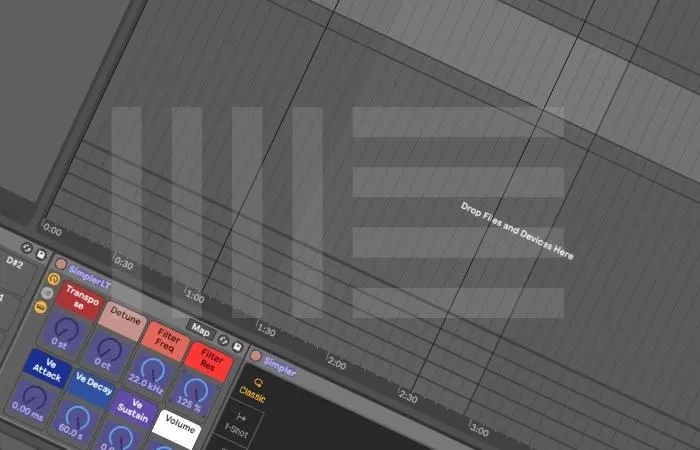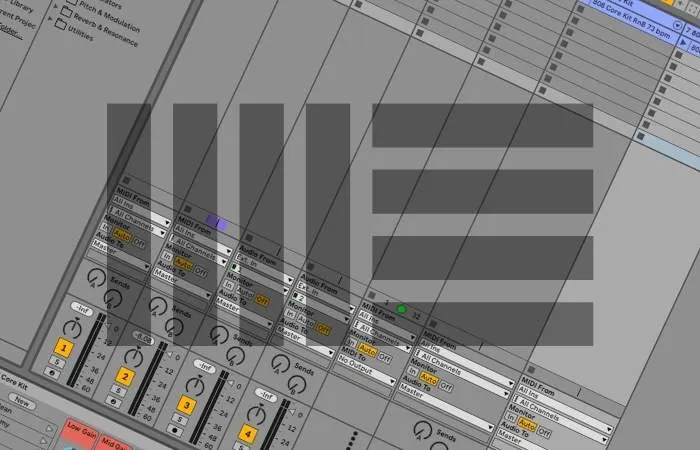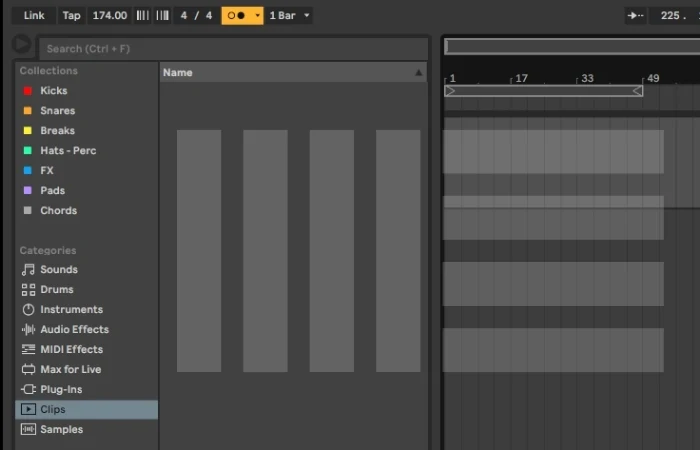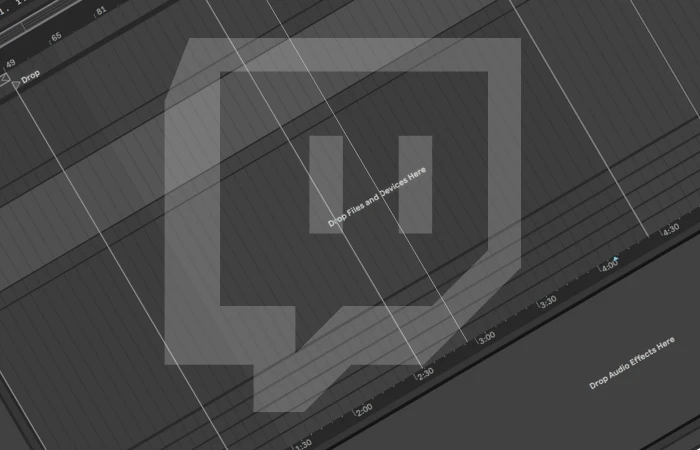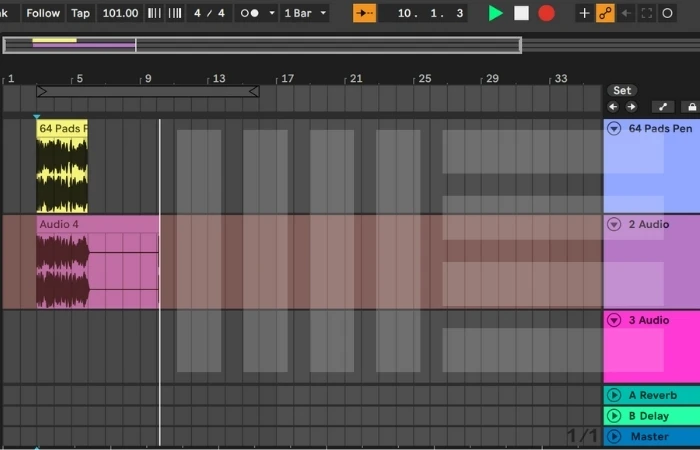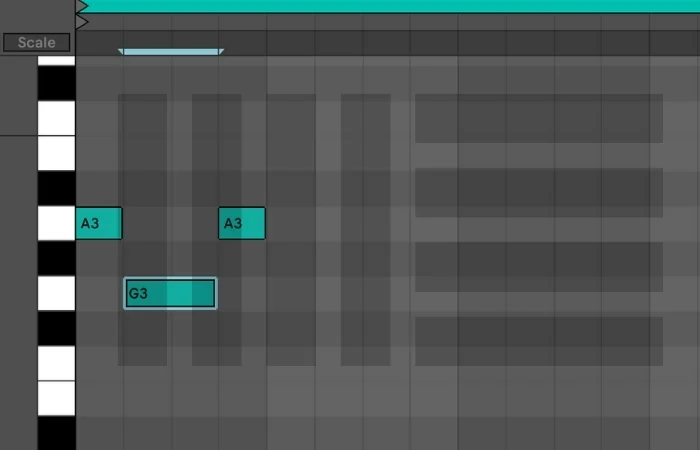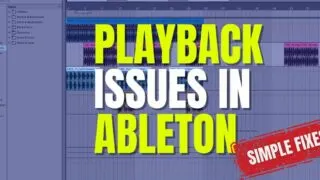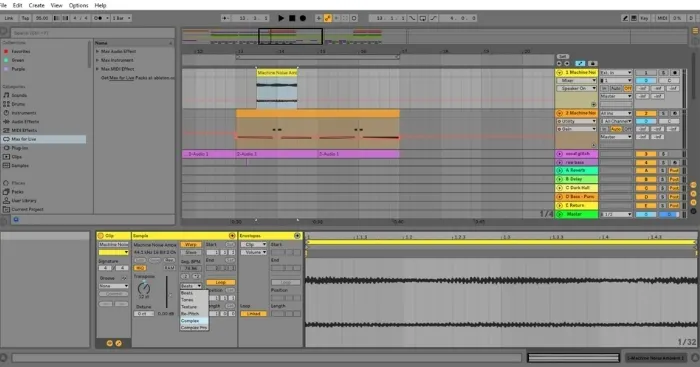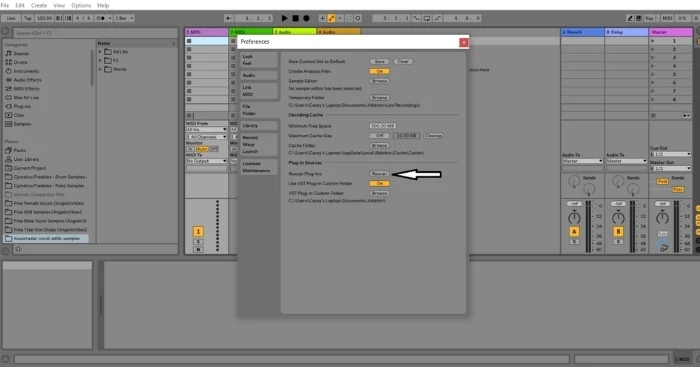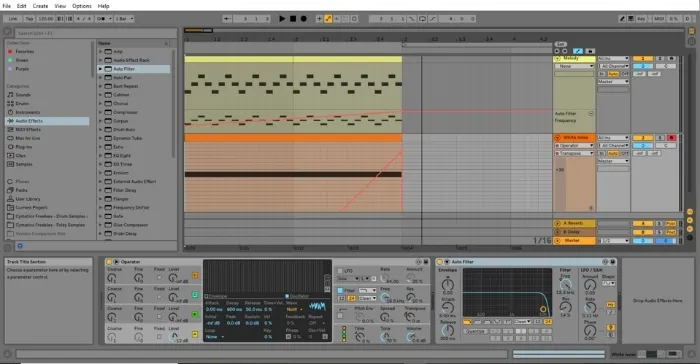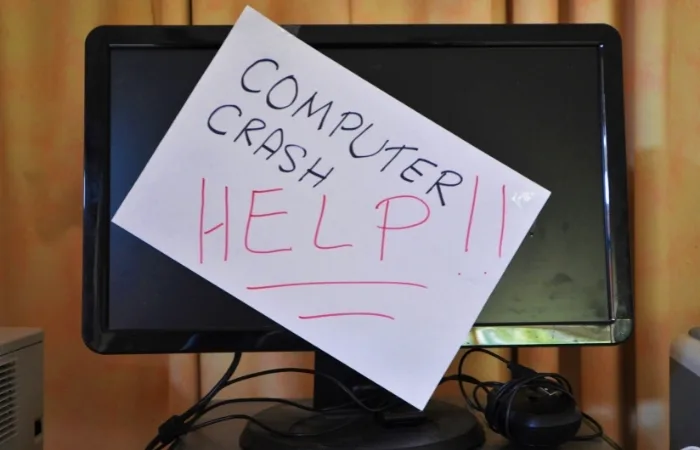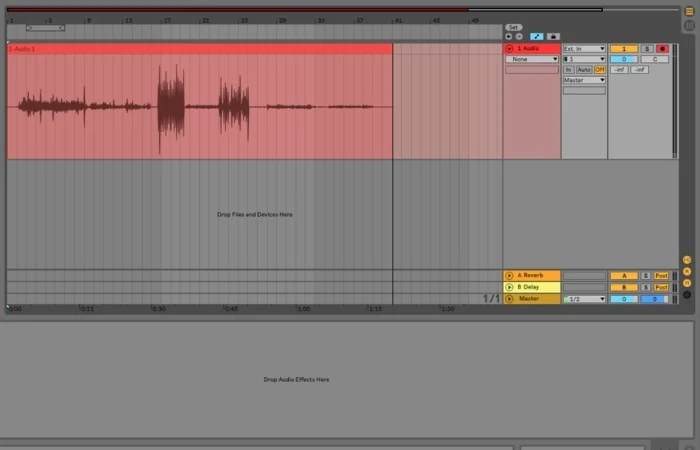Complex and Complex Pro are two of the most powerful options when warping a sample in Ableton. At face value, they may seem very similar. Still, they have one key difference – the amount of control over formants offered by the two modes. Using Complex And Complex Pro In Ableton Warping samples so that their …
Ableton Tips
As Ableton Live Suite users, you discover there are two views to work in, the Session View and the Arrangement View. But, how do you know which one to use, and when do you use these views? Also, why would you use one as opposed to the other? This tutorial will provide you with a …
It can be frustrating when Ableton becomes unresponsive, and we have to force quit the program. Thankfully, we can get back to work quickly with this simple fix. Right-click the application icon in the taskbar/dock and hit “force quit.” Now you can reopen Ableton and get back to producing! What To Do When Ableton Freezes …
To quickly delete MIDI mappings to Ableton. Turn on the MIDI map mode switch in the top right corner. Then navigate to your MIDI maps, and highlight the ones you want to remove. Finally, hit the Delete or Backspace key to remove the MIDI map. Deleting MIDI Mapping In Ableton Live Customizing any parameter (e.g., …
How to automate tempo in Ableton Arrangement View is simple. All you need to do is switch on Automation Mode, navigate to and expand the Master track, set up your desired tempo range, and click and drag the red line in the track to change your tempo over time. Ableton Live’s ability to automate tempo …
You can loop in Ableton Live using the Session View to load audio files into the Clip Slots located on a track. You can also set the Loop Start and End Points in Arrangement View to a specific section and activate the loop Switch to loop a set number of bars. If you are unable …
Ableton Live’s metronome is the icon with the two dots located at the top bar of your project window. Clicking the two dots and turning them yellow will enable the metronome. Its speed can be adjusted by changing the master tempo of the project. What You Need To Know About Ableton’s Metronome Tool Ableton’s metronome …
How do I stream Ableton Live on Twitch To stream your music live on Twitch from Ableton Live, use software such as OBS (Open Broadcasting System), route the audio from Ableton to it, and stream. You can also share your computer screen or video from an external video camera connected to your computer. Whether you …
How do I resample in Ableton Live? Select the MIDI or audio track you want to resample, freeze, and flatten it in the Arrangement View. Create a new audio track. Select ‘Resampling’ from the drop-down menu under ‘input’ of the track. Arm the track. Select the channel you want to resample and, ‘solo’ it. This …
How to open a piano roll In Ableton Live? Want to know how to open piano roll in Ableton? There are two ways. In the Arrangement View, double-click on a MIDI clip located at the top of the MIDI Channel. On Session View, double-click on an empty MIDI clip slot or an existing one. This will …
Learning to reverse a sample in Ableton is a quick and easy way to spice up your productions. It has several creative applications, but it is most commonly used to help create seamless transitions between various sections of your song. With that said, let’s get straight to it. You Will Need A copy of Ableton …
If you want to fade an audio track in Ableton, it is pretty straightforward. Unfortunately, trying to do the same with a MIDI clip is not so easy and can be seriously frustrating if you don’t know-how. Luckily we’re here to help! In this article, I explain how to fade a MIDI track in Ableton …
You may be wondering what .asd files are in Ableton Live. Simply put, they stand for Ableton Sample Analysis File. They record metadata about each sample. Each asd file will include certain parameters, such as warp marker, warp mode, transpose, and loop settings. The problem is, these files can take up space (usually in your …
One of the great mysteries for anyone involved in music production is when samples seem to inexplicably disappear from a Live set when using Ableton. If this happens to you, do not fear. In this article, I explain how to activate offline samples in Ableton, so you can rest easy, knowing your samples are safe …
KEY TAKEAWAYS: Fixes for not being able to hear playback in Ableton include checking output settings, selecting the appropriate driver, installing ASIO, and configuring channels. Also, check the driver type selector and install ASIO 4ALL for better sound quality. There’s nothing worse than sitting down, ready to start recording, and unable to hear anything. Luckily …
In this article, I explain how to change the pitch of a sample in Ableton Live in a few simple steps. Step 1: Transpose To see the transpose and detune functions, it helps to click on an audio sample on an audio track. I left-click on the sample twice in the arrangement view and notice in the clip view below that there is …
When you open Ableton Live, it scans for each VST plugin in a folder allocated to them. This is so Ableton can pick up on any new VSTs you may have installed since the last time you opened a Live set. This can take a long time, and sometimes the process seems to go indefinitely. …
Ableton Detune vs Transpose: How are they different? How are they similar? In this article, I explain how Ableton’s transpose and detune are different. I will also explain how these functions could be used in Ableton Live. Let’s dive straight in. What Does Transpose And Deune Do? To see the transpose and detune functions, it …
If you are new to using Ableton Live, you may be wondering how to delete a track in Ableton. In this article, I show you how to delete an audio or midi track in your Ableton project and delete audio and midi clips. I will also show you how to disable clips so that they …
If you are new to Ableton Live or are new to automation as a way of manipulating sound, you may be wondering how to copy automation in Ableton Live. How can you copy one track or clip’s automation to another – creating similar audio effects across multiple tracks? In this short article, I explain how …
There is nothing worse than creating a banger new song and having Ableton crash before saving the live set. Later versions of Ableton Live have a built-in save feature that will store information in case Ableton crashes. However, the automatic save feature is not perfect, and many of us have lost valuable parts of a …
If you are wondering how to record vocals in Ableton, then look no further. By following our simple step-by-step guide, you’ll be recording vocals in no time! Let’s jump straight in… What You Will Need: Computer Ableton Audio interface Headphones Microphone Cables If you are not sure what an audio interface is, the simplest way …
Audio clipping can be a source of pain for producers. It can be difficult to identify what causes clipping and how to fix it. In this article, I’ll explain what it is, how to identify it, and how to stop clipping in Ableton Live. What Is Audio Clipping? Audio clipping happens when an audio signal …
A common question asked by new producers and those who have moved to Ableton Live is ‘how to bounce a track in Ableton?’. First of all, what do we mean by ‘bouncing a track,’ and secondly, how do we do it? What Does ‘Bouncing’ Mean? Bouncing a track refers to converting a track to an …
Ableton Live is a powerful music-making tool that can do so much more than just record and mix tracks. It’s one of the most popular DAW’s (digital audio workstations) globally, but it can be slow if you don’t configure it correctly. Following some simple tips we’ll discuss in this article; you’ll be able to make …
If you’re looking for a way to blend instruments, bring out a vocal track, or make a bass drum pop through the mix, sidechain compression is a potent tool that every producer should be familiar with. By allowing you to compress signals together whilst simultaneously adding an EQ filter, you can create a responsive sonic …