Complex and Complex Pro are two of the most powerful options when warping a sample in Ableton. At face value, they may seem very similar. Still, they have one key difference – the amount of control over formants offered by the two modes.
Using Complex And Complex Pro In Ableton
Warping samples so that their pitch and rhythm fit the rest of the song is an integral part of modern music production. Imagine how limited we would be if we were restricted to the original pitch and timing of every sample we wanted to use.
When working with samples in Ableton, there is a lot to consider; pitch, transients, Warp mode, and formants, just to scratch the surface.
We need to know what each option brings to our songs creatively to choose the right one for the situation.
Complex and Complex Pro are powerful warp modes that have the potential to maintain the best sound quality even as we shift the pitch and beat.
This is especially important when re-pitching vocals as our ears are particularly sensitive to the sound of the human voice.
In this article, I’ll explain exactly what these two Warp modes do and when you will want to use each.
What Is Warp Mode?
When manipulating an audio track or sample in Ableton Live, we are given the option to choose our Warp mode.
This controls how Ableton will interpret the sample as the pitch and tempo change.
Warp modes in Ableton engage when we change the pitch or beat of a track, as the audio must warp to maintain the desired rhythm or pitch.
Complex and Complex Pro warp modes result in natural samples across pitch and tempo shifts. There is a time and place where each excels.
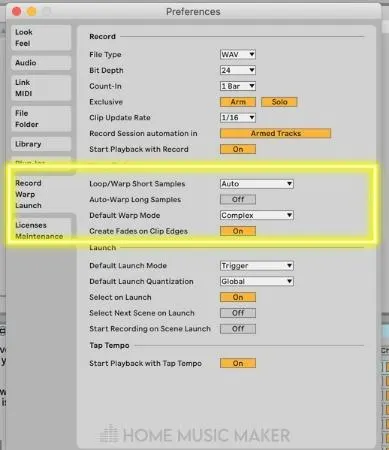
What are Ableton Formants?
What are the differences between Complex and Complex Pro sampling?
In a word, formants.
A formant is a grouping of frequencies that do not change in pitch the same way as regular notes when the pitch of a phrase is altered.
If that sounds “complex,” that is because it is.
While an in-depth explanation of formants is beyond the scope of this article, we can understand what controlling them does to our samples.
We can control how natural our vocal remains as we change its pitch by manipulating the formants.
This increased control does not come for free; however, we must pay for it with added CPU usage.
Complex Pro draws a good bit more CPU use than its counterpart.
In my experience, this isn’t a prohibitive amount of CPU as the added control provided by Complex Pro is only really needed on vocals. Therefore, we don’t need to use it on all of our samples.
How Do I Change Formants In Ableton?
We can access our Warp modes by double-clicking on the audio clip we wish to warp to adjust the formants.
From here, we have to engage the Warp mode.
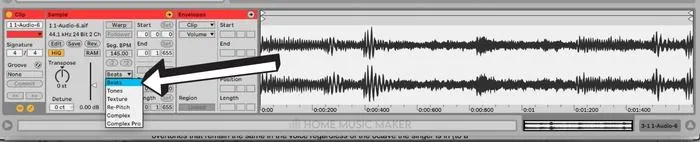
A drop-down menu will become available that will allow us to choose from Ableton’s 6 warp modes:
- Beats, Textures
- Tones
- Re-Pitch
- Complex
- Complex Pro
When you change from Complex to Complex Pro, you will notice that two new options appear; formant and envelope.
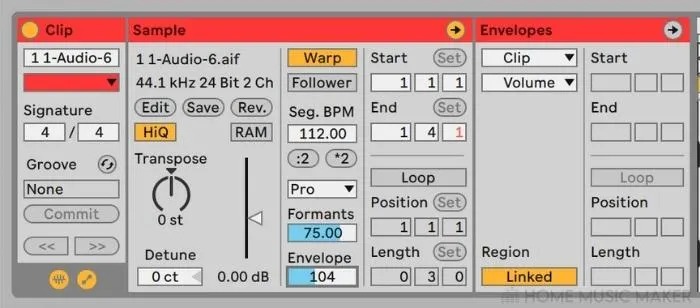
What Are Formant Filters?
You may have noticed formant filters on specific instrument racks or presets on EQ8.
Formant filters use specially shaped EQ bands to create resonant frequencies that mimic the basic vowel sounds of the human voice, such as ah, ee, and oo.
Stand Out Features Of Ableton Complex And Complex Pro
Complex Pro really shines by providing us fairly realistic and natural-sounding vocals when we pitch and time warp (within reason, of course).
Here’s an example that helped me to understand:
Imagine (or better yet, try this yourself!) a singer singing the exact phrase in two different octaves.
The phrase won’t sound like an exact one-octave shift, but instead, there will be overtones that remain the same in the voice regardless of the octave the singer is in (to a degree).
Try recording the same melody in two octaves, then pitch down the high one an octave (in complex more) and compare it to the low one.
They sound entirely different!
Now shift to Complex Pro, and you will hear specific characteristics of the vocal remain more natural.
Notice that as you bring the formant down closer to 0, the Complex Pro Warp mode resembles the simple, Complex mode.
Envelope Control
Envelopes offers us even further control over the character of the sample.
Lower values tend to work better for a higher-pitched sample. In contrast, a higher value will get you better results on a lower-pitched sample.
Of course, “better” is dependent on your desired result. In this case, by better, I mean more natural sounding.
How Do You Stop All Warps In Ableton?
You can turn off Warp mode on multiple tracks simultaneously by holding the shift key and selecting all the audio files you wish to un-warp and deselect warp.
Once you have cleared the Warp mode from all your files, they will return to their original tempo.
This may result in your audio files being out of sync with the rest of the song if you have changed the BPM at all in your process.
Note that the Warp key will disappear if even one MIDI file is selected, so you may need to rearrange the file to select the files you wish to un-warp all at once.
Also, if some of the files are warped while others are not, the warp key will appear diagonally slashed with part of the key on and the other off.
Simply selecting the Warp key will first turn all of the Warp modes on, and then by hitting the key again, it will turn the warp off of all of the audio files.
Related Questions
How to Set Complex as The Default Warp Mode
You can set Complex Pro mode as the default Warp mode by entering the Ableton preferences, navigating to the “Record, Warp, Launch” menu, and selecting from the default Warp mode drop-down menu.
You may have noticed that “Complex Pro” is not an option here. I am not sure why that is, but luckily unless you’re looking for extreme control of the transients of your sample, Complex mode should be fine. Additionally, it is a simple process to change the Warp mode of a given sample.
How Important Is It to Maintain the Pitch of A Sample?
“Importance” greatly depends on your desired outcome. If your goal is for the sample to sound natural, you likely won’t want to stray more than three semitones from its starting pitch. This is unless you are also changing the timing of the sample.
That said, pushing samples beyond conventional limits can result in interesting and unique sounds. “chip monking” vocals (where you pitch them WAY up) are very popular in some modern genres such as Hyperpop.
Additionally, vocals pitched down to extreme degrees can make the singer sound like a monster, a technique often used by somber pop acts like Billie Eilish.
Are There Situations Where More Extreme Warping Might Be Needed?
Of course! Music is a creative medium. You can use Warp modes to push the limits of your sound design.
Adjusting the pitch of samples beyond one octave can be a great effect, especially in experimental music production!
What is Ableton PCM Encode?
PCM, or Pulse Control Modulation, is the encoding format Ableton uses when it renders uncompressed files such as WAVs or AIFFs.
Final Words
There are appropriate times and places to use both Warp modes depending on how much control you need over the sample and your computer’s processing power.
Keep in mind that you can also freeze or consolidate your Complex Pro files to print the warping onto them and minimize the amount of CPU they use.
Want to learn more? Read our article on how to change the pitch of a sample in Ableton.

 Want to connect with other music producers for help and guidance?
Want to connect with other music producers for help and guidance?