First, check to see if the MIDI keyboard is registering in Ableton. Second, ensure that you have a virtual instrument on the MIDI track (and that the record arm button is activated). Finally, check that the MIDI keyboard is set up correctly in Ableton.
Why Is My MIDI Keyboard Not Working Ableton
A MIDI keyboard not working is usually down to a few things.
This article will explain how to fix each scenario so that you can solve this issue easily and quickly.
Most MIDI keyboards are plug-and-play. However, this isn’t always the case, so check whether your specific make and model requires any drivers to work.
Check whether the MIDI keyboard is picked up in Ableton when keys are pressed.
In the top right corner of Ableton, there will be a small square that should light up yellow when the keyboard is pressed.
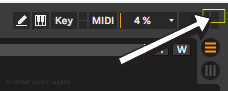
To check if it’s an issue with the virtual instrument, drop in a MIDI file onto the track and see if the sound is played.
How Do I Get Sound On My MIDI Keyboard
Finding The Relevant Drivers and Software For My MIDI Keyboard
This is a rapid one-step solution.
Simply Google the make and model of your MIDI keyboard followed by “driver” or “software.”
Doing this will either result in you finding out if it is a plug-and-play device, or it will show the website (usually as the first result) to download the relevant drivers for your MIDI keyboard.
Setting Up My MIDI Keyboard In Ableton
This requires you to open up Preferences by pressing CTRL+,/CMD+(Mac).
In the left-hand side menu of Preferences, click the tab labeled “Link Tempo MIDI.”
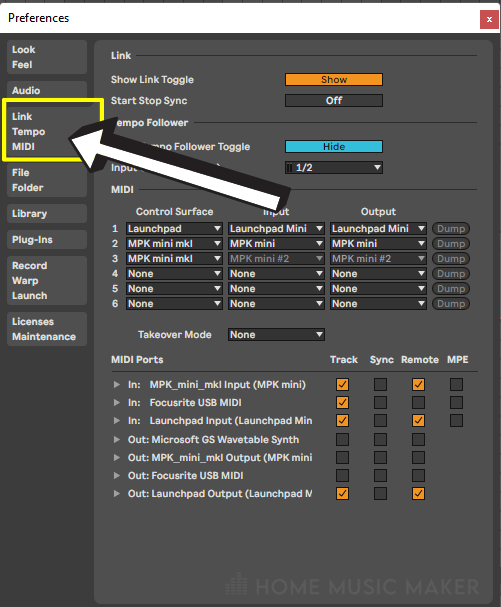
In the MIDI section, locate your MIDI keyboard in one of the unused Control Surface drop-down menus.
Then in the “Input and Output” drop-down menus next to this, select your MIDI keyboard as well. Usually, it is named slightly differently in the other two drop-down menus, but you’ll spot yours.
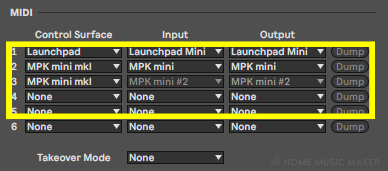
Finally, in the “MIDI Ports” section below, ensure that the “In” port of your MIDI device track has a check in its box. This enables you to play virtual instruments with your MIDI keyboard.
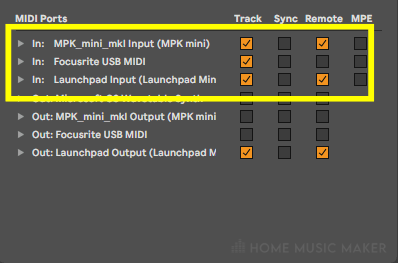
Fixing An Issue With The Virtual Instrument
Stock Virtual Instruments

First, check to see that the instrument is actually on the MIDI track.
A MIDI track without a virtual Instrument will have MIDI as the track name. When you double-click on it, the banner that appears will say “Drop an Instrument or Sample Here.”

To add a virtual instrument, drag in whichever one you want to use onto the track.
If you already have a virtual instrument on your track, check to see that it is activated by checking whether the circle in the top left corner of the virtual instrument (next to its name) is yellow.
If not, then press it to turn it on.
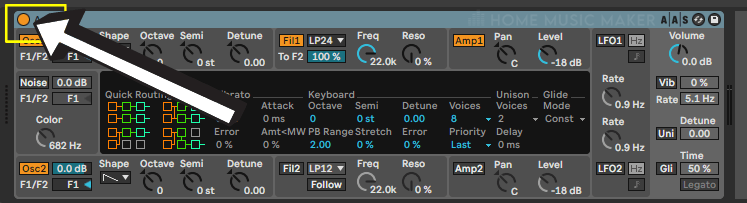
If you are using Simpler or Sampler, check whether there is an audio file in the virtual instrument.
If it is empty when you look at Simpler or Sampler, it will be a blank black box with “Drop Sample Here” written in it.
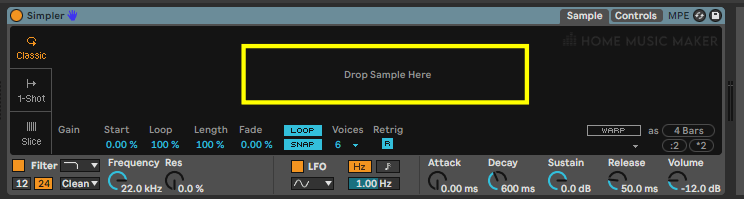
Choose a sound you want to use in Simpler or Sampler and drag it in.

External VST Plugin
The first two steps of Stock Virtual Instruments still apply here. However, another thing to consider is whether your external vst plugin is activated.
If you click on the spanner icon next to the name of the virtual instrument, it will open up the user interface for that plugin.
It’s possible that you haven’t activated the plugin by installing the license or that the license on any monthly pay plugins has run out.
In this case, some plugins will allow you to play the virtual instrument for a few seconds, then cut out and repeat this. Others will just not let you play them at all.
Luckily this is an easy fix.
Go to the website where you purchased or downloaded this plugin. Usually, there is a “your products” or “your orders” section on this site where you can see the plugin you’re trying to use. It will have clear instructions on how to activate it.
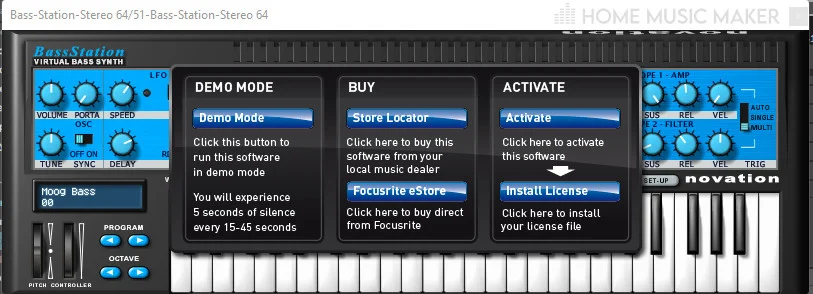
MIDI Keyboard Not Showing Up In Ableton
I have had this issue many times before. Honestly, the most common fix is unplugging my MIDI device and plugging it back in, sometimes into a different USB port.
If this doesn’t work, closing and opening Ableton will usually do the trick.
Failing that, you may need to restart your computer or check for updates.
If all of this doesn’t work, you can always try a system restore to a time when your MIDI keyboard was working.
If it is a brand new MIDI device, try a different cable, and if that doesn’t help, contact the place you bought your device.
Related Questions
Why Can’t I Hear Anything In Ableton?
Go to preferences by pressing CTRL+,/CMD+(Mac), and click on the Audio tab in the left-hand side menu. Check that the audio device you’re using is selected; if not, click on the drop-down menu to select it. If that’s in order, check to see whether any of the tracks are turned off or if they have “-inf” in the volume bar, or even if the master track has this in the volume bar.
How Do You Mute An Instrument In Ableton?
This is done by clicking the yellow box with the track number in it to turn it grey, which will mute the track. You can click the yellow circle at the top left corner of the virtual instrument to turn the instrument off.
Do You Need An Audio Interface For A MIDI Keyboard?
As long as you can listen to Ableton (whether it be through the headphone port or speakers), then you can use the MIDI keyboard without an audio interface. You can use it without hearing it. Of course, this won’t affect the functionality of the MIDI keyboard, but what’s the point?
Check this article to find out more!
How Do You Reduce Latency On A MIDI Ableton Keyboard?
Open up preferences by pressing CTRL+,/CMD+(Mac), and go to the Audio tab on the left-hand side.
Depending on your audio device, you can change the buffer size either in the hardware setup or in the latency section under buffer size. The lower the buffer size, the less the latency. This works for an audio track too.
Do MIDI Keyboards Come With Sounds?
Unfortunately not, a MIDI keyboard is simply a device to play virtual instruments. To hear sounds, the MIDI keyboard must be plugged into a computer and either go through a DAW with a virtual instrument or play it through a standalone virtual instrument plugin.
What Can You Do With A Frozen MIDI Track?
Freezing a MIDI track will temporarily process the virtual instrument and any effects on the track so that it essentially becomes an audio track. This saves on the CPU. However, the virtual instrument and any effects on the track cannot be changed without unfreezing the track.
What Happens When You Flatten A MIDI Track?
When you flatten a MIDI track, which must first be frozen, it will render the audio with all of the plugins and the virtual instrument to an audio track. This commits to the project as an audio file rather than a MIDI file. This is useful when you’ve finished writing/recording a part on a MIDI track and want to treat it as audio, saving on the CPU.
Still hungry for more? Check this guide on deleting MIDI mapping in Ableton.

 Want to connect with other music producers for help and guidance?
Want to connect with other music producers for help and guidance?