If you are a musician looking to get started in the recording world, you might be confused about how to do it.
It can get overwhelming quickly, and more questions arise like: Does a MIDI controller need an audio interface? What are the essentials to get started? And how do you connect it all?
These are all valid questions, and I’ll try to cover everything in this article.

The Quick Answer
Before we begin, let’s clear some basic stuff out of the way. A short answer to the article’s main question is no; you do not necessarily need an audio interface to enjoy playing your MIDI controller; however, there are some things to consider.
Why Does Audio Interface Make A Difference?
Even though it’s not essential, an audio interface (sound card) can be a great addition to your home studio. If you are remotely serious about playing music, getting this little piece of hardware will definitely be a good investment.
Furthermore, it can also enhance your experience with MIDI controllers.
The biggest advantage to having your MIDI controller hooked up through an audio interface has to do with latency.
Latency is basically a delay that you notice between pressing a key on the keyboard and the sound coming out of the speakers.
You obviously want to have it as low as possible, to the point where notes come out in real-time, or in other words, your instrument immediately responds to the note you’ve played.

With an audio interface, you can have a twofold benefit.
First of all, the audio interface allows you to centralize all of your music equipment. This means that whether you are recording audio or MIDI through a controller, the signal will pass through a single unit and thus help you maintain this means the same latency for each sound source.
This can be very helpful if you are recording multiple instruments at the same time.
Say you have a friend over, and you want to record yourselves playing together- with everything going through a single unit, you can be sure that the recording will reflect exactly what you’ve played.

Another benefit of getting an audio interface is getting a high-quality, dedicated driver along with it.
This will improve any latency issues you may encounter and improve your system stability since the drivers are usually tailor-made by the developers of the hardware unit.
Some drivers like the one from Steinberg allow you to reach a buffer size of 32 samples which pretty much feels like playing a real instrument in terms of your response.
The recommended playable buffer size is 64 samples, and most drivers will provide that.
To connect your controller and interface, you need to check if both actually support MIDI connections.
You’ll easily find out by looking for two characteristic round connectors with 5 pins.
How To Connect Your MIDI Controller To An Audio Interface?
Using MIDI Cables
The process of setting everything up might look a bit daunting, but it’s actually straightforward.
You only need 2 MIDI cables to do it.
Contrary to what feels intuitive, you can’t create a single connection but instead, make a loop between your interface and the MIDI controller.
So, you connect the MIDI port from your keyboard to the MIDI input on your audio interface and then use another midi cable to seal the loop by connecting the output from your interface to the controller’s input.
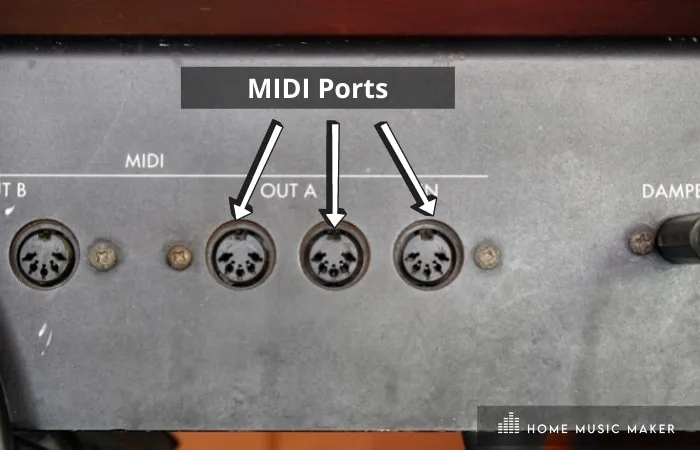
Once you do that, everything should be working properly so you can enjoy making some latency-free music.
Using A USB Connection
Having said all of this, you really do not need to go this way if it seems too much trouble.
Although there are some benefits to having an audio interface between your controller and your computer, you’ll be perfectly fine with going for the USB option.
Most of the new MIDI controllers can connect directly to your PC via USB without the need for additional units.
This is actually a preferred way of handling any MIDI device nowadays. It makes for a more streamlined user experience- there’s no need to be an audio engineer to set everything up and enjoy playing music.
The device itself does all of the work, you plug it into your computer’s USB port, and after a couple of seconds, you’ll be able to use it without any issues.
Furthermore, a USB connection acts as a bus power, so you do not need an external power supply to feed the controller.
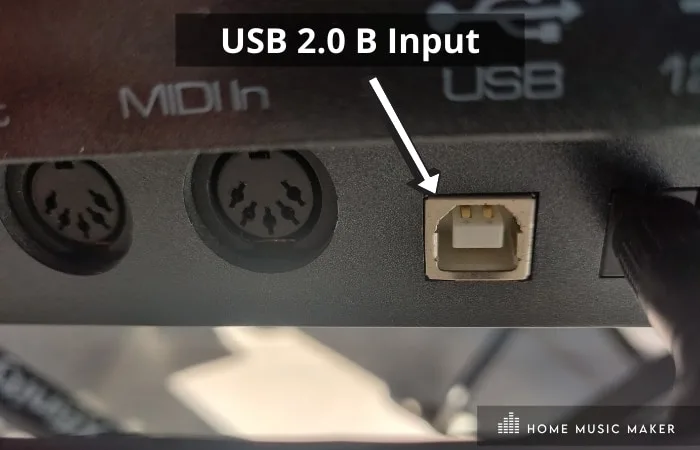
Before you start your DAW of choice and load some virtual instruments to play around with, you’ll need to address some latency issues.
Generic audio drivers will delay your signal quite a bit as they cannot reach the desired buffer size of at least 64 samples.
To have a latency-free experience, you’ll need to download a dedicated driver such as ASIO4ALL. It’s free, and it has more advanced options, including significantly reducing the buffer size.
Many users have reported that it works fine most of the time, but you can expect some occasional bugs and crashes here and there.
If you want to go a step further in terms of stability, I’d definitely recommend getting an audio interface with a dedicated driver.
For a full guide on how to connect an audio interface to studio monitors click HERE.
Does A MIDI Controller Need An Audio Interface? – FAQ
Can an audio interface and MIDI keyboard work together?
You can own an audio interface and still use the USB-powered MIDI controller. In my opinion, that’s probably the best option since you get the added system stability with the interface and the convenience of having a USB keyboard. The only downside to this is that you might have synchronization issues when trying to record any audio source such as the guitar or bass together with MIDI. Some MIDI notes could be slightly time-shifted in the DAW to make up for the latency, but I’d say it’s better to connect straight to the interface in such situations.
What is the difference between audio files and midi files?
The biggest difference is that the MIDI information is universal to all sources that can read it. This means that a simple C note can be registered by a flute, piano, drum, or any other VSTi. With audio, what you record is what you get.
Is midi an audio format?
No, MIDI is a whole different format for recording music. MIDI is basically a language through which virtual instruments communicate. Through your keyboard or any other controller, you assign loads of MIDI data such as a note, velocity, pitch bend, etc., and any device capable of reading MIDI parameters will be able to reproduce those parameters.
What is the difference between a midi controller and a keyboard?
Well, the keyboard is also a MIDI controller; it’s just laid out in a way that feels natural for musicians to use. A controller is a term used to encompass every device that has the ability to use MIDI to communicate to other devices. For example, DAW MIDI controllers use MIDI language to control faders, plugins, or any other function in your recording software.
What should I buy first, a keyboard controller or an audio interface for music production?
I guess the answer would depend on what genre of music you intend to produce. If you want to produce electronic music, most of your sounds will come from sample libraries and VST instruments, so in that case, a MIDI keyboard would be a priority. On the other hand, rock music is mostly produced through audio recordings of electric guitars and bass, so an audio interface is a way to go.
Do audio interfaces improve sound quality?
It could improve the sound quality, but that would only be relevant in a keyboard having a built-in sound library. Having a USB interface can definitely bring out the subtle nuances and fidelity of keyboard patches. In a situation where you use the keyboard strictly as a controller, the interface won’t play a role in sound quality as you’ll be playing a virtual instrument.
What exactly does an audio interface do?
In the case of recording audio, an audio interface will turn your unbalanced signal into a balanced one and allow you to record a clean signal. The thing that is relevant to MIDI as well is its latency, as the interface allows you to reduce the latency to a minimum.
Can you describe what sort of audio quality difference I’d find in working with only virtual instruments, with and without an audio interface?
When working with virtual instruments only, the audio interface won’t play a major role in the sound quality. However, it can influence your system stability through dedicated drivers that are better than ASIO4ALL. You can expect to have fewer crashes and faster workflow. It can also affect your tracking since better drivers will allow for smaller buffer size, thus reducing latency.
What is the best MIDI controller for beginners?
If you are not planning on playing proper piano lines, any two-octave keyboard will do. For convenience’s sake, I’d recommend going for a USB keyboard if it has some drum pads that are a bonus but not necessary.
Final Words
The main point is that you do not need an audio interface to enjoy playing your MIDI controller. However, if you are looking for a high-quality sound, it may be worth investing in one.
To check out our top 12 audio interfaces to suit all budgets, click HERE.



 Want to connect with other music producers for help and guidance?
Want to connect with other music producers for help and guidance?