Pitch bending in Ableton is easy. Most virtual instruments will work with the majority of MIDI controllers’ pitch bend wheel out of the box. However, if needed, you can always manually map the control yourself with Ableton’s MIDI mapping feature.
Pitch Bending In Ableton Live
If you’re new to electronic music production, you’ve probably heard of pitch bending. The technique can be used to create unique sound effects and as a creative tool for making music.
In this article, we’ll explain pitch bending, how it works, and how to do it in your DAW.
We’ll also share some tips on how to use pitch bending to your advantage.
What Is Pitch Bending?
Pitch bending is a technique used to change the pitch of a sound in real-time. It’s a popular technique used to create unique sound effects, and it’s easy to do in most DAWs.
Pitch bending is often used to create a “wobble” effect, but it can also be used to create more subtle pitch changes and novel melodies.
How Does Pitch Bending Work?
As mentioned above, pitch bending works by changing the pitch of a sound in real-time.
The pitch of the sound is controlled by a pitch wheel on a MIDI controller. The further you move the pitch bend wheel, the greater the pitch change.
Pitch bending is a great way to add interest to a sound, and it’s easy to do.
How To Pitch Bend In Ableton Live
Pitch bending is a popular technique used to create unique sound effects and to add a more expressive aspect to live performances.
Luckily for us, it is easy to do in Ableton Live.
Here’s a quick guide on how to pitch bend in Ableton.
What you will need to follow in this guide:
All you need to follow along with this guide is:
- A licensed installation of Ableton Live
- A virtual instrument of choice
- A MIDI controller that has a pitch bend wheel or is at least capable of sending a MIDI cc message
Step 1
First, load an instrument into a MIDI track.
You can use any sound you like, but try to avoid percussive sounds. For now, instead, try something more suitable for pitch-bending, like a
piano or synth.
Step 2
Next, connect a MIDI controller to your computer.
Many MIDI controllers have a pitch bend wheel, which you’ll need for this technique.

If your MIDI controller doesn’t have a pitch bend wheel, you can use the modulation wheel instead. Just make sure you map the pitch bend or mod wheel to the pitch control in Ableton Live.
Step 3
Once your MIDI controller is connected, open the MIDI mapping window in Ableton Live by right-clicking in the device view and selecting edit MIDI map.

In the MIDI mapping window, first, move the physical control on your midi controller that you want to control the pitch. Then click the pitch control in Ableton that controls the pitch of whatever instrument you are working with.
This will map the pitch bend wheel on your MIDI controller to the pitch of the sound in Live.
Now, you can pitch bend the sound by moving the pitch bend wheel on your MIDI controller. The further you shift the wheel, the greater the pitch change.
How To Record Pitch Bend In Ableton
To record the pitch bend, enable record mode in Ableton and play the sound. The pitch bend will be recorded as automation.
You can edit the automation in the arrangement view or the MIDI editor.
How To Automate Pitch Bend In Ableton Live
You can add pitch bend manually without even using a MIDI controller by using automation.
If you select a MIDI clip in Ableton and look in the clip view window, you will see a button towards the top that looks like two dots with a line connecting them.
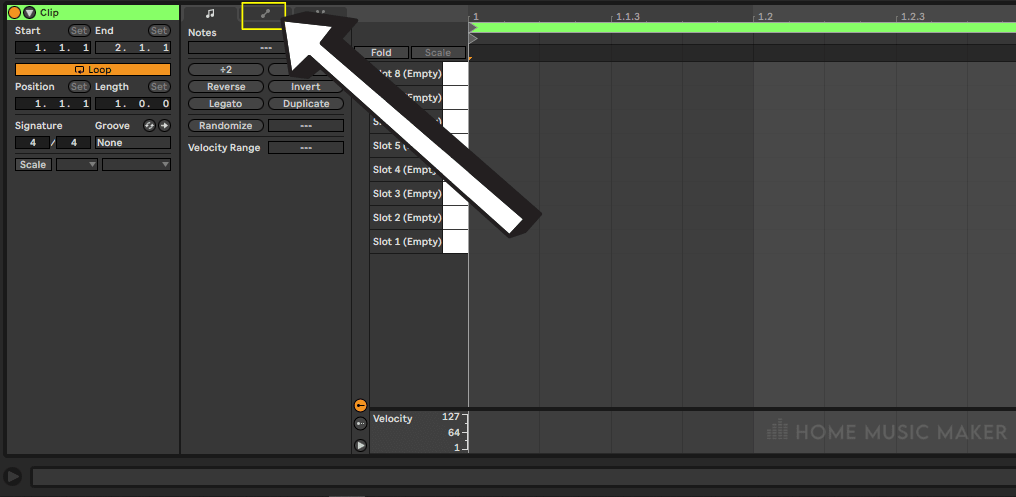
Click this, and where it says envelopes make sure “MIDI ctrl” is selected, and in the drop-down menu next to it, select “pitch bend.”
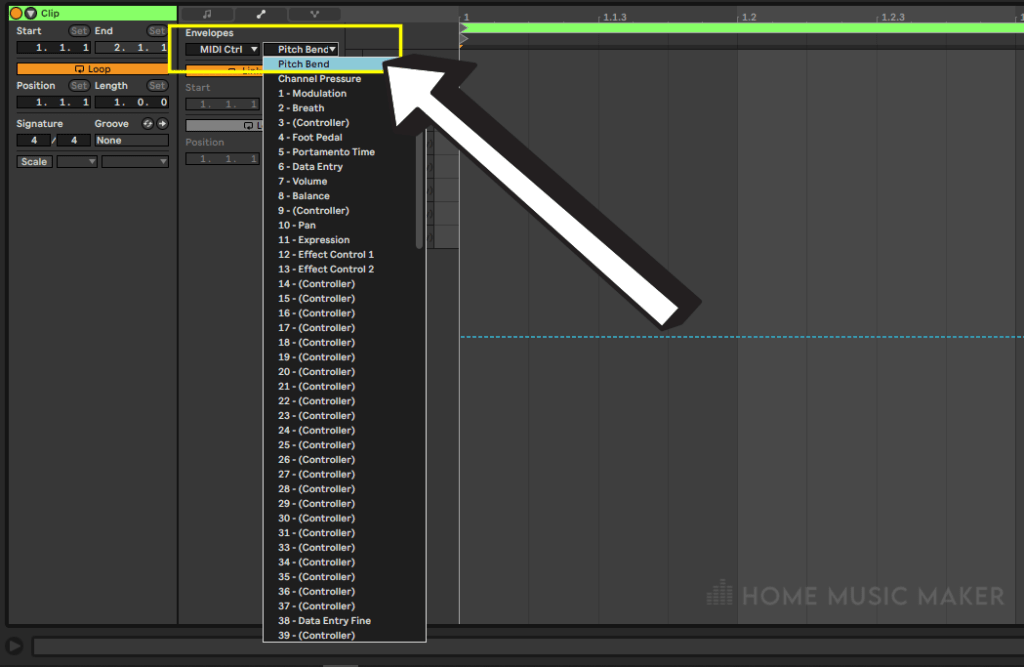
Now you can draw automation curves in the grid to the right that will control the pitch bend of the instrument in the same MIDI clip.
Pitch Bending Tips
Now that you know how to pitch bend, here are a few tips to help you get the most out of this technique.
Tip 1:
First, it’s essential to know that pitch bending will only work if the sound is pitched. That means you can’t pitch bend a kick drum or a snare drum.
You can; however, pitch bend a synth sound or a sampled sound.
Tip 2:
Second, the amount of pitch change will vary depending on the sound you’re pitch bending.
A sound with a lot of high-frequency content will have a greater pitch change than a sound with a lot of low-frequency content.
Tip 3:
Finally, pitch bending is a great way to add interest to a sound, but it’s important to use it sparingly.
Too much pitch bending can make a mix sound messy and cluttered.
Generally, the instruments in a song are chosen to have minimal overlap in their frequency ranges. Usually, they get bandpass filtered or bandlimited to a frequency band just wide enough to let the main frequencies through.
When you pitch bend, you widen that frequency range, creating less potential space for the other instruments to occupy.
Experiment with different sound sources and pitch bend amounts to find the perfect sound for your track. You can even use pitch bending to create novel melody lines.
So get creative and have fun!
Does Ableton Have Pitch Correction?
Natively? No, it does not, but since Ableton is a VST host, you can use pitch correction VST plugins with it. This is great since it means that Ableton can be extended to cover a near infinite amount of use cases.
Here Are A Couple Of Our Favorite Pitch Correction VST Plugins:
Auto-Tune

The undisputed king of pitch correction, Auto-Tune is a must-have tool for any producer.
Auto-Tune can correct pitch, add vibrato, and even create unique sound effects.
If you’re looking for professional-quality pitch correction, Auto-Tune is the way to go.
Check out Auto-Tune Pro HERE.
Melodyne
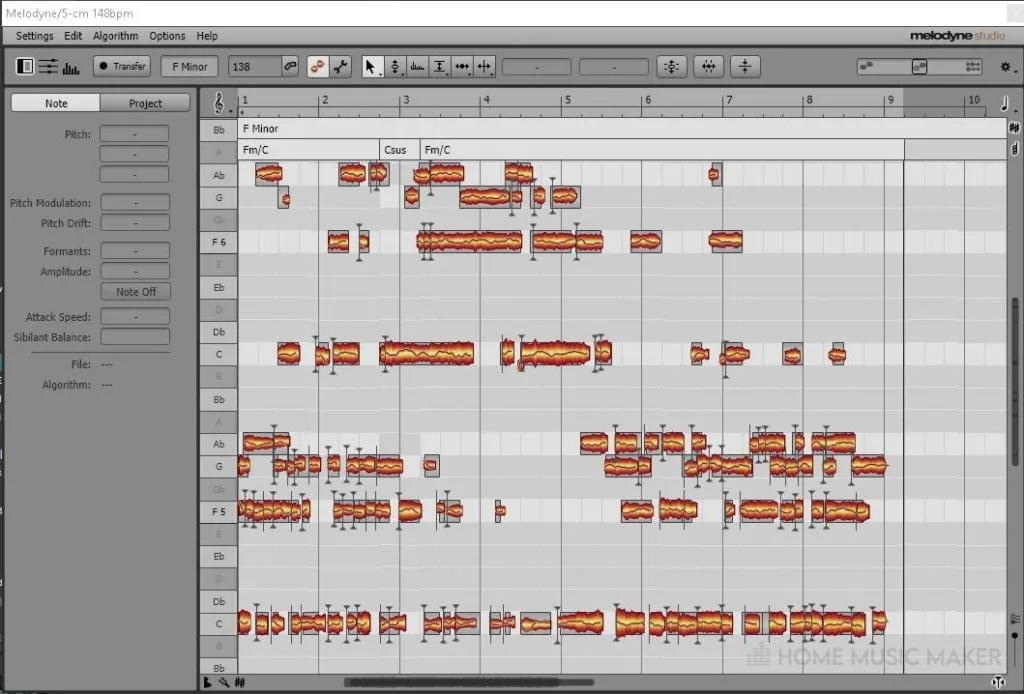
Melodyne is a powerful pitch correction tool that offers a unique set of features.
Melodyne is great for correcting pitch, but it can also be used to create unique sound effects.
If you’re looking for a pitch correction tool that offers more than just pitch correction, Melodyne is a great choice.
Check out Melodyne HERE.
Is There a Pitch Shifter in Ableton?
There is a pitch shifter audio effect, or you can use the MIDI pitch bend cc message either from your MIDI controller’s pitch bend wheel or from the automation editor in the clip view.
How Do You Pitch Bend in Ableton 11?
There are a few ways to pitch bend in Ableton Live.
– To add pitch bend automation, click on the “Pitch” parameter in the Automation lane of your track. Then, use the Pencil tool to draw in the pitch bend automation you want.
– If you have a MIDI controller with pitch bend wheels, you can use those to pitch bend your track in real-time. Simply connect your controller to Ableton Live and make sure that the pitch bend wheels are mapped to the “Pitch” parameter in Live.
– Use the Pitch Bend MIDI effect. To add this effect to your track, drag and drop it onto the track that you want to pitch bend. Then, use the Pitch Bend knob to control the amount of pitch bending you wish to apply.
How Do You Pitch Audio in Ableton Live?
To pitch audio in Ableton Live, use the Pitch Shift effect or adjust the track’s pitch using the pitch control in the clip view.
Can You Autotune in Ableton Live?
Yes, but only with the help of a 3rd party plugin.
Learn more great tips, including how to use Ableton Pitch Correction

 Want to connect with other music producers for help and guidance?
Want to connect with other music producers for help and guidance?