The only virtual instrument that comes with REAPER is a very basic synthesizer engine called ‘ReaSynth.’ Although REAPER hardly comes with any virtual instruments, companies like Spitfire Audio and Native Instruments both offer bundles of virtual instruments that you can download and use for free.
Virtual Instruments and REAPER
A virtual instrument is a VST plugin that you play using a MIDI device. Virtual instruments can be anything from a piano or guitar-type sound all the way to a synth sound or something electronic.
Although the only virtual instrument that comes with REAPER is a very basic synthesizer engine called ReaSynth, the DAW does have quite a few effects plugins that come installed.
In this in-depth guide, I will be showing you how to use ReaSynth and the best effects plugins and places to find virtual instruments for REAPER.
Let’s jump straight in!
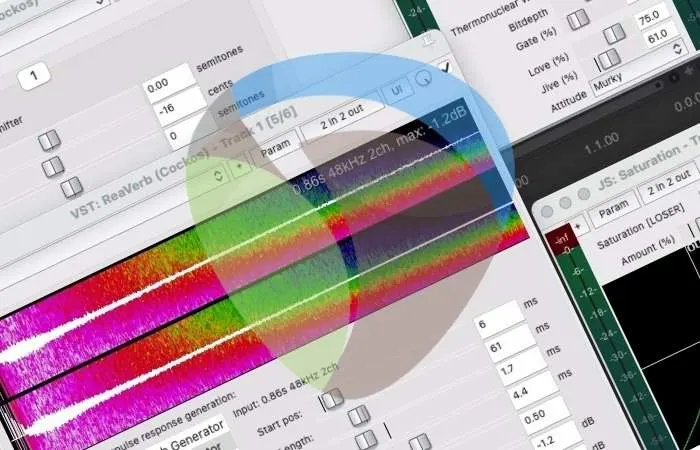
What Is ReaSynth And How To Use It
ReaSynth is a synthesizer engine that comes with REAPER that you can use to build basic synth patches.
To use ReaSynth, start by inserting a track and setting your desired MIDI input. After this, you can insert ReaSynth.
As you can see, the controls in ReaSynth are very limited.
The only two things that you can alter in ReaSynth are volume, tuning, envelope controls, and the shape of your waveform.
In this video, I will use ReaSynth to create a synth pad.
Although you can use ReaSynth to create synth patches, keep in mind it is a very basic and relatively low-quality virtual instrument.
Effects Plugins In REAPER
The next thing that I want to go over with you is some of the different effects plugins that come with REAPER that you can use in your music production.
While it is possible to use 3rd party effects plugins in REAPER, there is nothing wrong with saving some money by using stock plugins! However, keep in mind that a lot of REAPER effects are not as high quality as some 3rd party plugins.
I will show you these plugins by using them to beef up the synth pad I just made.
Saturation In REAPER By JesuSonic
The first effect that I will insert onto my synth track is the saturation plugin from the JS (JesuSonic) plugin series.
This will add a bit of warmth to any audio track you are working with.
This is a very basic saturation plugin, and it only has one slider to control it with. This makes it a straightforward plugin to use.
The JS plugin line comes standard with REAPER.
Paranoia Mangler In REAPER
This next REAPER effects plugin I want to show you is the ‘Paranoia Mangler .’ It is a great way to add some serious color to an audio recording.
I highly recommend going through the different presets when using this plugin and seeing what they all do.
I will use the ‘Where Am I?’ preset for this synth pad and then tweak a few things from there.
Suppose you want to add distortion, character, or just a bit of color to an audio track. In that case, the Paranoia Mangler is an excellent plugin for you to try.
ReaPitch For REAPER
Another plugin that I want to put on my synth track is ‘ReaPitch.’
You can use this plugin to pitch an audio track up or down. You can alter the pitch by a few cents up to multiple octaves.
For this example, I want to pitch my synth pad down a few cents for a slight de-tuned effect.
You can use ReaPitch for practical purposes as well as creative ones.
Yes, I could have used the ‘Tuning’ knob in ReaSynth to do this, but I wanted to take this opportunity to show you another excellent REAPER plugin.
REAPER ReaVerb
My synth pad sounds a bit dry and two-dimensional, so I want to use ‘ReaVerb’ to add some space and depth.
ReaVerb is a reverb plugin that comes standard with REAPER. It uses different impulse responses to generate reverb. It also has several presets that you can use!
Now that we have added some reverb onto our track using ReaVerb, our synth pad sounds bigger and fuller!
Keep in mind; you can also use ‘ReaVerbate’ to add reverb in REAPER. I just prefer ReaVerb in most cases.
ReaDelay In REAPER
The last effect I want to show you is ‘ReaDelay,’ one of REAPER’s stock delay plugins.
ReaDelay’s simple design makes it very easy to add some delay onto a track without getting distracted by a bunch of knobs and controls.
If you are not looking to dial in your own delay settings, check out some of the presets that come with ReaDelay.
Also, you should definitely check out some of the other delay plugins that come with the JS plugin series in REAPER! Some of my favorites are ‘Delay w/ Tempo Ping Pong,’ ‘Delay (Lo-Fi), and ‘Delay w/ Reverseness.’
Free Virtual Instruments
Although REAPER does not come with any quality virtual instruments, there are several places for great VST instruments online, and I want to show you a few of them.
LABS Instruments From Spitfire Audio
My personal favorite collection of free VST instruments is the LABS series from Spitfire Audio.
Spitfire Audio is a company that sells sample libraries and sampled instruments.
LABS features dozens of different virtual instruments that you can download and use within the LABS dedicated plugin.
This collection includes synth sounds, drums/percussion, string instruments, ambient textures, and so much more.
Another fantastic thing about the LABS series is that Spitfire always adds new sounds to the collection. Therefore, you will never run out of new VST instruments to play!
Some of my favorite LABS sampled instruments are the soft piano, the drums, and the piano pads. However, there are many more than that for you to try for yourself!
Here is a link to download all the different LABS VST instruments and the Spitfire Audio app, which you will need to install onto your system to use them in your DAW (Digital Audio Workstation).
Spitfire has made it very simple to download and use these virtual instruments. Just follow the instructions on the website, and you will be just fine!
If you do have any issues, their customer support is excellent.
Native Instruments Free VST Collection
The other great source that I want to show you for free virtual instruments is right here on the Native Instruments website.
Native Instruments offers a great collection of free VST instruments, so follow the link above to check out what they have!
You will need to install ‘Native Access’ and ‘Kontakt 6 Player’ from the site before you can download and use any of the VST instruments from the site.
If you have any trouble installing and using Native Access, follow this link here for their FAQ section.
Related Questions
What plugins come with REAPER?
REAPER comes with a vast array of mixing and effects plugins.
REAPER includes your standard mixing plugins like saturation, EQ, compression, limiting, etc.
It also has some awesome effects plugins apart from the JS plugin series.
What does REAPER stand for?
REAPER is an acronym for Rapid Environment for Audio Production, Engineering, and Recording. Cockos developed REAPER and released it in 2006.
Does REAPER have VST instruments?
REAPER’s only VST instrument is a very basic synthesizer engine called ‘ReaSynth.’
Aside from this, REAPER also has a sampler called ‘ReaSamplOmatic5000’. Still, it is a pretty basic sampler and not one I recommend using.
Does REAPER support VST plugins?
Yes, REAPER does support VST plugins. In my audio production journey, I have yet to come across a plugin that I have not been able to use in REAPER.
Why would you pick REAPER over other DAWs?
A few key features of REAPER that make it better than other DAWs are:
REAPER is much more affordable than other DAWs.
REAPER offers excellent customization options. You can personalize things like toolbars, keyboard shortcuts, color schemes, and much more.
REAPER is pretty easy to learn and very user-friendly, in my opinion.
Want to see how REAPER stacks up against Studio One? Check out our head-to-head guide here.

 Want to connect with other music producers for help and guidance?
Want to connect with other music producers for help and guidance?