KEY TAKEAWAYS:
There are two different ways to change Ableton keyboard shortcuts. You will use key mapping for shortcuts in the main interface, represented by buttons and parameters. To create a shortcut for a setting selected by a menu, you must set up key bindings using your computer’s settings.
Ableton Live Shortcuts
Find yourself doing the same actions again and again in Ableton?
If so, it might be worth investing a bit of time in changing your shortcuts to make your music production workflow as seamless as possible.
Although Ableton already has many common shortcuts by default, you may also want to replace existing Ableton hotkeys so they’re more comfortable or easier to remember.
This tutorial will explain adding or changing common shortcuts using key mapping and key binding.
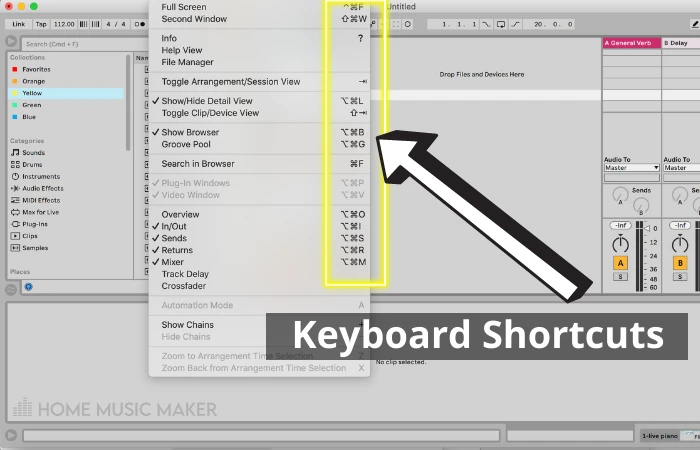
What You Will Need to Follow This Tutorial
The only thing you’ll need to follow in this tutorial is Ableton, your computer keyboard, and your mouse.
Keyboard Mapping In Ableton
Keyboard mapping is a function of Ableton that allows you to assign a specific shortcut to certain essential controls on your computer keyboard.
Note that these commands will not work if you have a computer MIDI keyboard active.
You can access the key mapping menu by hitting Command + K on Mac (Ctrl + K on Windows) or by clicking the key menu in the upper right-hand corner of the screen, next to the “activate computer MIDI keyboard” button.
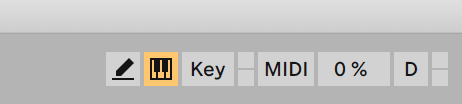
Once in this menu, you can set a new key mapping by clicking on a parameter and then hitting the key or key combination on the computer keyboard that you wish to link to the said parameter.
Some key mappings I find helpful are “M” for the metronome, “F” for follow, and “R” for record.
Sometimes it’s easy to forget that you can create an Ableton Live shortcut activated by a single keystroke.
Not all parameters can be key mapped.
For example, it cannot deactivate the selected clip or insert a start marker using key mapping.
If you want to map a parameter or a macro control, such as volume, you can set up the control in the same manner as any other keymap.
Once you are back to your normal workflow, you can hit your newly mapped key and then use the arrow keys to move the parameter up and down.
READ NEXT:
Having problems with your screen freezing? Check this guide on how to force quit Ableton.
How Do I Change Ableton Keyboard Shortcuts To Default?
To clear a keymap, you have to open the key mapping menu, select the Command you would like to delete, and hit delete/backspace.
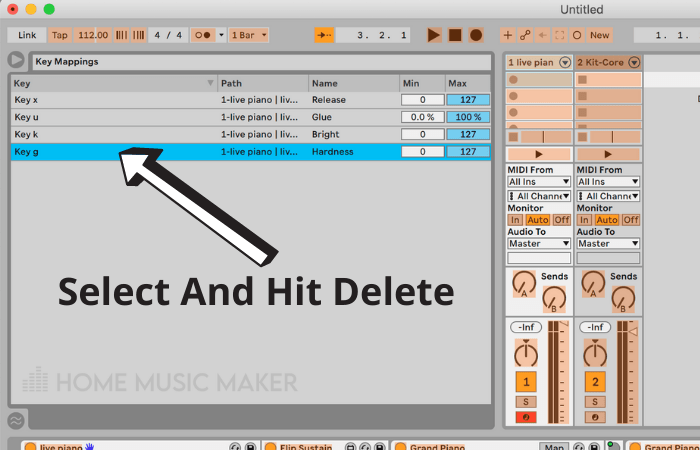
Can You Change The Keyboard Shortcuts?
You must access your computer’s general keyboard settings to change keyboard shortcuts in Ableton Live.
Let’s approach this separately for Mac OS and Windows.
Mac OS Users
You’ll need to open up your computer’s system preferences, then navigate to “keyboard.”
Once in this menu, click on the “shortcuts” header.
There will be a sidebar where you can select “app shortcuts.”
Once in this menu, hit the plus sign to add a new keyboard shortcut to the desired application.
Select Ableton under the “application menu.”
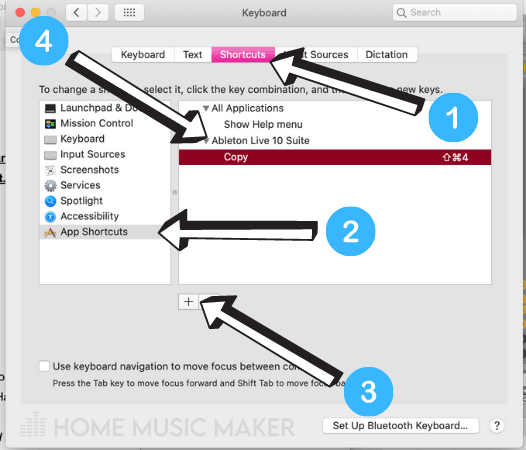
Now you can enter the shortcut you would like to add by typing the exact name of the menu in the “menu title” area.
To bind it to a new key command, click on the keyboard shortcut field and use the key combination you want to add.
When you enter new key mapping, you override any previous key and menu item command.
For example, if we were to change the copy menu to be triggered by “Cmd + R.”
“Cmd + C” would no longer trigger copy, and “Cmd + R” would no longer allow us to rename tracks.
Windows Users
Unfortunately, there is no way to add keybindings for Ableton Live in Windows unless you use a third-party program that adds this function.
READ NEXT:
Is your Ableton feeling a little sluggish? Check out this guide on how to make Ableton run faster.
Default Key Mapping
Ableton has almost every menu selection mapped to a key command by default.
If you consider adding a new key command, it might be worth checking if this setting is already linked to another command.
One feature that I use frequently that does not have its own default keybinding is freeze.
I will often map this to “Alt + F” or replace the key mapping for “find” (Command + F) as I usually use freeze more often than find.
What is CTRL-A to Z?
While Ableton’s website provides a complete list of shortcuts on their website, this can be a lot to comb through.
Here is a list of some of the lesser-known Ableton shortcuts I often use!
- Hold Shift to select multiple tracks at once
- Hold Command (Ctrl) to arm multiple channels at once
- Double-click to add a warp marker while viewing an audio track.
- Pressing “B” while in MIDI clip mode enters draw mode in the piano roll, allowing for quicker MIDI note entry
- “Tab” toggles between arrangement view and clip view. This is especially handy when dragging a clip from one view to another
- Ctrl + E splits a clip. This works for both MIDI clips and audio clips
- Ctrl + Shift + T will create a new MIDI track.
- Ctrl +J will consolidate an audio clip. It took me years to realize this feature works in both the arrangement and session view.
- Ctrl + J will also consolidate a MIDI clip
- The “?” key will open the info view menu
Related Questions
Why Are Shortcuts So Important?
Keyboard shortcuts allow you to optimize your workflow to execute your vision faster. This means you’ll be able to work in a more creatively natural way.
How Do I Change Keyboard Shortcuts for Copy and Paste?
You can overwrite the keyboard shortcuts for copy and paste by entering your computer’s keybinding menu as described above.
What is Ctrl Shift E?
Ctrl + shift + E (command + shift + E on Mac) will export a MIDI clip. It is important to note that the exported clip will not contain audio data like an MP3. Instead, it is a file containing the MIDI information itself.
What Are the Best Ableton Live Keyboard Shortcuts To Use for Recording and Mixing?
The optimal key mapping may vary based on what you use Ableton for. While setting up a key mapping for the record button might be helpful while recording, this might get in the way more often than not while mixing.
Luckily, removing key mapping is more straightforward than adding it.
READ NEXT:
Are you looking to learn more? Read this article on the differences between Ableton’s Session View and Arrangement View.

 Want to connect with other music producers for help and guidance?
Want to connect with other music producers for help and guidance?
Asher
Friday 9th of June 2023
You can actually use Ctrl+K to open the keybind manager in Windows!