REAPER comes equipped with a complete set of mixing and mastering plugins such as EQ, compression, reverb, delay, etc. On top of these standard processing plugins, some of the best plugins for REAPER are ‘JS: Huge Booty Bass Enhancer,’ ‘JS: RBJ 1073 EQ’, and ‘JS: Saturation.’
Plugins For Cockos REAPER
Quality plugins for mixing and mastering are essential for any good music producer’s toolkit.
If you do not have access to plugins that you can easily use to work on your mix, you will have a tough time producing professional-sounding tracks.
Thankfully, REAPER comes with a whole collection of different mixing and mastering plugins. This collection includes your standard EQs, compressors, etc., as well as some more creative and interesting processing plugins.
In this article, I will show you some of the best plugins for REAPER that will help get your production sounding on point!!
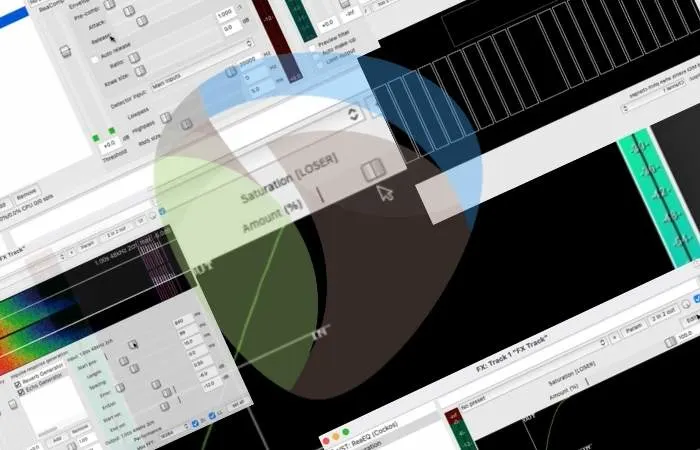
Quick Rundown Of The Best Free VST Plugins In REAPER
Before we go in-depth with each VST plugin, below, you can see the plugins we’ll be covering.
ReaEQ (4 out of 5 stars)
- An excellent graphic EQ that comes completely free with REAPER.
- Features straightforward controls, which makes it easy to use.
- Has unlimited frequency bands for you to program.
JS: Saturation (4.5 out of 5 stars)
- A quality and totally free saturation plugin in REAPER.
- You can only adjust one setting, making it very easy to use in your mixes.
- Features a visual display.
ReaComp (4 out of 5 stars)
- A free and highly functional compressor plugin for REAPER.
- Has an array of presets that you can use to get started.
- ReaComp can be utilized for sidechain compression.
ReaGate (4 out of 5 stars)
- A noise gate plugin that comes standard with REAPER.
- Features a few presets that you can use.
- Straightforward controls and design make it easy to navigate and use.
ReaTune (3.5 out of 5 stars)
- A solid and easy-to-use autotune plugin is included in REAPER.
- Also has a tuner feature.
- Allows for automatic or manual pitch correction.
ReaVerb (3.5 out of 5 stars)
- A simple and easy-to-navigate reverb plugin that comes with REAPER.
- Includes a couple of different presets that you can use as a starting point.
- Features a visual display to show how the audio signal is being processed.
JS: Huge Booty Bass Enhancer (4 out of 5 stars)
- A low-end saturation plugin is included in REAPER.
- Features an effortless design making it quick and easy to use in your mix.
- Adds low-end presence and warmth.
JS: RBJ 1073 EQ (5 out of 5 stars)
- An emulator plugin of the famous Neve 1073 EQ.
- An awesome-sounding EQ plugin is included for free in REAPER.
- Has a clean and straightforward design that will be easy for you to figure out.
REAPER Plugin Deep-Dive
ReaEQ
Graphic EQ plugins allow you to visually display the frequencies you boost and cut during the EQ process. This makes it easier to shape the sounds in your mix since you have a visual layout to work with.
ReaEQ is REAPER’s built-in graphic EQ, and other than a few drawbacks, it is an excellent option if you are looking to save money on fancy third-party plugins.
It features various presets that you can use as a starting point and a very simple layout.
In ReaEQ, you can also add as many different frequency bands as you need.
Some of the only pitfuls I see for ReaEQ are its dull and unattractive design and the fact that it does not allow for mid/side or right/left processing like other graphic equalizers.
- Allows for unlimited frequency bands
- Easy-to-use and straightforward layout
- Comes free with REAPER
- Has a dull and unattractive design
- Does not have options for mid/side or right/left processing
- Not quite as quality as some other third-party graphic EQ plugins
JS: Saturation
Using saturation is a great way to add warmth and presence to an instrument within your mix. There are loads of different third-party saturation plugins out there that you can buy. Still, if you are a REAPER user looking to save some money, I recommend giving JS: Saturation a try.
JS: Saturation is a free plugin for REAPER. Something that I like about this plugin is that it only has one knob, which makes it super easy for anyone to use.
Another great aspect of JS: Saturation is its visual display to see how saturation is applied to your audio signal.
Some drawbacks of JS: Saturation is its design, which is boring and not very fun to look at compared to other saturation plugins. It also lacks settings and controls, making it only sound one way.
In contrast, some saturation plugins allow you to control the audio signal in additional ways.
- Very user-friendly and easy to use
- Features a visual display
- Costs nothing if you have REAPER.
- Has a bland and unappealing design
- Only has one setting that you can adjust
- Does not sound as good as other saturation plugins that I have used
ReaComp
Compression is one of the most critical aspects of the mixing process. Although there are literally thousands of compression plugins out there, there is nothing wrong with using stock plugins to save some money.
ReaComp is REAPER’s stock compression plugin, and it is actually pretty good quality.
Not only does it have a set of presets that you can use, but it also allows for sidechain compression. This is not something that you will find in every compression plugin.
However, I’m not too fond of ReaComp’s design and layout. I prefer when a compression plugin is laid out like an actual hardware compressor. I find it much easier to navigate that way.
Also, ReaComp’s design is quite dull and a bit unorganized, in my opinion.
- Features an assortment of different presets
- Fully functional compressor not lacking in settings or controls
- Allows for sidechain compression
- It is included with REAPER.
- Has a disorganized layout
- Has a boring and simple design
ReaGate
Noise reduction is another essential part of processing specific instruments in your mix. Using a noise gate helps you clean up an audio signal by cutting out background noise during quiet parts.
ReaGate is a free gate plugin for REAPER that you can use to save a bit of cash.
Some things that I like about ReaGate are its functionality and the fact that it allows for sidechain processing. ReaGate also has several different presets that you can use as a starting point for mixing an audio signal.
One thing that I do not like about ReaGate is its uninspiring and somewhat jumbled design.
- Fully functional gate plugin that can help you with noise reduction
- Allows for sidechain processing
- Has a collection of presets for you to use
- Comes standard with REAPER
- Has a chaotic and confusing layout
- Does not feature an attractive design
ReaTune
If you are working on mixing vocals that sound a bit pitchy, you will want to use pitch correction or autotune to whip these vocals into shape.
ReaTune is a free pitch-correction plugin for REAPER.
ReaTune allows automatic and manual pitch correction if you prefer to do the work yourself. The manual pitch correction will enable you to get quite precise.
Not only does ReaTune aid in pitch correction, but it also has a built-in tuner that you can use for anything that you might need it for.
While ReaTune is an excellent option for someone looking to autotune on a budget, I have used other autotune plugins that sound better and allow for more detailed processing.
Also, the design for ReaTune is a bit meh to look at.
- It is included with REAPER
- Allows for automatic and manual pitch correction
- Features a tuner as well
- It is straightforward to get started with
- Does not sound or work as well as some other third-party autotune plugins
- Has a bland and unappealing design
ReaVerb
If you are working on a track and something in your mix sounds dull, flat, or dry, this instrument might benefit from some reverb.
Reverb is a widespread effect in the mixing process, and ReaVerb is a free reverb plugin for REAPER. Consider using ReaVerb if you don’t want to spend money on expensive third-party plugins.
ReaVerb features a few presets that you can use to get started, or you can dial in your own settings. It also has a visual display to get another perspective on how your audio signal is processed.
ReaVerb is also very easy to use compared to some other reverb plugins.
Some downsides of ReaVerb are its lack of quality presets and its boring design. Its overall quality is not nearly as good as other third-party reverb plugins that I have used.
Even though ReaVerb is simple and easy to use, it is not a top-of-the-line reverb plugin.
- Has a simple and easy-to-use layout
- Comes free with REAPER
- Features a visual display
- Does not have very many presets
- Has a very basic design
- Does not sound as good as other reverb plugins
JS: Huge Booty Bass Enhancer
Next time you are working on a track in REAPER and are having some trouble bringing out low-end warmth and presence in a particular instrument, I recommend that you give the JS: Huge Booty Bass Enhancer a shot.
This plugin allows you to add saturation to a signal specifically in the range of 20-200Hz.
I like the JS: Huge Booty Bass Enhancer’s simple layout and functionality and its ability to help bring out low-end oomph when it’s needed.
The only drawback that I see to this plugin is that it does not have a very cool design compared to some third-party plugins.
- Great way to add low-end warmth and presence to an audio recording
- Easy-to-use and straightforward layout
- Comes standard with REAPER
- Has a basic and visually unappealing layout
JS: RBJ 1073 EQ
Neve is a manufacturer of audio hardware and consoles that have been around since 1961. Neve is a top-of-the-line manufacturer, and you will find Neve gear still today in state-of-the-art studios.
The 1073 EQ is one of the most legendary EQs Neve ever made, and the JS: RBJ 1073 EQ is an emulator plugin of this EQ that comes with REAPER.
If you are looking to get a bit of vintage color and character when doing your EQ work in REAPER, I highly recommend that you try this plugin.
Some of the things that I enjoy about this plugin are its incredible sound and simple layout. Not only does this EQ have a great sound that is reminiscent of the classic 1073 EQ from Neve, but its layout exactly matches the controls on the classic console as well.
One downside of this plugin is that it lacks the gorgeous visual display of the actual 1073 EQ from Neve. Instead, it has a very average and ‘stock plugin’ type look.
- A great way to add vintage color and effect during the EQ process
- Features a simple and accurate layout
- Comes for free in REAPER
- Lacks the classic Neve 1073 look
Related Questions
What Does DAW Stand For?
DAW stands for Digital Audio Workstation. A digital audio workstation is a computer program for music production such as Logic, Pro Tools, Ableton, Studio One, FL Studio, etc.
Does REAPER Have a Synthesizer?
Yes, REAPER does have a synthesizer called ‘ReaSynth.’
However, ReaSynth is not a very powerful or useful synth plugin. I very rarely find myself using it in my tracks.
Does REAPER Have a Tuner?
Yes, the ‘ReaTune’ plugin has a tuner feature.
Insert ReaTune and press the ‘Tuner’ tab to use this tuner.
Does REAPER Come With Plugins?
Yes, REAPER includes a complete collection of mixing and mastering plugins.
Not only does REAPER have the standard EQs, compressors, etc., but it also has some more eccentric and creative processing plugins.
Does REAPER Stand For Something?
Yes, REAPER is an acronym for ‘Rapid Environment for Audio Production, Engineering, and Recording.’
Where Can You Find Free VST Instruments For REAPER?
My favorite free VST instruments sources are the LABS collection from Spitfire Audio and Komplete Start from Native Instruments.
Not only are these VST instrument bundles totally free, but they are also incredible. They include a ton of different sounds that you can use in your tracks!
Final Words
As you can see, there is no shortage of great stock plugins that come with REAPER. These plugins are high quality and easy to use, and they are also included with REAPER.
Using them will save you some money to invest in other gear around your studio.
Keep in mind you can also, of course, use third-party plugins in REAPER if you don’t want only to use stock plugins. I often use a combination of stock REAPER plugins and third-party plugins.
However you prefer to work on a mix, I hope this article has given you some insight into REAPER’s plugins.
Still more REAPER plugin questions? Check out this article on virtual instruments for REAPER.

 Want to connect with other music producers for help and guidance?
Want to connect with other music producers for help and guidance?