This issue or error is primarily related to problems with how FL Studio reads audio inputs and drivers. The most common workaround for an “access violation at address” is to go to options > audio settings > change your ASIO driver under the device drop-down.
Why Me? What Is This Nonsense?!
Sometimes in life, things that can or could go wrong do go wrong. DAWs (Digital Audio Workstations) are no exception to this.
I, too, have experienced the headache of dealing with this pop-up error on occasion.
The access violation error usually indicates that a “.dll file” has corrupted or caused a problem inside of FL Studio and will cause it to lock up, become unusable or even crash at start-up.
In this article, I’ll explain why this occurs and the different methods to fix it.
What Does Access Violation At Address Mean?
This is a Windows-related term that can happen on any version.
The error message is shown when software tries to access a protected memory address (information making up a command) and fails to do so, or worse yet, locks up your PC.
It can present itself in virtually any program that becomes corrupted, infected with a virus or malware, or even something as simple as a bad file pathway and deleted files.
Naturally, the violation error has a similar meaning in FL Studio, where something is “not right,” and it cannot perform correctly.
How Do I Fix Access Violation In FL Studio?
Method 1 – Device Change
Step 1
Usually, the best fix for this.
Go to your options tab, select audio setting and find the device drop-down.
Here it shows the various drivers and sound devices set up for your computer.
Try selecting a different option.
I have found it best to stick with either the ASIO driver for your soundcard, ASIO4ALL, or the FL Studio ASIO (this option is often the culprit).

Step 2
Close the audio setting window as well as FL Studio. Now try reopening the project and be sure no other programs are open beforehand. See if you have any error messages pop up.
Method 2 – Empty Project
To be sure the error or access violation message isn’t an issue relating to a particular project, it’s always a good idea to attempt to open a completely new project from scratch.
This will rule out a file pathway error or a bad VST/plugin.
Note: If FL Studio still crashes or gets a violation error at start-up
Method 3 – Update Drivers
Step 1
On your main desktop, click Start > search for Device Manager and select it to open.
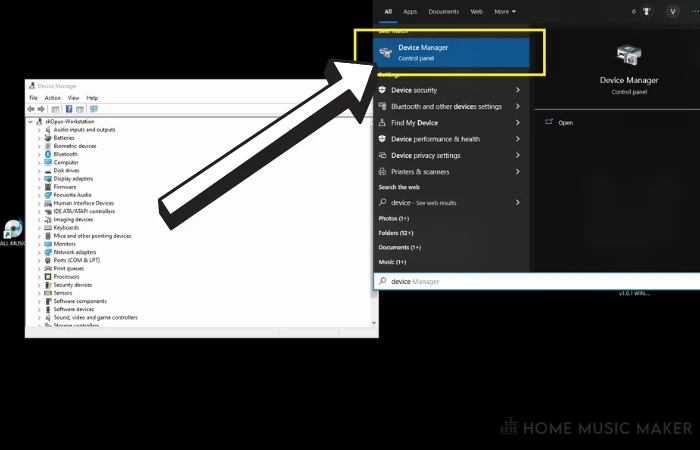
Step 2
If your primary audio source is via an audio interface, it’s best to start here.
Locate your brand’s name and right-click to select update > search automatically (you will need an internet connection for this).
Take note of the lower section in yellow, as these sound devices could also be outdated and cause your violation error – repeat the same process to check for updates.
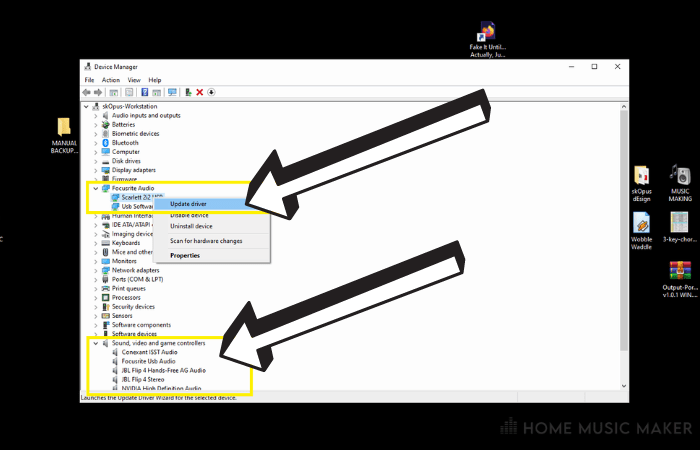
Step 2 (Part 2)
Your audio interface likely came with its own software or program when it was first installed.
Find your brand and file location (you can search for it in the start menu), and also try updating through the program directly. Alternatively, you can go to their website to download the latest driver.
Method 4 – Antivirus
See if your antivirus software has picked up any information relating to FL Studio. There are many downloaded files with music production that virus checkers often misinterpret as malware or trojan viruses.
If you are confident that the files are not malicious, you can opt to allow them through your antivirus software.
Method 5 – System Scan (Last Resort)
This process can take up to 1 hour to scan/repair.
Step 1
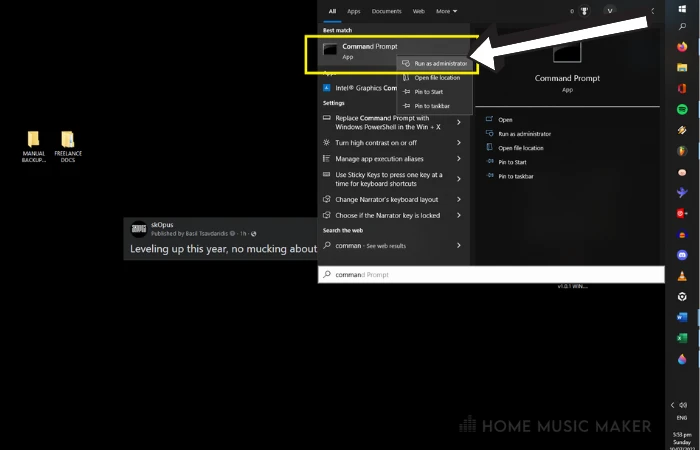
Hit Start and type in Command Prompt, be sure to right-click and Run As Administrator.
Step 2
Once the dialogue box opens, type the following command – sfc /scannow and hit enter for PC. (command+space > disc utility > enter for mac).

This will do a full scan to find and repair any “broken” files or pathways on your computer. Bear in mind this is now including ALL your PC files, not just relating to FL Studio, so it will take some time.
What Causes An Access Violation At Address Error?
As mentioned, there can be multiple reasons for this violation, such as:
- Bad file pathways (either by deletion or moving files that relate to FL Studio or its plugins)
- Malware in your computer (downloading of dodgy software or cracked programs)
- Audio drivers misbehaving or not being updated
- Plugins not installed correctly or using VST2 vs. VST3 versions of them (older ones can also be the cause as software on computers is constantly updating)
- Antivirus software picking up your music software files accidentally
I Can’t Open FL Studio AT ALL. What Can I Do?
Although uncommon, I have heard of this happening to some people.
Locate your FL Studio install location. The fast way is to right-click your application file icon and select “open file location.”
Alternatively, you find it manually in Program Files > Image Line > FL Studio, and look for FL Studio (32BIT), right-click > Run As Administrator, and this will open the application so you can try the initial steps above.
It is best to use this option only to diagnose the access violation at address error source.
The Problem Still Persists. What Now?
If all else fails and you’ve tried every option above, my last advice is to uninstall and reinstall FL Studio.
Is your Fruity Loops running slow? Check this guide to fix lagging in FL Studio.

 Want to connect with other music producers for help and guidance?
Want to connect with other music producers for help and guidance?