KEY TAKEAWAYS:
You can record the audio from a hardware synth using an audio interface. Connect the synth output to the interface’s input using the appropriate cables. For MIDI functionality, either use the USB MIDI on the synth directly into the computer or use the 5-pin MIDI port in an audio interface with MIDI ports or in a MIDI interface.
Hardware And Software Connectivity
Getting a hardware synth is so exciting. If you’re reading this article, it’s your first time. Congratulations on dipping your toes into this beautiful world.
Most modern synths have three different ways to connect to Ableton, all of which provide various functions and can be used together.
This article will guide you through recording the synth’s audio, sending MIDI data to the synth, and sending MIDI data from the synth. I will follow these steps using a Korg Minilogue XD, but you can use whatever synth you have.
Recording The Audio From A Hardware Synth Into Ableton
The first step in using hardware synths with Ableton is to actually hear what you’re playing on the hardware through Ableton. This means we need to connect the output of the synth to Ableton.
Step 1
For this, you’re going to need an audio interface. Depending on your synth, you will need one or two inputs on your audio interface.
Some synths have a mono output, some have a stereo, and some have stereo effects (such as reverb). So make sure you have enough inputs on your interface.
Step 2
We now need to connect the outputs on your hardware synth to the inputs of your audio interface. Typically this is done using TRS cables (jack cables).
Plug one end of the cable into the output of your hardware synth and plug the other into the input of your audio interface. Repeat this for each output on your synth.
Step 3
Select a track in Ableton that you want this synth to come through. Set the input on Ableton to the input your synth audio output is plugged into.
If you have any other outputs plugged in, then repeat this.
Now press the arm button on the track, auto or on for monitoring, and you can hear and record your synth.
Pro Tip
For synths with stereo output, pan the two tracks in Ableton corresponding to these left and right.
Controlling The Synth Using MIDI From Ableton
The other way to connect an external hardware synth to Ableton is through MIDI. Using MIDI, you can play MIDI parts from Ableton through the synth, leaving your hands free to change different parameters, such as a filter, while recording the audio.

There are two ways to connect your synth via MIDI to Ableton, depending on your synth’s ports and capabilities.
important
You will still need to follow the steps above to connect the audio, as MIDI will not capture the audio.
USB MIDI
Most, if not all, modern synths can connect to a computer using a USB cable. You can access extra features, update firmware, and transfer MIDI data.

This is an excellent feature as it allows us to connect our synth to the computer and control it through MIDI without needing MIDI ports on your audio interface or even a separate MIDI interface.
You may need to download drivers or software to enable your synth to connect to your computer via USB. This will be in the manual that comes with the synth.
If you’ve thrown that away, don’t worry. You can always Google the name of your synth, followed by the word “manual.”
Alternatively, you can Google the name of your synth followed by “drivers” to bring up the download page with the software you need.
Now that you have the correct drivers, we can configure Ableton to connect to the synth through MIDI.
Go to preferences by pressing (CTRL+,/CMD+,). Here you can access the MIDI tab. This is where we set up any MIDI device.
In the MIDI Ports section, locate your synth connected via USB MIDI. Two ports will be listed, input (in) and output (out). Each MIDI Port has boxes you can check to enable certain features.
For this tutorial, we only care about the track feature. For the MIDI output port of your synth, enabling track will allow you to trigger the synth using MIDI from Ableton.
5 Pin MIDI
If your hardware synth doesn’t have USB MIDI, you’ll be dealing with 5-pin MIDI. The quality between the two is the same. However, the compatibility of the USB MIDI option with computers makes it my favorite.

You have three options with 5-pin MIDI.
The first is that you can use an audio interface with MIDI ports. The second is that you can use a MIDI interface. The final option is to use a MIDI to USB adapter.
I’ve generally had better experiences using an audio interface with MIDI ports. Plus, it keeps everything in one box rather than having different devices. Here are a few audio interfaces with MIDI ports that I recommend.
A MIDI interface is an acceptable option. However, they are limited since they cannot record audio. So if you’re only working with MIDI, this may be a better option.
Or suppose you already have an audio interface and don’t want to upgrade but still want a reliable way to connect MIDI. In that case, a MIDI interface could be a great option.
Finally, there is the MIDI to USB adapter. I’ve not had great experiences with these over the years. However, I know people that think they are great. Luckily they are inexpensive to buy so you can test them yourself.

When you connect your hardware synth in each of these ways, the name of the interface or adapter will appear in the MIDI ports section of preferences in Ableton. Enabling track on the MIDI input port for the MIDI connection will allow Ableton to control the synth using MIDI.
READ NEXT:
Maybe it’s time to brush up on your music theory to get the most out of this feature. To learn more, check out our article on how music theory can help your production.
Using The Hardware Synth As A MIDI Keyboard In Ableton
Lastly, the final connectivity option is to use the synth as a MIDI keyboard, allowing you to play all the soft synths you want on a familiar keyboard.
Of course, some synths don’t have a keyboard, for example, a semi-modular synth or sound module. If you have a synth without a keyboard, this section is the only part that doesn’t apply to you.
Following the previous section regarding sending MIDI data to the synth, we only need to do one thing to allow the synth to control Ableton using MIDI.
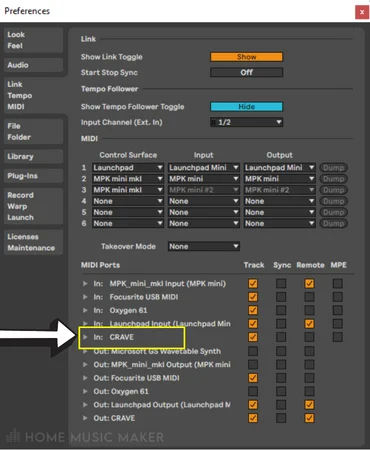
Within the MIDI section of preferences, enable track on the MIDI input port for the synth or MIDI device you want to use as a MIDI keyboard.
READ NEXT:
To get the most out of Ableton, it’s crucial to understand the different views available. Read our session versus arrangement view article to broaden your understanding of this.
Related Questions
Are Hardware Synths Worth It?
Absolutely. They can sound amazing, be much more fun to play as it’s physically there, reduce CPU load, and much more.
Are Hardware Synths Better Than Software?
In terms of sound, it depends. There are some fantastic software emulations of classic analog synths; most people would not notice the difference. However, there is a subtle sound the physical machine can make versus the software.
In terms of playability and enjoyment, I prefer hardware synths. You can be very tactile with them because they are physical objects. It feels more musical to play than to adjust parameters by clicking a mouse.
Can You Alter A Synths Audio Recording After The Fact?
Can you alter it from the synth? No. Once it’s recorded, that take cannot be modified from the synth. But I like that.
We have many choices and no reason to commit to sounds in the digital age. We can always change it later. Hardware synths force us to make decisions and stick with them.
Of course, you can always alter the sound using effects in your DAW after the fact.
Does Ableton Have Synths?
Ableton comes with multiple synth instruments, which all sound great. There are enough synths within Ableton to make music without thinking about buying another plugin or a hardware synth.
Is MIDI The Same As Synth?
No. MIDI is data that allows keyboards, synths, DAWs, and other software and hardware, to interact. You can control a synth with MIDI or even control a software instrument with a synth using MIDI. However, they are not the same.
READ NEXT:
Of course, there are great virtual synths out there, too, as well as hardware synths. For an in-depth look at the best vst synths, check out our article on Massive X versus Serum.

 Want to connect with other music producers for help and guidance?
Want to connect with other music producers for help and guidance?