To overdub MIDI, you need to have the MIDI arrangement overdub button switched on. Now when you click record, it won’t overwrite the MIDI clip.
Why Is Overdubbing MIDI Important?
Overdubbing MIDI is a fantastic way to add complex layers to your chords, drums, and melodies. It allows you to expand your sound palette without having to play everything at once for a part.
It’s something I use every day to build tracks within my productions.
It’s also great for people that can’t afford larger MIDI controllers.
For a complex Piano part, it’s difficult to record it on a small MIDI controller. But, using overdubbing, you can record the left-hand and right-hand parts separately.
How To Record Automation Without Overwriting MIDI Notes
Next to the record button, there is a button with a plus symbol. This is the MIDI arrangement overdub button.
Clicking this will mean that you can record over a MIDI track, but nothing will be erased from the MIDI clip that’s already there. You can record more MIDI notes in or record automation.

Next to the MIDI arrangement overdub button, there is the automation button. To record in automation, this also must be on.

Above the tracks, there is a button to show the automation lane on the tracks too. Make sure it is switched on, so it’s in automation mode.

I find recording automation in Ableton far superior and more enjoyable than other digital audio workstations, such as Pro Tools or FL Studio. It seems more intuitive and makes the whole general music production experience quicker and easier.
How To Record Automation Without Overwriting Audio
For this, you also need to have the automation arm button on.
You record the automation the same way; just ensure that no audio tracks are armed while this happens, as it will overwrite the audio clip.
Why Is Ableton Live Overwriting My Track?
If you’re recording in automation on a MIDI track and the MIDI arrangement overdub button is not on, it will overwrite the MIDI data.
Another solution is to ensure that the record arm button isn’t on for the selected track that you don’t want to overwrite.
How To Overdub MIDI Without Overwriting Existing Envelopes
As long as you don’t adjust any of the parameters where there is automation already, then it won’t overwrite any existing automation.
The red automation line will turn grey if you accidentally overwrite existing automation data.
This means that it’s deactivated.
You have to right-click the parameter you’re automating, whether in a plugin or on the track head, and select re-enable automation.
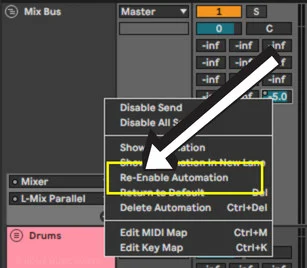
Can You Record MIDI And Audio At The Same Time?
Yes, have whatever tracks you want to record armed, and you can record them.
I have an analog synth with USB MIDI, so when I record that, I usually capture MIDI on a MIDI track and the audio on an audio track through my audio interface.
Another excellent use for this is a live performance.
Say you are performing with a group of people with one guitar, one MIDI keyboard, one vocal, and someone using a MIDI controller/live device, like the Ableton Push.
Then you can record all of the audio input and MIDI input simultaneously.
How To Overdub MIDI In Arrangement View
Turn on your MIDI overdub button while in arrangement view.
Now arm the track you want to overdub and click the record button.
Sometimes an issue can occur where you’ve clicked on the MIDI overdub button, but it’s still overwriting the MIDI clip.
It’s a weird bug, but if you have just come from the session view with this button turned on, it can cause issues. Simply turn the button off and on again.
Overdubbing MIDI is great, especially for producers that aren’t as fluent in music theory.
Being able to break down parts and then continuously add MIDI notes on top of MIDI clips has been very useful for me to get more out of my limited knowledge of music theory.
It’s also great for using the drum rack. You can play in the different parts and build an intricate pattern without having to play it all in one go, which would be impossible.
Related Questions
How To Disable Overdub MIDI Recording?
By turning off the MIDI overdub button next to the record button, if you record in any MIDI data, then it will overwrite it.
Does Anyone Actually Use The Knobs On Their MIDI Controller?
One hundred percent they do. It’s a great way to get more interactive and tactile with recording in automation.
If I need to be precise with the automation of an effect or volume, I will manually draw it in with the mouse. But suppose it’s automation for something on the more creative side (rather than clinical mixing). In that case, I will use the knobs on my trusty Akai MPK Mini.
It’s also great for making virtual synths feel more organic to play. You can use MIDI mapping to assign different parameters on the synth to the knobs on your MIDI controller.
I usually have all my synths set up to adjust the filter, resonance, attack, decay, sustain and release via my MIDI controller.
It’s so much more fun, and I find it a lot easier to give my parts more expression this way.
How Do You Copy Automation In Ableton?
Highlight the automation part that you want to copy in the automation lane. If there is a MIDI clip or audio clip already there, do not highlight the header of that clip. Now right-click and select copy, or use ctrl+c/cmd+c.
Now you can paste it wherever.
You can use the automation data for a new setting, even if it’s not for the same parameter. The automation will begin where you’ve selected on the grid. To paste either right-click and select paste, or use ctrl+v/cmd+v.
Are you having MIDI issues? Check out this guide on how to fix no sound from your MIDI keyboard in Ableton.

 Want to connect with other music producers for help and guidance?
Want to connect with other music producers for help and guidance?