REAPER has a multiband compression plugin called ‘ReaXcomp.’ You can use this multiband compressor to compress different frequency ranges at different levels and amounts. To use ReaXcomp, click the ‘Show Track FX Window’ button on the desired track, search for ReaXcomp, and double click to insert it onto your track.
Does REAPER Have A Multiband Compressor?
Sometimes using a standard compression plugin does not give you enough control over the entire frequency range of certain parts of your mix.
In these cases, I count my lucky stars that REAPER has a multiband compressor called ‘ReaXcomp.’
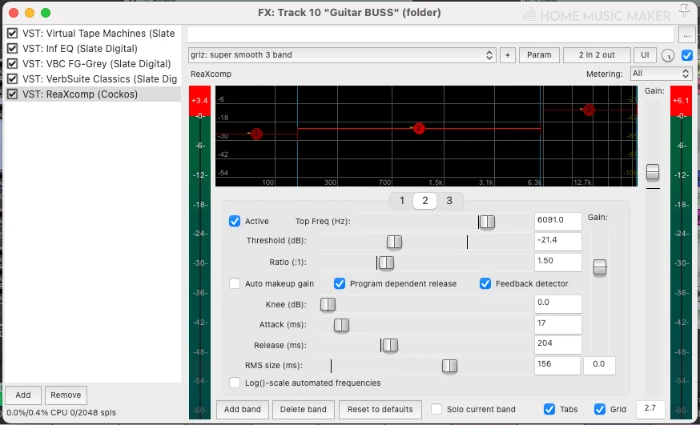
You can use ReaXcomp to have dynamic control over your mix, particularly the low-end.
ReaXcomp is my go-to solution for having extra compression control over different elements of my mix.
In this in-depth guide, I’m going to show you the REAPER multiband compressor; ReaXcomp, and how you can use it to have extra control in your mixing process.
What You Will Need To Follow This Tutorial
Here is a list of everything that you will need to follow in this tutorial:
- REAPERDAW (Digital Audio Workstation)
- ReaXcomp (included with REAPER)
- A mix to work on
ReaXcomp Breakdown
Before we go any further, let’s take a look at the layout of ReaXcomp and its various features.
Preset
As you can see, ReaXcomp has a few presets that you can use to get you started. I don’t recommend using presets usually, but they can be helpful in some cases, especially for music production beginners.
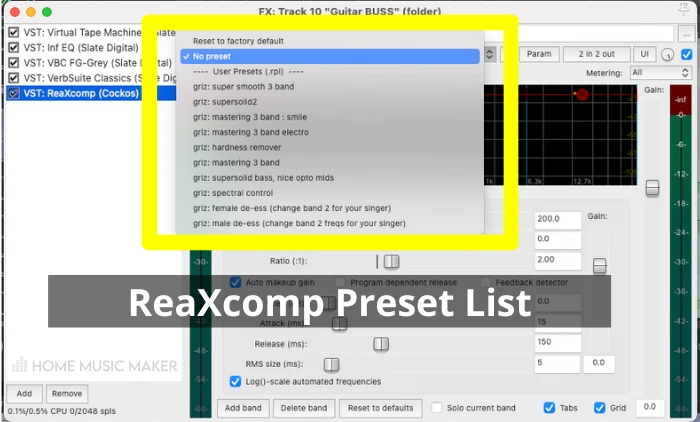
Visual Display
The next thing that you will see on ReaXcomp is the visual display.
This gives you a visual representation of the frequency range of your track and how much each frequency ReaXcomp is compressing.
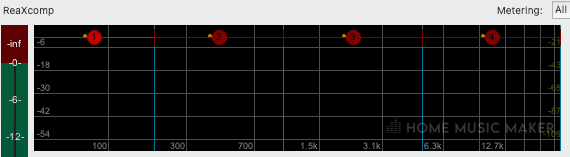
Frequency Bands
You can also see the number of frequency bands you are currently using.
You can add or delete bands by pressing ‘Add band‘ or ‘Delete band‘ at the bottom of ReaXcomp.
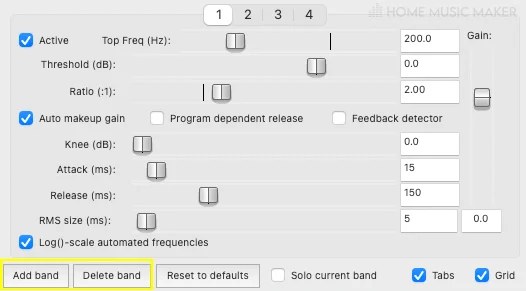
Settings Of Each Band
The final aspect of ReaXcomp is the different settings for each band.
Here are the various settings for each band:
- Threshold
- Top frequency
- Ratio
- Auto makeup gain
- Program dependent release
- Feedback detector
- Knee
- Attack Release
- RMS Size
- Gain
How To Use Multiband Compression In REAPER
Step One – Insert ReaXcomp
The first step for using ReaXcomp is to insert it onto the track you want to use multi band compression.
Click the ‘Show Track FX Window‘ button, press ‘Add‘ at the bottom left, and double click ReaXcomp from the plugin menu.
Step Two – Select a Preset or Dial-In Your Settings
The next step for using ReaXcomp is selecting a preset from the preset menu or dialing in your own settings.
I recommend using the preset ‘Griz: super smooth 3 band‘ and adjusting the settings according to the frequency range of the track you are mixing.
Step Three – Tweak ReaXcomp
The final step for using ReaXcomp is to tweak the plugin while listening to the rest of your track to make sure that it blends with your mix.
Once you have made the changes that you need to make to fit your track with your mix, you have successfully used the REAPER multiband compressor.
What Is The Function Of A Multiband Compressor?
The function of a multiband compressor is to compress different parts of a track’s frequency range at different amounts.
Multiband compressors are a beneficial tool to compress only a specific part of a track’s frequency range and leave the rest untouched.
How Does a Multiband Compressor Work?
A multiband compressor works by applying compression only to the parts of a track’s frequency range that you want to compress.
You can do this by setting your number of frequency bands, the desired frequency range of each band, and the compression settings of each band, such as threshold, ratio, knee, attack, release, etc.
Should I Use Multiband Compression?
You should not use multiband compression in every instance.
Here are some situations where I like to use multiband compression:
- Having more dynamic control over your vocals than a regular compressor can offer
- Controlling kick drum and bass guitar
- Adding life to your entire mix or master track
Remember that you can use multiband compression in any instance you feel will benefit your mix; you can even get creative with it. This list is just a few common uses of a multiband compressor.
Does REAPER Have a Compressor?
Yes, REAPER has several compressor plugins under the Cockos and JS plugin collections that come with REAPER.
If you are looking for a regular compression plugin, I recommend using ReaComp.
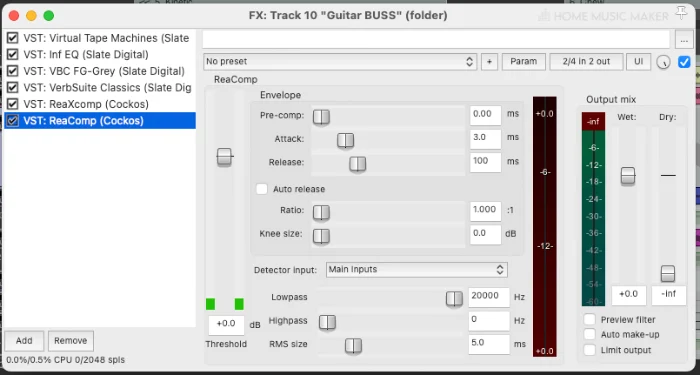
If you want more compression control over your mix, I recommend using the REAPER multiband compressor called ReaXcomp.
How Do You Use Compression In REAPER?
To use compression in REAPER, click the ‘Show Track FX Window‘ button on the desired track, find the compression plugin you want to use (I recommend ReaComp), and either select a preset from the preset menu or tweak your own settings.
Keep in mind that there are several other compression plugins in REAPER.
I recommend ReaComp because it is simple and has a few presets, which can be helpful for music production beginners.
How Do You Use A Multiband Compressor On Guitar?
To use a multiband compressor to clean up muddiness on a guitar, start by loading up your desired multiband plugin on your desired guitar track.
Set up a frequency band in the lows and low mids.
I recommend using a low shelf up to around 250-300 Hz.
This will make it so your multiband compressor compresses only this low-frequency range.
Remember that attack and release play a significant role in multiband compression.
Tweak these settings until the track sounds compressed but also natural.
You can use this multiband compression technique to clean up the low-frequency range on your guitars.
How Do You Use A Multiband Compressor For Vocals?
To use a multiband compressor to clean up low mids on a vocal track, start by loading up your desired multiband compressor on your vocal track.
Next, set up a frequency band between 250-500 Hz, depending on where the issues are in your track.
Once you have located the issues in your vocal track and applied multiband compression to this area, you will notice that your vocal track sounds much cleaner now.
Take your time setting the attack and release on your compressor.
Attack and release play a significant role in using multiband compression.
How To Use A Multiband Compressor For Mastering
To breathe new life and energy into your track, you can use multiband compression on your master fader/master track.
To do this, insert a multiband compressor onto your master track and set up a band in the mids and higher mids. These are the two frequency ranges that we want to control.
Depending on your track, I recommend setting it somewhere between 250-1,000 Hz for the first band.
I recommend setting the second band between 5,000-10,000 Hz.
Keep in mind that we are working on the master fader now, so we want to be very light-handed with this technique.
We only want to compress each of these frequency ranges a bit.
What Parts of Your Mix Do You Use Multiband Compression On?
Here are some examples of when I might use multiband compression in a mix:
- Controlling vocals
- Controlling bass guitar
- Controlling drums
- Adding life to your mix during the mastering process
Related Questions
Should You Always Use Multiband Compression Instead of Regular Compression?
No, you should only use multiband compression in certain situations, only when you need it.
There is no point in using multiband compression in a situation when a regular compressor will do the trick.
Are REAPER stock plugins good?
Yes, REAPER stock plugins are pretty good. If you are a music producer who knows what they are doing, you can use REAPER stock plugins to achieve professional results.
Although I do have a collection of third-party plugins that I prefer over REAPER’s, the stock plugins in the REAPER DAW are pretty good.
How Does the REAPER Plugin ReaXcomp Compare to Other Third Party multiband Compression Plugins?
In my opinion, ReaXcomp is just as solid as other third-party multiband compression plugins. ReaXcomp lets you use as many frequency bands as you need and gives you complete control over the settings of each band.
Try using ReaXcomp the next time you want to try multiband compression on your track.
Does EQ Come Before Compression?
For the most part, yes. EQ is almost always the first or maybe second plugin on my FX chain when I am mixing or mastering with compression following right after.
Typically this is my order of EQ and compression; subtractive/clean up EQ using dynamic EQ>compression>additive EQ using dynamic EQ.
Keep in mind that there are no right or wrong answers in music production, but it is wise to stick to the guidelines laid out for us by the professionals.
What Are the Best Plugins For REAPER?
REAPER has an excellent set of stock plugins; pretty much every mixing and mastering tool you might need. Here are some of my favorite plugins for REAPER:
– JS: Saturation (simple but great saturation plugin)
– ReaComp (standard compression plugin)
– ReaXcomp (REAPER multiband compressor)
– ReaEQ (unlimited band dynamic EQ plugin)
– JS: Huge Booty Bass Enhancer (plugin that you can use to add bumping lowe end to a track)
– JS: Master Limiter (my go-to master limiter)
– ReaVerb (REAPER’s stock reverb plugin; has several presets that you can use)
– ReaDelay (REAPER’s stock delay plugin that you can use to add a delay effect to a track)
Check this article for a more in-depth look at my top 8 plugins for REAPER.
Is REAPER the Only Digital Audio Workstation with A Multi Band compressor?
No, other DAWs such as Pro Tools, Studio One, FL Studio, etc., all have stock plugin collections with a multiband compressor.
The multiband compressor has become a top-rated tool in modern audio production.
To finish your track off like a pro, check out this article on how to master in REAPER.

 Want to connect with other music producers for help and guidance?
Want to connect with other music producers for help and guidance?