Learning how to EQ a bass guitar is one of the most challenging tasks while mixing a track. Also, it is one of the first things people pay attention to when listening to a song for the first time, so you really want to make it right! I’ve been struggling with getting my bass to sound the way my favorite records sound for many years.
If you feel frustrated with your bass sounds, you are definitely not the only one; We’ve all been there. Hopefully, this article will solve some of your problems and give valuable tips so you can master the fine art of EQing bass guitar like a pro.
Let’s get started!

Things we’ll need:
- Any hardware or software EQ, preferably with 4 or more bands.
- EQ with “EQ matching” feature.
- Saturation or distortion plugin.
Step 1: Set Up An Appropriate Monitoring Environment
Before we start pulling those EQ bands around, it’s crucial to have a proper monitoring setup so you can actually hear what you are doing. I have lost months or even years of my mixing life not being able to hear what is actually going on with the bass in my tracks.
If you are not sure how to check if your mixing environment is suitable for mixing bass, grab an EQ plugin and move the bands around while having your bass track soloed. Ensure that you crank the band’s gain pretty high and slowly start sweeping across the spectrum.
If you notice that, for example, an 8dB cut or boost doesn’t make a significate difference to the sound, the chances are that your monitoring speakers are “lying to you,” or in other words, not giving you an accurate representation of what’s really going on in that region.
It would be best if you didn’t experience these “unresponsive” in regions up to 1000Hz since the most important frequencies for the bass guitar are found there.
Another problem that is closely tied to a bad monitoring setup is not hearing changes you make with your EQ clearly. Once again, if you sweep through the spectrum and all you can hear is just rumble at every low frequency that you boost, the chances are that you need to either get a new pair of speakers or fix the room you are monitoring in.
The good news is that you most probably won’t have to cash out thousands of dollars on a good pair of monitoring speakers and a room treatment. These days, almost every single piece of equipment is “good enough,” in my opinion.
For a relatively low price, you can get speakers that will get the job done. If you can afford high-end monitoring speakers, go for it, but they are absolutely not crucial to getting a pro-sounding mix. With the right knowledge and good ears, even your cheap speakers can give you brilliant results. However, you will most likely have to fix a bad-sounding room.
There are two major things you would need to do to improve your monitoring environment:
- Insert bass traps.
- Use room correction software.
The good news is that both of these things won’t bust your bank.
Bass Traps And Other Sound Absorbers
Bass traps and other acoustic treatments can dramatically change the sound of your room for the better. You will get rid of the room reflections and hear most of the direct sound coming from the speakers.

You want to put your bass traps in the corners of the room since that is where the bass frequency builds up the most. Other sound absorbers can be on the sides of your listening spot and preferably one on the ceiling right above you.
Once you get your room to sound as best as it can, it’s time to put some finishing touches and polish all the imperfections of your room and speakers through room correction software. I use Sonarworks for this, but I’m sure many other options available will do the same thing. Basically, the software will emit sine wave sweeps from your speakers and measure your room’s frequency response. After that, it will create an EQ curve that makes your room sound as flat as possible.
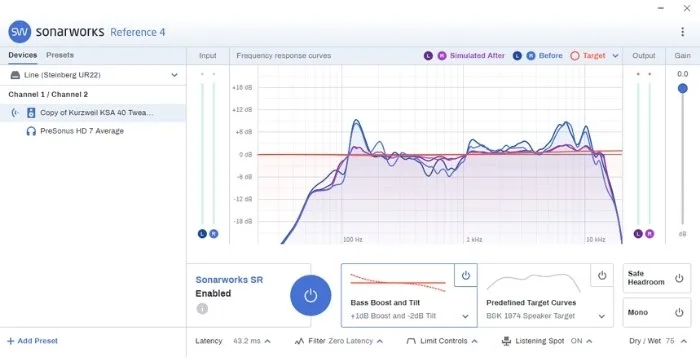
Now, you should have your room sound balanced, tight, and with no buildup of frequencies that will make your mixing harder than it actually is. All the crucial frequencies for bass should now be clearly audible, and even gentle cuts and boosts seem to impact the sound dramatically. That’s when you know that your monitoring environment is working for you and against you.
Another hot topic among the audio community is whether or not you need a sub-woofer while working with low-frequency content. Personally, I think you can mix just as well without the sub. Many affordable speakers let you hear down to 40 or 30Hz even. That is plenty of low-end for me. You could justify using a sub if you are sure that your music will mainly be played back through a system that has a sub-woofer, and you want to make sure your mix translates well.
Step 2: Know Your Genre
The way you approach mixing bass guitar will highly depend on the genre of music. Each genre has a specific set of priorities, and bass ranks differently in different musical situations. It is important to note that the bass is essential to every genre, but some styles feature it more than others. In this section, we will explore how this will affect your overall mixing and EQ settings.

Rock– Older rock music has a pretty dominant bass guitar, although you might not notice that unless you really pay attention. Once the guitar became more distorted and powerful, bass became low-end support for the guitar, although many alt and indie rock bands feature it more prominently.
When mixing rock music, you generally want a big bass sound, as it makes the whole track sound way more exciting and energetic. The low end should be solid and loud most of the time, and the amount of mids and highs will vary from song to song. By boosting mids on bass, you bring it to the edge of the speaker. This can be great on sparse arrangements and not so desirable if you want the guitar to be in the mix’s forefront.

Pop – In pop music, the bass is strictly a supporting instrument unless a song is built around a bass riff or a melody. It’s there to prolong and reinforce the kick drum’s sound while providing the harmonic context. You don’t need much in the way of mids and highs, especially in the ballads, since it can sound distracting and out of place. Focus on the clear and punchy low end.
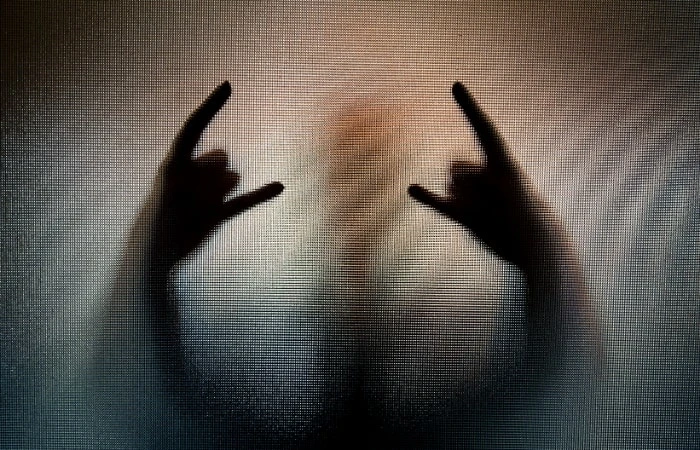
Metal– In metal music, the electric guitar sound is the building block of the genre, and bass is just there to extend the tonality of guitars. You want to get the low end to be as tight as possible, so a lot of limiting should be applied. It often has distorted mids around 1k, and all the warm mids below are usually cut out to make room for the guitars. It would help if you turned up the bass to a point where it provides a solid weight to the guitars, and from there, judge whether you want to add more depending on the section and arrangement.

Funk – Funk music is all about the groove of the bass and drums. Since bass usually plays very delicate lines with many fast notes and many stops, you want it to sound light. That means not a whole lot of low end and plenty of warm mids in the 200-800 Hz range. The low end should be more focused on the upper bass (130Hz onward) than the sub-region. Having a significant amount of subs is fine in slower songs, but faster tracks will sound lazy with too much low end.

EDM – Together with the kick drum, it is the driving force of the genre. You want to make it sound as big as it can without overwhelming the track with low end. A lot of the time, bass dominates the sub-frequency region instead of the kick. Mids are also very important to the genre as it helps the bass translate well to consumer speakers.

Blues and Country – Blues and country productions maintained the old-school approach. This means that the bass shouldn’t have a lot of low end. You should focus the sound in the punchy upper bass region. On my setup, 130Hz seems to be the sweet spot. Since the songs usually aren’t cluttered with thick layers of guitars or synths, you can fill that space with a warm midrange of the bass guitar. On more aggressive tracks, the upper midrange can really bring out the nice finger or pick attack.

Acoustic music – In intimate and stripped-down styles, you should aim for a “round” bass sound. That means turning down upper midrange and high frequencies while letting the bass and lower midrange shine through and gently “coat” the mix. You do not want too much sub as you want to maintain the natural sound of your bass. 150-250 are the frequencies where the magic happens in these scenarios. Please take full advantage of them.
Step 3: Get Familiar With Bass Guitar Frequencies
Getting to know how each important frequency for the bass sounds before actually hearing it is one of the most valuable skills a mix engineer can develop. This is a long and tedious process, but you could make that journey a bit more comfortable with these guidelines.
20-40Hz – This region is more felt than heard. You need a perfect monitoring setup to hear those lowest octaves, and even if you do, it will mostly be perceived as a rumble. Unless you want that earth-shattering effect in your mix, you’ll mostly want to high pass this region. I use a gentle slope, 12dB/octave at the most and either set my cutoff frequency at 20Hz or anywhere in between, depending on the genre and the raw bass sound. Setting your high pass filter at 30Hz seems to do the trick most of the time, as you get rid of the low-end noise and not interfere with the sub-region too much.
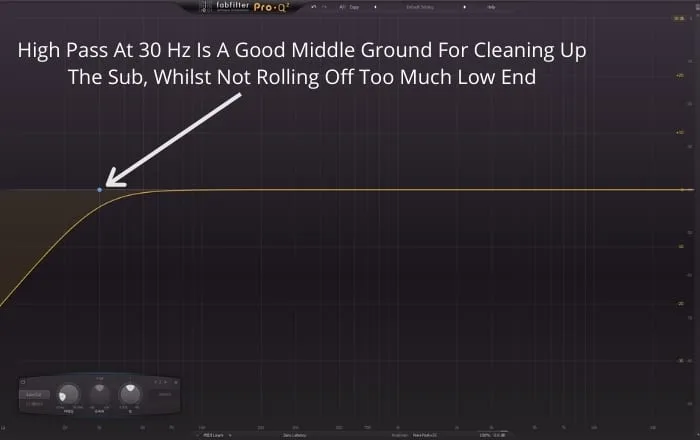
40-100Hz – At 40Hz onward is where you start having a usable low end. I’d say it is a factor that plays a big role in how your mixing decisions will align with the sound of the style you are mixing. By having a lot of energy in this region, you create a sense of “heaviness” and power. Perfect for dubstep, EDM, and metal music. Boosting this area will result in your bass guitar gaining “weight.” You want to be careful with it, especially when trying to go for a natural bass sound.
Boosting a lot of 60Hz might make your floor shaky, but it comes with the cost of slowing down the response of your bass. Fast and elegant performances could sound a bit sloppy, and you will interfere with the feel of the bass player if you accentuate the subs too much. I find that sub-bass works best in slower songs or when working with the synth bass.
Simpler waveforms found in electronic sounds respond better to processing, so you can pack more energy without adding unwanted rumble. When working with the recordings of a real bass guitar and you feel like it lacks some weight, a gentle push of around 3dB should be plenty. You could choose to boost a whole sub-region or specific frequencies. From 40-70Hz, your EQ will mostly impact the feel, while 70-100 Hz will impact the fundamental notes’ level.
100-170Hz – This is the most crucial region for the low end of a bass guitar. It’s where the bass “lives,” as many bass players like to say. Because of this, a good balance in this area usually separates pro mixers from beginners.
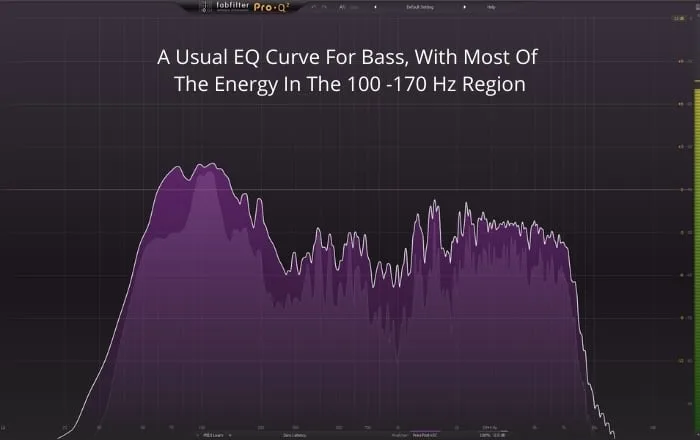
Since this area is the transitional spectrum between a noisy low end and a muddy midrange, you have to be careful not to overdo things and end up with an unbalanced bass. Simultaneously, too little energy in this region will result in your bass being buried in the mix and not moving the speakers with a punchy low end.
100Hz gives a pleasing fullness to the bass guitar without sounding too big. All the frequencies further up will enhance the sound of the notes being played. It’s a border between impacting the feel of the track and levels of notes themselves.
130Hz is where the punch lies. The bass needs to be packed somewhere around this point if you want it to move the speaker and have its own place in the mix.
150Hz is where you start getting hints of the warm midrange. It sounds like a softer version of 130Hz, and it’s very desirable in situations where you want less aggressive yet present low end.
170Hz can be a bit tricky to work with. Too much of it creates a very unpleasant “honk,” while cutting too much can result in a loss of impact. If that particular honk annoys you, try using very narrow Q and notch a couple of dB.
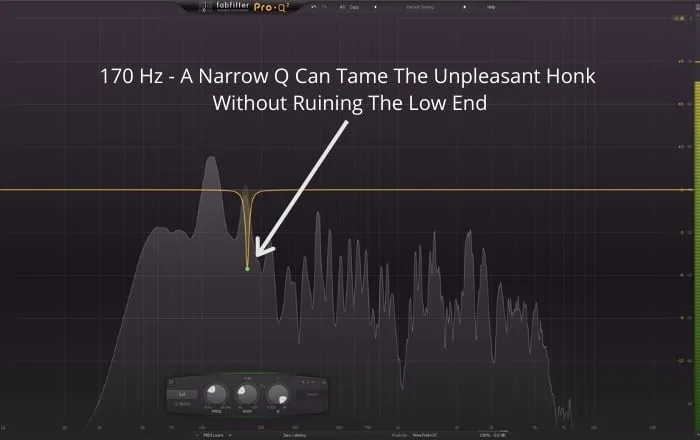
Unless you work with sub-heavy genres, you’ll generally want most of your low end of the bass to be somewhere in this region. It’s the place where the tone of notes comes alive and focuses the sound naturally and pleasingly, so make sure you pay special attention to it.
200-800Hz – Although most of the energy is concentrated in the lower part of the frequency spectrum, the midrange is also a big part of the bass guitar. You might not be aware of it while listening to a full mix, but if you were to take that element out, something would be strangely missing. In certain genres like indie rock, the bass is very prominent in this region, even in modern productions. But generally, a modern bass guitar is usually mixed with a pretty scooped sound so that you would cut anywhere from 3 to 6 dB in this area.
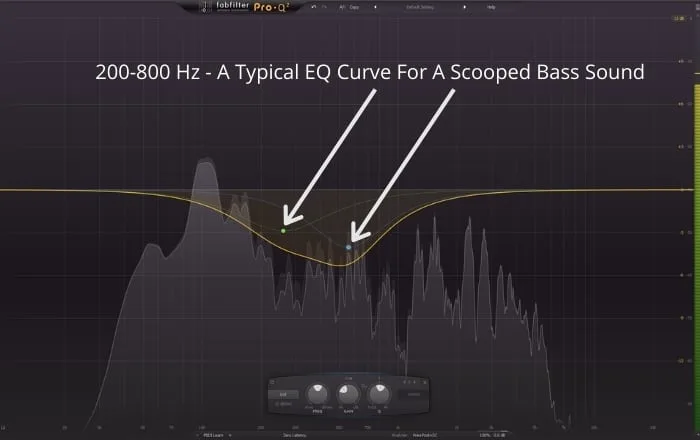
200Hz is always the first suspect when I notice mud in my mix. I usually use a wide cut of a couple of dB to make space for the snare drum. Unless you are dealing with an excellent recording, it’s a trouble-maker in most cases but be careful not to lose too much warmth.
400Hz is one of my favorite frequencies on bass. Many producers do not like it, but I love the “throaty” character it gives to the bass. Your relationship with this particular frequency will vary depending on the genres that you like. I happen to love bands that feature bass more prominently, and this frequency delivers precisely that. It brings the sound closer to the edge of the speaker, and you feel like the bass player is playing right in front of your face! Alternatively, if you cut at this point, the bass acts more like a gentle coating of warmth and low-end around your mix.
800Hz can be very useful when you need your bass to have more attack, especially if the recording has been played with a pick since it accentuates the string noise and fret buzz. By cutting this range, the bass sound becomes more focused in the low end, strangely enough. It almost acts like a low-shelf boost. Poorly recorded bass often has an annoying hollow sound, so cuts of 3 dB or more can make the recording sound fuller and of better quality. It’s also worth mentioning that 800Hz can help the bass guitar translate well to small speakers that cannot reproduce lower octaves.
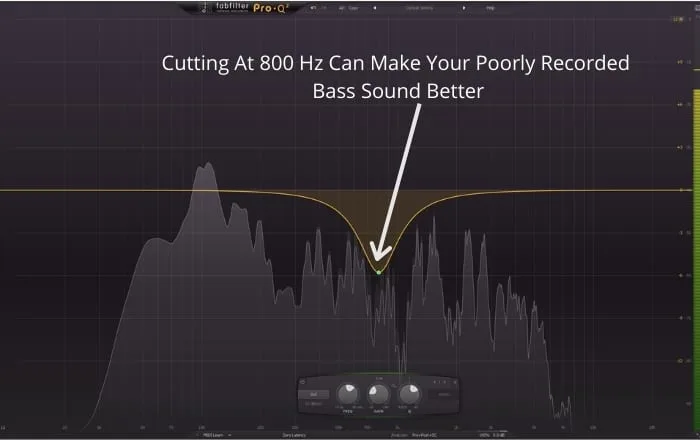
1-3kHz – If you want your bass guitar to be clearly heard on top of a dense arrangement, these are the frequencies to boost. It helps our ears distinguish the bass as a separate instrument in the mix rather than just a flood of low frequencies. 1k is probably the most usable frequency in the upper midrange when dealing with the clean bass, with 3k being the last one. An exception to this is a distorted bass, which can still be used for effect, even up to 6k.
By boosting the upper midrange, the bass gets more aggressive and gains a pleasing bite. You might want to tame it when working with a slap bass, as the string attack can become overwhelming at times. Cutting the 1k focuses the sound, much like the 800 Hz, while cuts at around 2k give you a smooth and clean feel. Generally, this upper midrange is considered to be the “dirt range.” Boost it to give your bass some attitude and cut for a slick bass sound.
3k and beyond – This part of the spectrum does not offer much. The only thing that gets amplified at this point is the “clank” of the strings hitting the frets. This can be used as a great effect in rock and metal music as it helps the bass guitar cut through the dense distorted guitars. Otherwise, you are better off low passing everything beyond 6k to remove unwanted noise and round off the sound.
Step 4: Use Saturation As An EQ
Many producers face a challenge: how do you get the bass parts to translate well to smaller speakers? And many have found the solution by using saturation and distortion. Besides this advantage, there is an organic connection between the tape saturation and bass guitar, so you can actually use it as a different EQ flavor.

If you have a multi-band saturation plugin, that’s a bonus. If not, you can still benefit from this technique with a few extra steps. Just duplicate the bass track, insert an EQ plugin before the saturation and isolate the area you want to saturate with low and high pass filters.
You may want to use saturation instead of a traditional EQ because saturation shapes the sound. For example, a simple boost of 400Hz with a plain EQ will not give you the same result as having those 400 Hz saturated first and then boosted by the same amount. I am not entirely sure what happens behind the scenes, but a saturated sound gets more compact and dense to my ears.
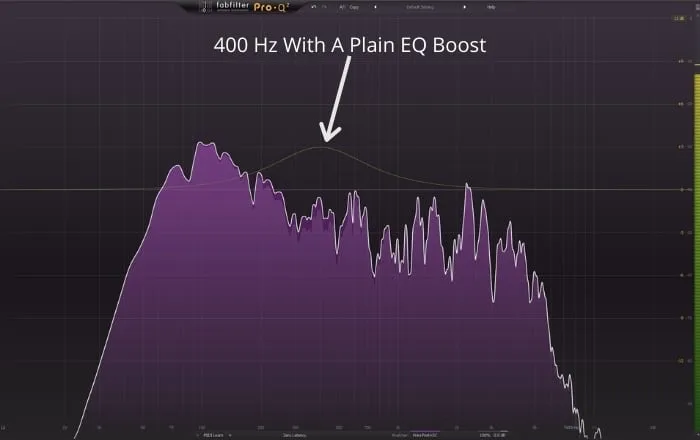
This means that all of the honky overtones get quieter and evened out with the rest of the sonic content, and you can EQ in a more linear way afterward. A plain EQ boost will also reinforce the overtones, which might become a problem, especially when boosting mid frequencies.
Using saturation on a bass recording can also create a perfect way of getting your bass heard on smaller speakers such as those found in laptops and smartphones. By distorting a sound, we essentially increase the number of overtones that become audible. That means that our 80 Hz might not be heard on a laptop, but the octave overtones at 160 and 320 Hz will be amplified by the saturation and make our bass be heard even in such extreme playback conditions.
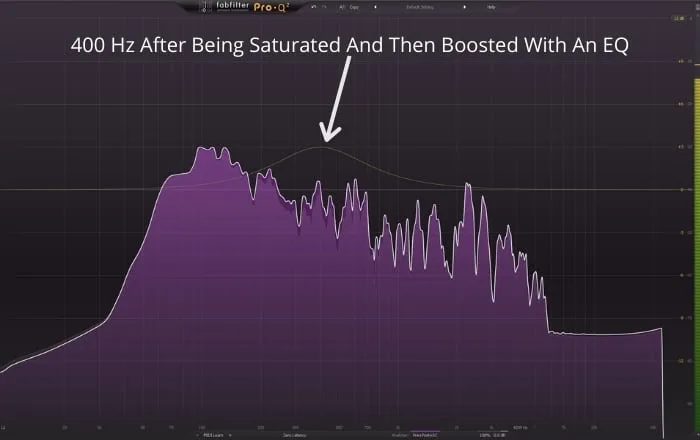
It’s important to stress that boosting 160 or 320 Hz with an EQ won’t get you the desired effect. The chances are that you’ll create unnatural spikes in the overall frequency response and make your bass guitar muddy. Saturation is the way to go here!
Step 5: Use EQ Matching To Your Advantage
EQ matching is truly one of the gems of modern technology. It allows you to replicate an exact EQ curve of the desired bass tone right onto your track. You might think that such a feature would put an end to mixing music as we know it. You could say that anyone could become an expert mixer with some good-sounding stems, taken as a reference. But it’s not as simple as it seems. I am going to show you the best way to use EQ matching to its full potential.
First, you are going to need a reference track. It can be any bass sound that you really like. Import it in your DAW and put it right next to your bass track, ensuring they are matched in volume. Insert an EQ plugin with the option of EQ matching ( I use Fab Filter Pro Q 2 ) on your bass channel and engage the sidechain button.

Different DAWs have different sidechain routings, so make sure to consult a manual for the proper way of doing it in your DAW of choice. Once you have done that, route the signal from the reference bass track to your bass track’s EQ and hit the match button. After a couple of seconds, your EQ curve should settle. You will have the option of choosing how many bands of EQ you want with the idea that the more bands you have, the closer you are going to replicating the reference sound. At this point, there are a couple of things to consider.
Besides EQ, many other factors are different between the two recordings. The first thing to consider is the key of the song. The further apart the keys are, the fewer bands you would want since every key has a different overtones series.
The next thing to consider is the style of playing. Ideally, you want to have a rock bass reference if you are producing a rock song. Were the tracks recorded with the same bass amp? Did the bass player use his fingers or the pick? Was the guitar loaded with active or passive pickups? These are all factors that can greatly affect your end result. If you want to avoid having to worry about all of this, it’s best to use fewer bands.
You want to use EQ matching as the icing on the cake. Do your best to take the bass sound to the limit using the conventional tools, and then fix some tonal balance issues with a handful of EQ bands through matching. I’ve found that 4 to 5 bands are plenty.
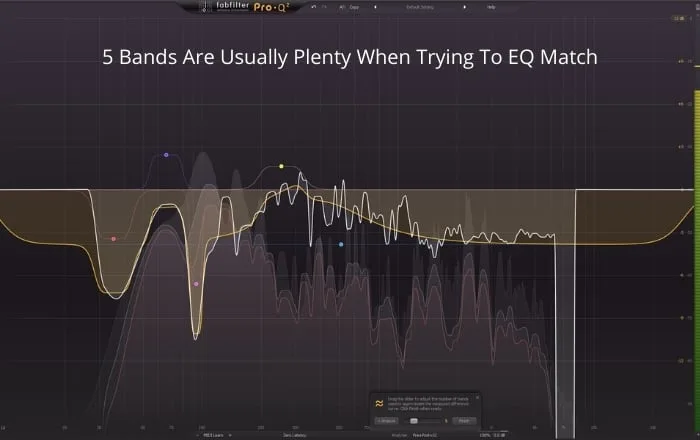
This feature will not instantly turn you into a pro mixer, but at times it can be that one move that will turn your average bass sound into exactly what you had in mind.
How To EQ A Bass Guitar – FAQ
What dB should bass be at?
It’s hard to tell an exact number. I build it around the kick and snare, which are usually somewhere around -6dB. I approach setting the level of my bass by turning it up really loud at first. The thing that usually gets distracting is the low end, so I trim a couple of dB, and it usually gets me to a place where the bass is nice and present.
Are there other parts masking the bass notes?
Sure. There are actually quite a few instruments that can mask the bass notes. The most obvious one is the kick drum. Distorted guitars or synths can also compete with the bass in the lower midrange and even vocals since they are usually panned in the center. Mixing in mono can help you solve a lot of the masking problems.
How do you make your bass sound better in your car?
The problem of not hearing your bass well in your car is usually a sign of a badly treated room that doesn’t give you the right idea of what’s going on in your mix. Once you treat your room, your mixes will translate to all of the playback environments rather well.
Where should bass guitar sit in a mix?
Contrary to popular belief, the bass guitar is a full-range instrument, so it should occupy most of the frequency range. But the absolutely crucial frequencies are probably somewhere between 80 and 150Hz. That’s where the majority of energy should be focused in.
How do you EQ upright bass?
Interesting question! It’s a real challenge to mix the upright bass clearly since it has a very soft and warm sound. Boosting some punchy low end at around 130 Hz can give you a better definition of notes.
How do you make your bass clearer?
If you are struggling with a muddy bass, try cutting some 180-250Hz. Boosting some upper mids at around 1.5k should accentuate the string noise and brighten up the sound.
What does punchy bass mean?
It’s always hard to turn sounds into words, but I’ll try my best! By “punchy,” most people refer to a sound that almost has a physical impact on your body. The 100ish Hz region feels like someone is punching you in the chest or stomach, so that’s probably how the term got caught on.
Should you use reverb on bass?
It’s not uncommon for mixers to put reverb on bass. Usually, it is a room reverb that gives a sense of space. Hall or plate might congest the sound too much. I personally like my bass to be as dry as possible, but that’s just a preference.
Is it safe to high pass a bass guitar?
It might sound counter-intuitive, but it’s actually a common practice to high pass the bass. It can help you remove the sub-harmonic noise and have a more defined low end. It’s beneficial to carve some space for the kick and make the two work together in a musical way.
Final Words
EQing is arguably one of the most important aspects of mixing a track, but it can be daunting for those who are not familiar with using it. By following the five simple steps above, you will hopefully get your bass guitar sounding just the way you want, along with the bonus of having your room set up in a way that will massively improve your music production.

 Want to connect with other music producers for help and guidance?
Want to connect with other music producers for help and guidance?