Studio One is perfectly capable of producing a full EDM song using only its native plugins. There’s very little to be desired while working in a workflow matched by a handful of other DAW developers.
Differences between modern DAWs (digital audio workstation) are quite frankly minimal. But that doesn’t mean that they’re negligible – those tiny differences can add up and significantly alter your workflow.
Studio One has been a rising star among DAWs in recent years, and naturally, people have doubts about it. Most often, producers wonder whether or not Studio One is good for EDM productions.
Let’s delve deeper into the subject, and hopefully, by the end, we’ll have some answers.
What Makes A DAW Good For EDM?
This will obviously be different for every music producer. Still, I think we can all agree on two things – Pattern control and good sounds.
Pattern control is crucial to EDM productions because the whole genre is based on 4 or 8 bars of music that loop a couple of times and then progress to a different pattern variation.
This is, of course, a massive simplification of the genre, but the soul of the music lies in making patterns more interesting throughout the tune.
For this reason, EDM producers need a DAW that lets them manipulate those patterns with ease. In the heat of the moment, manually changing every MIDI note in the section to fit a different chord just won’t cut it.
Modern DAWs have recognized the creative struggle and responded to it by making tools that would massively change the song’s structure with a simple click of a mouse.
The other important feature of a DAW is having good sounds right off the bat.
Pro versions of DAWS are expensive enough. The last thing you need is to spend another $500 on sample packs, virtual instruments, and plugins.
So, does Studio One meet this desired criteria?
Is Studio One Good For EDM?
Let’s start with pattern control.
How easy is it to lay down a foundation for an EDM song and change it as you see fit?
Well, it’s pretty easy actually.
While this wasn’t the case with Studio One version 3 and older, it certainly is for version 4 and onwards.
There are some fantastic tools for quickly manipulating your sketches and trying different things out.
Arranger Track
This might not seem like a big deal; it’s just a visual cue that neatly organizes your session, right? Well, there’s a bit more to it.

The arranger track will make your mixing session less stressful by neatly organizing your arrangement. Still, it also has a cool feature that lets you jumble parts around with a simple drag and drop.
For example, you may want to move your “drop” right after the chorus instead of the bridge separating the two. You can simply drag that arranger block and put it wherever you want.
A great thing about it is that all the events, parts, and even automation will move together with the block. This is a significant time-saver and a great creative tool for the times when you want to alter a repeating part slightly.
Chord Track
Chord track is a potent tool that can drastically impact how you come up with new chords and melodies.

It works by simply laying out a chord progression and letting Studio One do its magic.
All the events in the MIDI block will be altered to accommodate the new progression.
This means that you can try out different chords without constantly going back and redoing the melody because now it doesn’t fit with the chord.
A bonus goodie is that this process works on audio as well. So whenever you have an audio loop of harmonic music (like acoustic guitar or piano loop playing a set progression), Studio One will rearrange notes to fit the progression.
It’s important to note that you will get noticeable artifacts that may become a problem if that part is exposed in the mix whenever there’s a significant pitch shifting.
For optimal results, it’s best to use as little pitch-shifting as possible or alternatively use this tool only for sketching out songs.
Pattern Function
Pattern Function can be a great push for your creativity when the inspiration runs dry.
It’s mainly designed to spice up your otherwise dull and uninspiring beats.
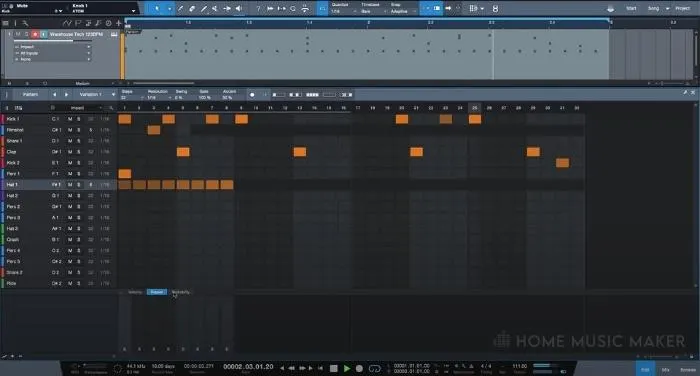
It works by setting the duration of the pattern (number of bars) and choosing the amount of randomization you want to introduce.
This is a fantastic tool to spice up your hi-hat or tom patterns with ideas you otherwise wouldn’t have come up with.
Otherwise, you can use it in a much more practical way.
You can quite easily write drum parts for the whole song by stretching a single drum loop pattern across the entire track. Afterward, select the parts you want to change by choosing a different suggested pattern.
It’s an effortless and effective way of writing drum parts without pondering too much and wasting time.
MIDI Scale Lock
Music theory is not everyone’s great strength. However, Studio One lets you overcome that problem by locking the choice of notes you can enter when writing MIDI parts.
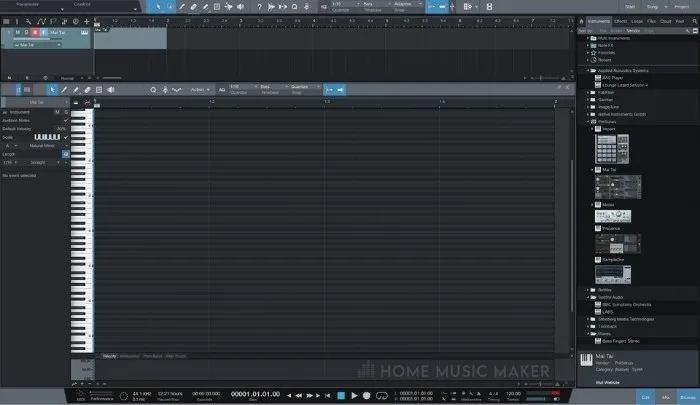
You can set the key of your song in various ways. Either right at the beginning of the session in a project setup window or later at the bottom of the transport section.
Later on, whenever you click on a MIDI event and get the musical event inspector on the left, you’ll see the “scale” function that you can check or uncheck.
Let’s say you choose A minor scale and check the scale option. You won’t be able to input any note that doesn’t belong to that scale. You can still use arrow keys to reposition your note afterward or uncheck the box whenever you venture out of the chosen tonality.
This tool is great for producers who don’t handle theory very well. But even if you know your theory, it’s still helpful to lock the keyboard. Hence, you prevent wasting time writing wrong notes.
Studio One Stock Sounds
So, how does Studio One stack up to other DAWs on the market in terms of its native sounds?
When it comes to EDM, Studio One performs reasonably well but leaves a bit to be desired.
Generally, every virtual instrument in Studio One sounds great. However, there’s the thing that none of them sound particularly outstanding.
They are good sounds that you can make awesome tracks with, but nothing that will knock your socks off the first time you hear it.
What’s notably missing are modern EDM textures. If you’re going for that sound, you’ll most likely need a 3rd party synth.
Mai Tai VST
In a sample pack that comes with the pro version of Studio One, you’re most of the time covered. There’s everything from drum loops, guitar and piano loops, bass loops to one-shot drum samples that you can import into a drum sampler and create your own beats with.

A beneficial thing about the samples is that they’re sorted with having specific genres in mind.
This can narrow down your search and be an excellent clue for beginners who don’t precisely know which kick sample will work the best in a given situation.
When it comes to Studio One’s native plugins, it’s kind of the same situation as with its VSTs. Everything’s there, but nothing is exciting.
An exception would be the “Fat Channel, ” a channel strip with emulated Pultec EQ, FET style compressor, and Vintage EQ.
Those emulations sound amazing, and I use them on most of my mixes regardless of owning the “legit” replicas of the real thing.
Another interesting thing about Studio One is Console Shaper.
This plugin is built into the master section of the mixer, and you can choose to have it on and mix into it or disable it.
It emulates the saturation of analog mixing desks quite well.
If you plan on using it, it’s good to enable it at the beginning of the mixing session as it colors the sound quite drastically.
Related Questions
What Is the Best DAW for Making Electronic Dance Music and Electronic Music Production?
Ableton seems to be the top choice for EDM producers, but any other DAW (Studio One, Cubase, Logic Pro, Pro Tools, etc. ) will do fine.
Which DAW Is Easier to Begin With, FL Studio or Ableton Live?
I’d say that Ableton is a bit easier to wrap your head around. However, they are both quite similar in their project organization and workflow.
What Is the Difference Between Ableton Live and Lite?
It’s mainly in some high-end features like specific plugins, Max for Live, and the number of samples you get right off the bat.
How Difficult Would It Be to Learn Another DAW?
I guess it depends on how much do they resemble each other. For example, Cubase users don’t have a hard time switching over to Studio One. Both DAWs share a similar structure. The problem would occur when you’re switching from Ableton, let’s say, to an entirely linear DAW like Logic or Cubase. In such cases, you can expect to have a longer learning curve.
How Does Cakewalk by Band Labs Compare to FL Studio and Ableton Live?
Cakewalk is an excellent free alternative to both DAWs. It resembles more linear DAWs like Cubase and S1, but it can be used for electronic music with no problems.
Can You Produce EDM with Presonus Studio One Artist?
Sure, although it’s a slightly filtered down version of Studio One Professional, the Artist version can still produce a great EDM track. You may need to find some 3rd party samples and loops, though.
Final Words
Studio One is a fantastic piece of software capable of handling almost any music production task you may need it to do.
EDM production is no exception, as you have a plethora of excellent tools that speed up your workflow and make work with loop-oriented music an absolute joy.
The only downside to it is a lack of modern EDM synths, but that’s a small price to pay for all the other benefits you get.
Are you looking for other DAWs? Click here to see if REAPER is good for EDM.

 Want to connect with other music producers for help and guidance?
Want to connect with other music producers for help and guidance?