If you want to trigger samples in Ableton, the key is to split the samples up into two types: harmonic and drum samples. Then you can use the built-in Sampler and Drum Rack plugins included with Ableton Live and trigger them with your computer’s keyboard or an external MIDI device.
What Is Sample Triggering?
Sample triggering is a way to use a sample as an instrument.
This saves you unnecessary time spent copying and pasting in samples. It allows you to change the sample’s key each time or even record samples live into Ableton.
Understanding how to trigger samples will enhance your creativity and speed up your workflow so that you can hear a sound and quickly utilize it in your productions.
What you’ll need to follow this tutorial
- Ableton Live
(While all you need to trigger MIDI in this tutorial is Ableton, I will show you my recommended ways to trigger MIDI in different ways; therefore, the following two items are optional.)
- Midi Keyboard or External MIDI Device
- Serum
What Are MIDI Triggers?
A MIDI trigger is anything external, whether a button on a keyboard or an external piano note, used to play a specific sound you’re triggering.
Harmonic Versus Drum Samples
I think it’s important to separate your audio triggers into “drum” samples and “harmonic” samples.
Harmonic samples may include an 808, a brass hit, a vocal chop, or a synth stab.
Drum samples may include a kick, snare, or a one-shot recording of you kicking your little brother. (joke, don’t kick your little brother!)
Either way, plugin manufacturers usually separate these two when they make plugins to help you trigger your samples.
Setting up Your MIDI Device In Ableton
The only thing you need to trigger samples in Ableton is your computer. However, many people use an external MIDI device for this.
I’ll show you both ways, and you can decide which one is best for you.
90% of the time, I punch in notes manually in Ableton or use a pre-made MIDI file instead of triggering notes live, but every producer is different.
I never had a background playing any instruments like the piano growing up, so that aspect was always harder for me.
To set up a MIDI device in Ableton, plug in your MIDI device to your computer.
Go to “Preferences,” click the Link, Tempo, MIDI tab on the left-hand side.
Find your device under “Control Surface” and “Input,” and turn “Track” on for that device.
Your device could be anything from a basic 12-note keyboard to an Ableton push.
Using Your Keyboard As A MIDI Controller
Alternatively, you can use your computer’s keyboard as your MIDI device. To do this, click the “Computer MIDI Keyboard” button in the top right corner of your DAW.
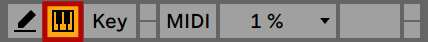
Next, click Arm recording on your track, and now you’re just about on your way to being able to trigger samples in Ableton.
With using your Computer’s MIDI keyboard, your white notes are the row on your keyboard from A to L, and the black keys on the keyboard are W, E, T, Y, U, and O.
Z and X can be used to move up or down an octave, and the C and V keys allow you to adjust the incoming note velocity by intervals of twenty.
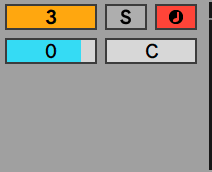
The Advantage And Disadvantages Of Using Your Computer Keyboard As A MIDI Controller
The advantage of using your computer as a MIDI device is the ease of use. You can write melodies anywhere, whether at the airport or in a car. It is generally faster than using an external device.
The disadvantage is that your computer keyboard cannot read velocity information like a regular MIDI keyboard or an external device, so you would have to punch in velocity manually afterward.
How Do I Make An Audio Trigger MIDI In Ableton?
The last step in being able to trigger audio in Ableton is to open up any sampler plugin.
In this instance, we’ll use an 808 sample and place it into Ableton’s native sampler plugin with a creative name: “Sampler.”
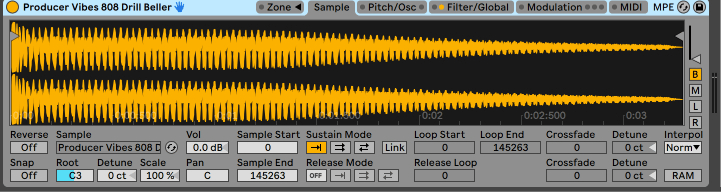
Once you have the sample you like, all you have to do is drag it into Sampler.
My Recommended Way For Triggering Harmonic Samples
I recommend Serum for triggering samples because it’s simple and easy.
While Serum is mainly a software synth, it also has a sampler built-in. Its sampler allows you to adjust your sample’s pitch, volume, and panning.
However, the most intriguing and helpful function is the pitch tracking button, which automatically changes notes depending on which note you play.
So, if you place an 808 sample in C, and you press the note E, it will play E. If you press D, it will play D.
How To Trigger Samples In Serum
To use Serum as a sampler, simply drag Serum into a new MIDI track, drag your audio sample (maybe from a sample pack/sample packs, maybe from a drum kit, or perhaps even a drum loop) into the noise oscillator.
Now, you can use your computer keyboard or another external MIDI device to trigger your samples. All of the parameters inside Serum’s sampler can be automated.

What Is A Drum Trigger Used For?
A drum trigger is used for triggering drum MIDI and making a drum beat.
I like to use Ableton’s native plugin: Drum Rack.
It’s a simple and easy-to-use plugin that I’ve never had any issues with.
It gets the job done every time. Unlike Serum or Sampler, Drum Rack allows you to trigger multiple samples simultaneously.
This is especially helpful in a live performance.
How To Trigger Drum Samples?
To trigger a drum sample, for example, a kick drum, open up an instance of an Ableton Drum Rack and place your drum samples inside one of the slots.
You can now play these drums with your computer’s keyboard or an external MIDI device like a drum kit.
You also have an option to use a drum loop to save time. This is why I like Ableton Drum Rack.
Ableton’s drum rack allows you to do everything you need to do to trigger samples with ease.
You can also add an audio effect or a few after the sample.
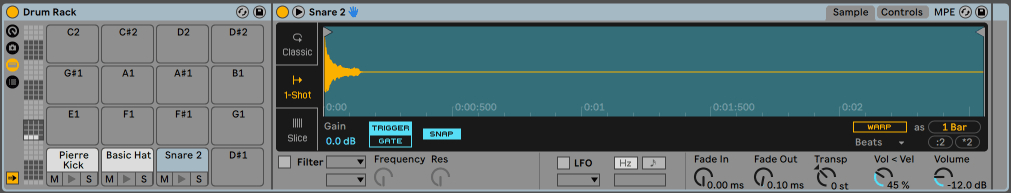
How To Record Sample Loops
If you want to record your MIDI live into Ableton, all you have to do now is click the record button on the top of the DAW.
Now, you can record your MIDI in real-time.
This technique can save you time punching in the melody stuck in your head manually.
It is more appropriate for Hip-Hop than electronic music but applies to every genre.

Do you want to learn more top tips? Check out this article on how to resample in Ableton.

 Want to connect with other music producers for help and guidance?
Want to connect with other music producers for help and guidance?