One of the most common causes for white noise in FL Studio is which audio device you have selected in the audio settings tab, found in the main options drop-down menu. Try using either the default FL Studio ASIO driver or your audio interface device, which should fix most noise issues.
Having Unwanted White Noise In FL Studio
Noise issues are unfortunate and common in music production and can plague even the most experienced producers.
Luckily, you can take some simple steps to eliminate white noise issues in FL Studio, which we will be going over in this guide.
First, we will look at the most common cause for noise, which depends on which audio device you have selected, and then we will move on to some other less common causes of white noise.
Selected Audio Device
One of the most common causes for white noise inside any DAW is which audio device you have selected in your settings.
If you have the wrong device selected here, you risk introducing a constant loud white noise in your digital audio workstation.
To fix this in FL Studio, simply go to your audio settings under the options drop-down found in the main settings bar at the top left of the DAW. Once you have the audio settings tab open, you want to turn your attention to the audio device selection.
If you click on the device you have currently selected, you will see a drop-down menu of all possible devices you can use.
It is recommended that you use the default FL Studio ASIO audio driver or your audio interface driver here. Both of these options should eliminate any static noise issues you are facing.

If you are still having trouble, go through all of the possible devices and see if any of them seem to make any difference to the white noise you are hearing. There is a chance that one of them will do the trick.
Demo Plugins Causing White Noise
Another common cause for loud noise inside your DAW can be demo versions of plugins that you might be running.
This could not be clear for those new to music production, as the VST manufacturer sometimes does not explain it.
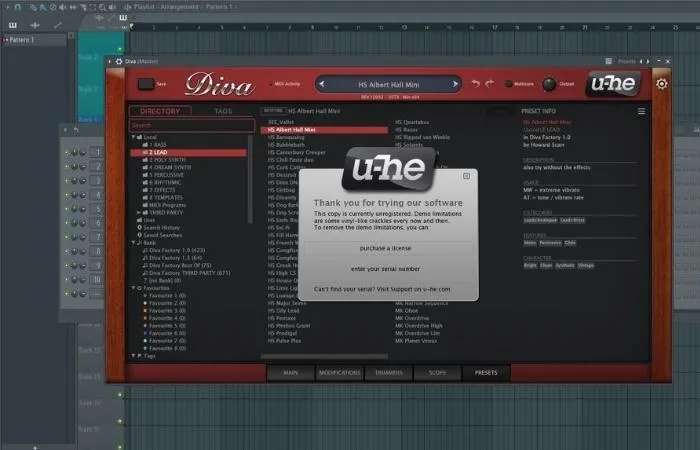
White noise is one of the most common ways VST producers encourage people to purchase the full version of their products. Over time, it gets irritating if you use the plugin regularly in demo mode.
One way to work around the white nice caused by demo plugins is to consolidate or bounce the MIDI once you are happy with it. By doing this, you can close the plugin so it will stop making the white noise.
The downside of using this technique is that you have to be 100% happy with the MIDI pattern, as you cannot go back and edit it once you have bounced it out and deleted the plugin.
Audio Interface Causing Unwanted Noise
Some cases may have a white noise issue if you use a poor-quality audio interface or do not use one with studio monitors.
Using no audio interface will mean having your speakers plugged directly into your computer, likely inducing some static to your system’s audio.
This type of noise or buzz will get louder the louder you have your speakers. You may experience this issue with cheaper audio interfaces depending on your setup.
Unfortunately, the only way to fix this type of noise issue is to purchase a higher-end audio interface, which is excellent at eliminating high noise floor issues or stick to using headphones if you prefer using them.
Click here for our top audio interfaces.
Related Questions
Why Do Some Audio Devices Cause Noise?
You may find those specific audio devices create a large amount of background noise when selected from the drop-down menu in FL Studio. Using an onboard sound card or a low-quality audio interface may have a higher noise floor than other high-end options.
Luckily FL Studios native ASIO driver seems to do an excellent job minimizing noise in most cases. With a wide range of devices, it is always worth giving this one a go if you have issues.
What Is the Purpose of Some Plugins Making White Noise?
Some plugins will make white noise pulses intermittently when you are using them in demo mode to encourage users to purchase the full version. It is also a good way of limiting the use you can get out of them without paying for the whole VST.
Why Do Only Some Plugin Demos Have White Noise?
Plugin manufacturers employ various techniques to encourage users to purchase the full version. White noise is only one of them.
For example, they may simply cut out all audio from the plugin intermittently or only give users a limited amount of time to use it before it becomes locked and inaccessible.
What Are Some Good audio Interfaces?
You can find audio interfaces in a wide range of budgets. Still, some of the most popular ones currently are the Focusrite Scarlett, M-Audio M-Track, and the EVO range of interfaces.
Other notable brands include PreSonus, RME, Behringer, and Audient. They all offer a great range of sound cards and interfaces for all production levels. These companies generally make high-quality products, but it is always worth researching possible purchases!
Click here for our top choice audio interfaces.
Why Does Having No Audio Interface Cause Noise Issues?
If you are not using an audio interface, then you will be directly connecting your audio equipment to your computer. Unfortunately, this process can often induce noise, which can be most notable when using studio speakers at a reasonably high gain.
An external audio interface is a good idea for such reasons, as it can significantly reduce the induced noise you experience with your setup.
Why Do Some Audio Interfaces Have Noise Issues?
How well an audio interface deals with noise depends on how much money you spend on it, with lower-end units not being great at dealing with the issue. On the other hand, middle to high-end products will be able to reduce this problem considerably, to the point where it is not noticeable.
Why Does My Microphone Have Noise?
There is a wide range of reasons why you might be experiencing noise issues with your microphone. Still, some of the most common include faulty or low-quality cable, ambient noise/unwanted noise (especially a condenser or USB microphone), and low-quality interfaces/mic preamps.
Are you still having other issues? Click here for our guide on How To Fix FL Studio Crackling.

 Want to connect with other music producers for help and guidance?
Want to connect with other music producers for help and guidance?