To convert FL Studio Demo to the full version, download and install the application, create an account with Image-Line, and purchase the software license through the DAW or manufacturer’s website. Then enter your product license, and restart the Fruity Loops. You’re ready to rock!
Converting FL Studio Demo To The Full Version
Are you looking to upgrade your FL Studio demo to the fuller version? If so, great, you are in the right place!
In this article, I will run through the steps needed, so we can get you up and running with the full version of Fruity Loops as soon as possible!
So with that said, let’s jump straight in.
What You Will Need To Follow This Tutorial
- A Computer & Operating System Capable of Running FL Studio
- An Internet Connection
- The FL Studio Installation File (If needed)
Step 1. Obtain the FL Studio Installation File
If you haven’t already done so, visit the Image-Line website to download FL Studio.
Once the download has finished, double click the file to install FL Studio. Follow the on-screen instructions and refer to the help section if you encounter problems.
Step 2. Open FL Studio Demo & Begin Unlocking Process
Locate the FL Studio Demo version launcher and open it up. Once it has completed loading, navigate to the Help Menu. From there, select Unlock FL Studio.
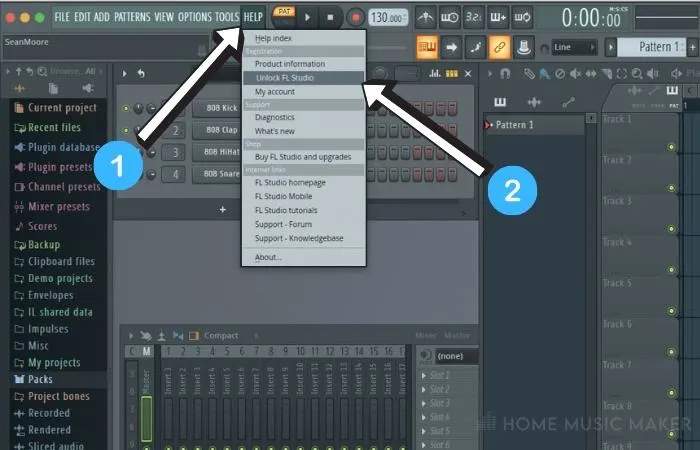
Step 3. Log In to Image-Line Website Or Create Account
Next, enter your authentication credentials for the Image-Line website into the fields on the screen. If you’ve purchased a boxed copy of FL Studio and don’t have an account with Image-Line yet, click the Redeem Code button.
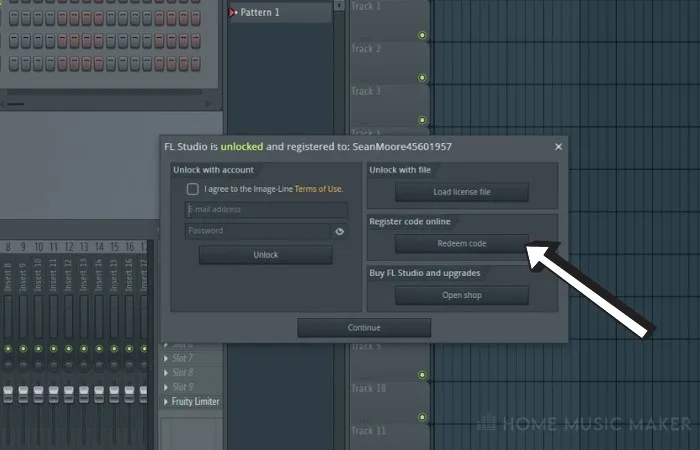
For Boxed Software Purchasers
Enter the product registration code into the Redeem Code dialog if you’re using a boxed version.
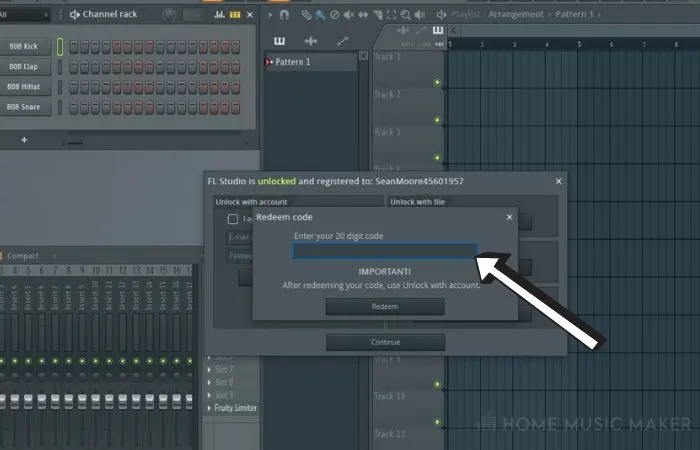
After entering the registration code, create an account on the Image Line website.
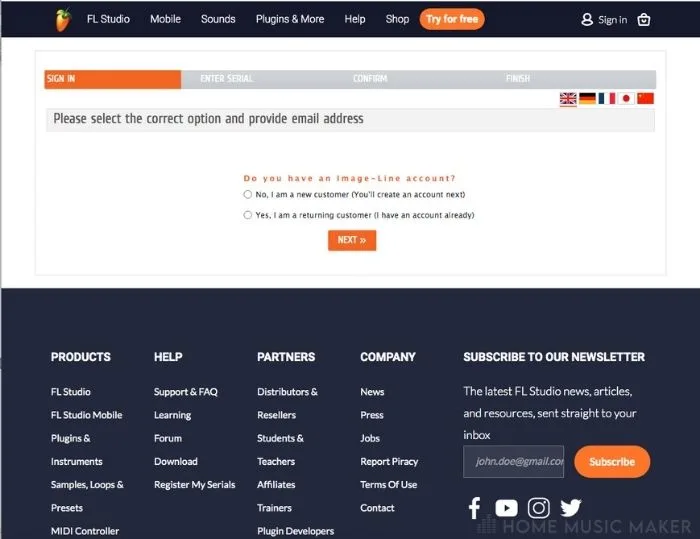
Step 4. Complete FL Studio Verification Process Via Email
Once you’ve successfully logged into the Image-Line website, you’ll be asked for a two-step verification code from an email. This will be the email address you used to purchase FL Studio.
Locate the code in the email you received from Image-Line. Copy the code into your clipboard.
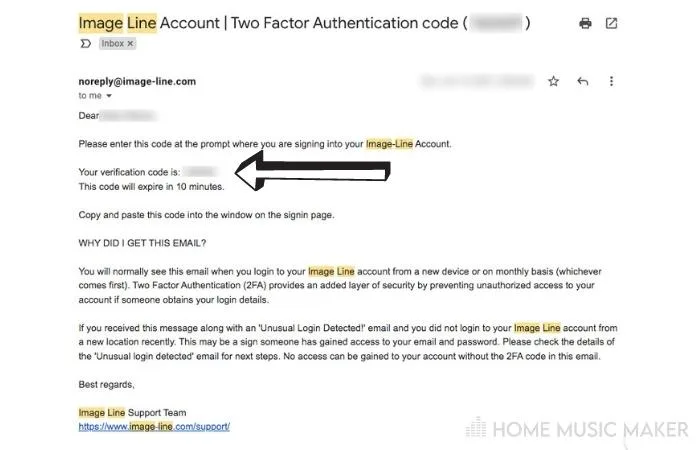
Step 5. Register FL Studio
Switch back to FL Studio and paste the code into the Verification window. Go ahead and click the Continue button to begin the verification process. It shouldn’t take long; you will need a working Internet connection.
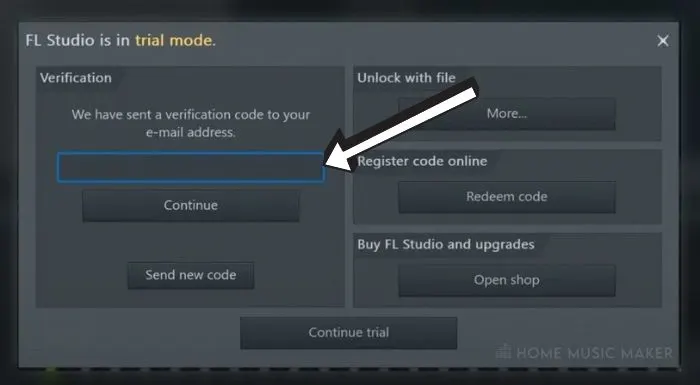
Step 6. Restart FL Studio
After the product verification has been completed, you’ll be prompted to restart FL Studio. Go ahead and do this now.
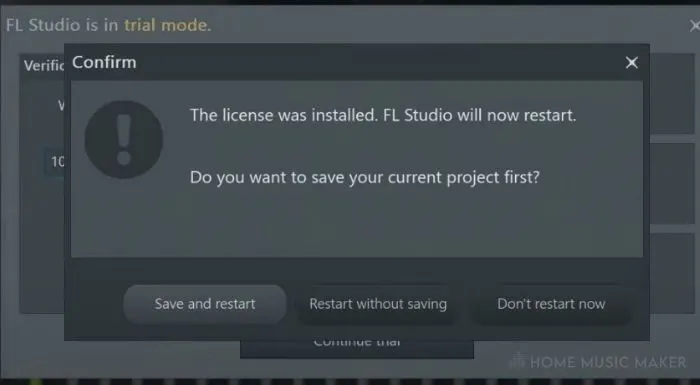
Step 7. Check For Registration Info In DAW
When FL Studio restarts, you’ll see the registration information in the upper left corner. The name you used to register will appear. You’re all set and ready to go!
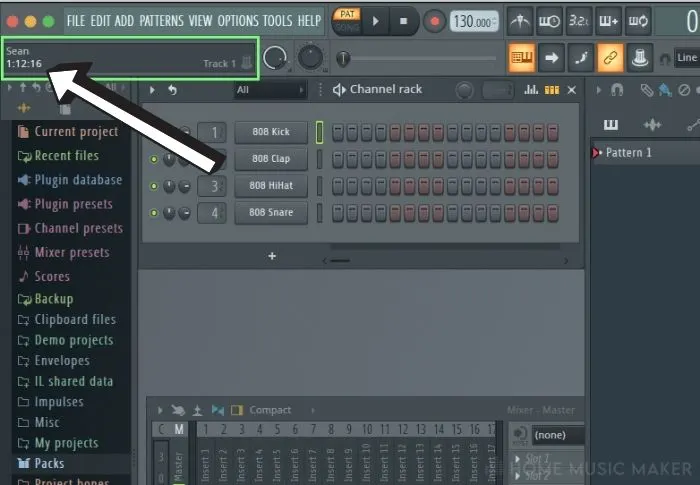
Your registration information will also appear in the FL Studio About section.

Additional Help
Check out the Image-Line website if you’re struggling or run into issues. It’s got some excellent support and documentation. Here is the direct link to a video demonstrating the process of unlocking the FL Studio Demo version.
Checkout The Latest FL Studio Prices Below
| Image | Product | Features | Price |
|---|---|---|---|
Signature 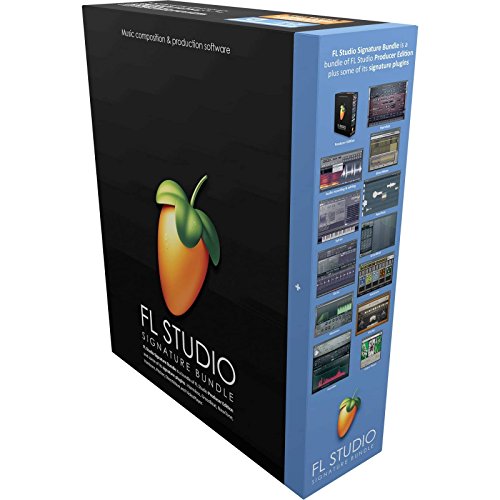 |
| Latest Price | |
Producer 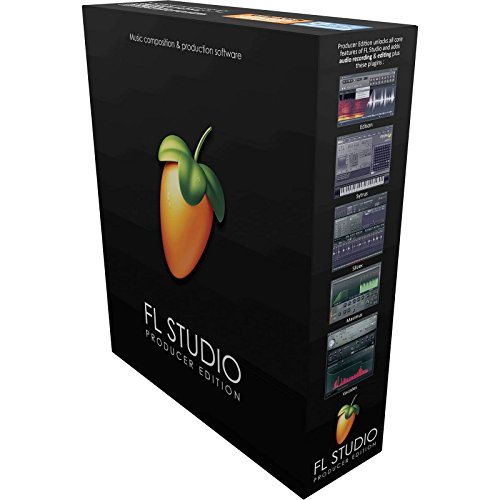 |
| Latest Price | |
Fruity 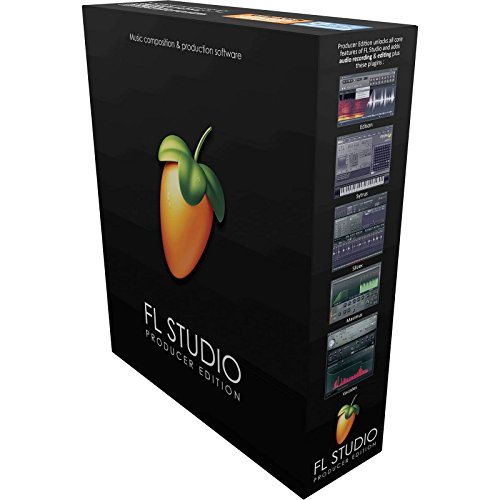 |
| Latest Price |
Related Questions
How Much Does FL Studio Cost?
Image-Line offers an array of options for different versions of FL Studio. This provides a host of price points, from $99 to $499.
There’s bound to be a path for you from the free trial version to the FL Studio Producer edition and the All Plugins edition. Be sure to review the product comparison matrix to ensure the feature you need is available. The package you’re looking at might be missing a synth, VST instrument, or another VST plugin you want.
Is There a Free Version of FL Studio?
Image-Line offers a functional trial demo version of FL Studio. The main limitation is opening files you created and saved with the Demo version.
One other limitation of the Demo is sometimes; a virtual instrument will mute itself for short durations of time at random intervals. This occurs during playback and doesn’t affect rendered or exported audio files.
Is GrossBeat Included In The FL Studio Free Version?
Yes, GrossBeat and all the other available native Image-Line VST plugins are included with the Demo version. Some VSTs will mute themselves for short periods during playback. This doesn’t occur in rendered files exported from the DAW.
Does The Free Version of FL Studio Expire?
The FL Studio Demo doesn’t have an expiration date. You can use it for as long as you’d like. The program is excellent for informing the user about the latest version.
Is There An FL Studio Newsletter?
Yes, there is an FL Studio newsletter. For the updated product information and the latest FL Studio news. It also contains good info to stay in the loop with the FL Studio community.
Is It Safe to Use a Cracked Version Of FL Studio?
It’s not safe to use cracked versions of software. People who offer these cracked applications often inject malicious code into them. That extra code can do all kinds of nasty things to your computer.
In extreme cases, cracked software can completely ruin your computer’s hardware, including the motherboard. Depending on the cost of your machine, it might equal what you would have paid for FL Studio.
FL Studio is an outstanding DAW and well worth the money. It’s highly advised to pay for and register the software. Not doing so can result in permanent damage to your computer.
Where Can I Get An FL Studio Product Key?
The best way to attain a product key for FL Studio is to buy the software directly through the Image-Line website. You’ll get lifetime free updates and support. It’s a great deal, and Image-Line even has a range of price points to get started.
Does FL Studio Support Audio Recording?
Except for the Fruity edition, all versions of FL Studio have audio recording functionality. This is great for musicians and singers who combine their analog skills with a digital audio workstation. The recording tools in FL Studio help facilitate music creation for all types of musicians.
What Are Some FL Studio Alternatives?
FL Studio is a full-featured digital audio workstation for modern music production. A few rivals are Logic, Ableton, Adobe Audition, Avid Pro Tools, and Reason.
FL Studio is a widely used DAW for its ease of use and great sound. It’s many producers’ go-to audio production application of choice.
Are you struggling to save your work? Click here to find out How To Save Projects In FL Studio.

 Want to connect with other music producers for help and guidance?
Want to connect with other music producers for help and guidance?